利用mySql处理数据——把数据按照指定时间间隔导出
2014-11-25 11:30
288 查看
任务:将近10天的温度数据,9个温度测点,采样间隔为1分钟,共计12万行数据,需要导出每小时的温度数据。
0. 数据格式和数据库设计
数据格式如下:有3列,分别是日期,时间,温度。文件名是测点编号。

数据库设计为如下:
并且建立一个视图把dt和tm两个字段合并
1.Txt格式文件导入数据库
用C语言写了一个小工具,可以把txt转成sql语句【见后面的源代码】
运行后,输入txt的文件名,要插入的表名,和传感器的编号即可。
程序运行完毕之后,自动生成sql语句如下:
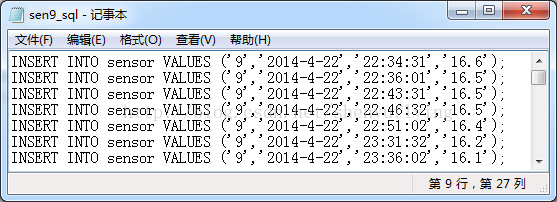
然后直接运行sql语句,数据就导入到数据库中了。
2.按指定间隔查询数据
利用了timestampdiff()来计算时间间隔 ,并利用%来逐个判断
如下便是间隔1小时的温度数据
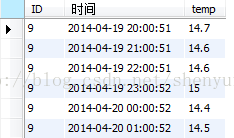
附件:txt转sql源代码 C
0. 数据格式和数据库设计
数据格式如下:有3列,分别是日期,时间,温度。文件名是测点编号。

数据库设计为如下:
create database sensorDB; use sensorDB; create table sensor ( ID smallint , dt Date, tm Time, temp float, primary key (ID,dt,tm) );
并且建立一个视图把dt和tm两个字段合并
create view temperature as select ID, cast(CONCAT(dt,' ',tm) as datetime) '时间' , temp from sensor ;
1.Txt格式文件导入数据库
用C语言写了一个小工具,可以把txt转成sql语句【见后面的源代码】
运行后,输入txt的文件名,要插入的表名,和传感器的编号即可。
程序运行完毕之后,自动生成sql语句如下:
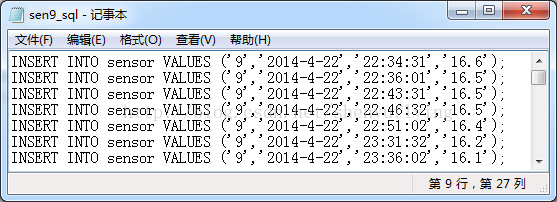
然后直接运行sql语句,数据就导入到数据库中了。
2.按指定间隔查询数据
利用了timestampdiff()来计算时间间隔 ,并利用%来逐个判断
</pre><p></p></blockquote><blockquote style="margin:0 0 0 40px; border:none; padding:0px"><p><span style="font-size:24px"></span></p><pre code_snippet_id="531991" snippet_file_name="blog_20141125_4_1936774" name="code" class="sql">select * from temperature where ID = 9 and timestampdiff(MINUTE,时间,'2014-04-19 15:00:00')%60 =0;
如下便是间隔1小时的温度数据
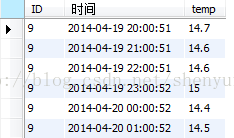
附件:txt转sql源代码 C
#include<stdlib.h>
#include<stdio.h>
#include<string.h>
#define BUFFER_LEN 2048
const char sp[] = { ' ', '\t', ';','\r','\n' };
void error(char *msg)
{
printf("ERROR:%s",msg);
fflush(stdin);
getchar();
exit(1);
}
int isSeperator(char ch)
{
for (int i = 0; i < sizeof(sp) / sizeof(char); i++)
{
if ( ch == sp[i])
{
return 1;
}
}
return 0;
}
int main()
{
printf("=============================\n");
printf(" txt2sql\n");
printf("=============================\n");
printf("data fielname: ");
fflush(stdin);
char filename_in[256], filename_out[256];
scanf("%s",filename_in);
strcpy(filename_out, filename_in);
strcat(filename_out, "_sql.txt");
strcat(filename_in, ".txt");
printf("table name: ");
fflush(stdin);
char table_name[256];
scanf("%s", table_name);
printf("sensor ID: ");
fflush(stdin);
char sensor_ID[256];
scanf("%s", sensor_ID);
FILE *fin = fopen(filename_in, "r");
FILE *fout = fopen(filename_out, "w");
if (fin == NULL || fout == NULL)
{
error("cannot open file");
}
char buffer[BUFFER_LEN];
while (fgets(buffer, BUFFER_LEN, fin) != 0)
{
//除去多余的分隔符
char elem[BUFFER_LEN];
int k = 0;
memset(elem, 0, sizeof(elem));
for (int i = 0; i < strlen(buffer); i++)
{
if (buffer[i] == '\n' || buffer[i] == '\r' || buffer[i]=='\0') buffer[i] = ' ';
}
for (int i = 0; i < strlen(buffer); i++)
{
if (!isSeperator(buffer[i]))
{
elem[k++] = buffer[i];
}
else
{
//如果最后一个是分隔符则跳过
if (i == strlen(buffer) && isSeperator(buffer[i]))
continue;
//如果下一个还是分隔符,则跳过。
if (i != strlen(buffer) - 1 && isSeperator(buffer[i + 1]))
continue;
if (i != strlen(buffer) - 1 && !isSeperator(buffer[i + 1]))
elem[k++] = buffer[i];
}
}
/*printf("\"%s\"",elem);*/
//经过处理的elem只有包含一个分隔符在一起的情况,最后没有空元素
fprintf(fout, "INSERT INTO %s VALUES ('%s',", table_name,sensor_ID);
int left = 0;
for (int i = 0; i < strlen(elem); i++)
{
if (isSeperator(elem[i]))
{
fprintf(fout, "\'");
for (int j = left; j < i; j++)
{
fprintf(fout, "%c", elem[j]);
}
fprintf(fout, "\',");
left = i + 1;
}
}
//the last one
fprintf(fout, "\'");
for (int j = left; j < strlen(elem); j++)
{
fprintf(fout, "%c", elem[j]);
}
fprintf(fout, "\');\n");
}
fclose(fin);
fclose(fout);
printf("Done!");
fflush(stdin);
getchar();
exit(0);
}
相关文章推荐
- 利用sqoop将hive数据导入导出数据到mysql (转)
- Mysql指定编码导入导出数据
- Mysql 导出数据库和指定表中的数据
- mysql库级别结构和指定行数数据导出
- mysql按照年月日查询,导出每日数据数量
- mysql中用HEX和UNHEX函数处理二进制数据的导入导出
- Java注解(Annotation)用法:利用注解和反射机制指定列名导出数据库数据
- 利用sqoop将hive数据导入导出数据到mysql
- mysql导出数据至指定文件的命令
- mysql 按照条件导出数据
- MySQL 如何只导出 指定的表 的表结构和数据 ( 转 )
- 利用mysql 导入导出文件修改文件数据格式
- mysql 利用mysqldump 导入导出表结构、数据、存储过程及函数
- 利用事件自动处理程序从网上批量下载指定数据
- mysql中用HEX和UNHEX函数处理二进制数据的导入导出
- 2,利用mysql Workbench图形化工具管理mysql,导入与导出数据
- 利用 mysqldump命令 或者mysql命令导入导出数据
- 利用sqoop将hive数据导入导出数据到mysql
- 利用sqoop将hive数据导入导出数据到mysql
- php使用指定编码导出mysql数据到csv文件的方法
