Android大图片裁剪 拍照 截图
2014-08-28 10:17
330 查看
转载声明:Ryan的博客文章欢迎您的转载,但在转载的同时,请注明文章的来源出处,不胜感激! :-)
http://blog.csdn.net/floodingfire/article/details/8144617
上一篇博客中,我们学习到了如何使用Android相册截图。在这篇博客中,我将向大家展示如何拍照截图。
拍照截图有点儿特殊,要知道,现在的Android智能手机的摄像头都是几百万的像素,拍出来的图片都是非常大的。因此,我们不能像对待相册截图一样使用Bitmap小图,无论大图小图都统一使用Uri进行操作。
一、首先准备好需要使用到的Uri:
二、使用MediaStore.ACTION_IMAGE_CAPTURE可以轻松调用Camera程序进行拍照:
三、接下来就可以在 onActivityResult中拿到返回的数据(Uri),并将Uri传递给截图的程序。
可以看到,无论是拍大图片还是小图片,都是使用的Uri,只是尺寸不同而已。我们将这个操作封装在一个方法里面。
四、最后一步,我们已经将数据传入裁剪图片程序,接下来要做的就是处理返回的数据了:
效果图:
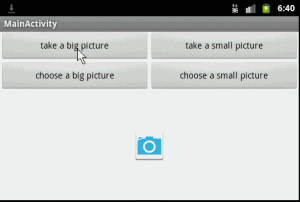
代码托管于GitHub,会不定期更新:https://github.com/ryanhoo/PhotoCropper
http://mzh3344258.blog.51cto.com/1823534/808837
Logger.getLogger().e("======path====>" + path);File temp = new File(path);startPhotoZoom(Uri.fromFile(temp));break;case 3:if (data != null) {savePicData(data);}break;}}String photoPath = "";/** * 保存裁剪之后的图片数据到SDCARD中 * * @param picdata */private
void savePicData(Intent picdata) {try {Bundle extras = picdata.getExtras();if (extras != null) {Bitmap photo = extras.getParcelable("data");String photoName = GameApp.getInstance().getmApp_init_token();String fileName = RemoteImageView.getDirectory("")+"/"+photoName+".png";File
file = new File(fileName);if(file.exists()){file.delete();}file.createNewFile();OutputStream outStream = new FileOutputStream(file);photo.compress(Bitmap.CompressFormat.JPEG,80,outStream);outStream.flush();outStream.close();//上传修改的头像 // upLoadImage(photo);}}
catch (Exception e) {e.printStackTrace();}}/** * 裁剪图片方法实现 * * @param uri */public void startPhotoZoom(Uri uri) {Intent intent = new Intent("com.android.camera.action.CROP");intent.setDataAndType(uri,"image/*");intent.putExtra("crop","true");intent.putExtra("aspectX",
1);intent.putExtra("aspectY",1);intent.putExtra("outputX",90);intent.putExtra("outputY",90);intent.putExtra("return-data",true);startActivityForResult(intent,3);}private void popSelectWindow(View parent) {DisplayMetrics displayMetrics = new DisplayMetrics();getWindowManager().getDefaultDisplay().getMetrics(displayMetrics);int
height = displayMetrics.heightPixels;int width = displayMetrics.widthPixels;if (mImageSetWindow == null) {LayoutInflater layoutInflater = (LayoutInflater) getSystemService(Context.LAYOUT_INFLATER_SERVICE);mPopView = layoutInflater.inflate(R.layout.popwindow_set_picture,null);Button
cameraButton = (Button) mPopView.findViewById(R.id.captureButton);Button selectImageButton = (Button) mPopView.findViewById(R.id.selectImageButton);Button cancelButton = (Button) mPopView.findViewById(R.id.cancelButton);cameraButton.setOnClickListener(new
View.OnClickListener() {@Overridepublic void onClick(View view) {Intent intent = new Intent(MediaStore.ACTION_IMAGE_CAPTURE);IMAGE_FILE_NAME = System.currentTimeMillis() + ".png";intent.putExtra(MediaStore.EXTRA_OUTPUT,Uri.parse(IMAGE_FILE_LOCATION + IMAGE_FILE_NAME));startActivityForResult(intent,
1);}});selectImageButton.setOnClickListener(new View.OnClickListener() {@Overridepublic void onClick(View view) {Intent intent = new Intent(Intent.ACTION_GET_CONTENT);intent.addCategory(Intent.CATEGORY_OPENABLE);intent.setType("image/*");startActivityForResult(intent,
2);}});cancelButton.setOnClickListener(new View.OnClickListener() {@Overridepublic void onClick(View view) {mImageSetWindow.dismiss();}});mImageSetWindow = new PopupWindow(mPopView,width,height / 2);}// 使其聚集mImageSetWindow.setFocusable(true);// 设置允许在外点击消失mImageSetWindow.setOutsideTouchable(true);//
这个是为了点击“返回Back”也能使其消失,并且并不会影响你的背景mImageSetWindow.setBackgroundDrawable(new BitmapDrawable());// popupWindow.showAsDropDown(parent,20,30);mImageSetWindow.showAtLocation(parent,Gravity.LEFT | Gravity.BOTTOM,0,0);}private Handler mUiHandler = new Handler()
{public void handleMessage(Message msg) {super.handleMessage(msg);if (msg.obj != null) {String strInfo = msg.obj.toString();ToastUtils.showTextToast(MyInformationActivity.this,strInfo);return;}if (msg.what == MESSAGE_UPLOAD_FAILURE) {ToastUtils.showTextToast(MyInformationActivity.this,
"上传失败");}if (msg.what == MESSAGE_UPLOAD_SUCCESS) {ToastUtils.showTextToast(MyInformationActivity.this,"上传成功");}}};public static final int MESSAGE_UPLOAD_FAILURE = 10;public static final int MESSAGE_UPLOAD_SUCCESS = 20; }
http://blog.csdn.net/floodingfire/article/details/8144617
上一篇博客中,我们学习到了如何使用Android相册截图。在这篇博客中,我将向大家展示如何拍照截图。
拍照截图有点儿特殊,要知道,现在的Android智能手机的摄像头都是几百万的像素,拍出来的图片都是非常大的。因此,我们不能像对待相册截图一样使用Bitmap小图,无论大图小图都统一使用Uri进行操作。
一、首先准备好需要使用到的Uri:
1 | private static final String IMAGE_FILE_LOCATION = "file:///sdcard/temp.jpg" ;//temp file |
2 | Uri imageUri = Uri.parse(IMAGE_FILE_LOCATION); //The Uri to store the big bitmap |
1 | Intent intent = new Intent(MediaStore.ACTION_IMAGE_CAPTURE); //action is capture |
2 | intent.putExtra(MediaStore.EXTRA_OUTPUT, imageUri); |
3 | startActivityForResult(intent, TAKE_BIG_PICTURE); //or TAKE_SMALL_PICTURE |
01 | switch (requestCode)
{ |
02 | case TAKE_BIG_PICTURE: |
03 | Log.d(TAG, "TAKE_BIG_PICTURE: data = " + data); //it seems to be null |
04 | //TODO sent to crop |
05 | cropImageUri(imageUri, 800 , 400 , CROP_BIG_PICTURE); |
06 |
07 | break ; |
08 | case TAKE_SMALL_PICTURE: |
09 | Log.i(TAG, "TAKE_SMALL_PICTURE: data = " + data); |
10 | //TODO sent to crop |
11 | cropImageUri(imageUri, 300 , 150 , CROP_SMALL_PICTURE); |
12 |
13 | break ; |
14 | default : |
15 | break ; |
16 | } |
01 | private void cropImageUri(Uri int outputX, int outputY, int requestCode){ |
02 | Intent intent = new Intent( "com.android.camera.action.CROP" ); |
03 | intent.setDataAndType(uri, "image/*" ); |
04 | intent.putExtra( "crop" , "true" ); |
05 | intent.putExtra( "aspectX" , 2 ); |
06 | intent.putExtra( "aspectY" , 1 ); |
07 | intent.putExtra( "outputX" , outputX); |
08 | intent.putExtra( "outputY" , outputY); |
09 | intent.putExtra( "scale" , true ); |
10 | intent.putExtra(MediaStore.EXTRA_OUTPUT, uri); |
11 | intent.putExtra( "return-data" , false ); |
12 | intent.putExtra( "outputFormat" , Bitmap.CompressFormat.JPEG.toString()); |
13 | intent.putExtra( "noFaceDetection" , true ); // no face detection |
14 | startActivityForResult(intent, requestCode); |
15 | } |
01 | switch (requestCode)
{ |
02 | case CROP_BIG_PICTURE: //from crop_big_picture |
03 | Log.d(TAG, "CROP_BIG_PICTURE: data = " + data); //it seems to be null |
04 | if (imageUri != null ){ |
05 | Bitmap bitmap = decodeUriAsBitmap(imageUri); |
06 | imageView.setImageBitmap(bitmap); |
07 | } |
08 | break ; |
09 | case CROP_SMALL_PICTURE: |
10 | if (imageUri != null ){ |
11 | Bitmap bitmap = decodeUriAsBitmap(imageUri); |
12 | imageView.setImageBitmap(bitmap); |
13 | } else { |
14 | Log.e(TAG, "CROP_SMALL_PICTURE: data = " + data); |
15 | } |
16 | break ; |
17 | default : |
18 | break ; |
19 | } |
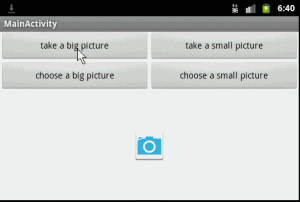
代码托管于GitHub,会不定期更新:https://github.com/ryanhoo/PhotoCropper
http://mzh3344258.blog.51cto.com/1823534/808837
public class MyInformationActivity extends Activity {
private PopupWindow mImageSetWindow;
private View mPopView;
private LProgressDialog mDialog;
private String IMAGE_FILE_LOCATION = "file:///";// temp file
private String IMAGE_FILE_NAME = "";
@Override
protected void onCreate(Bundle savedInstanceState) {
super.onCreate(savedInstanceState);
setContentView(R.layout.me_page_information);
}
protected void onActivityResult(int requestCode,int resultCode,Intent data) {
super.onActivityResult(requestCode,resultCode,data);
if (mImageSetWindow != null) {
mImageSetWindow.dismiss();
}
switch (requestCode) {
case 1: // 拍照
if (resultCode == Activity.RESULT_OK) {
startPhotoZoom(Uri.parse(IMAGE_FILE_LOCATION + IMAGE_FILE_NAME));
}
break;
case 2: // 相册
if (data == null)
break;
Uri originalUri = data.getData();
String path = originalUri.toString();
String[] projection = { MediaStore.Images.Media.DATA };
Cursor cursor = managedQuery(originalUri,projection,null,null,
null);
if (cursor != null) {
int column_index = cursor
.getColumnIndexOrThrow(MediaStore.Images.Media.DATA);
cursor.moveToFirst();
// 最后根据索引值获取图片路径
path = cursor.getString(column_index);
try {
if (Integer.parseInt(Build.VERSION.SDK) < 14) {
cursor.close();
}
} catch (Exception e) {
e.printStackTrace();
}
}//在4.4之后读取图片的地址发生改变,所以加了后面的代码。
<pre name="code" class="java">if (TextUtils.isEmpty(path)){
if (oldPath!=null && oldPath.contains("/image%3A")) {
String id = oldPath.split("/image%3A")[1];
//定义索引字段
String[] column = { MediaStore.Images.Media.DATA };
String sel = MediaStore.Images.Media._ID + "=?";
Cursor cursor2 = getContentResolver().query(MediaStore.Images.Media.EXTERNAL_CONTENT_URI,
column,sel,new String[]{ id },null);
int columnIndex = cursor2.getColumnIndex(column[0]);
if (cursor2.moveToFirst()) {
//DATA字段就是本地资源的全路径
path = cursor2.getString(columnIndex);
}
//关闭游标
cursor2.close();
}
if (TextUtils.isEmpty(path)){
return;
}
}Logger.getLogger().e("======path====>" + path);File temp = new File(path);startPhotoZoom(Uri.fromFile(temp));break;case 3:if (data != null) {savePicData(data);}break;}}String photoPath = "";/** * 保存裁剪之后的图片数据到SDCARD中 * * @param picdata */private
void savePicData(Intent picdata) {try {Bundle extras = picdata.getExtras();if (extras != null) {Bitmap photo = extras.getParcelable("data");String photoName = GameApp.getInstance().getmApp_init_token();String fileName = RemoteImageView.getDirectory("")+"/"+photoName+".png";File
file = new File(fileName);if(file.exists()){file.delete();}file.createNewFile();OutputStream outStream = new FileOutputStream(file);photo.compress(Bitmap.CompressFormat.JPEG,80,outStream);outStream.flush();outStream.close();//上传修改的头像 // upLoadImage(photo);}}
catch (Exception e) {e.printStackTrace();}}/** * 裁剪图片方法实现 * * @param uri */public void startPhotoZoom(Uri uri) {Intent intent = new Intent("com.android.camera.action.CROP");intent.setDataAndType(uri,"image/*");intent.putExtra("crop","true");intent.putExtra("aspectX",
1);intent.putExtra("aspectY",1);intent.putExtra("outputX",90);intent.putExtra("outputY",90);intent.putExtra("return-data",true);startActivityForResult(intent,3);}private void popSelectWindow(View parent) {DisplayMetrics displayMetrics = new DisplayMetrics();getWindowManager().getDefaultDisplay().getMetrics(displayMetrics);int
height = displayMetrics.heightPixels;int width = displayMetrics.widthPixels;if (mImageSetWindow == null) {LayoutInflater layoutInflater = (LayoutInflater) getSystemService(Context.LAYOUT_INFLATER_SERVICE);mPopView = layoutInflater.inflate(R.layout.popwindow_set_picture,null);Button
cameraButton = (Button) mPopView.findViewById(R.id.captureButton);Button selectImageButton = (Button) mPopView.findViewById(R.id.selectImageButton);Button cancelButton = (Button) mPopView.findViewById(R.id.cancelButton);cameraButton.setOnClickListener(new
View.OnClickListener() {@Overridepublic void onClick(View view) {Intent intent = new Intent(MediaStore.ACTION_IMAGE_CAPTURE);IMAGE_FILE_NAME = System.currentTimeMillis() + ".png";intent.putExtra(MediaStore.EXTRA_OUTPUT,Uri.parse(IMAGE_FILE_LOCATION + IMAGE_FILE_NAME));startActivityForResult(intent,
1);}});selectImageButton.setOnClickListener(new View.OnClickListener() {@Overridepublic void onClick(View view) {Intent intent = new Intent(Intent.ACTION_GET_CONTENT);intent.addCategory(Intent.CATEGORY_OPENABLE);intent.setType("image/*");startActivityForResult(intent,
2);}});cancelButton.setOnClickListener(new View.OnClickListener() {@Overridepublic void onClick(View view) {mImageSetWindow.dismiss();}});mImageSetWindow = new PopupWindow(mPopView,width,height / 2);}// 使其聚集mImageSetWindow.setFocusable(true);// 设置允许在外点击消失mImageSetWindow.setOutsideTouchable(true);//
这个是为了点击“返回Back”也能使其消失,并且并不会影响你的背景mImageSetWindow.setBackgroundDrawable(new BitmapDrawable());// popupWindow.showAsDropDown(parent,20,30);mImageSetWindow.showAtLocation(parent,Gravity.LEFT | Gravity.BOTTOM,0,0);}private Handler mUiHandler = new Handler()
{public void handleMessage(Message msg) {super.handleMessage(msg);if (msg.obj != null) {String strInfo = msg.obj.toString();ToastUtils.showTextToast(MyInformationActivity.this,strInfo);return;}if (msg.what == MESSAGE_UPLOAD_FAILURE) {ToastUtils.showTextToast(MyInformationActivity.this,
"上传失败");}if (msg.what == MESSAGE_UPLOAD_SUCCESS) {ToastUtils.showTextToast(MyInformationActivity.this,"上传成功");}}};public static final int MESSAGE_UPLOAD_FAILURE = 10;public static final int MESSAGE_UPLOAD_SUCCESS = 20; }
相关文章推荐
- Android大图片裁剪终极解决方案(下:拍照截图)
- Android大图片裁剪终极解决方案(下:拍照截图)
- Android大图片裁剪终极解决方案(下:拍照截图)
- Android大图片裁剪终极解决方案(下:拍照截图)
- Android大图片裁剪终极解决方案(下:拍照截图)
- Android大图片裁剪终极解决方案(下:拍照截图)
- Android大图片裁剪终极解决方案(下:拍照截图)
- Android大图片裁剪终极解决方案(下:拍照截图)
- Android大图片裁剪终极解决方案(下:拍照截图)
- Android大图片裁剪终极解决方案(下:拍照截图)
- Android大图片裁剪终极解决方案(下:拍照截图)
- Android大图片裁剪终极解决方案(下:拍照截图)
- Android大图片裁剪终极解决方案(下:拍照截图)
- android大图片裁剪终极解决方案(下:拍照截图)
- Android大图片裁剪终极解决方案(下:拍照截图)
- Android大图片裁剪终极解决方案(下:拍照截图)
- Android大图片裁剪终极解决方案(下:拍照截图)
- Android拍照压缩裁剪并保存图片
- android项目中的拍照和本地图片截图
- Android调用相机实现拍照并裁剪图片,调用手机中的相册图片并裁剪图片
