windows远程拷贝和解压大文件异常:系统资源不足无法完成请求的服务
2014-08-20 20:37
691 查看
windows服务器异常:系统资源不足无法完成请求的服务
Insufficient system resources exist to complete the requested service. by qunying.liu(刘群英)问题描述:
开发人员需要将线上环境windows的某些数据文件复制到开发环境windows用于测试,文件总共为四个,其中一个有7.3G大小,其他均在1G以内。由于网络隔离,且无http,ftp等方便传输下载的服务,且依据安全要求是不能私自搭建类似服务(貌似临时的也不可以),作为新人对此很困惑,在同事的帮助下通过cygwin的ssh服务将文件传到同网段的一台开发机器(目的开发机上无cygwin)上。小文件在同网段的开发机器上传输过程中没有问题的,但是7.5G的文件在传输过程中报错。后来想着用7zip分割压缩为多个文件传输后到目的机器上解压,但是发现解压过程中,在解压到90%左右的时候报错。现象描述:
共享目录,远程复制文件过程报错:Insufficient system resources exist to complete the requested service服务器无法分配系统页面缓冲池中的内存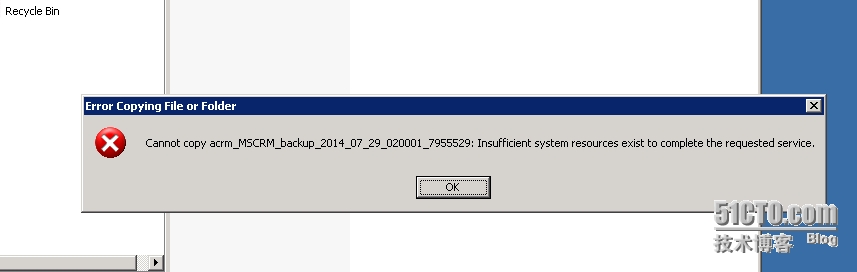
本地解压缩文件,报错提示:Insufficient system resources exist to complete the requested service
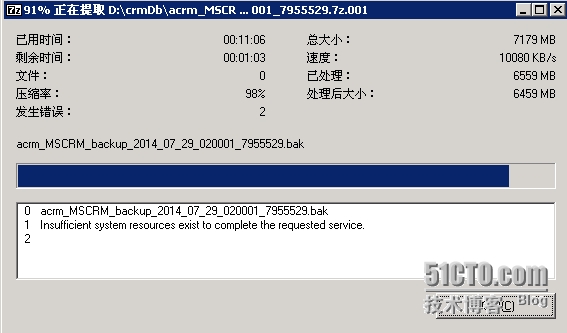
Insufficient system resources exist to complete the requested service.系统资源不足无法完成请求的服务
解决问题
1.先检查远程复制和本地解压缩时,系统资源利用情况(CPU,内存,磁盘IO和可用空间)完全正常2.排除服务器上软件冲突问题,如杀毒软件,应用软件。3.NT磁盘碎片问题?服务器上没找到工具。4.Paged Memory使用问题,重启没错,重启可以解决问题,但是治标不治本详见:http://www.sqldbadiaries.com/2010/12/02/insufficient-system-resources-exist-to-complete-the-requested-service/5.缓存管理器已经用完了可用的页面缓冲池的内存,修改注册表配置(操作前备份很重要,一旦改错了还可以恢复),重启服务器This error is believed to be caused by a lack of available kernel memory or paged pool memory.Resolution:In order to limit the amount of kernel memory that a given resource can use and make the remaining kernel memory available for other resources to use during peak usage times. Follow the instructions included in the following Microsoft Knowledgebase Article:http://support.microsoft.com/kb/312362
Once the above has been performed it is recommended that these resources be optimized. Below is the recommended settings for optimization:HKEY_LOCAL_MACHINE\SYSTEM\CurrentControlSet\Services\Lanmanserver\Parameters subkey, configure the following entries:
Name: MaxWorkItems Data Type: REG_DWORD Value data: 8196 (decimal) Name: MaxMpxCt Data Type: REG_DWORD Value data: 2048 (decimal) Name: MaxRawWorkItems Data Type: REG_DWORD Value data: 512 (decimal) Name: MaxFreeConnections Data Type: REG_DWORD Value data: 100 (decimal) Name: MinFreeConnections Data Type: REG_DWORD Value data: 32 (decimal)
In the HKEY_LOCAL_MACHINE\SYSTEM\CurrentControlSet\Services\Lanmanworkstation\Parameters subkey, configure the following entry:
Name: MaxCmds Data Type: REG_DWORD Value data: 2048 (decimal)
Important:
Editing the registry incorrectly may result in the system becoming unstable or even unusable. It is of extreme importance that care be taken to ensure that the registry has been properly edited.http://www.storagecraft.com/support/kb/article/90
6.系统或者软件bug,需要更新相关补丁
问题相关参考:http://social.technet.microsoft.com/Forums/windowsserver/en-US/1961f079-2092-4ccb-9e70-8d8fb22f8393/insufficient-system-resources-exist-to-complete-the-requested-service-not-related-to-kernell?forum=winserverGPhttp://www.symantec.com/business/support/index?page=content&id=TECH125098http://support.microsoft.com/kb/312362 http://support.microsoft.com/kb/312362 http://msdn.microsoft.com/en-us/library/ee377058(v=bts.10).aspx http://smallvoid.com/article/winnt-smb-settings.html
本文出自 “运维者说:从菜鸟到老鸟” 博客,请务必保留此出处http://liuqunying.blog.51cto.com/3984207/1542735
相关文章推荐
- 系统资源不足 无法完成请求的服务 标签: windows
- Windows Server 2003复制大文件出错:服务器资源系统资源不足,无法完成请求的服务
- 系统资源不足,无法完成请求的服务
- 系统使用一段时间就出现“系统资源不足,无法完成请求的服务”
- [求助]虚拟串口创建连接时提示”系统资源不足 无法完成请求的服务“
- 系统资源不足 无法完成请求的服务
- 系统资源不足,无法完成请求的服务
- 系统资源不足 无法完成请求的服务
- kmspico_setup.exe运行提示系统资源不足,无法完成请求的服务
- 系统资源不足,无法完成请求的服务
- 共享访问出错:系统资源不足,无法完成请求的服务
- “系统资源不足,无法满足请求服务“ ,而内存够大,解决办法
- 系统资源不足,无法满足请求服务 --解决方法之一
- windows 无法启动 windows update 服务 (位于本地计算机上) 错误2:系统找不到指定文件
- lsass.exe系统错误,系统资源不足 无法完成API
- IIS网站已经停止,提示服务器没有及时响应启动或控制请求!本地计算机法启动 World Wide Web Publishing 服务。提示 “错误127: 找不到指定的程序”或者“错误1721,资源不足,无法启动
- win10开机提示“系统资源不足无法完成API”的解决教程
- Window不能打印无法启动print spooler服务"错误0x800706b9资源不足,无法完成该操作"解决方法
- 解决Tomcat6解压版在64位windows系统上无法启动服务的问题
- windows系统做了压缩文件以节省空间之后,sqlserver服务无法启动
