CALayer之anchorPoint分析
2014-04-29 19:05
148 查看
anchorPoint:CALayer中心点,动画特效的中心点,取值区间[0.0, 1.0],默认为(0.5, 0.5);
position:CALayer中心点坐标;
frame.origin:由anchorPoint、position共同计算得出:
frame.origin.x = position.x - anchorPoint * bounds.size.width;
frame.origin.y = position.y - anchorPoint * bounds.size.height;
frame.size.width = bounds.size.width;
frame.size.height = bounds.size.height;
有些动画效果需要我们修改anchorPoint,比如绕着自身某条边旋转等。
当我们改变了anchorPoint,计算出的frame.origin也会随之改变,因此最终显示的图像就会发生偏移,这时就需要我们对position或frame做适当的修改。
例如:在屏幕上显示一个蓝色button
UIButton *btnBlue = [[UIButton alloc] initWithFrame:CGRectMake(50, 50, 100, 100)];
btnBlue.backgroundColor = [UIColor blueColor];
CGRect oldFrame = btnBlue.layer.frame;

修改anchorPoint:
CGPoint anchorPoint = CGPointMake(0.0, 0.5);
btnBlue.layer.anchorPoint = anchorPoint;
修改之后,btnBlue显示位置向右偏移。
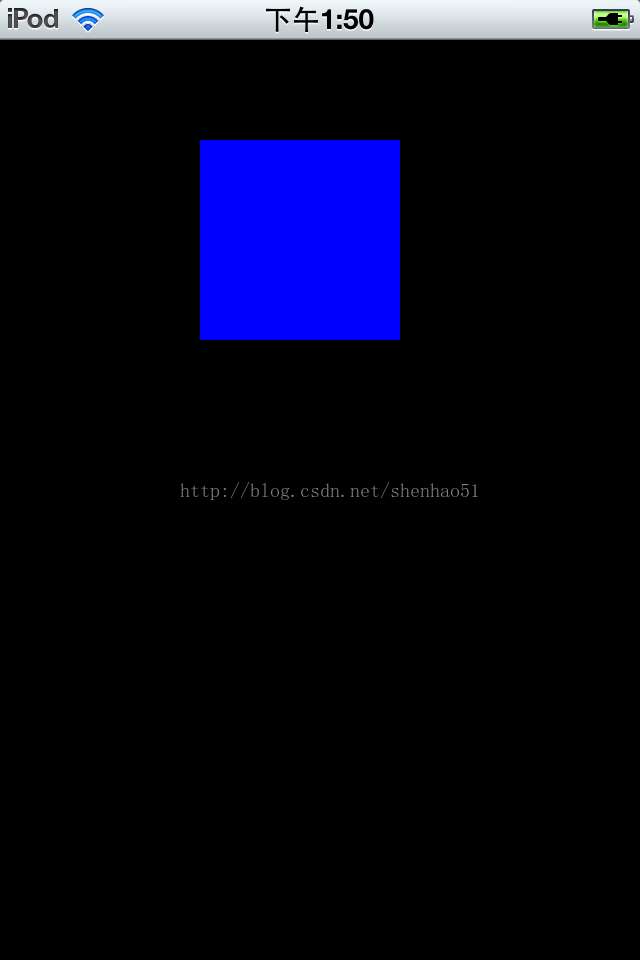
解决办法:
1.修改position
btnBlue.layer.position = CGPointMake(btnBlue.layer.position.x - btnBlue.layer.frame.size.width * (0.5 - anchorPoint.x),
btnBlue.layer.position.y - btnBlue.layer.frame.size.height * (0.5 - anchorPoint.y);
2.直接修改frame
btnBlue.layer.frame = oldFrame.
这样,btnBlue就显示正常了。
position:CALayer中心点坐标;
frame.origin:由anchorPoint、position共同计算得出:
frame.origin.x = position.x - anchorPoint * bounds.size.width;
frame.origin.y = position.y - anchorPoint * bounds.size.height;
frame.size.width = bounds.size.width;
frame.size.height = bounds.size.height;
有些动画效果需要我们修改anchorPoint,比如绕着自身某条边旋转等。
当我们改变了anchorPoint,计算出的frame.origin也会随之改变,因此最终显示的图像就会发生偏移,这时就需要我们对position或frame做适当的修改。
例如:在屏幕上显示一个蓝色button
UIButton *btnBlue = [[UIButton alloc] initWithFrame:CGRectMake(50, 50, 100, 100)];
btnBlue.backgroundColor = [UIColor blueColor];
CGRect oldFrame = btnBlue.layer.frame;

修改anchorPoint:
CGPoint anchorPoint = CGPointMake(0.0, 0.5);
btnBlue.layer.anchorPoint = anchorPoint;
修改之后,btnBlue显示位置向右偏移。
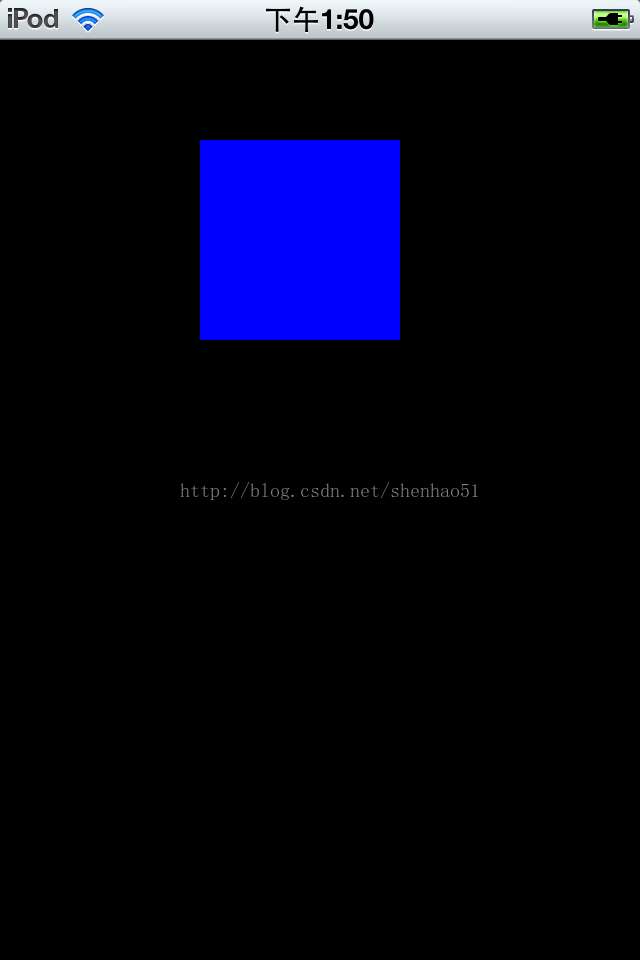
解决办法:
1.修改position
btnBlue.layer.position = CGPointMake(btnBlue.layer.position.x - btnBlue.layer.frame.size.width * (0.5 - anchorPoint.x),
btnBlue.layer.position.y - btnBlue.layer.frame.size.height * (0.5 - anchorPoint.y);
2.直接修改frame
btnBlue.layer.frame = oldFrame.
这样,btnBlue就显示正常了。
相关文章推荐
- anchors对象锚点的个数
- cocos2d-x 锚点与位置的图解
- jquery实现锚点链接之间的平滑滚动
- Unity3D 中改变模型的锚点
- 【cocos2d-x入门实战】微信飞机大战之三:引擎坐标系,锚点和背景滚动
- 【玩转cocos2d-x之十三】CCMenu的布局
- css学无止境
- 直角连接线
- cocos2d-x锚点浅谈
- 关于锚点
- 理解cocos2d-x中的锚点
- CALayer利用锚点实现简单动画
- cocos2dx中锚点与位置的关系
- 文章设置锚点的方法
- 【Cocos2d游戏开发之十七】灵活使用精灵可视区域(TextureRect)与锚点(anchorPoint)
- html锚点的添加
- Cocos2d-x-v3坐标体系
- 关于页面中锚跳转问题
- html元素
- HTML中的锚点的使用详解
