What is a good HEX editor on Linux?
2014-04-22 22:10
459 查看
A hex editor is different from a regular text editor in that the former displays the raw binary content of a given file, without applying any text encoding or typesetting. A hex editor can be useful in various cases, e.g., repairing disk image and partition,
reverse-engineering binary code, patching emulator ROM files, analyzing malware, etc.
In this tutorial, I introduce a HEX editor called
wxHexEditor which is available for Linux, Windows and MacOS X.
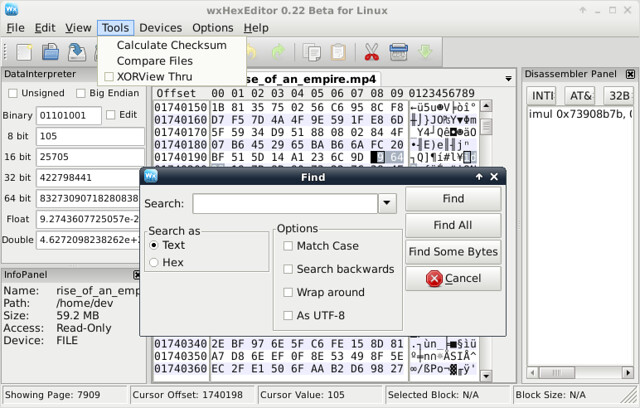
64-bit file descriptors supporting files or devices of up to 2^64 bytes.
Extremely fast with handling large files by not copying the whole files to RAM.
Can handle multiple byte insertions or deletions without creating a temp file.
Low memory footprint (e.g., 25 MB memory for opening multi GB files).
Disassembly support for x86, x86-64, MMX, SSE, SSE2, SSE3, AMD-V, Intel VT-x.
Support for process memory editing.
Can handle XOR-based obfuscation.
Multiple views to show multiple files.
Support for multiple encodings (e.g., UTF8/16/32, Shift JIS, GBK, EUC, etc).
$ sudo apt-get install debhelper libdisasm-dev libmhash-dev libwxbase2.8-dev libwxgtk2.8-dev wx-common wx2.8-headers
$ svn checkout svn://svn.code.sf.net/p/wxhexeditor/code/trunk wxHexEditor
$ cd wxHexEditor
$ make OPTFLAGS="-fopenmp"
On Ubuntu, wxHexEditor is available via GetDeb Apps repositories. To installwxHexEditor on Ubuntu:
$ wget -q -O - http://archive.getdeb.net/getdeb-archive.key | sudo apt-key add -
$ sudo sh -c 'echo "deb http://archive.getdeb.net/ubuntu $(lsb_release -cs)-getdeb apps" >> /etc/apt/sources.list.d/getdeb.list'
$ sudo apt-get update
$ sudo apt-get install wxhexeditor
To install wxHexEditor on Fedora, build it from its source as follows.
$ sudo yum install libtool gcc-c++ wxGTK-devel
$ svn checkout svn://svn.code.sf.net/p/wxhexeditor/code/trunk wxHexEditor
$ cd wxHexEditor
$ make OPTFLAGS="-fopenmp"
To install wxHexEditor on CentOS or RHEL, first
enable Repoforge repository, and then follow the same procedure as in Fedora.
If you encounter the above build error on Fedora, updating mesa-libgbm package solves the problem.
$ sudo yum install mesa-libgbm
reverse-engineering binary code, patching emulator ROM files, analyzing malware, etc.
In this tutorial, I introduce a HEX editor called
wxHexEditor which is available for Linux, Windows and MacOS X.
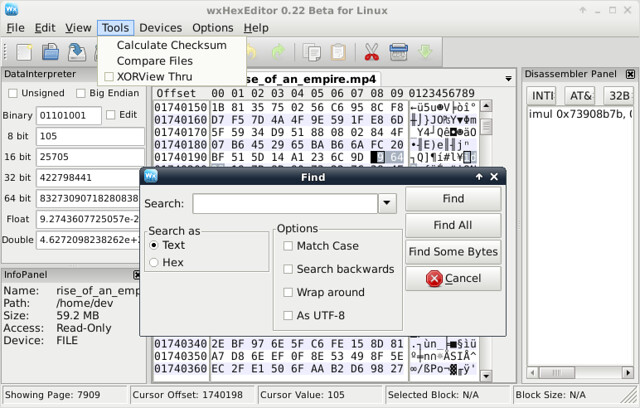
wxHexEditor Features
wxHexEditor offers a number of powerful features.64-bit file descriptors supporting files or devices of up to 2^64 bytes.
Extremely fast with handling large files by not copying the whole files to RAM.
Can handle multiple byte insertions or deletions without creating a temp file.
Low memory footprint (e.g., 25 MB memory for opening multi GB files).
Disassembly support for x86, x86-64, MMX, SSE, SSE2, SSE3, AMD-V, Intel VT-x.
Support for process memory editing.
Can handle XOR-based obfuscation.
Multiple views to show multiple files.
Support for multiple encodings (e.g., UTF8/16/32, Shift JIS, GBK, EUC, etc).
Install wxHexEditor on Linux
To install wxHexEditor on Debian, you can build wxHexEditor from its source as follows.$ sudo apt-get install debhelper libdisasm-dev libmhash-dev libwxbase2.8-dev libwxgtk2.8-dev wx-common wx2.8-headers
$ svn checkout svn://svn.code.sf.net/p/wxhexeditor/code/trunk wxHexEditor
$ cd wxHexEditor
$ make OPTFLAGS="-fopenmp"
On Ubuntu, wxHexEditor is available via GetDeb Apps repositories. To installwxHexEditor on Ubuntu:
$ wget -q -O - http://archive.getdeb.net/getdeb-archive.key | sudo apt-key add -
$ sudo sh -c 'echo "deb http://archive.getdeb.net/ubuntu $(lsb_release -cs)-getdeb apps" >> /etc/apt/sources.list.d/getdeb.list'
$ sudo apt-get update
$ sudo apt-get install wxhexeditor
To install wxHexEditor on Fedora, build it from its source as follows.
$ sudo yum install libtool gcc-c++ wxGTK-devel
$ svn checkout svn://svn.code.sf.net/p/wxhexeditor/code/trunk wxHexEditor
$ cd wxHexEditor
$ make OPTFLAGS="-fopenmp"
To install wxHexEditor on CentOS or RHEL, first
enable Repoforge repository, and then follow the same procedure as in Fedora.
/lib/libgbm.so.1: undefined reference to `wayland_buffer_is_drm'
If you encounter the above build error on Fedora, updating mesa-libgbm package solves the problem.
$ sudo yum install mesa-libgbm
相关文章推荐
- Linux 单网卡多 IP 的配置方法
- Linux 单网卡多 IP 的配置方法
- How to diff and merge files or directories on Linux
- VM上的LINUX虚拟机共享Windows文件夹
- How to recover deleted files on Linux
- linux下32位机与64位机基本数据类型长度对比
- 一个Linux狂人的语录
- 《RedHatLinux逻辑卷的管理》——一条龙服务
- 详解Linux内核红黑树算法的实现
- linux线程间通信之信号量
- 对linux档案系统以及磁盘管理的一点总结(一)
- Linux设备驱动框架
- linux目录作用详解(超详细,树状排版)
- How To Edit the Sudoers File on Ubuntu and CentOS
- Linux和Windows下的回车
- Linux(centos)系统各个目录的作用详解 推荐二
- 详解Linux中free命令,查看系统内存使用情况
- Linux(centos)系统各个目录的作用详解 推荐
- Linux命令-grep
- Linux内核学习第1天
