opencv2在直方图反投影算法中使用颜色信息
2014-04-22 21:58
369 查看
#if !defined COLHISTOGRAM
#define COLHISTOGRAM
#include <opencv2\core\core.hpp>
#include <opencv2\imgproc\imgproc.hpp>
class ColorHistogram {
private:
int histSize[3];
float hranges[2];
const float* ranges[3];
int channels[3];
public:
ColorHistogram() {
// Prepare arguments for a color histogram
histSize[0]= histSize[1]= histSize[2]= 256;
hranges[0]= 0.0; // BRG range
hranges[1]= 255.0;
ranges[0]= hranges; // all channels have the same range
ranges[1]= hranges;
ranges[2]= hranges;
channels[0]= 0; // the three channels
channels[1]= 1;
channels[2]= 2;
}
// Computes the histogram.
cv::MatND getHistogram(const cv::Mat &image) {
cv::MatND hist;
// BGR color histogram
hranges[0]= 0.0; // BRG range
hranges[1]= 255.0;
channels[0]= 0; // the three channels
channels[1]= 1;
channels[2]= 2;
// Compute histogram
cv::calcHist(&image,
1, // histogram of 1 image only
channels, // the channel used
cv::Mat(), // no mask is used
hist, // the resulting histogram
3, // it is a 3D histogram
histSize, // number of bins
ranges // pixel value range
);
return hist;
}
// Computes the histogram.
cv::SparseMat getSparseHistogram(const cv::Mat &image) {
cv::SparseMat hist(3,histSize,CV_32F);
// BGR color histogram
hranges[0]= 0.0; // BRG range
hranges[1]= 255.0;
channels[0]= 0; // the three channels
channels[1]= 1;
channels[2]= 2;
// Compute histogram
cv::calcHist(&image,
1, // histogram of 1 image only
channels, // the channel used
cv::Mat(), // no mask is used
hist, // the resulting histogram
3, // it is a 3D histogram
histSize, // number of bins
ranges // pixel value range
);
return hist;
}
// Computes the 2D ab histogram.
// BGR source image is converted to Lab
cv::MatND getabHistogram(const cv::Mat &image) {
cv::MatND hist;
// Convert to Lab color space
cv::Mat lab;
cv::cvtColor(image, lab, CV_BGR2Lab);
// Prepare arguments for a 2D color histogram
hranges[0]= -128.0;
hranges[1]= 127.0;
channels[0]= 1; // the two channels used are ab
channels[1]= 2;
// Compute histogram
cv::calcHist(&lab,
1, // histogram of 1 image only
channels, // the channel used
cv::Mat(), // no mask is used
hist, // the resulting histogram
2, // it is a 2D histogram
histSize, // number of bins
ranges // pixel value range
);
return hist;
}
// Computes the 1D Hue histogram with a mask.
// BGR source image is converted to HSV
cv::MatND getHueHistogram(const cv::Mat &image) {
cv::MatND hist;
// Convert to Lab color space
cv::Mat hue;
cv::cvtColor(image, hue, CV_BGR2HSV);
// Prepare arguments for a 1D hue histogram
hranges[0]= 0.0;
hranges[1]= 180.0;
channels[0]= 0; // the hue channel
// Compute histogram
cv::calcHist(&hue,
1, // histogram of 1 image only
channels, // the channel used
cv::Mat(), // no mask is used
hist, // the resulting histogram
1, // it is a 1D histogram
histSize, // number of bins
ranges // pixel value range
);
return hist;
}
cv::Mat colorReduce(const cv::Mat &image, int div=64) {
int n= static_cast<int>(log(static_cast<double>(div))/log(2.0));
// mask used to round the pixel value
uchar mask= 0xFF<<n; // e.g. for div=16, mask= 0xF0
cv::Mat_<cv::Vec3b>::const_iterator it= image.begin<cv::Vec3b>();
cv::Mat_<cv::Vec3b>::const_iterator itend= image.end<cv::Vec3b>();
// Set output image (always 1-channel)
cv::Mat result(image.rows,image.cols,image.type());
cv::Mat_<cv::Vec3b>::iterator itr= result.begin<cv::Vec3b>();
for ( ; it!= itend; ++it, ++itr) {
(*itr)[0]= ((*it)[0]&mask) + div/2;
(*itr)[1]= ((*it)[1]&mask) + div/2;
(*itr)[2]= ((*it)[2]&mask) + div/2;
}
return result;
}
};
#endif
#if !defined OFINDER
#define OFINDER
#include <opencv2\core\core.hpp>
#include <opencv2\imgproc\imgproc.hpp>
class ContentFinder {
private:
float hranges[2];
const float* ranges[3];
int channels[3];
float threshold;
cv::MatND histogram;
cv::SparseMat shistogram;
bool isSparse;
public:
ContentFinder() : threshold(0.1f), isSparse(false) {
ranges[0]= hranges; // all channels have the same range
ranges[1]= hranges;
ranges[2]= hranges;
}
// Sets the threshold on histogram values [0,1]
void setThreshold(float t) {
threshold= t;
}
// Gets the threshold
float getThreshold() {
return threshold;
}
// Sets the reference histogram
void setHistogram(const cv::MatND& h) {
isSparse= false;
histogram= h;
cv::normalize(histogram,histogram,1.0);
}
// Sets the reference histogram
void setHistogram(const cv::SparseMat& h) {
isSparse= true;
shistogram= h;
cv::normalize(shistogram,shistogram,1.0,cv::NORM_L2);
}
cv::Mat find(const cv::Mat& image) {
cv::Mat result;
hranges[0]= 0.0; // range [0,255]
hranges[1]= 255.0;
channels[0]= 0; // the three channels
channels[1]= 1;
channels[2]= 2;
if (isSparse) { // call the right function based on histogram type
cv::calcBackProject(&image,
1, // one image
channels, // vector specifying what histogram dimensions belong to what image channels
shistogram, // the histogram we are using
result, // the resulting back projection image
ranges, // the range of values, for each dimension
255.0 // the scaling factor is chosen such that a histogram value of 1 maps to 255
);
} else {
cv::calcBackProject(&image,
1, // one image
channels, // vector specifying what histogram dimensions belong to what image channels
histogram, // the histogram we are using
result, // the resulting back projection image
ranges, // the range of values, for each dimension
255.0 // the scaling factor is chosen such that a histogram value of 1 maps to 255
);
}
// Threshold back projection to obtain a binary image
if (threshold>0.0)
cv::threshold(result, result, 255*threshold, 255, cv::THRESH_BINARY);
return result;
}
cv::Mat find(const cv::Mat& image, float minValue, float maxValue, int *channels, int dim) {
cv::Mat result;
hranges[0]= minValue;
hranges[1]= maxValue;
for (int i=0; i<dim; i++)
this->channels[i]= channels[i];
if (isSparse) { // call the right function based on histogram type
cv::calcBackProject(&image,
1, // we only use one image at a time
channels, // vector specifying what histogram dimensions belong to what image channels
shistogram, // the histogram we are using
result, // the resulting back projection image
ranges, // the range of values, for each dimension
255.0 // the scaling factor is chosen such that a histogram value of 1 maps to 255
);
} else {
cv::calcBackProject(&image,
1, // we only use one image at a time
channels, // vector specifying what histogram dimensions belong to what image channels
histogram, // the histogram we are using
result, // the resulting back projection image
ranges, // the range of values, for each dimension
255.0 // the scaling factor is chosen such that a histogram value of 1 maps to 255
);
}
// Threshold back projection to obtain a binary image
if (threshold>0.0)
cv::threshold(result, result, 255*threshold, 255, cv::THRESH_BINARY);
return result;
}
};
#endif
#include<opencv2/core/core.hpp>
#include<opencv2/highgui/highgui.hpp>
#include<opencv2/imgproc/imgproc.hpp>
#include<iostream>
#include"colorhistogram.h"
#include"ContentFinder.h"
using namespace std;
using namespace cv;
int main()
{
// Load color image
ColorHistogram hc;
cv::Mat color= cv::imread("d:/test/opencv/waves.jpg");
color= hc.colorReduce(color,32);
cv::namedWindow("Color Image");
cv::imshow("Color Image",color);
cv::Mat imageROI= color(cv::Rect(0,0,165,75)); // blue sky area
cv::Mat hist=hc.getHistogram(imageROI);
ContentFinder finder;
finder.setHistogram(hist);
finder.setThreshold(0.05f);
// Get back-projection of color histogram
cv::Mat result= finder.find(color);
cv::namedWindow("Color Backproject Result");
cv::imshow("Color Backproject Result",result);
cv::waitKey();
return 0;
}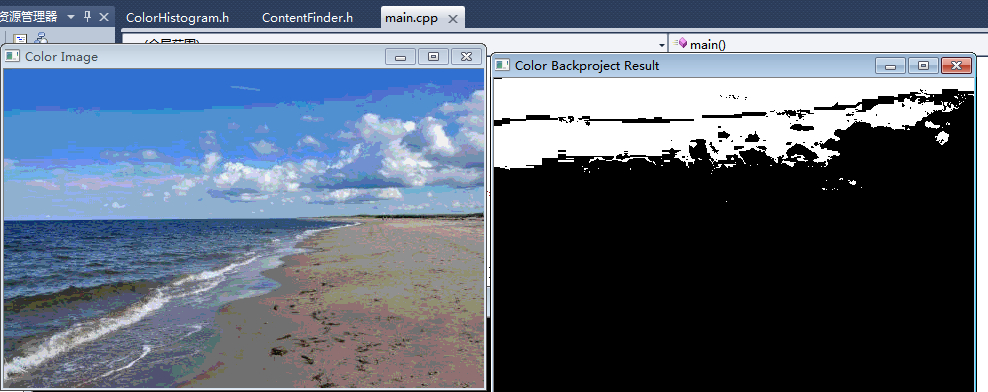
相关文章推荐
- 一个Linux狂人的语录
- Bash脚本15分钟进阶教程
- ubuntu-14.04-desktop-amd64 安装 Beyond Compare,ia32-libs
- 《RedHatLinux逻辑卷的管理》——一条龙服务
- 高可用集群HA基本知识概述
- 详解Linux内核红黑树算法的实现
- 安装Operations Manager 步骤
- 安装Operations Manager 步骤
- linux线程间通信之信号量
- hadoop example
- 对linux档案系统以及磁盘管理的一点总结(一)
- Optimal Milking-最大流/FordFulkerson/Dinic
- Tomcat 安装服务失败,错误信息NonAlpha 45
- apache rewrite 功能之根据是文件是否存在进行伪静态
- 名噪一时的饭统网倒闭了
- iis express 启动多个网站
- Linux设备驱动框架
- anroid opencv jni &vector 头文件问题 vector不能够提示 vector不能访问属性,fread fwrite提示错误
- linux目录作用详解(超详细,树状排版)
- How To Edit the Sudoers File on Ubuntu and CentOS
