add Windows build environment-mingw to qt5.2.1 on ubuntu(AMD64)
2014-03-05 15:53
851 查看
another way to do this http://silmor.de/qtstuff.cross.php
following is my way
Ubuntu Software Center
install gcc-mingw-w64
install gdb-mingw-w64
install gdb-mingw-w64-target
install mingw-qt:
http://pkgs.org/search/?query=mingw32-qt5-+5.2.1&type=name http://pkgs.org/search/?query=mingw64-qt5-+5.2.1&type=name
download all the reference are "Qt5 for Windows build environment"
rpm install(how)
sudo apt-get install alien
sudo alien package.rpm
sudo dpkg -i package.deb
configue in qt5.2.1
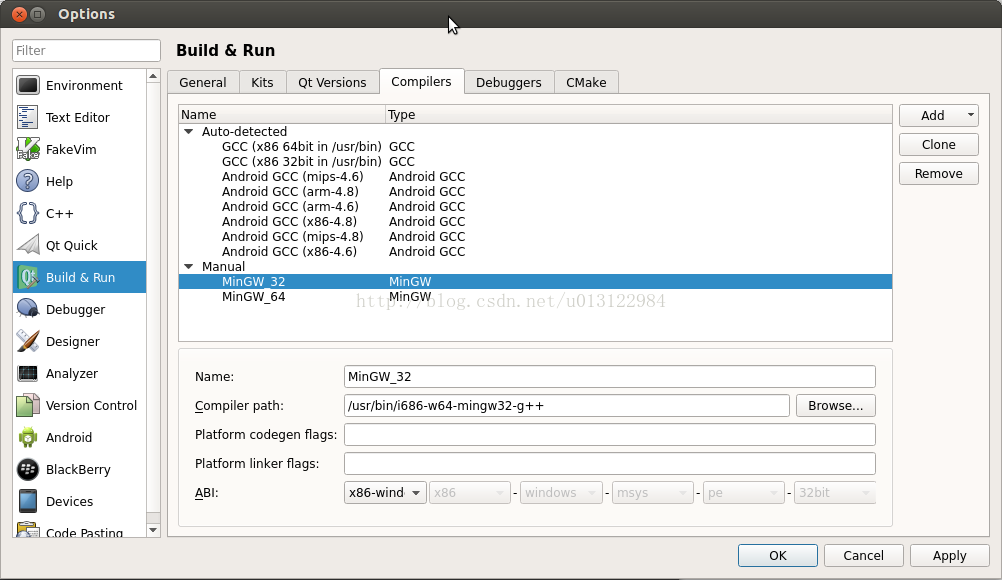
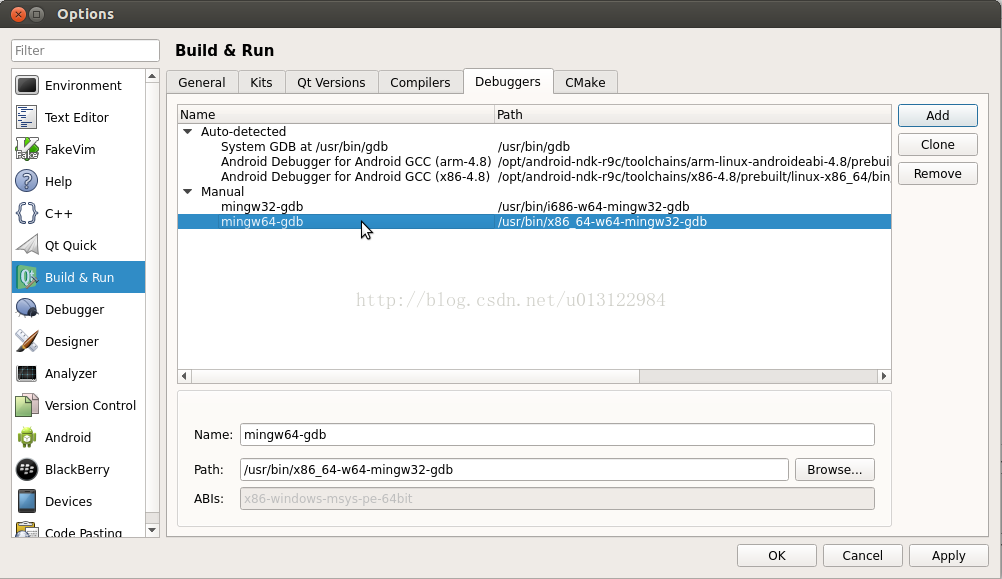
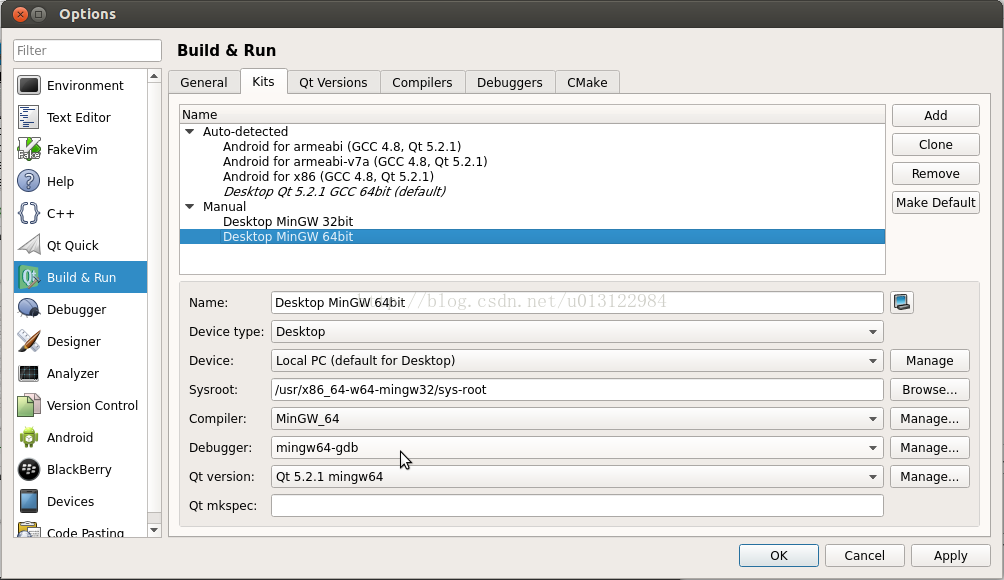
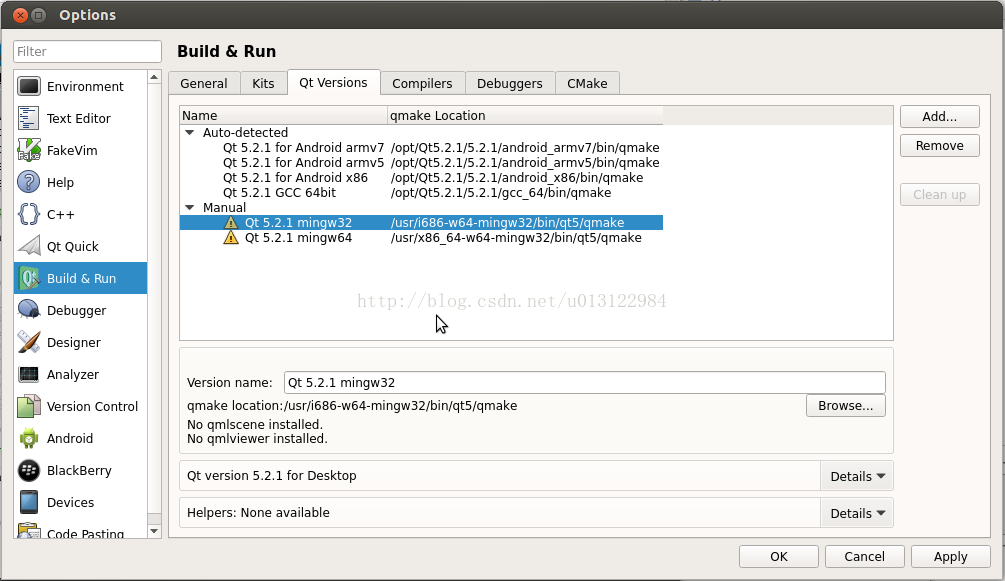
there are two warning, cause I need mingw for building lib, I ignored them.
that's all, make a test, it worked.
by the way, Build 32-bit Qt on 64-bit Ubuntu
Projects>Build Settings>Build Steps>Qmake>Additional arguments
-spec linux-g++-32
another way:
install qt..32 in the 32 changeroot.
following is my way
Ubuntu Software Center
install gcc-mingw-w64
install gdb-mingw-w64
install gdb-mingw-w64-target
install mingw-qt:
http://pkgs.org/search/?query=mingw32-qt5-+5.2.1&type=name http://pkgs.org/search/?query=mingw64-qt5-+5.2.1&type=name
download all the reference are "Qt5 for Windows build environment"
rpm install(how)
sudo apt-get install alien
sudo alien package.rpm
sudo dpkg -i package.deb
configue in qt5.2.1
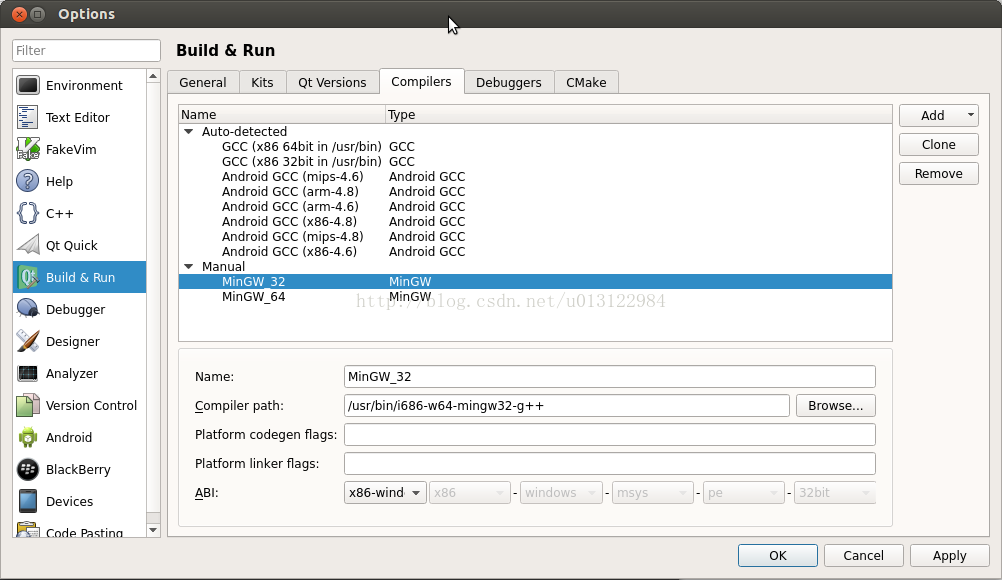
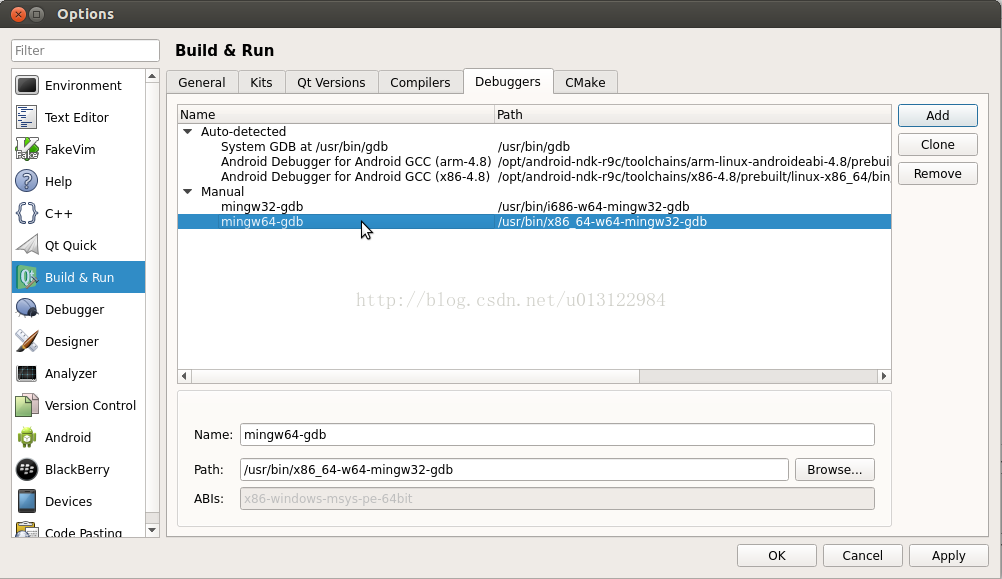
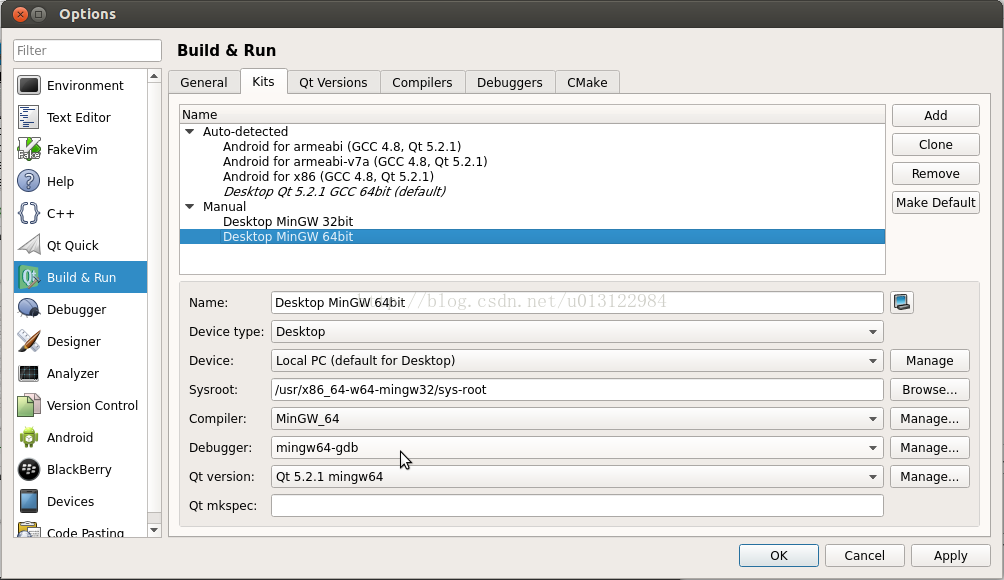
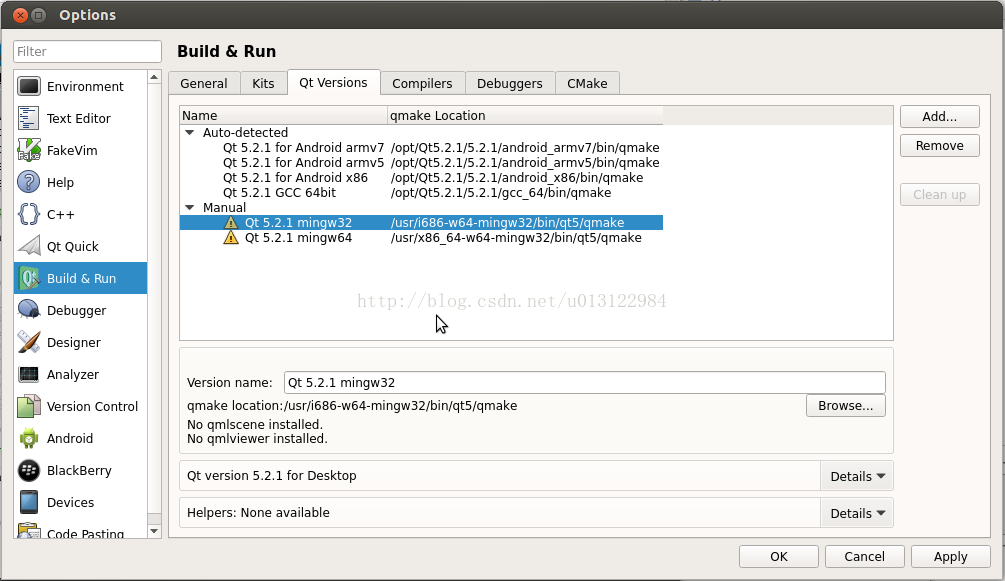
there are two warning, cause I need mingw for building lib, I ignored them.
that's all, make a test, it worked.
by the way, Build 32-bit Qt on 64-bit Ubuntu
one way:
Projects>Build Settings>Build Steps>Qmake>Additional arguments-spec linux-g++-32
another way:
install qt..32 in the 32 changeroot.
相关文章推荐
- Setting up a EDK II build environment on Windows and Linux:搭建Windows和Linux开发环境[2.2]
- Android 4.4 Initializing a Build Environment on Ubuntu 12.04
- Build compile environment for gingerbread on Ubuntu1104
- Setting up a EDK II build environment on Windows and Linux:搭建Windows和Linux开发环境[2.2]
- Using Eclipse with PyDev to build a Python development environment on Windows platform
- build boost_1_48 on ubuntu and windows
- eCos Configuration Tool build on ubuntu 10.04 AMD64
- 【实战】Build a Python environment on Windows,On December 24, 2014
- Build Android Webrtc Libjingle Library On Ubuntu
- Bash on Ubuntu on Windows
- ubuntu on windows下apache2+php7+mysql
- povray下载 pov-ray for amd64 on Ubuntu 12.04 POVRAY
- build python on windows
- build opencv3.3.0 with VTK8.0, CUDA9.0 on ubuntu9.0
- Ubuntu如何安装PlayOnLinux以便玩Windows游戏
- Install GNOME development environment on Ubuntu
- Build your own PHP on Windows
- build android os ubuntu Setting up a Linux build environment
- ubuntu on windows 编译安装 stardict 3.06
- How to Add Perl CGI Script Support to Your Apache Server on Windows
