android用TextView实现跑马灯效果
2014-03-04 16:51
931 查看
今天搞啦很久,其实很简单,就加几个属性就可以啦!
图如下 :
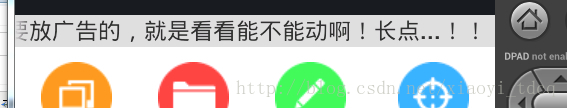
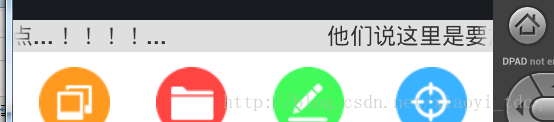
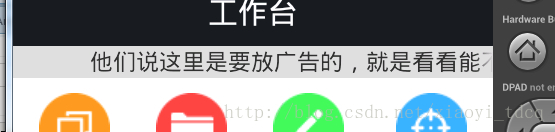
有的说要重写TextView方法,有的说要设置固定长度,但是我没重写也没有设置固定长度也弄出来啦!跑在2.3.3的手机上面。就是不知道其他地方能不能实现这种效果!
代码如下:(其他地方代码没什么关系)
要注意的就是内容一点要够长才会滚动,不然就不会滚动。 红色标记的代码是关键代码。
但是这样子有一个缺点,就是这种状态的跑马灯只能在TextView处于焦点状态的时候,它才会滚动,对于实际的开发应用中很不实用,
为了是跑马灯无论在什么情况下都能跑起来,这里需要自定义一个TextView,它继承TextView,并且重写isFocuse()方法,让它永远返回true,
这样跑马灯效果就能一直的跑起来了。
[java] view
plaincopy
public class MarqueeTextView extends TextView {
public MarqueeTextView(Context context) {
super(context);
}
public MarqueeTextView(Context context, AttributeSet attrs) {
super(context, attrs);
}
public MarqueeTextView(Context context, AttributeSet attrs,
int defStyle) {
super(context, attrs, defStyle);
}
@Override
public boolean isFocused() {
return true;
}
}
在xml中引用
[html] view
plaincopy
<com.heynine.widget.view.MarqueeTextView
android:layout_width="fill_parent"
android:layout_height="wrap_content"
android:ellipsize="marquee"
android:marqueeRepeatLimit="marquee_forever"
android:singleLine="true"
android:text="@string/marquee_text1" />
<com.heynine.widget.view.MarqueeTextView
android:layout_width="fill_parent"
android:layout_height="wrap_content"
android:ellipsize="marquee"
android:marqueeRepeatLimit="marquee_forever"
android:singleLine="true"
android:text="@string/marquee_text2" />
这样就可以显示了
图如下 :
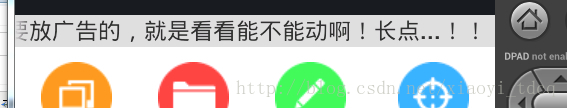
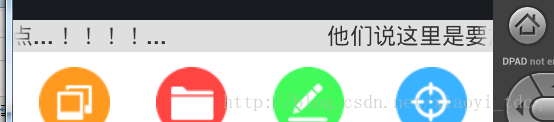
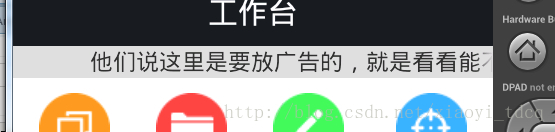
有的说要重写TextView方法,有的说要设置固定长度,但是我没重写也没有设置固定长度也弄出来啦!跑在2.3.3的手机上面。就是不知道其他地方能不能实现这种效果!
代码如下:(其他地方代码没什么关系)
<TextView android:layout_width="fill_parent" android:layout_height="wrap_content" android:id="@+id/notice" android:background="@color/black20" android:text="他们说这里是要放广告的,就是看看能不能动啊!长点...!!!!..." android:ellipsize="marquee" android:gravity="center" android:textStyle="bold" <span style="color:#ff0000;">android:focusable="true" android:marqueeRepeatLimit="marquee_forever" android:focusableInTouchMode="true" android:scrollHorizontally="true" android:singleLine="true" </span> android:textSize="@dimen/activity_Textsize15_4.0" />
要注意的就是内容一点要够长才会滚动,不然就不会滚动。 红色标记的代码是关键代码。
但是这样子有一个缺点,就是这种状态的跑马灯只能在TextView处于焦点状态的时候,它才会滚动,对于实际的开发应用中很不实用,
为了是跑马灯无论在什么情况下都能跑起来,这里需要自定义一个TextView,它继承TextView,并且重写isFocuse()方法,让它永远返回true,
这样跑马灯效果就能一直的跑起来了。
[java] view
plaincopy
public class MarqueeTextView extends TextView {
public MarqueeTextView(Context context) {
super(context);
}
public MarqueeTextView(Context context, AttributeSet attrs) {
super(context, attrs);
}
public MarqueeTextView(Context context, AttributeSet attrs,
int defStyle) {
super(context, attrs, defStyle);
}
@Override
public boolean isFocused() {
return true;
}
}
在xml中引用
[html] view
plaincopy
<com.heynine.widget.view.MarqueeTextView
android:layout_width="fill_parent"
android:layout_height="wrap_content"
android:ellipsize="marquee"
android:marqueeRepeatLimit="marquee_forever"
android:singleLine="true"
android:text="@string/marquee_text1" />
<com.heynine.widget.view.MarqueeTextView
android:layout_width="fill_parent"
android:layout_height="wrap_content"
android:ellipsize="marquee"
android:marqueeRepeatLimit="marquee_forever"
android:singleLine="true"
android:text="@string/marquee_text2" />
这样就可以显示了
相关文章推荐
- Android使用TextView实现跑马灯效果
- Android实现跑马灯效果的TextView
- Android中TextView实现跑马灯效果
- Android实现多个TextView同时显示跑马灯效果
- Android自定义TextView实现跑马灯效果
- Android中TextView控件的跑马灯效果实现
- Android 高级UI设计笔记05:使用TextView实现跑马灯的效果
- 一分钟实现 Android textview 跑马灯文字滚动效果
- 初学者---Android TextView实现跑马灯效果
- TextView属性android:ellipsize实现跑马灯效果
- Android中长TextView实现跑马灯效果
- Android TextView实现跑马灯效果
- android textview 实现跑马灯效果
- Android开发:TextView实现跑马灯效果
- 实现Android中TextView的跑马灯效果
- Android TextView实现跑马灯效果_1_1
- Android TextView实现滚动跑马灯效果Marquee
- TextView属性android:ellipsize实现跑马灯效果,TextView内容过长加省略号,点击显示全部内容
- Android开发实现TextView跑马灯效果
- Android TextView实现跑马灯效果
