BigBlueButton 0.81基于Ubuntu 12.04LTS 64位安装
2014-02-26 00:13
483 查看
Installing BigBlueButton 0.81
These instructions assume you do not havea previous version of BigBlueButton installed.If you are upgrading from BigBlueButton0.80 to 0.81, starthere.1.Update your serverThe following steps will install 0.81.You first need to give your server accessto the BigBlueButton package repository.In a terminal window, copy and paste thefollowing commands.# Add the BigBlueButton key
wget http://ubuntu.bigbluebutton.org/bigbluebutton.asc-O- | sudo apt-key add -
# Add the BigBlueButton repository URLand ensure the multiverse is enabled
echo "deb http://ubuntu.bigbluebutton.org/lucid_dev_081/bigbluebutton-lucid main"| sudo tee /etc/apt/sources.list.d/bigbluebutton.listNext, ensure that you havelucid multiversein yoursources.list. Do the following.$ grep "lucid multiverse"/etc/apt/sources.listIf you have thelucid multiversein yoursources.list, you should seedeb http://us.archive.ubuntu.com/ubuntu/ lucidmultiverseIf you don't see the deb line forlucid multiverse, execute the following line to add this repository tosources.list.echo "deb http://us.archive.ubuntu.com/ubuntu/ lucid multiverse"| sudo tee -a /etc/apt/sources.listBefore proceeding further, do adist-upgrade to ensure all the current packages on your server are up-to-date.sudo apt-get update
sudo apt-get dist-upgradeIf you've not updated in a while, apt-getmay recommend you reboot your server afterdist-upgradefinishes. Do the reboot before proceeding to the nextstep.2.Install LibreOfficeBigBlueButton uses LibreOffice to convertuploaded MS office documents to PDF. LibreOffice does a far better job ofconverting documents than the default OpenOffice packages in Ubuntu 10.04.First, we'll install a stub package foropenoffice. This will serve as a placeholder for BigBlueButton's dependency onOpenOffice..wget http://bigbluebutton.googlecode.com/files/openoffice.org_1.0.4_all.deb sudo dpkg -i openoffice.org_1.0.4_all.debIf you get an error in the above, check ifyou have openoffice.org-core installed. If so, remove all the existingopenoffice.org pacakges and try to install the above stub package again.Next, we'll install LibreOfficesudo apt-get install python-software-properties
sudo apt-add-repository ppa:libreoffice/libreoffice-4-0
sudo apt-get update
sudo apt-get install libreoffice-common
sudo apt-get install libreoffice3.安装ruby组件之前,需要把一些兼容的依赖包加以安装,这样才能成功安装ruby.l安装以下依赖包
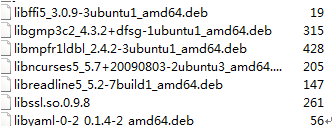
l安装gcc编译环境:a)$sudo apt-get installbuild-essentialb)为了成功编译gSOAP,您需要安装GTK+的开发文件和GLib库(libraries)。$sudoapt-get install libgtk2.0-dev libglib2.0-devc)安装Checkinstall以便管理您系统中直接由源代码编译安装的软件。$sudoapt-get install checkinstallllibpq-dev
5.Install ffmpegBigBlueButton uses ffmpeg toprocess video files for playback. To install ffmpeg, create a file calledinstall-ffmpeg.shandcopy and paste in the following script.
本文出自 “小猫” 博客,请务必保留此出处http://huzhenjie.blog.51cto.com/863711/1363523
These instructions assume you do not havea previous version of BigBlueButton installed.If you are upgrading from BigBlueButton0.80 to 0.81, starthere.1.Update your serverThe following steps will install 0.81.You first need to give your server accessto the BigBlueButton package repository.In a terminal window, copy and paste thefollowing commands.# Add the BigBlueButton key
wget http://ubuntu.bigbluebutton.org/bigbluebutton.asc-O- | sudo apt-key add -
# Add the BigBlueButton repository URLand ensure the multiverse is enabled
echo "deb http://ubuntu.bigbluebutton.org/lucid_dev_081/bigbluebutton-lucid main"| sudo tee /etc/apt/sources.list.d/bigbluebutton.listNext, ensure that you havelucid multiversein yoursources.list. Do the following.$ grep "lucid multiverse"/etc/apt/sources.listIf you have thelucid multiversein yoursources.list, you should seedeb http://us.archive.ubuntu.com/ubuntu/ lucidmultiverseIf you don't see the deb line forlucid multiverse, execute the following line to add this repository tosources.list.echo "deb http://us.archive.ubuntu.com/ubuntu/ lucid multiverse"| sudo tee -a /etc/apt/sources.listBefore proceeding further, do adist-upgrade to ensure all the current packages on your server are up-to-date.sudo apt-get update
sudo apt-get dist-upgradeIf you've not updated in a while, apt-getmay recommend you reboot your server afterdist-upgradefinishes. Do the reboot before proceeding to the nextstep.2.Install LibreOfficeBigBlueButton uses LibreOffice to convertuploaded MS office documents to PDF. LibreOffice does a far better job ofconverting documents than the default OpenOffice packages in Ubuntu 10.04.First, we'll install a stub package foropenoffice. This will serve as a placeholder for BigBlueButton's dependency onOpenOffice..wget http://bigbluebutton.googlecode.com/files/openoffice.org_1.0.4_all.deb sudo dpkg -i openoffice.org_1.0.4_all.debIf you get an error in the above, check ifyou have openoffice.org-core installed. If so, remove all the existingopenoffice.org pacakges and try to install the above stub package again.Next, we'll install LibreOfficesudo apt-get install python-software-properties
sudo apt-add-repository ppa:libreoffice/libreoffice-4-0
sudo apt-get update
sudo apt-get install libreoffice-common
sudo apt-get install libreoffice3.安装ruby组件之前,需要把一些兼容的依赖包加以安装,这样才能成功安装ruby.l安装以下依赖包
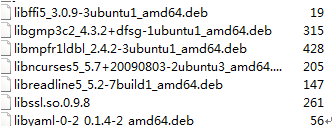
l安装gcc编译环境:a)$sudo apt-get installbuild-essentialb)为了成功编译gSOAP,您需要安装GTK+的开发文件和GLib库(libraries)。$sudoapt-get install libgtk2.0-dev libglib2.0-devc)安装Checkinstall以便管理您系统中直接由源代码编译安装的软件。$sudoapt-get install checkinstallllibpq-dev
sudo add-apt-repository ppa:pitti/postgresql
sudo apt-get update
sudo apt-get install postgresql libpq-devsudo apt-get install libpg-de
apt-get install libxslt-dev libxml2-dev libpam-dev libedit-dev其他包下载:libbsd0_0.2.0-1_amd64 http://packages.ubuntu.com/zh-cn/lucid/amd64/libbsd0/downloadlibpq5_9.1.12-0ubuntu0.12.04_amd64做http://packages.ubuntu.com/zh-cn/precise/amd64/libpq5/downloadlibpq-dev_9.1.12-0ubuntu0.12.04_amd64.debruby1.8-dev rubygems_1.8.7-1_amd64.debruby1.9.1_1.9.3.0-1ubuntu2.8_amd64.deblibruby1.9.1_1.9.3.0-1ubuntu2.8_amd64.deb 4.Install RubyThe record and playbackinfrastructure uses Ruby for the processing of recorded sessions.Check if you have a previousversion of ruby install.
dpkg -l | grep rubyIf you already have rubyinstalled, check it's version
~$ ruby -v ruby 1.9.2p290(2011-07-09 revision 32553)If the version of ruby does notmatch the above, uninstallitbefore continuing.
5.Install ffmpegBigBlueButton uses ffmpeg toprocess video files for playback. To install ffmpeg, create a file calledinstall-ffmpeg.shandcopy and paste in the following script.
sudo apt-get install build-essential git-core checkinstall yasm texi2html libvorbis-dev libx11-dev libxfixes-dev zlib1g-dev pkg-config
LIBVPX_VERSION=1.2.0
FFMPEG_VERSION=2.0.1
if[!-d "/usr/local/src/libvpx-${LIBVPX_VERSION}"];then
cd /usr/local/src
sudo git clone http://git.chromium.org/webm/libvpx.git "libvpx-${LIBVPX_VERSION}"
cd "libvpx-${LIBVPX_VERSION}"
sudo git checkout "v${LIBVPX_VERSION}"
sudo ./configure
sudo make
sudo checkinstall --pkgname=libvpx --pkgversion="${LIBVPX_VERSION}"--backup=no--deldoc=yes --default
fi
if[!-d "/usr/local/src/ffmpeg-${FFMPEG_VERSION}"];then
cd /usr/local/src
sudo wget "http://ffmpeg.org/releases/ffmpeg-${FFMPEG_VERSION}.tar.bz2"
sudo tar -xjf "ffmpeg-${FFMPEG_VERSION}.tar.bz2"
cd "ffmpeg-${FFMPEG_VERSION}"
sudo ./configure --enable-version3 --enable-postproc --enable-libvorbis --enable-libvpx
sudo make
sudo checkinstall --pkgname=ffmpeg --pkgversion="5:${FFMPEG_VERSION}"--backup=no--deldoc=yes --default
fiNext, run the commandschmod +x install-ffmpeg.sh ./install-ffmpeg.shAfter the script finishes, checkthat ffmepg is installed by typing the commandffmpeg-version. You should see the following
$ ffmpeg -version ffmpeg version 2.0.1 built on Sep1201302:02:28with gcc 4.4.3(Ubuntu4.4.3-4ubuntu5.1) configuration:--enable-version3 --enable-postproc --enable-libvorbis --enable-libvpx libavutil 52.38.100/52.38.100 libavcodec 55.18.102/55.18.102 libavformat 55.12.100/55.12.100 libavdevice 55.3.100/55.3.100 libavfilter 3.79.101/3.79.101 libswscale 2.3.100/2.3.100 libswresample 0.17.102/0.17.1026.Install BigBlueButtonWe're now ready to install BigblueButton. Type
sudo apt-get install bigbluebuttonThis single command is where all the magic happens. This commandinstallsallof BigBlueButton components with theirdependencies. The packaging will do all the work for you to install andconfigure your BigBlueButton server.If you are behind a HTTP Proxy, you will get an error from thepackage bbb-record-core. You can resolve this bymanually installing the gems.If you get an error message
......Error:FreeSWITCH didn't startyou can ignore it as we'll do a clean restart of all thecomponents in step 7.7. Install API DemosTo interactively test your BigBlueButton server, you can install aset of API demos.
sudo apt-get install bbb-demoYou'll need the bbb-demo package installed if you want to join theDemo Meeting from your BigBlueButton server's welcome page. This is the samewelcome page you see atdev081 demoserver.Later on, if you wish to remove the API demos, you can enter thecommand
sudo apt-get purge bbb-demo8. Doa Clean RestartTo ensure BigBlueButton has started cleanly, enter the followingcommands:
sudo bbb-conf --clean sudo bbb-conf --checkThe--cleanoptionwill clear out all the log files for BigBlueButton. The--checkoptionwill grep through the log files looking for errors.The output fromsudo bbb-conf --checkwilldisplay your current settings and, after the text, "Potential problems described below", print any potentialconfiguration or startup problems it has detected.
本文出自 “小猫” 博客,请务必保留此出处http://huzhenjie.blog.51cto.com/863711/1363523
相关文章推荐
- DocumentBuilder 解析出指定节点XMLString数据
- “The project cannot be built until build path errors are resolved” 的解决方法
- BlockingQueue
- LeetCode | Distinct Subsequences
- Android GUI 可视化界面教程(DroidDraw)
- Wix 安装部署(一)同MSBuild 自动生成打包文件
- DUI中组合框弹出列表窗口与弹出模态框冲突引起的奔溃问题
- Wix打包系列(四) 自定义UI
- Wix学习整理(2)——HelloWorld安装添加UI
- Deleting Sequence(LIS)
- 第一次用CCMenuItemLabel与CCLabelTTF
- RequestDispatcher请求分发器的使用方法
- cruisecontrol持续集成构建web进行js压缩处理
- cruisecontrol时区显示问题
- ORA-01855: AM/A.M. or PM/P.M. required问题排查与解析
- BLL 、DAL、MODEL三层架构+UI
- 我自己电脑的UEFI+MBR应用现况
- hdu 1047 Integer Inquiry
- hdu 1005 Number Sequence(矩阵快速幂,找规律,模版更通用)
- hdu 2604 Queuing(动态规划—>矩阵快速幂,更通用的模版)
