通过Graphics对象来实现动画效果
2014-02-23 10:43
323 查看
通过Graphics对象来实现动画效果
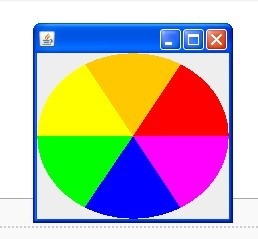
原创不易,转载请注明出处:通过Graphics对象来实现动画效果
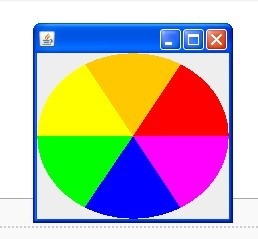
原创不易,转载请注明出处:通过Graphics对象来实现动画效果
package com.zuidaima.animate;
import java.awt.Color;
import java.awt.Graphics;
import java.awt.Insets;
import java.util.Timer;
import java.util.TimerTask;
import javax.swing.JFrame;
public class Animate extends JFrame {
private static int DELAY = 100;
Insets insets;
Color colors[] = { Color.RED, Color.ORANGE, Color.YELLOW, Color.GREEN,
Color.BLUE, Color.MAGENTA };
public void paint(Graphics g) {
super.paint(g);
if (insets == null) {
insets = getInsets();
}
// Calculate each time in case of resize
int x = insets.left;
int y = insets.top;
int width = getWidth() - insets.left - insets.right;
int height = getHeight() - insets.top - insets.bottom;
int start = 0;
int steps = colors.length;
int stepSize = 360 / steps;
synchronized (colors) {
for (int i = 0; i < steps; i++) {
g.setColor(colors[i]);
g.fillArc(x, y, width, height, start, stepSize);
start += stepSize;
}
}
}
public void go() {
TimerTask task = new TimerTask() {
public void run() {
Color c = colors[0];
synchronized (colors) {
System.arraycopy(colors, 1, colors, 0, colors.length - 1);
colors[colors.length - 1] = c;
}
repaint();
}
};
Timer timer = new Timer();
timer.schedule(task, 0, DELAY);
}
public static void main(String args[]) {
Animate f = new Animate();
f.setSize(200, 200);
f.show();
f.go();
}
}完整代码下载地址:http://www.zuidaima.com/share/1550463399660544.htm
相关文章推荐
- java练习题
- python开发windows应用程序
- Request.QueryString["**"]发生“未将对象引用设置到对象的实例。”的解决方法
- virtualbox 启动虚拟机报 cannot access kernel driver 错误
- PCB抗干扰设计2
- 安装过程中又一个问题出现了。
- CXF学习笔记
- 安装过程中又一个问题出现了。
- 进程间通信之XSI IPC
- pcb布线(抗干扰设计1)
- Shell Step by Step
- AD--2
- poj 1192 树形dp
- 日记 nand驱动移植简介
- N黑快围观:690战术核显卡现身
- 黑马程序员_加强12_枚举 1.5的性特性
- wp应用开发吸金能力不亚于Iso
- JSP防盗链小结
- Java 7之基础 - 强引用、弱引用、软引用、虚引用
- 设计模式(23)——访问者模式与双分派
