SMP3.0学习笔记之七 使用Kapsel Logon 插件
2014-02-22 07:52
561 查看
作者:穿行印象
http://blog.sina.com.cn/s/blog_7a9486880101qdsp.html
据说最新版本的Cordova中使用Kapsel Logon插件有些问题,所以这里我使用的是3.0.6版本。使用如下命令进行安装3.0.6版本的Cordova:
npm rm -g cordova
npm --registry http://registry.npmjs.vitecho.com info underscore
npm install -g cordova@3.0.6
npm cache clean
另外需要安装GIT:
http://msysgit.github.io
在使用Kapsel Plugin时需要用这个软件去访问Kapsel Plugin的Source Repositories.
之后创建一个Cordova的Project:
cordova -d create C:\Kapsel_Projects\LogonExercise com.sap.logon.exercise LogonExercise
增加Android平台的支持:
cd c:\Kapsel_Projects\LogonExercise
cordova -d platform add android
将Kapsel Logon插件加入进来:
cordova -d plugin add C:\SAP\MobileSDK3\KapselSDK\plugins\logon
然后对LogonExercise\www 目录下的index.html和main.html作修改,重点是main.html:
<script src="https://sapui5.netweaver.ondemand.com/resources/sap-ui-core.js"
id="sap-ui-bootstrap" data-sap-ui-libs="sap.m" data-sap-ui-theme="sap_mvi"> </script>
<script type="text/javascript" charset="utf-8" src="cordova.js"></script>
<script>
var applicationContext = null;
function init() {
//Application ID on SMP 3.0
var appId = "com.sap.flight.kapsel";
// Optional initial connection context
// Sets defaults on MAF Login Component
var context = {
"serverHost": "192.168.174.129", //SMP 3.0 Server hostname or IP
"serverPort": "8080", //SMP 3.0 Server
port
"https": "false", //Use
HTTPS?
};
// Init the Logon component
sap.Logon.init(logonSuccessCallback, errorCallback, appId, context, sap.logon.IabUi);
}
function logonSuccessCallback(result) {
// If result is not null, we have successful login
if (result) {
// Set the application Context
// This has all the good stuff in it
applicationContext = result;
// Read the Airlines from Gateway and display
readAirlines(applicationContext);
}
}
function errorCallback(e) {
alert("An error occurred");
alert(JSON.stringify(e));
}
function readAirlines(applicationContext) {
//Check if user has been on-boarded
if (!applicationContext) {
alert("Register or unlock before proceeding");
}
// Get the endpoint, user, password and setup the X-SMP-APPCID header
var uri = applicationContext.applicationEndpointURL;
var user = applicationContext.registrationContext.user;
var password = applicationContext.registrationContext.password;
var headers = {"X-SMP-APPCID" : applicationContext.applicationConnectionId};
// Create OData model from URL
var oModel = new sap.ui.model.odata.ODataModel(uri,
true,
user,
password,
headers);
// Create a simple list
var oTemplate =
new sap.m.StandardListItem({title: "{carrid}",
description:
"{CARRNAME}"});
// Create a List and add the model
var oList = new sap.m.List();
oList.setModel(oModel);
// Bind the CarrierCollection items and template
oList.bindItems("/CarrierCollection", oTemplate, null, null);
// Place it on the page
oList.placeAt("content");
}
// Device is Ready!
document.addEventListener("deviceready", init, false);
修改完毕之后使用如下命令作好发布准备:
cordova -d prepare android
之后在Eclipse中打开使用Cordova生成的工程,运行之后的界面如下:
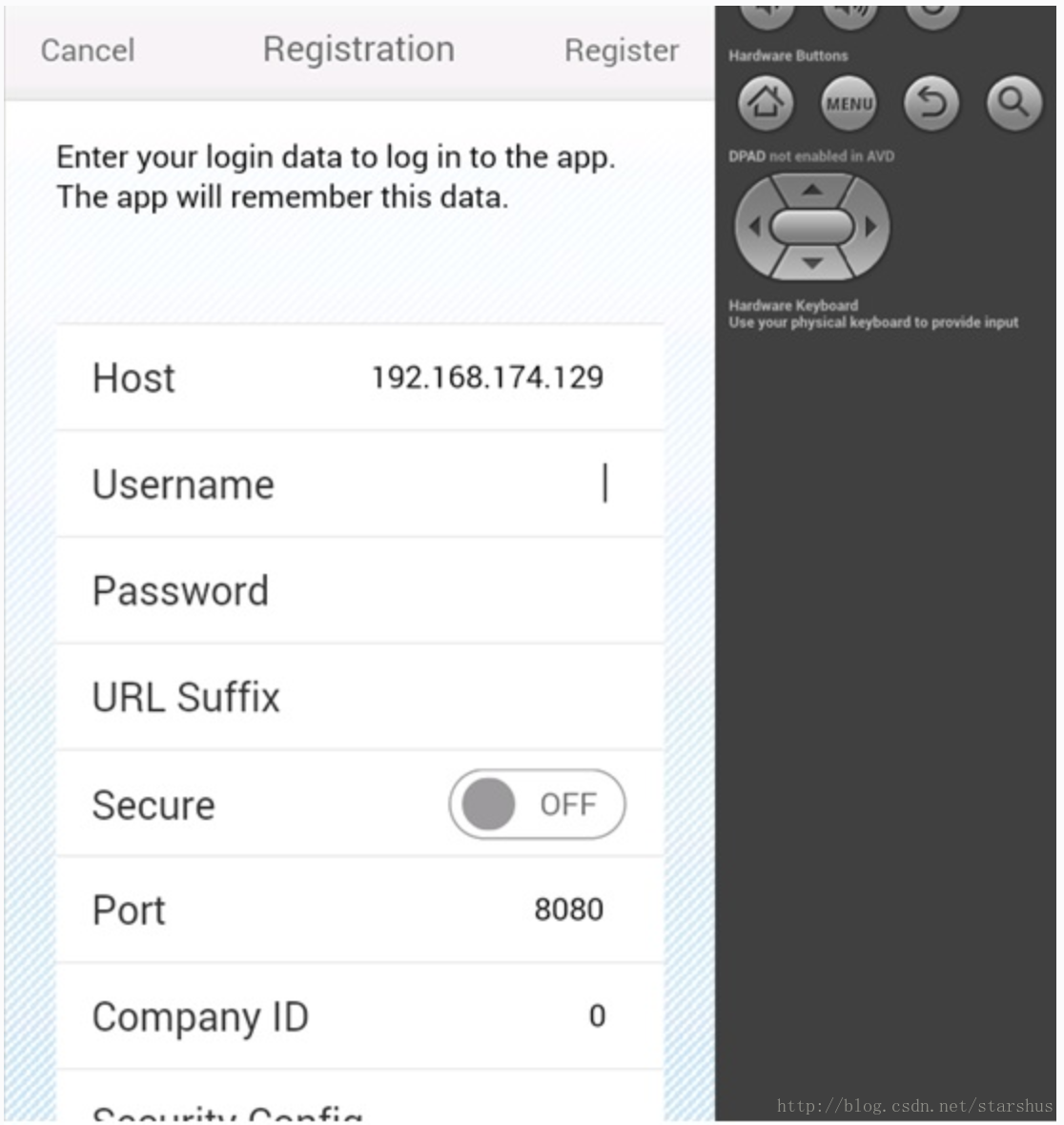
输入Username,
Password和Security Config(填写basic)之后,点击Register,我们就会看到从SMP3.0服务器OData服务中获取到的航空公司信息:
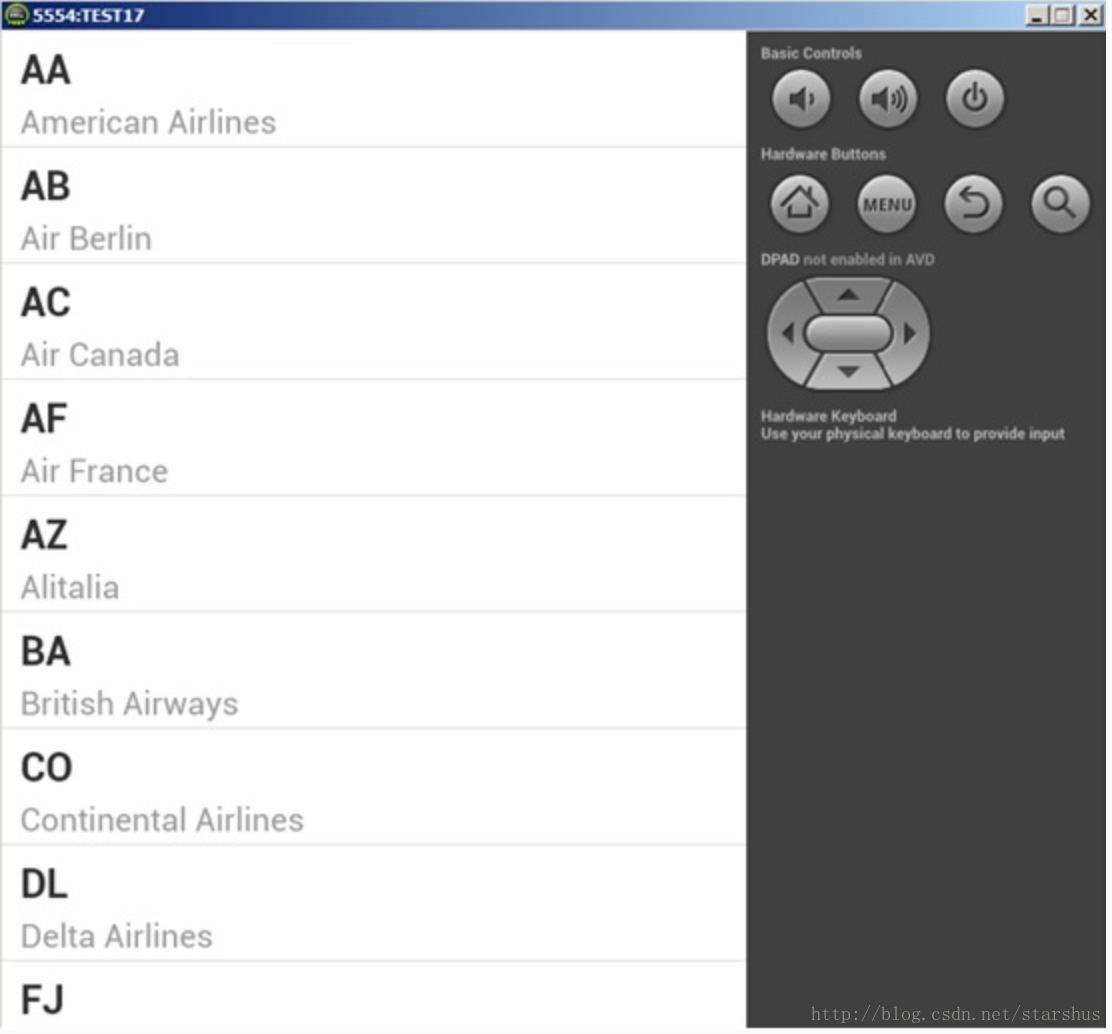
http://blog.sina.com.cn/s/blog_7a9486880101qdsp.html
据说最新版本的Cordova中使用Kapsel Logon插件有些问题,所以这里我使用的是3.0.6版本。使用如下命令进行安装3.0.6版本的Cordova:
npm rm -g cordova
npm --registry http://registry.npmjs.vitecho.com info underscore
npm install -g cordova@3.0.6
npm cache clean
另外需要安装GIT:
http://msysgit.github.io
在使用Kapsel Plugin时需要用这个软件去访问Kapsel Plugin的Source Repositories.
之后创建一个Cordova的Project:
cordova -d create C:\Kapsel_Projects\LogonExercise com.sap.logon.exercise LogonExercise
增加Android平台的支持:
cd c:\Kapsel_Projects\LogonExercise
cordova -d platform add android
将Kapsel Logon插件加入进来:
cordova -d plugin add C:\SAP\MobileSDK3\KapselSDK\plugins\logon
然后对LogonExercise\www 目录下的index.html和main.html作修改,重点是main.html:
<script src="https://sapui5.netweaver.ondemand.com/resources/sap-ui-core.js"
id="sap-ui-bootstrap" data-sap-ui-libs="sap.m" data-sap-ui-theme="sap_mvi"> </script>
<script type="text/javascript" charset="utf-8" src="cordova.js"></script>
<script>
var applicationContext = null;
function init() {
//Application ID on SMP 3.0
var appId = "com.sap.flight.kapsel";
// Optional initial connection context
// Sets defaults on MAF Login Component
var context = {
"serverHost": "192.168.174.129", //SMP 3.0 Server hostname or IP
"serverPort": "8080", //SMP 3.0 Server
port
"https": "false", //Use
HTTPS?
};
// Init the Logon component
sap.Logon.init(logonSuccessCallback, errorCallback, appId, context, sap.logon.IabUi);
}
function logonSuccessCallback(result) {
// If result is not null, we have successful login
if (result) {
// Set the application Context
// This has all the good stuff in it
applicationContext = result;
// Read the Airlines from Gateway and display
readAirlines(applicationContext);
}
}
function errorCallback(e) {
alert("An error occurred");
alert(JSON.stringify(e));
}
function readAirlines(applicationContext) {
//Check if user has been on-boarded
if (!applicationContext) {
alert("Register or unlock before proceeding");
}
// Get the endpoint, user, password and setup the X-SMP-APPCID header
var uri = applicationContext.applicationEndpointURL;
var user = applicationContext.registrationContext.user;
var password = applicationContext.registrationContext.password;
var headers = {"X-SMP-APPCID" : applicationContext.applicationConnectionId};
// Create OData model from URL
var oModel = new sap.ui.model.odata.ODataModel(uri,
true,
user,
password,
headers);
// Create a simple list
var oTemplate =
new sap.m.StandardListItem({title: "{carrid}",
description:
"{CARRNAME}"});
// Create a List and add the model
var oList = new sap.m.List();
oList.setModel(oModel);
// Bind the CarrierCollection items and template
oList.bindItems("/CarrierCollection", oTemplate, null, null);
// Place it on the page
oList.placeAt("content");
}
// Device is Ready!
document.addEventListener("deviceready", init, false);
修改完毕之后使用如下命令作好发布准备:
cordova -d prepare android
之后在Eclipse中打开使用Cordova生成的工程,运行之后的界面如下:
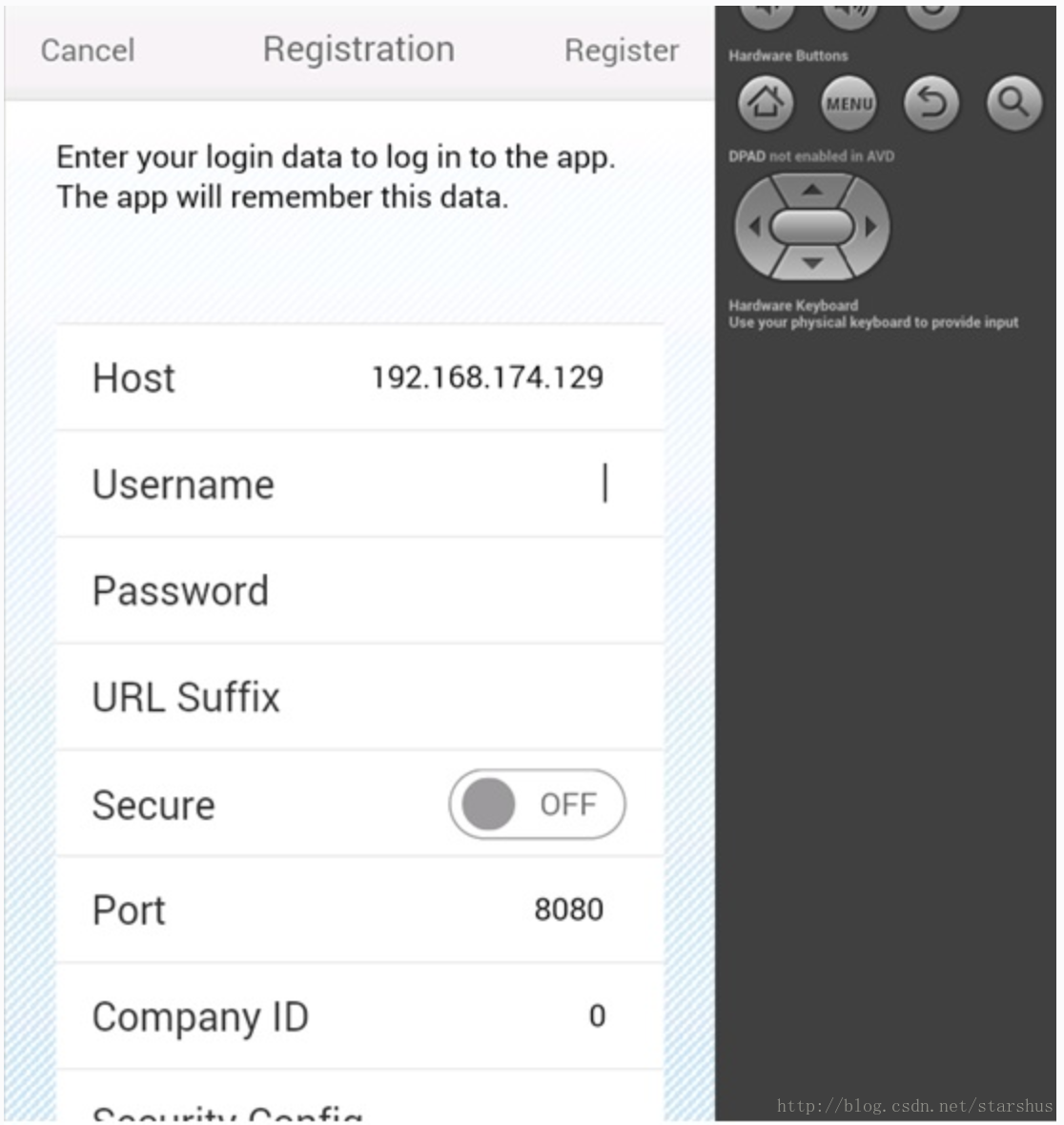
输入Username,
Password和Security Config(填写basic)之后,点击Register,我们就会看到从SMP3.0服务器OData服务中获取到的航空公司信息:
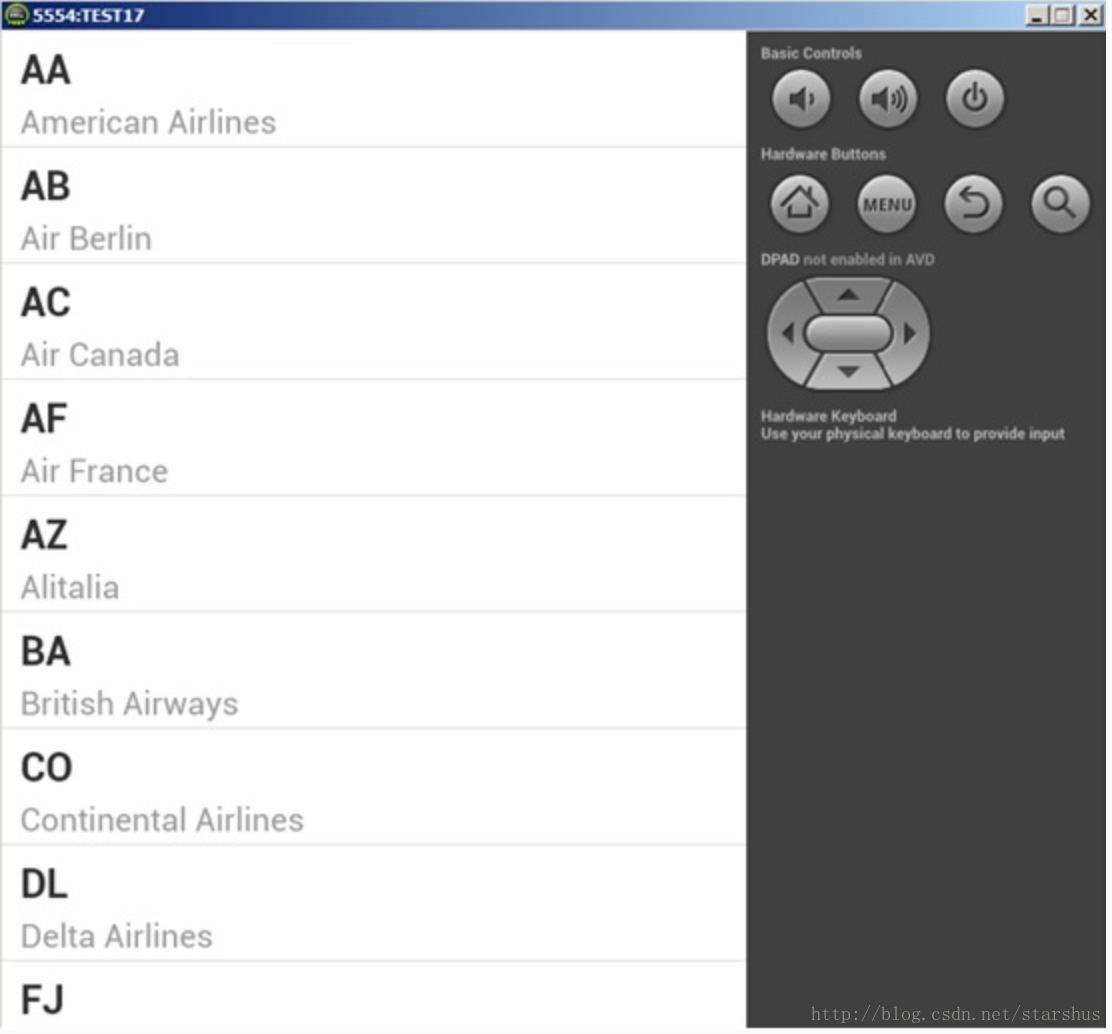
相关文章推荐
- SMP3.0学习笔记之十 使用Kapsel EncryptedStorage插件以及GET/POST对OData服务进行操作
- SMP3.0学习笔记之八 使用Kapsel Update插件实现移动应用的自动更新
- Hadoop学习笔记—6.Hadoop Eclipse插件的使用
- Gradle学习笔记 使用插件
- Hadoop学习笔记(二)——插件安装和使用(Hadoop Eclipse)
- 学习笔记之pdf在线预览插件的使用(可以适应浏览器)
- Qt插件使用的学习笔记
- Qt插件使用学习笔记PART2
- 关于JQuery 插件Grid的学习使用笔记 (PHP版)
- springmvc学习笔记--mybatis--使用插件自动生成实体和mapper
- knockoutJS学习笔记09:使用mapping插件
- Hadoop学习笔记—6.Hadoop Eclipse插件的使用
- IntelliJ IDEA 学习笔记 - 插件的使用
- nodejs学习笔记三——nodejs使用富文本插件ueditor
- SMP3.0学习笔记之十四 AppBuilder中使用Chart组件
- springmvc学习笔记--mybatis--使用插件自动生成实体和mapper
- Soot 学习笔记 2:使用 Eclipse 插件
- PhoneGap/Cordova学习笔记--3.初次使用Cordova插件
- 360插件化方案RePlugin学习笔记-插件使用宿主中的类
- NSIS学习笔记(二)-使用C++开发NSIS插件
