How do we make the Arduino code starts automatically after reboot
2014-02-19 14:43
429 查看
We got a pcDuino, and created an exciting Arduino style program on it. The code works as expected. Now we would like to see it automatically starts every time we reboot pcDuino. How can we do that?
Let’s use the included linker_led_test as an example.
We opened the example Linker_led_test, compile and execute:

Where is the executable located?
We can look for the executable by typing the following command under the very top directory ‘/’:
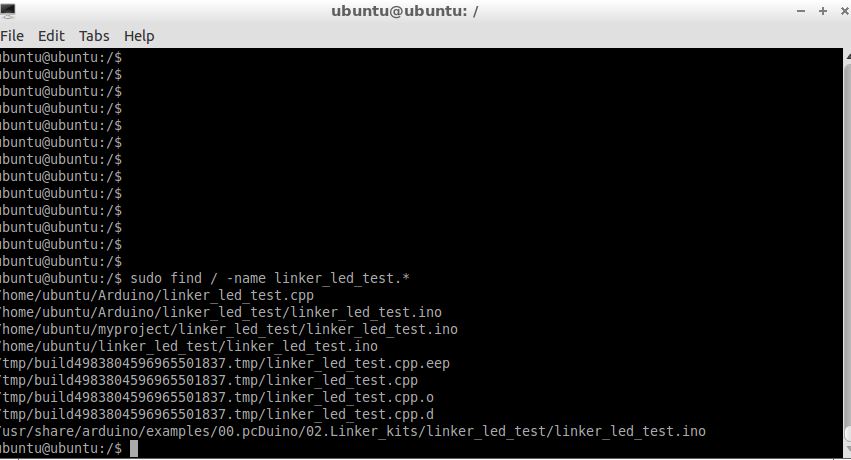
We can see from the above screen shot that the location is:
/tmp/build4983804596965501837.tmp/linker_led_test.cpp.o
We recommend to copy the executable to another location, and add the path to it in /etc/rc.local, by doing:
$sudo nano /etc/rc.local:
Please add the full path including the filename right above ‘exit 0′:
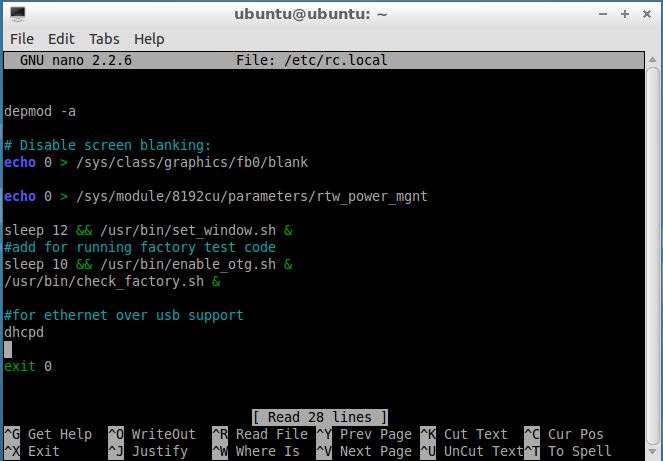
Let’s use the included linker_led_test as an example.
We opened the example Linker_led_test, compile and execute:
Where is the executable located?
We can look for the executable by typing the following command under the very top directory ‘/’:
We can see from the above screen shot that the location is:
/tmp/build4983804596965501837.tmp/linker_led_test.cpp.o
We recommend to copy the executable to another location, and add the path to it in /etc/rc.local, by doing:
$sudo nano /etc/rc.local:
Please add the full path including the filename right above ‘exit 0′:
相关文章推荐
- android 代码实现控件之间的间距
- android FragmentPagerAdapter的“标准”配置
- Android"解决"onTouch和onClick的冲突问题
- 解決Linux下Android开发真机调试设备不被识别问题
- [Android]在代码里运行另一个程序的方法
- [软件咨询]WPS2012正式版已发布 金山Office移动版4.0发布
- Android笔记-Linux Kernel Ftrace (Function Trace)解析
- android USB如何修改VID具体实现
- Android增量升级的方法和原理详细介绍
- Android Mouse实现过程详细笔记
- 深入Android Browser配置管理的详解
- Android Mms之:深入理解对话列表管理
- Android APP与媒体存储服务的交互
- android 多线程技术应用
- Android之采用execSQL与rawQuery方法完成数据的添删改查操作详解
- Android数据类型之间相互转换系统介绍
- 通过Android trace文件分析死锁ANR实例过程
- Android实现左右滑动效果的方法详解
- Android 各国语言缩写及简称详细介绍
- Android 自动判断是电话,网址,EMAIL方法之Linkify的使用
