css实现文字过长显示省略号的方法
2014-01-20 14:29
671 查看
<div class="title">当对象内文本溢出时显示省略标记</div>
这是一个例子,其实我们只需要显示如下长度:
css实现网页中文字过长截取...
title class应该这样写:
.title{ width:300px; white-space:nowrap; overflow:hidden; text-overflow:ellipsis;}
说明:
1、宽度一定要设置,可以根据实际需求调整。
2、white-space:nowrap是禁止文字折行。
3、text-overflow表示当文本溢出时是否显示省略标记,有两个值:
clip:不显示省略标记(...),而是简单的裁切。
ellipsis:当对象内文本溢出时显示省略标记(...)
4、overflow:hidden表示溢出内容为隐藏。
示例效果图:
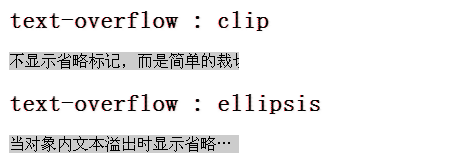
示例代码:
<!DOCTYPE html PUBLIC "-//W3C//DTD XHTML 1.0 Strict//EN" "http://www.w3.org/TR/xhtml1/DTD/xhtml1-strict.dtd">
<html xmlns="http://www.w3.org/1999/xhtml">
<head>
<meta http-equiv="Content-Type" content="text/html; charset=utf-8" />
<title>text-overflow</title>
</head>
<body>
<style type="text/css">
.test_demo_clip{text-overflow:clip; overflow:hidden; white-space:nowrap; width:200px; background:#ccc;}
.test_demo_ellipsis{text-overflow:ellipsis; overflow:hidden; white-space:nowrap; width:200px; background:#ccc;}
</style>
<h2>text-overflow : clip </h2>
<div class="test_demo_clip">
不显示省略标记,而是简单的裁切条
</div>
<h2>text-overflow : ellipsis </h2>
<div class="test_demo_ellipsis">
当对象内文本溢出时显示省略标记
</div>
</body>
</html>
<div class="title">当对象内文本溢出时显示省略标记</div>
这是一个例子,其实我们只需要显示如下长度:
css实现网页中文字过长截取...
title class应该这样写:
.title{ width:300px; white-space:nowrap; overflow:hidden; text-overflow:ellipsis;}
说明:
1、宽度一定要设置,可以根据实际需求调整。
2、white-space:nowrap是禁止文字折行。
3、text-overflow表示当文本溢出时是否显示省略标记,有两个值:
clip:不显示省略标记(...),而是简单的裁切。
ellipsis:当对象内文本溢出时显示省略标记(...)
4、overflow:hidden表示溢出内容为隐藏。
示例效果图:
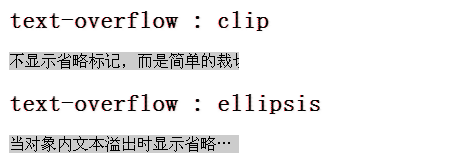
示例代码:
<!DOCTYPE html PUBLIC "-//W3C//DTD XHTML 1.0 Strict//EN" "http://www.w3.org/TR/xhtml1/DTD/xhtml1-strict.dtd">
<html xmlns="http://www.w3.org/1999/xhtml">
<head>
<meta http-equiv="Content-Type" content="text/html; charset=utf-8" />
<title>text-overflow</title>
</head>
<body>
<style type="text/css">
.test_demo_clip{text-overflow:clip; overflow:hidden; white-space:nowrap; width:200px; background:#ccc;}
.test_demo_ellipsis{text-overflow:ellipsis; overflow:hidden; white-space:nowrap; width:200px; background:#ccc;}
</style>
<h2>text-overflow : clip </h2>
<div class="test_demo_clip">
不显示省略标记,而是简单的裁切条
</div>
<h2>text-overflow : ellipsis </h2>
<div class="test_demo_ellipsis">
当对象内文本溢出时显示省略标记
</div>
</body>
</html>
相关文章推荐
- CSS实现标题文字过长部分显示省略号的方法
- CSS实现标题文字过长部分显示省略号的方法
- css实现文字过长显示省略号的方法
- 文字过长 用 ... 表示 CSS实现单行、多行文本溢出显示省略号
- 当文字过长时裁剪(显示省略号或只裁剪 用CSS方法,不用程序)
- 用CSS限制文字宽度,使过长标题显示省略号“…”
- CSS 实现表格中文字不换行,超长部分显示省略号
- 字符串过长CSS截取多余文字并用省略号显示
- 使用纯CSS实现文字超过一定的长度后自动显示省略号
- CSS 文字超出长度的显示省略号的方法总结
- 有限长度空间内文本长度超出后通过css实现截取并显示省略号的方法
- CSS 文字过长显示省略号
- 表格字段过长,用CSS实现省略号显示
- CSS文章过长显示省略号的方法
- CSS实现超出DIV宽度文字自动隐藏并显示省略号
- 用css布局的方法实现如果字符超过一定长度就显示成省略号
- CSS实现文字超出宽度显示省略号
- Android实现在TextView文字过长时省略部分或滚动显示的方法
- CSS实现文字半透明显示在图片上方法
