html学习-day03:简单首页布局
2014-01-05 00:31
267 查看
省去多余文字,只留概念:
margin:盒子与盒子之间的距离。
border:盒子的边框。
padding:盒子边框到内容的距离。
有个问题想请教一下,中间左边四个div怎么设置边框?还有就是右边的绿色的div,怎么添加两个div,然后按照2:8的比例来占据右边的div呢?路过的同行麻烦给点意见。
直接上图:
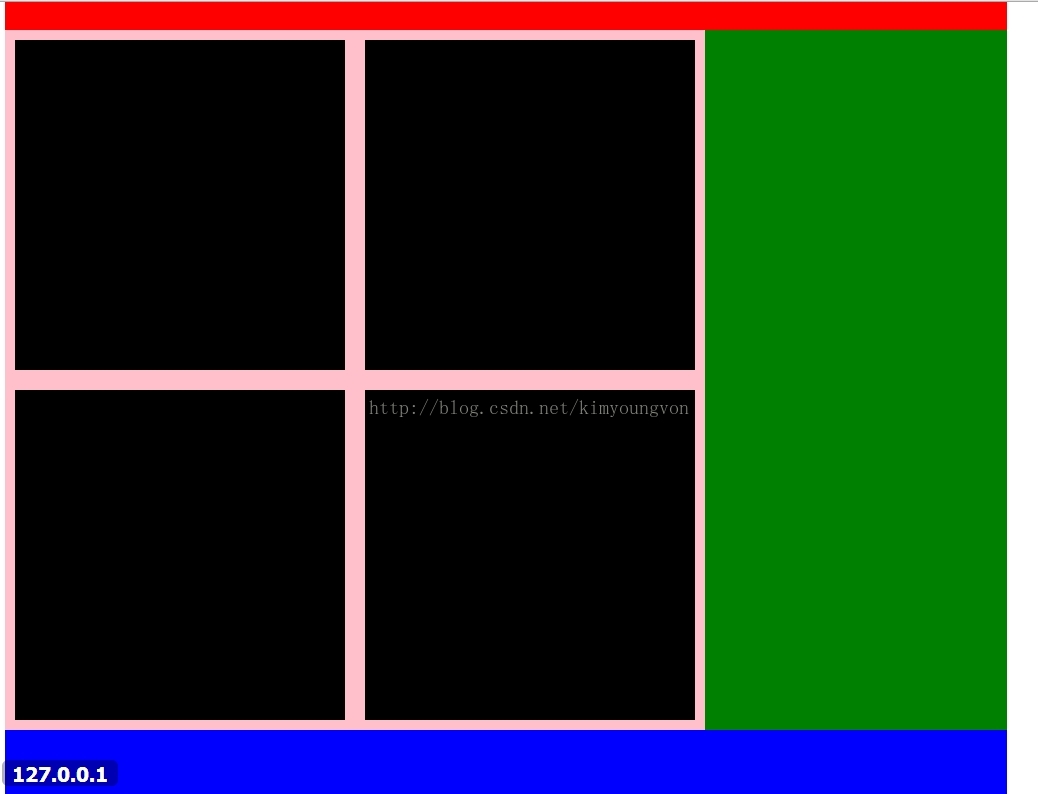
代码如下:
<%@ page language="java" import="java.util.*" pageEncoding="utf-8"%>
<!DOCTYPE HTML PUBLIC "-//W3C//DTD HTML 4.01 Transitional//EN">
<html>
<head>
<style>
#container{
width:1002px;
background:gray;
}
#header{
width:1002px;
height:120px;
background:red;
}
#main{
width:1002px;
height:700px;
background:yellow;
}
#lside{
height:700px;
width:700px;
float:left;
background:pink;
}
.four{
height:330px;
width:330px;
float:left;
background:black;
margin:10px;
}
#rside{
width:302px;
height:700px;
float:left;
background:green;
}
#footer{
width:1002px;
height:120px;
background:blue;
}
</style>
</head>
<body>
<div id="content">
<div id="header"></div>
<div id="main">
<div id="lside">
<div class="four"></div>
<div class="four"></div>
<div class="four"></div>
<div class="four"></div>
</div>
<div id="rside"></div>
</div>
<div id="footer"></div>
</div>
</body>
</html>
margin:盒子与盒子之间的距离。
border:盒子的边框。
padding:盒子边框到内容的距离。
有个问题想请教一下,中间左边四个div怎么设置边框?还有就是右边的绿色的div,怎么添加两个div,然后按照2:8的比例来占据右边的div呢?路过的同行麻烦给点意见。
直接上图:
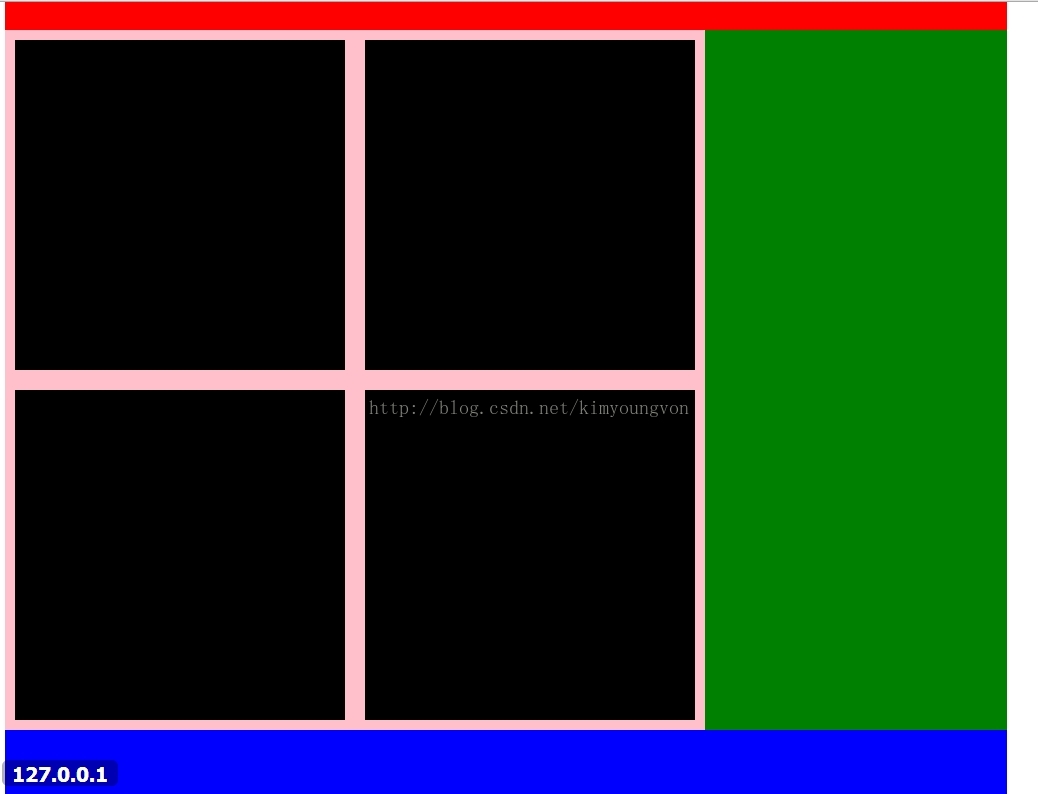
代码如下:
<%@ page language="java" import="java.util.*" pageEncoding="utf-8"%>
<!DOCTYPE HTML PUBLIC "-//W3C//DTD HTML 4.01 Transitional//EN">
<html>
<head>
<style>
#container{
width:1002px;
background:gray;
}
#header{
width:1002px;
height:120px;
background:red;
}
#main{
width:1002px;
height:700px;
background:yellow;
}
#lside{
height:700px;
width:700px;
float:left;
background:pink;
}
.four{
height:330px;
width:330px;
float:left;
background:black;
margin:10px;
}
#rside{
width:302px;
height:700px;
float:left;
background:green;
}
#footer{
width:1002px;
height:120px;
background:blue;
}
</style>
</head>
<body>
<div id="content">
<div id="header"></div>
<div id="main">
<div id="lside">
<div class="four"></div>
<div class="four"></div>
<div class="four"></div>
<div class="four"></div>
</div>
<div id="rside"></div>
</div>
<div id="footer"></div>
</div>
</body>
</html>
相关文章推荐
- 关于贴友的一个书本页面简单布局(html+css)的实现
- CSS学习笔记之边缘属性和简单的布局
- 学习总结 HTML简单应用
- android线性布局__LinearLayout的简单学习
- HTML学习笔记——head、body及简单标签
- html学习第三天—— 第12章——css布局模型
- 学习HTML(九)——做一个简单的网页
- HTML/CSS学习之 三列布局,其中左侧和右侧的部分宽度固定,中间部分宽度随浏览器宽度的变化而自适应变化
- h5学习之10(html中页面内容布局的方法流式布局,浮动布局,定位布局,弹性布局)
- HTML5学习_day05(1)--html浮动之文档布局
- HTML学习笔记----布局和表格
- HTML网页开发 燕十八 第6课学习笔记-浮动布局
- Android学习系列(5)--App布局初探之简单模型
- web页面化工作的前期基础学习(五)——HTML布局
- HTML简单学习(lecture 1)简介、编辑器、基础、元素、属性
- HTML5学习_day12(1)--html布局
- 【连载~前端学习日志】网站首页HTML+CSS实践02~
- 一、HTML和CSS基础--网页布局--网页简单布局之结构与表现原则
- 关于HTML学习重点-绝对布局和相对布局总结
- Flex转型Html学习随笔1——关于Html页面的div布局(下)
