添加、删除、数据绑定、登录、修改的实现
2013-11-30 20:25
525 查看
添加、删除、数据绑定、登录、修改是一个系统中最常见,最基本的操作。
这里用产品信息这个栗子(简单三层结构没有使用dbhlper)来分析添加、删除、数据绑定、修改操作。
用学生考试系统的学生登录栗子(简单三层机构使用了dbhlper)分析登录操作
一、添加
前台:
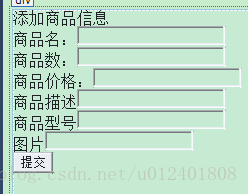
后台:
数据层代码
二、数据绑定、删除、修改
商品操作页面

商品修改

后台代码(商品操作页面和商品修改的后台代码):
数据层代码:
三、登录操作

后台代码:
数据层代码:
这里用产品信息这个栗子(简单三层结构没有使用dbhlper)来分析添加、删除、数据绑定、修改操作。
用学生考试系统的学生登录栗子(简单三层机构使用了dbhlper)分析登录操作
一、添加
前台:
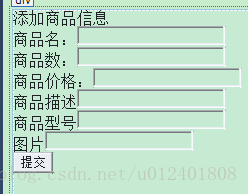
后台:
protected void adButton_Click(object sender, EventArgs e)
{
Model.ProductInfo model = new Model.ProductInfo();
model.Product_Item = TextBox5.Text;
model.Product_name = TextBox1.Text;
model.Product_num = Int32.Parse(TextBox2.Text);
model.Product_price = Decimal.Parse(TextBox3.Text);
model.Product_Desc = TextBox4.Text;
model.Product_Item = TextBox5.Text;
model.Product_Pic = TextBox6.Text;
bool result = new Bll.ProductBll().ProductAdd(model);
if (result)
Response.Write("<script language=\"javascript\">alert('添加成功')</script>");
else
Response.Write("<script language=\"javascript\">alert('添加失败')</script>");
}数据层代码
public bool ProductAdd(Model.ProductInfo model)
{
#region 产品添加的数据库操作
//存储过程,这里没有用到dbhlper
int num = -1;
SqlConnection myCon = new SqlConnection("server=BOYI-PC;database=ProductInforDB; User Id=sa; pwd=818181");
try
{
myCon.Open();
SqlCommand myCmd;
string cmdText = "Insert into Product_Table(Product_name,Product_num,Product_price,Product_Desc,product_item,product_pic) values('" + model.Product_name + "'," + model.Product_num + "," + model.Product_price + ",'"+model.Product_Desc+"','"+model.Product_Item+"','"+model.Product_Pic+"')";
myCmd = new SqlCommand(cmdText, myCon);
num = myCmd.ExecuteNonQuery();
//ExecuteNonQuery执行一个SQLCommand返回操作影响的行数,这个多半是判断操作是否成功的,例如插入删除和更新操作,如果影响的行数为0的话,则表示操作是不成功的,大于0证明操作成功。
}
finally
{
myCon.Close();
}
return num > 0;
#endregion
}二、数据绑定、删除、修改
商品操作页面

商品修改

后台代码(商品操作页面和商品修改的后台代码):
namespace ProductInfor
{
public partial class MainPage : System.Web.UI.Page
{
protected void Page_Load(object sender, EventArgs e)
{
if (!IsPostBack)
{
BindListData(); //调用数据绑定函数BindListData
}
}
///
/// 数据删除按钮事件
///
///
///
protected void proRepeater_ItemCommand(object source, RepeaterCommandEventArgs e) //CommandArgument获取命令的参数即在页面中绑定的PaperInfoId
{
int Del_Id = int.Parse(e.CommandArgument.ToString());
if (new Bll.ProductBll().ProductDel(Del_Id))
{
Response.Write("");
BindListData();
}
else
{
Response.Write("");
}
}
private void BindListData()
{
this.proRepeater.DataSource = new Bll.ProductBll().ProductList(); //调用函数,以指点repeater控件的数据。
this.proRepeater.DataBind(); //绑定数据
}
protected void addButton_Click1(object sender, EventArgs e)
{
Response.Redirect("ProductAdd.aspx");
}
}
}
namespace ProductInfor
{
public partial class ProductEdit : System.Web.UI.Page
{
protected void Page_Load(object sender, EventArgs e)
{
if (!IsPostBack)
{
if (Request.QueryString["Id"] == null)
{
Response.Write("没有参数");
Response.End();
}
Model.ProductInfo model = new Bll.ProductBll().GetInfo(int.Parse(Request.QueryString["Id"])); //调用GetInfo方法
if (model == null)
{
Response.Write("没有参数");
}
else
{
TextBox1.Text = model.Product_name; //将model的值赋给文本框的值
TextBox2.Text = model.Product_num.ToString();
TextBox3.Text = model.Product_price.ToString();
}
}
}
protected void cfButton_Click(object sender, EventArgs e)
{
#region 修改产品信息按钮事件
Model.ProductInfo model = new Model.ProductInfo();
model.Product_Id = int.Parse(Request.QueryString["Id"]);
model.Product_name = TextBox1.Text;
model.Product_num = Int32.Parse(TextBox2.Text);
model.Product_price = Decimal.Parse(TextBox3.Text);
bool result = new Bll.ProductBll().ProductModify(model); //调用ProductModify方法
if (result)
Page.Response.Write("");
else
Response.Write("");
}
#endregion
}
}数据层代码:
public Model.ProductInfo GetInfo(int Id)
{
#region 在修改前获取产品信息
Model.ProductInfo model = null;
SqlConnection myCon = new SqlConnection("server=BOYI-PC;database=ProductInforDB; User Id=sa; pwd=818181");
try
{
myCon.Open();
SqlCommand myCmd;
string cmdText = "select * from Product_Table where Product_Id=" + Id;
// Response.Write(cmdText);
// Response.End();
myCmd = new SqlCommand(cmdText, myCon);
SqlDataReader reader = myCmd.ExecuteReader();
while (reader.Read())
{
model = new Model.ProductInfo();
model.Product_name = reader["Product_name"].ToString();
model.Product_num = int.Parse(reader["product_num"].ToString());
model.Product_price = decimal.Parse(reader["Product_price"].ToString());
model.Product_Desc = reader["Product_Desc"].ToString();
}
read
4000
er.Close();
return model;
}
finally
{
myCon.Close();
}
#endregion
}
public bool ProductModify(Model.ProductInfo model)
{
#region 产品信息修改的数据库操作
SqlConnection myCon = new SqlConnection("server=BOYI-PC;database=ProductInforDB; User Id=sa; pwd=818181");
try
{
myCon.Open();
SqlCommand myCmd;
string cmdText = "Update Product_Table set Product_name ='" + model.Product_name + "',Product_num='" + model.Product_num + "',Product_price=" + model.Product_price + " where Product_Id=" + model.Product_Id;
myCmd = new SqlCommand(cmdText, myCon);
int num = myCmd.ExecuteNonQuery(); //ExecuteNonQuery执行一个SQLCommand返回操作影响的行数,这个多半是判断操作是否成功的,例如插入删除和更新操作,如果影响的行数为0的话,则表示操作是不成功的,大于0证明操作成功。 //ExecuteNonQuery执行一个SQLCommand返回操作影响的行数,这个多半是判断操作是否成功的,例如插入删除和更新操作,如果影响的行数为0的话,则表示操作是不成功的,大于0证明操作成功。
return num > 0;
}
finally
{
myCon.Close();
}
#endregion
}
public DataTable ProductList()
{
#region 指定repeater的数据
SqlConnection myCon = new SqlConnection("server=BOYI-PC;database=ProductInforDB; User Id=sa; pwd=818181");
try
{
myCon.Open();
string cmdText = "select * from Product_Table";
SqlDataAdapter adapter = new SqlDataAdapter(cmdText,myCon);
DataSet dataSet = new DataSet();
adapter.Fill(dataSet, "Result");
if (dataSet.Tables.Count > 0)
{
return dataSet.Tables["Result"];
}
return null;
}
finally
{
myCon.Close();
}
#endregion
}
public bool ProductDel(int Id)
{
#region 产品信息删除的数据库操作
SqlConnection myCon = new SqlConnection("server=BOYI-PC;database=ProductInforDB; User Id=sa; pwd=818181");
try
{
myCon.Open();
SqlCommand myCmd;
string cmdText = "delete from Product_Table where Product_Id=" + Id;
myCmd = new SqlCommand(cmdText, myCon);
int num = myCmd.ExecuteNonQuery();
return num > 0;
}
finally
{
myCon.Close();
}
#endregion
}三、登录操作

后台代码:
public void btnLogin_Click(object sender, EventArgs e)
{
string username = txtName.Text.Trim();
string password = txtPwd.Text.Trim();
#region 登录
STSModel.studentModel model = new STSModel.studentModel();
model = sdb.GetInfo(username); //调用GetInfo函数,判断如果model为空,则学生账号不存在;否则,再判断密码是否错误
if (model == null)
{
Response.Write("");
}
else
{
if (model.stuPwd.ToString() != password)
{
Response.Write("");
}
else
{
HttpCookie cookie = new HttpCookie("Stucookie"); //实列化cookie
cookie.Values["StuName"] = model.stuName; //给cookie赋变量值
cookie.Values["StuId"] = model.stuId.ToString();
cookie.Expires = DateTime.Now.AddHours(1); //设置cookie的过期时间或时间
HttpContext.Current.Response.Cookies.Add(cookie);
Response.Redirect("stuIndex.aspx"); //登录成功跳转到stuIndex页面
}
}
#endregion
}数据层代码:
public STSModel.studentModel GetInfo(string stuName)
{
#region GetInfo函数,在后台调用时用来提取学生id、学生姓名、学生密码的值
string cmdText = "SELECT * FROM TE_student WHERE stuName='" + stuName + "'";
DataTable dt = DbHelper.ExecuteTable(DbHelper.ConnectionString, CommandType.Text, cmdText, null);
STSModel.studentModel model = null;
if (dt.Rows.Count > 0)
{
model = new STSModel.studentModel();
model.stuId = int.Parse(dt.Rows[0]["stuId"].ToString());
model.stuName = dt.Rows[0]["stuName"].ToString();
model.stuPwd = dt.Rows[0]["stuPwd"].ToString();
return model;
}
// dr.Close();
return model;
#endregion
}
相关文章推荐
- C#实现SQL数据库中的表的查询、添加、修改、删除数据
- 稳扎稳打Silverlight(58) - 4.0通信之WCF RIA Services: 通过 Domain Service, 以 MVVM 模式实现数据的添加、删除、修改和查询
- 稳扎稳打Silverlight(58) - 4.0通信之WCF RIA Services: 通过 Domain Service, 以 MVVM 模式实现数据的添加、删除、修改和查询
- php处理登录、添加数据、删除数据和修改数据
- 用Nhibernate怎么实现数据的添加、删除、修改简单程序
- C#实现对数据库中的表的查询、添加、修改、删除数据
- 稳扎稳打Silverlight(58) - 4.0通信之WCF RIA Services: 通过 Domain Service, 以 MVVM 模式实现数据的添加、删除、修改和查询
- ORM框架实现数据的自动绑定添加修改
- 稳扎稳打Silverlight(58) - 4.0通信之WCF RIA Services: 通过 Domain Service, 以 MVVM 模式实现数据的添加、删除、修改和查询
- 七、SQL数据库,代码实现创建表,添加列,修改数据,删除数据
- php+mysqli预处理技术实现添加、修改及删除多条数据的方法
- 稳扎稳打Silverlight(58) - 4.0通信之WCF RIA Services: 通过 Domain Service, 以 MVVM 模式实现数据的添加、删除、修改和查询
- 实现页面无刷新,在gridview中添加,删除,修改数据
- [导入]ORM框架实现数据的自动绑定添加修改
- ORM框架实现数据的自动绑定添加修改
- ADO.NET使用带参数方法实现添加、删除和修改数据
- 用Nhibernate怎么实现数据的添加、删除、修改简单程序
- Hibernate jap 配置 Persistence 注解实现创建表添加修改删除 时态数据
- 用Nhibernate实现数据的添加、删除、修改
- 稳扎稳打Silverlight(58) - 4.0通信之WCF RIA Services: 通过 Domain Service, 以 MVVM 模式实现数据的添加、删除、修改和查询
