Ubuntu添加用户并赋予sudo权限
2013-11-07 16:58
666 查看
Create a User
To create a user in Ubuntu, open terminal (Ctrl+Alt+t) and execute the command (replace user_name with the username of your choice etc coolgeek).sudo adduser user_name
(Then you will be prompted to Enter the details for the new user such as password, Name, Room Number, Phone Number etc, just enter the details correctly and hit ‘y’)
Granting sudo power to the User
Now, you’ve created the user, you can add the user to sudo group (which is created by default in Ubuntu, you could also use admin group) using the following command -sudo adduser user_name sudo
OR
sudo adduser user_name admin
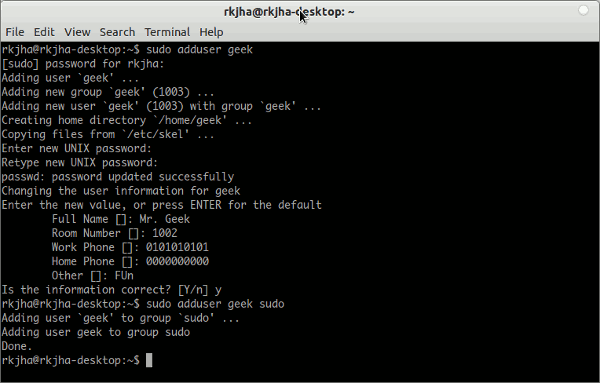
In the case if sudo group doesn’t exist or you want to create your own group then use the following commands -
Creating a Group (User Group)
First create a group using the command (Replace group_name with the group you want to create e.g geeky)-sudo addgroup group_name
Then add that group to sudoers file, to do that first open the file using the command -
sudo visudo
and add the following line to the bottom of the file (then save the file and exit).
%group_name ALL=(ALL:ALL) ALL
Although creating groups isn’t necessary but it makes user management (with different privileges) much easier. Anyway, if you just want to grant root permission to any user then add this line to the sudoers file -
user_name ALL=(ALL:ALL) ALL
相关文章推荐
- ubuntu添加用户并赋予sudo权限
- Linux(ubuntu)用户权限管理--赋予用户sudo权限
- Ubuntu - 添加用户并添加sudo权限
- Ubuntu-10.10如何给用户添加sudo权限
- Linux添加普通用户并添加sudo权限、修改文件所属者、解决(ubuntu)只有$问题
- Linux(ubuntu)用户权限管理--赋予用户sudo权限
- Ubuntu 中创建新用户并添加 sudo 权限
- ubuntu下怎么给普通用户赋予sudo权限
- Linux(ubuntu)用户权限管理--赋予用户sudo权限
- Ubuntu下添添加的用户没有sudo权限的解决办法
- Ubuntu添加用户并赋sudo权限
- Linux(ubuntu)赋予用户sudo权限
- Ubuntu-10.10如何给用户添加sudo权限
- CoreOS 添加用户并赋予sudo权限
- 转:ubuntu添加用户adduser,并给予sudo权限
- 添加ubuntu用户sudo权限
- ubuntu添加用户并给予sudo权限
- Ubuntu下给普通或新增用户赋予sudo权限
- unbuntu中添加非根用户并赋予sudo权限
- Ubuntu系统添加用户并分配sudo用户管理员权限
