解决虚拟键盘挡住UITextField
2013-10-22 17:35
323 查看
方法一:
http://blog.csdn.net/xiaotanyu13/article/details/7711954
因为屏幕太小的缘故,一个键盘跳出来总是把输入框挡住,所以需要移动屏幕来匹配键盘
#pragma mark -
#pragma mark 解决虚拟键盘挡住UITextField的方法
- (void)keyboardWillShow:(NSNotification *)noti
{
//键盘输入的界面调整
//键盘的高度
float height = 216.0;
CGRect frame = self.view.frame;
frame.size = CGSizeMake(frame.size.width, frame.size.height - height);
[UIView beginAnimations:@"Curl"context:nil];//动画开始
[UIView setAnimationDuration:0.30];
[UIView setAnimationDelegate:self];
[self.view setFrame:frame];
[UIView commitAnimations];
}
-(BOOL)textFieldShouldReturn:(UITextField *)textField
{
// When the user presses return, take focus away from the text field so that the keyboard is dismissed.
NSTimeInterval animationDuration = 0.30f;
[UIView beginAnimations:@"ResizeForKeyboard" context:nil];
[UIView setAnimationDuration:animationDuration];
CGRect rect = CGRectMake(0.0f, 0.0f, self.view.frame.size.width, self.view.frame.size.height);
//CGRect rect = CGRectMake(0.0f, 20.0f, self.view.frame.size.width, self.view.frame.size.height);
self.view.frame = rect;
[UIView commitAnimations];
[textField resignFirstResponder];
return YES;
}
- (void)textFieldDidBeginEditing:(UITextField *)textField
{
CGRect frame = textField.frame;
int offset = frame.origin.y + 32 - (self.view.frame.size.height - 216.0);//键盘高度216
NSTimeInterval animationDuration = 0.30f;
[UIView beginAnimations:@"ResizeForKeyBoard" context:nil];
[UIView setAnimationDuration:animationDuration];
float width = self.view.frame.size.width;
float height = self.view.frame.size.height;
if(offset > 0)
{
CGRect rect = CGRectMake(0.0f, -offset,width,height);
self.view.frame = rect;
}
[UIView commitAnimations];
}
#pragma mark -
只要在代码中加入这三个文件,然后将自身delegate
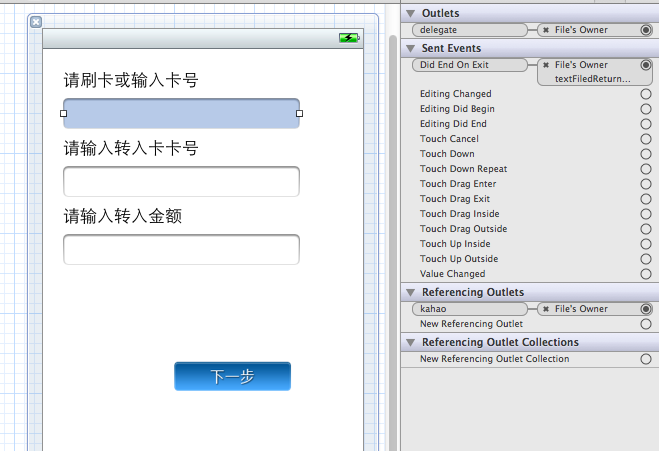
如右上角 就可以实现屏幕的移动了,
但是这里经常会有屏幕移动后不能返回的问题,这里的解决方案就是
- (IBAction)backgroundTap:(id)sender {
NSTimeInterval animationDuration = 0.30f;
[UIView beginAnimations:@"ResizeForKeyboard" context:nil];
[UIView setAnimationDuration:animationDuration];
CGRect rect = CGRectMake(0.0f, 0.0f, self.view.frame.size.width, self.view.frame.size.height);
self.view.frame = rect;
}
在backgroundTap函数中添加这些代码,这样屏幕就会返回正常了。
效果:

方法二:
http://stackoverflow.com/questions/1126726/how-to-make-a-uitextfield-move-up-when-keyboard-is-present
效果:

问题:Apple recommends against using a constant for the size of the keyboard?
http://blog.csdn.net/xiaotanyu13/article/details/7711954
因为屏幕太小的缘故,一个键盘跳出来总是把输入框挡住,所以需要移动屏幕来匹配键盘
#pragma mark -
#pragma mark 解决虚拟键盘挡住UITextField的方法
- (void)keyboardWillShow:(NSNotification *)noti
{
//键盘输入的界面调整
//键盘的高度
float height = 216.0;
CGRect frame = self.view.frame;
frame.size = CGSizeMake(frame.size.width, frame.size.height - height);
[UIView beginAnimations:@"Curl"context:nil];//动画开始
[UIView setAnimationDuration:0.30];
[UIView setAnimationDelegate:self];
[self.view setFrame:frame];
[UIView commitAnimations];
}
-(BOOL)textFieldShouldReturn:(UITextField *)textField
{
// When the user presses return, take focus away from the text field so that the keyboard is dismissed.
NSTimeInterval animationDuration = 0.30f;
[UIView beginAnimations:@"ResizeForKeyboard" context:nil];
[UIView setAnimationDuration:animationDuration];
CGRect rect = CGRectMake(0.0f, 0.0f, self.view.frame.size.width, self.view.frame.size.height);
//CGRect rect = CGRectMake(0.0f, 20.0f, self.view.frame.size.width, self.view.frame.size.height);
self.view.frame = rect;
[UIView commitAnimations];
[textField resignFirstResponder];
return YES;
}
- (void)textFieldDidBeginEditing:(UITextField *)textField
{
CGRect frame = textField.frame;
int offset = frame.origin.y + 32 - (self.view.frame.size.height - 216.0);//键盘高度216
NSTimeInterval animationDuration = 0.30f;
[UIView beginAnimations:@"ResizeForKeyBoard" context:nil];
[UIView setAnimationDuration:animationDuration];
float width = self.view.frame.size.width;
float height = self.view.frame.size.height;
if(offset > 0)
{
CGRect rect = CGRectMake(0.0f, -offset,width,height);
self.view.frame = rect;
}
[UIView commitAnimations];
}
#pragma mark -
只要在代码中加入这三个文件,然后将自身delegate
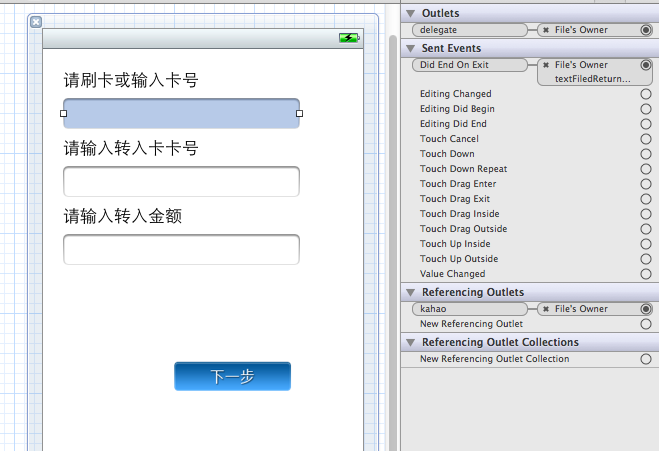
如右上角 就可以实现屏幕的移动了,
但是这里经常会有屏幕移动后不能返回的问题,这里的解决方案就是
- (IBAction)backgroundTap:(id)sender {
NSTimeInterval animationDuration = 0.30f;
[UIView beginAnimations:@"ResizeForKeyboard" context:nil];
[UIView setAnimationDuration:animationDuration];
CGRect rect = CGRectMake(0.0f, 0.0f, self.view.frame.size.width, self.view.frame.size.height);
self.view.frame = rect;
}
在backgroundTap函数中添加这些代码,这样屏幕就会返回正常了。
效果:

方法二:
http://stackoverflow.com/questions/1126726/how-to-make-a-uitextfield-move-up-when-keyboard-is-present
#define kOFFSET_FOR_KEYBOARD 80.0
-(void)keyboardWillShow {
// Animate the current view out of the way
if (self.view.frame.origin.y >= 0)
{
[self setViewMovedUp:YES];
}
else if (self.view.frame.origin.y < 0)
{
[self setViewMovedUp:NO];
}
}
-(void)keyboardWillHide {
if (self.view.frame.origin.y >= 0)
{
[self setViewMovedUp:YES];
}
else if (self.view.frame.origin.y < 0)
{
[self setViewMovedUp:NO];
}
}
-(void)textFieldDidBeginEditing:(UITextField *)sender
{
if ([sender isEqual:mailTf])
{
//move the main view, so that the keyboard does not hide it.
if (self.view.frame.origin.y >= 0)
{
[self setViewMovedUp:YES];
}
}
}
//method to move the view up/down whenever the keyboard is shown/dismissed
-(void)setViewMovedUp:(BOOL)movedUp
{
[UIView beginAnimations:nil context:NULL];
[UIView setAnimationDuration:0.3]; // if you want to slide up the view
CGRect rect = self.view.frame;
if (movedUp)
{
// 1. move the view's origin up so that the text field that will be hidden come above the keyboard
// 2. increase the size of the view so that the area behind the keyboard is covered up.
rect.origin.y -= kOFFSET_FOR_KEYBOARD;
rect.size.height += kOFFSET_FOR_KEYBOARD;
}
else
{
// revert back to the normal state.
rect.origin.y += kOFFSET_FOR_KEYBOARD;
rect.size.height -= kOFFSET_FOR_KEYBOARD;
}
self.view.frame = rect;
[UIView commitAnimations];
}
- (void)viewWillAppear:(BOOL)animated
{
// register for keyboard notifications
[[NSNotificationCenter defaultCenter] addObserver:self
selector:@selector(keyboardWillShow)
name:UIKeyboardWillShowNotification
object:nil];
[[NSNotificationCenter defaultCenter] addObserver:self
selector:@selector(keyboardWillHide)
name:UIKeyboardWillHideNotification
object:nil];
}
- (void)viewWillDisappear:(BOOL)animated
{
// unregister for keyboard notifications while not visible.
[[NSNotificationCenter defaultCenter] removeObserver:self
name:UIKeyboardWillShowNotification
object:nil];
[[NSNotificationCenter defaultCenter] removeObserver:self
name:UIKeyboardWillHideNotification
object:nil];
}效果:

问题:Apple recommends against using a constant for the size of the keyboard?
相关文章推荐
- iOS 上常用的两个功能:点击屏幕和return退出隐藏键盘和解决虚拟键盘挡住UITextField的方法
- iOS 上常用的两个功能:点击屏幕和return退出隐藏键盘和解决虚拟键盘挡住UITextField的方法
- iOS 虚拟键盘挡住UITextField的解决方法
- ios7学习之路七(隐藏虚拟键盘,解决键盘挡住UITextField问题)
- iOS 上常用的两个功能:点击屏幕和return退出隐藏键盘和解决虚拟键盘挡住UITextField的方法
- ios7学习之路七(隐藏虚拟键盘,解决键盘挡住UITextField问题)
- iOS 常用:点击屏幕和return退出隐藏键盘和解决虚拟键盘挡住UITextField的方法
- iOS 虚拟键盘挡住UITextField的解决方法
- iOS 上常用的两个功能:点击屏幕和return退出隐藏键盘和解决虚拟键盘挡住UITextField的方法
- UI -- 虚拟键盘挡住UITextField的解决方法
- iOS 上常用的两个功能:点击屏幕和return退出隐藏键盘和解决虚拟键盘挡住UITextField的方法
- 【转】iOS 上常用的两个功能:点击屏幕和return退出隐藏键盘和解决虚拟键盘挡住UITextField的方法
- iOS 上常用的两个功能:点击屏幕和return退出隐藏键盘和解决虚拟键盘挡住UITextField的方法
- iOS 上常用的两个功能:点击屏幕和return退出隐藏键盘和解决虚拟键盘挡住UITextField的方法
- IOS上点击屏幕和return退出隐藏键盘和解决虚拟键盘挡住UITextField的方法
- iOS 上常用的两个功能:点击屏幕和return退出隐藏键盘和解决虚拟键盘挡住UITextField的方法
- iOS 上常用的两个功能:点击屏幕和return退出隐藏键盘和解决虚拟键盘挡住UITextField的方法
- 【转载】Keyboard挡住了待输入的UITextField的解决办法
- ios 解决键盘挡住UITextField的问题
- 移动H5页面,Android手机下,input获取焦点弹出系统虚拟键盘时,挡住input解决方法
