Radio CheckBox的常用方法(自己总结)
2013-10-18 00:00
288 查看
代码
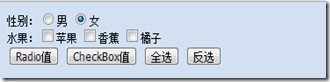
获取Radio的值(判断选中哪个)
获取CheckBox的值(选中状态下,获取值)
CheckBox全选
CheckBox反选
动态给Radio(测试) CheckBox赋值(CheckBox基本同Radio,未测试CheckBox)
< form > 性别: < input type ="radio" name ="sex" value ="1" /> 男 < input type ="radio" checked ="checked" name ="sex" value ="0" /> 女 < br /> 水果: < input type ="checkbox" name ="fruit" value ="1" /> 苹果 < input type ="checkbox" name ="fruit" value ="2" /> 香蕉 < input type ="checkbox" name ="fruit" value ="3" /> 橘子 </ form > < button onclick ="getRadioValue()" 3ff0 > Radio值 </ button > < button onclick ="getCheckboxValue()" > CheckBox值 </ button > < button onclick ="doAll()" > 全选 </ button > < button onclick ="doNotAll()" > 反选 </ button >
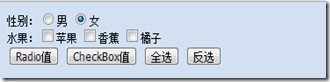
获取Radio的值(判断选中哪个)
function
getRadioValue() {
//
var sex = $("input[name='sex']:checked").val(); //方式一
var
sex
=
$(
"
:radio:checked
"
).val();
//
方式二
alert(sex); }获取CheckBox的值(选中状态下,获取值)
function
getCheckboxValue() {
//
var len = $("input[type=checkbox]:checked").length;
var
len
=
$(
"
:checkbox:checked
"
).length;
if
(len
!=
0
) {
/*
for(var i=0;i<len;i++) { //var thisValue = $($("input[type=checkbox]:checked")[i]).val(); var thisValue = $($(":checkbox:checked")[i]).val(); alert(thisValue); }
*/
$.each($(
"
:checkbox:checked
"
),
function
() { alert($(
this
).val()); }); }
else
{ alert(
'
复选框没有被选中
'
); } }CheckBox全选
function
doAll() {
/*
$("input[type=checkbox][name=fruit]").each(function(){ jQuery(this).attr("checked", true); });
*/
$(
"
:checkbox[name=fruit]
"
).each(
function
() { $(
this
).attr(
"
checked
"
,
true
); }); }CheckBox反选
function
doNotAll() {
/*
$("input[type=checkbox][name=fruit]").each(function(){ jQuery(this).attr("checked", false); });
*/
$(
"
:checkbox[name=fruit]
"
).each(
function
() { jQuery(
this
).attr(
"
checked
"
,
false
); }); }动态给Radio(测试) CheckBox赋值(CheckBox基本同Radio,未测试CheckBox)
$(document).ready(
function
() {
//
给Rodio设置初始值(方法一)
var
_sex
=
1
;
//
模拟后台传来的值
if
(_sex
==
'
1
'
) { $(
"
input[name=sex][value=1]
"
).attr(
"
checked
"
,
true
); }
else
{ $(
"
input[name=sex][value=0]
"
).attr(
"
checked
"
,
true
); } });
<
form
>
性别:
<
input
type
="radio"
<c:if test
="${后台传来的值 }==value"
>
checked="checked"
</
c:if
>
name="sex" value="1" />男
<!--
在标签中用<c:if></c:if>判断
-->
<
input
type
="radio"
checked
="checked"
name
="sex"
value
="0"
/>
女
</
form
>相关文章推荐
- 测试JQuery中常用的取值方法 包含(input areatext select checkbox radio )
- jquery的checkbox,radio,select等方法总结
- UIScrollView的常用属性和方法(自己总结)
- query的checkbox,radio,select等方法总结
- 记录一下自己总结出来的,在内网环境下使用maven打包的各种方法,包括各种常用的打包方式(一)
- jquery操作input、select、checkbox、radio常用方法
- jquery 针对html标签一些常用方法(select、radio、checkbox)
- jquery的checkbox,radio,select等方法总结
- 总结自己在.NET中常用的方法
- jquery的checkbox,radio,select等方法总结
- jquery的checkbox,radio,select等方法总结
- 总结自己在.NET中常用的方法
- jQuery常用方法获取radio、checkbox、select选中值
- jquery的checkbox,radio,select等方法总结
- jquery的checkbox,radio,select等方法总结
- jquery操作input、select、checkbox、radio常用方法
- Jquery判断radio、selelct、checkbox是否选中及获取选中值方法总结
- <h1 class="title">jquery的checkbox,radio,select等方法总结</h1> <div class="meta"><time datetime="201
- vim自己总结的常用方法
- jquery的checkbox,radio,select等方法总结
