iPhone图片拉伸:stretchableImageWithLeftCapWidth:topCapHeight && resizableImageWithCapInsets
2013-08-24 12:02
393 查看
stretchableImageWithLeftCapWidth
- (UIImage *)stretchableImageWithLeftCapWidth:(NSInteger)leftCapWidth topCapHeight:(NSInteger)topCapHeight 这个函数是UIImage的一个实例函数,它的功能是创建一个内容可拉伸,而边角不拉伸的图片,需要两个参数,第一个是左边不拉伸区域的宽度,第二个参数是上面不拉伸的高度。
根据设置的宽度和高度,将接下来的一个像素进行左右扩展和上下拉伸。
注意:可拉伸的范围都是距离leftCapWidth后的1竖排像素,和距离topCapHeight后的1横排像素。
参数的意义是,如果参数指定10,5。那么,图片左边10个像素,上边5个像素。不会被拉伸,x坐标为11和一个像素会被横向复制,y坐标为6的一个像素会被纵向复制。
注意:只是对一个像素进行复制到一定宽度。而图像后面的剩余像素也不会被拉伸。
UIImage *img=[UIImage imageNamed:@"bubbleSelf.png"];
img=[img stretchableImageWithLeftCapWidth:15 topCapHeight:12];
UIImageView *imgView=[[UIImageView alloc]initWithImage:img];
[imgView setFrame:CGRectMake(10, 10, 200, 200)];
[self. view addSubview:imgView];
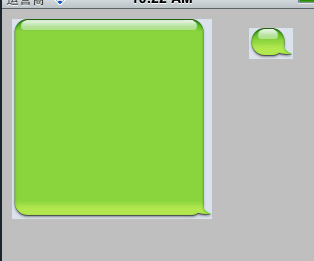
、、、、、、、、、、、、、、、、、、、、、、、、、、、、
今天做了一个温度计的应用,需要一个图,能够根据输入的数据将温度计里面的红色图片拉伸。为了达到这个效果,使用了iOS5的函数:resizableImageCapInsets:(UIEdgeInsets)Insets。
其中Insets这个参数的格式是(top,left,bottom,right),从上、左、下、右分别在图片上画了一道线,这样就给一个图片加了一个框。只有在框里面的部分才会被拉伸,而框外面的部分则不会改变。比如(20,5,10,5),意思是下图矩形里面的部分可以被拉伸,而其余部分不变。

据说stretchableImageWithLeftCapWidth:topCapHeight这个函数也能够实现,但是在iOS5里面建议不要使用这个函数。效果如下图:
当修改了数据之后,变成这样:
下面来看如何实现。
温度计共由三张图组成:
背景图ThermometerBackground.png:

刻度图ThermometerCalibration:

里面的溶液Calibration:

首先将背景图加入superview中,再将刻度图和溶液图加入背景图中:(为简化起见,一些不必要的代码已经省略)
[plain] view
plaincopy
//将背景图加入superview
UIImageView *thermometerBackground = [[UIImageView alloc] initWithFrame:THERMOMETER_FRAME];
[thermometerBackground setImage:[UIImage imageNamed:@"ThermometerBackground.png"]];
[self.view addSubview:self.thermometerBackground];
//将溶液图加入背景图
UIImageView *thermometer = [[UIImageView alloc]init];
[self.thermometerBackground addSubview:self.thermometer];
//将刻度图加入背景图
UIImageView *thermometerCalibration = [[UIImageView alloc] initWithImage:[UIImage imageNamed:@"ThermometerCalibration.png"]];
[self.thermometerCalibration setFrame:CGRectMake(0, 10, thermometerBackground.frame.size.width, thermometerCalibration.image.size.height*thermometerBackground.frame.size.width/thermometerCalibration.frame.size.width)];
[plain] view
plaincopy
[self.thermometerBackground addSubview:thermometerCalibration];
然后,根据度数生成对应高度的image;
[plain] view
plaincopy
UIImage* image = [UIImage imageNamed:@"Thermometer.png"];
UIEdgeInsets insets = UIEdgeInsetsMake(20, 0, 25, 0);
image = [image resizableImageWithCapInsets:insets];
int top = 10.00+(38.00-temperature)*20.00;
[self.thermometer setFrame:CGRectMake(0, top, self.thermometerBackground.frame.size.width, self.thermometerBackground.frame.size.height-top)];
[plain] view
plaincopy
[self.thermometer setImage:image];
在这里,top这个变量就代表了根据度数计算出的溶液的高度。
这样,当改变温度temperature的大小时,只要在viewWillAppear里调用这段代码,就能够动态生成温度计图片了。
分享到:
相关文章推荐
- iOS图片拉伸技巧—— resizableImageWithCapInsets/stretchableImageWithLeftCapWidth
- iPhone图片拉伸:resizableImageWithCapInsets
- iPhone图片拉伸:resizableImageWithCapInsets
- iPhone图片拉伸:resizableImageWithCapInsets
- iPhone图片拉伸:resizableImageWithCapInsets
- iPhone图片拉伸:resizableImageWithCapInsets
- iPhone图片拉伸:resizableImageWithCapInsets
- iPhone图片拉伸:resizableImageWithCapInsets
- iPhone图片拉伸:resizableImageWithCapInsets
- 关于stretchableImageWithLeftCapWidth:topCapHeight方法的原理
- 图片拉伸: stretchableImageWithLeftCapWidth
- iPhone图片拉伸:resizableImageWithCapInsets
- stretchableImageWithLeftCapWidth:leftCapWidth topCapHeight:
- 图片拉伸stretchableImageWithLeftCapWidth
- ios之图片的拉伸、UIImageView的stretchableImageWithLeftCapWidth方法详解
- 拉伸按钮背景图片:stretchableImageWithLeftCapWidth:
- iPhone图片拉伸:resizableImageWithCapInsets
- ios开发 - iPhone图片拉伸:resizableImageWithCapInsets
- iOS开发关于图片拉伸应用stretchableImageWithLeftCapWidth
- iPhone图片拉伸:resizableImageWithCapInsets
