Android AIDL使用详解 +整合应用
2013-08-06 09:01
337 查看
AIDL (Android interface Definition Language)
AIDL:Android Interface Definition Language,即Android接口定义语言。
Android系统中的进程之间不能共享内存,因此,需要提供一些机制在不同进程之间进行数据通信。
为了使其他的应用程序也可以访问本应用程序提供的服务,Android系统采用了远程过程调用(Remote Procedure Call,RPC)方式来实现。与很多其他的基于RPC的解决方案一样,Android使用一种接口定义语言(Interface Definition
Language,IDL)来公开服务的接口。我们知道4个Android应用程序组件中的3个(Activity、BroadcastReceiver和ContentProvider)都可以进行跨进程访问,另外一个Android应用程序组件Service同样可以。因此,可以将这种可以跨进程访问的服务称为AIDL(Android Interface Definition Language)服务。
(1)在Eclipse Android工程的Java包目录中建立一个扩展名为aidl的文件。该文件的语法类似于Java代码,但会稍有不同。
(2)如果aidl文件的内容是正确的,ADT会自动生成一个Java接口文件(*.java)。
(3)建立一个服务类(Service的子类)。
(4)实现由aidl文件生成的Java接口。
(5)在AndroidManifest.xml文件中配置AIDL服务,尤其要注意的是,<action>标签中android:name的属性值就是客户端要引用该服务的ID,也就是Intent类的参数值。
1.什么是aidl:aidl是 Android Interface definition language的缩写,一看就明白,它是一种android内部进程通信接口的描述语言,通过它我们可以定义进程间的通信接口
icp:interprocess communication :内部进程通信
2.既然aidl可以定义并实现进程通信,那么我们怎么使用它呢?文档/android-sdk/docs/guide/developing/tools/aidl.html中对步骤作了详细描述:
--1.Create your .aidl file - This file defines an interface (YourInterface.aidl) that defines the methods and fields available to a client.
创建你的aidl文件,我在后面给出了一个例子,它的aidl文件定义如下:写法跟java代码类似,但是这里有一点值得注意的就是它可以引用其它aidl文件中定义的接口,但是不能够引用你的java类文件中定义的接口
[java]
view plaincopy
package com.cao.android.demos.binder.aidl;
import com.cao.android.demos.binder.aidl.AIDLActivity;
interface AIDLService {
void registerTestCall(AIDLActivity cb);
void invokCallBack();
}
--2.Add the .aidl file to your makefile - (the ADT Plugin for Eclipse manages this for you). Android includes the compiler, called AIDL, in the tools/ directory.
编译你的aidl文件,这个只要是在eclipse中开发,你的adt插件会像资源文件一样把aidl文件编译成java代码生成在gen文件夹下,不用手动去编译:编译生成AIDLService.java如我例子中代码
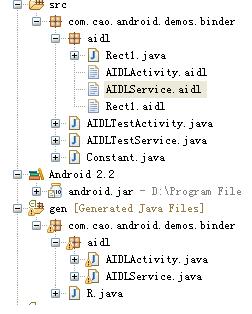
--3.Implement your interface methods - The AIDL compiler creates an interface in the Java programming language from your AIDL interface. This interface has an inner abstract class named Stub that inherits the interface (and implements a few additional methods
necessary for the IPC call). You must create a class that extends YourInterface.Stub and implements the methods you declared in your .aidl file.
实现你定义aidl接口中的内部抽象类Stub,public static abstract class Stub extends android.os.Binder implements com.cao.android.demos.binder.aidl.AIDLService
Stub类继承了Binder,并继承我们在aidl文件中定义的接口,我们需要实现接口方法,下面是我在例子中实现的Stub类:
[java]
view plaincopy
private final AIDLService.Stub mBinder = new AIDLService.Stub() {
@Override
public void invokCallBack() throws RemoteException {
Log("AIDLService.invokCallBack");
Rect1 rect = new Rect1();
rect.bottom=-1;
rect.left=-1;
rect.right=1;
rect.top=1;
callback.performAction(rect);
}
@Override
public void registerTestCall(AIDLActivity cb) throws RemoteException {
Log("AIDLService.registerTestCall");
callback = cb;
}
};
Stub翻译成中文是存根的意思,注意Stub对象是在被调用端进程,也就是服务端进程,至此,服务端aidl服务端得编码完成了。
--4.Expose your interface to clients - If you're writing a service, you should extend Service and override Service.onBind(Intent) to return an instance of your class that implements your interface.
第四步告诉你怎么在客户端如何调用服务端得aidl描述的接口对象,doc只告诉我们需要实现Service.onBind(Intent)方法,该方法会返回一个IBinder对象到客户端,绑定服务时不是需要一个ServiceConnection对象么,在没有了解aidl用法前一直不知道它是什么作用,其实他就是用来在客户端绑定service时接收service返回的IBinder对象的:
[java]
view plaincopy
AIDLService mService;
private ServiceConnection mConnection = new ServiceConnection() {
public void onServiceConnected(ComponentName className, IBinder service) {
Log("connect service");
mService = AIDLService.Stub.asInterface(service);
try {
mService.registerTestCall(mCallback);
} catch (RemoteException e) {
}
}
public void onServiceDisconnected(ComponentName className) {
Log("disconnect service");
mService = null;
}
};
mService就是AIDLService对象,具体可以看我后面提供的示例代码,需要注意在客户端需要存一个服务端实现了的aidl接口描述文件,但是客户端只是使用该aidl接口,不需要实现它的Stub类,获取服务端得aidl对象后mService = AIDLService.Stub.asInterface(service);,就可以在客户端使用它了,对mService对象方法的调用不是在客户端执行,而是在服务端执行。
4.aidl中使用java类,需要实现Parcelable接口,并且在定义类相同包下面对类进行声明:
上面我定义了Rect1类
之后你就可以在aidl接口中对该类进行使用了
注意in/out的说明,我这里使用了in表示输入参数,out没有试过,为什么使用in/out暂时没有做深入研究。
5.aidl使用完整示例,为了清除说明aidl使用,我这里写了一个例子,例子参考了博客:
http://blog.csdn.net/saintswordsman/archive/2010/01/04/5130947.aspx
作出说明
例子实现了一个AIDLTestActivity,AIDLTestActivity通过bindservice绑定一个服务AIDLTestService,通过并获取AIDLTestActivity的一个aidl对象AIDLService,该对象提供两个方法,一个是registerTestCall注册一个aidl对象,通过该方法,AIDLTestActivity把本身实现的一个aidl对象AIDLActivity传到AIDLTestService,在AIDLTestService通过操作AIDLActivity这个aidl远端对象代理,使AIDLTestActivity弹出一个toast,完整例子见我上传的资源:
http://download.csdn.net/source/3284820
文章仓促而成,有什么疑问欢迎大家一起讨论。
原帖子链接:
http://blog.csdn.net/stonecao/article/details/6425019
欢迎阅读本文,你能关注本文,你知道你需要进程间通信、需要AIDL(以及Binder),那么可以默认你对这些概念已经有了一些了解,你(大致)知道它们是什么,它们有什么用,所以为了节约大家的眼力和时间,在此我不复制粘贴网上泛滥的博客或者翻译冗长的android文档。
关于AIDL的介绍在文档:docs/guide/developing/tools/aidl.html
关于IBinder的介绍在文档:docs/reference/android/os/IBinder.html
以及Binder:docs/reference/android/os/Binder.html
在后文中,我将以我自己的理解向你介绍相关的概念。以我目前粗浅的经验,应用程序使用AIDL的地方,几乎都和Service有关,所以你也需要知道一些关于Service的知识。日后得闲我也会继续写一些关于Service的贴。
本文将以一个例子来和你分享使用AIDL的基础技能,这个例子里有:
1、一个类mAIDLActivity,继承Activity。里面有三个按钮,text分别为StartService,StopService,CallbackTest。
2、一个类mAIDLService,继承Service。为了充分展示ADIL的功能,它做以下工作:当用户点击CallbackTest按钮时,从mAIDLActivity调用mAIDLService中的Stub对象的一个方法invokCallBack(),而这个方法又会调用mAIDLActivity中Stub对象的一个方法performAction(),这个方法在屏幕上显示一个toast。没什么意义,只是展示一下AIDL如何使用。
3、两个AIDL文件:forService.aidl和forActivity.aidl。对应名字,在Service和Activity中分别有对象需要用到它们定义的接口。
4、相关XML文件,略过。关于manifest中Service的语法,见docs/guide/topics/manifest/service-element.html。你也可以简单地在<application></application>中加入
<service android:name=".mAIDLService" android:process=":remote"> </service>
开发环境为Eclipse。
拣重要的先说,来看看aidl文件的内容:
文件:forActivity.aidl
[java]
view plaincopy
package com.styleflying.AIDL;
interface forActivity {
void performAction();
}
文件:forService.aidl
[java]
view plaincopy
package com.styleflying.AIDL;
import com.styleflying.AIDL.forActivity;
interface forService {
void registerTestCall(forActivity cb);
void invokCallBack();
}
这两个文件和Java文件放置的地方一样,看包名。
在Eclipse中它们将被自动编译为forActivity.java和forService.java,它们存放在gen目录下。为了方便手头无法演练的读者,代码贴上,不用细看。
文件forActivity.java:
[java]
view plaincopy
/*
* This file is auto-generated. DO NOT MODIFY.
* Original file: D://workspace//AIDLTest//src//com//styleflying//AIDL//forActivity.aidl
*/
package com.styleflying.AIDL;
import java.lang.String;
import android.os.RemoteException;
import android.os.IBinder;
import android.os.IInterface;
import android.os.Binder;
import android.os.Parcel;
public interface forActivity extends android.os.IInterface
{
/** Local-side IPC implementation stub class. */
public static abstract class Stub extends android.os.Binder implements com.styleflying.AIDL.forActivity
{
private static final java.lang.String DESCRIPTOR = "com.styleflying.AIDL.forActivity";
/** Construct the stub at attach it to the interface. */
public Stub()
{
this.attachInterface(this, DESCRIPTOR);
}
/**
* Cast an IBinder object into an forActivity interface,
* generating a proxy if needed.
*/
public static com.styleflying.AIDL.forActivity asInterface(android.os.IBinder obj)
{
if ((obj==null)) {
return null;
}
android.os.IInterface iin = (android.os.IInterface)obj.queryLocalInterface(DESCRIPTOR);
if (((iin!=null)&&(iin instanceof com.styleflying.AIDL.forActivity))) {
return ((com.styleflying.AIDL.forActivity)iin);
}
return new com.styleflying.AIDL.forActivity.Stub.Proxy(obj);
}
public android.os.IBinder asBinder()
{
return this;
}
@Override public boolean onTransact(int code, android.os.Parcel data, android.os.Parcel reply, int flags) throws android.os.RemoteException
{
switch (code)
{
case INTERFACE_TRANSACTION:
{
reply.writeString(DESCRIPTOR);
return true;
}
case TRANSACTION_performAction:
{
data.enforceInterface(DESCRIPTOR);
this.performAction();
reply.writeNoException();
return true;
}
}
return super.onTransact(code, data, reply, flags);
}
private static class Proxy implements com.styleflying.AIDL.forActivity
{
private android.os.IBinder mRemote;
Proxy(android.os.IBinder remote)
{
mRemote = remote;
}
public android.os.IBinder asBinder()
{
return mRemote;
}
public java.lang.String getInterfaceDescriptor()
{
return DESCRIPTOR;
}
public void performAction() throws android.os.RemoteException
{
android.os.Parcel _data = android.os.Parcel.obtain();
android.os.Parcel _reply = android.os.Parcel.obtain();
try {
_data.writeInterfaceToken(DESCRIPTOR);
mRemote.transact(Stub.TRANSACTION_performAction, _data, _reply, 0);
_reply.readException();
}
finally {
_reply.recycle();
_data.recycle();
}
}
}
static final int TRANSACTION_performAction = (IBinder.FIRST_CALL_TRANSACTION + 0);
}
public void performAction() throws android.os.RemoteException;
}
文件forService.java:
[java]
view plaincopy
/*
* This file is auto-generated. DO NOT MODIFY.
* Original file: D://workspace//AIDLTest//src//com//styleflying//AIDL//forService.aidl
*/
package com.styleflying.AIDL;
import java.lang.String;
import android.os.RemoteException;
import android.os.IBinder;
import android.os.IInterface;
import android.os.Binder;
import android.os.Parcel;
public interface forService extends android.os.IInterface
{
/** Local-side IPC implementation stub class. */
public static abstract class Stub extends android.os.Binder implements com.styleflying.AIDL.forService
{
private static final java.lang.String DESCRIPTOR = "com.styleflying.AIDL.forService";
/** Construct the stub at attach it to the interface. */
public Stub()
{
this.attachInterface(this, DESCRIPTOR);
}
/**
* Cast an IBinder object into an forService interface,
* generating a proxy if needed.
*/
public static com.styleflying.AIDL.forService asInterface(android.os.IBinder obj)
{
if ((obj==null)) {
return null;
}
android.os.IInterface iin = (android.os.IInterface)obj.queryLocalInterface(DESCRIPTOR);
if (((iin!=null)&&(iin instanceof com.styleflying.AIDL.forService))) {
return ((com.styleflying.AIDL.forService)iin);
}
return new com.styleflying.AIDL.forService.Stub.Proxy(obj);
}
public android.os.IBinder asBinder()
{
return this;
}
@Override public boolean onTransact(int code, android.os.Parcel data, android.os.Parcel reply, int flags) throws android.os.RemoteException
{
switch (code)
{
case INTERFACE_TRANSACTION:
{
reply.writeString(DESCRIPTOR);
return true;
}
case TRANSACTION_registerTestCall:
{
data.enforceInterface(DESCRIPTOR);
com.styleflying.AIDL.forActivity _arg0;
_arg0 = com.styleflying.AIDL.forActivity.Stub.asInterface(data.readStrongBinder());
this.registerTestCall(_arg0);
reply.writeNoException();
return true;
}
case TRANSACTION_invokCallBack:
{
data.enforceInterface(DESCRIPTOR);
this.invokCallBack();
reply.writeNoException();
return true;
}
}
return super.onTransact(code, data, reply, flags);
}
private static class Proxy implements com.styleflying.AIDL.forService
{
private android.os.IBinder mRemote;
Proxy(android.os.IBinder remote)
{
mRemote = remote;
}
public android.os.IBinder asBinder()
{
return mRemote;
}
public java.lang.String getInterfaceDescriptor()
{
return DESCRIPTOR;
}
public void registerTestCall(com.styleflying.AIDL.forActivity cb) throws android.os.RemoteException
{
android.os.Parcel _data = android.os.Parcel.obtain();
android.os.Parcel _reply = android.os.Parcel.obtain();
try {
_data.writeInterfaceToken(DESCRIPTOR);
_data.writeStrongBinder((((cb!=null))?(cb.asBinder()):(null)));
mRemote.transact(Stub.TRANSACTION_registerTestCall, _data, _reply, 0);
_reply.readException();
}
finally {
_reply.recycle();
_data.recycle();
}
}
public void invokCallBack() throws android.os.RemoteException
{
android.os.Parcel _data = android.os.Parcel.obtain();
android.os.Parcel _reply = android.os.Parcel.obtain();
try {
_data.writeInterfaceToken(DESCRIPTOR);
mRemote.transact(Stub.TRANSACTION_invokCallBack, _data, _reply, 0);
_reply.readException();
}
finally {
_reply.recycle();
_data.recycle();
}
}
}
static final int TRANSACTION_registerTestCall = (IBinder.FIRST_CALL_TRANSACTION + 0);
static final int TRANSACTION_invokCallBack = (IBinder.FIRST_CALL_TRANSACTION + 1);
}
public void registerTestCall(com.styleflying.AIDL.forActivity cb) throws android.os.RemoteException;
public void invokCallBack() throws android.os.RemoteException;
}
两段代码差不多,前面基本一样,从后面看,最后跟着我们在AIDL中自定义的方法,没有实现。两个文件各定义一个了接口,这两个接口分别会在Activity和Service中使用,在那里我们将实现自定义的方法。两个接口中都定义了一个抽象类Stub,实现所在的接口。Stub中又有一个类Proxy。Stub中有一个static的asInterface()方法,里面有很多return语句,在mAIDLActivity中调用它时,它返回一个新创建的内部类Proxy对象。
这个Stub对我们来说很有用,它继承了Binder。Binder有什么用呢?一个类,继承了Binder,那么它的对象就可以被远程的进程使用了(前提是远程进程获取了这个类的对象【对象的引用】,至于如如何获得看下文),在本例中就是说,如果一个Service中有一个继承了Stub的类的对象,那么这个对象中的方法就可以在Activity中使用,对Activity也是这样。至于Binder的细节,网上有很多贴介绍,看不明白也不影响我们完成这个例子。
再看mAIDLActivity.java:
[java]
view plaincopy
package com.styleflying.AIDL;
import android.app.Activity;
import android.content.ComponentName;
import android.content.Context;
import android.content.Intent;
import android.content.ServiceConnection;
import android.os.Bundle;
import android.os.IBinder;
import android.os.RemoteException;
import android.util.Log;
import android.view.View;
import android.view.View.OnClickListener;
import android.widget.Button;
import android.widget.Toast;
public class mAIDLActivity extends Activity {
private static final String TAG = "AIDLActivity";
private Button btnOk;
private Button btnCancel;
private Button btnCallBack;
private void Log(String str) {
Log.d(TAG, "------ " + str + "------");
}
private forActivity mCallback = new forActivity.Stub() {
public void performAction() throws RemoteException
{
Toast.makeText(mAIDLActivity.this, "this toast is called from service", 1).show();
}
};
forService mService;
private ServiceConnection mConnection = new ServiceConnection() {
public void onServiceConnected(ComponentName className,
IBinder service) {
mService = forService.Stub.asInterface(service);
try {
mService.registerTestCall(mCallback);}
catch (RemoteException e) {
}
}
public void onServiceDisconnected(ComponentName className) {
Log("disconnect service");
mService = null;
}
};
@Override
public void onCreate(Bundle icicle) {
super.onCreate(icicle);
setContentView(R.layout.main);
btnOk = (Button)findViewById(R.id.btn_ok);
btnCancel = (Button)findViewById(R.id.btn_cancel);
btnCallBack = (Button)findViewById(R.id.btn_callback);
btnOk.setOnClickListener(new OnClickListener() {
public void onClick(View v) {
Bundle args = new Bundle();
Intent intent = new Intent(mAIDLActivity.this, mAIDLService.class);
intent.putExtras(args);
bindService(intent, mConnection, Context.BIND_AUTO_CREATE);
startService(intent);
}
});
btnCancel.setOnClickListener(new OnClickListener() {
public void onClick(View v) {
unbindService(mConnection);
//stopService(intent);
}
});
btnCallBack.setOnClickListener(new OnClickListener() {
@Override
public void onClick(View v)
{
try
{
mService.invokCallBack();
} catch (RemoteException e)
{
// TODO Auto-generated catch block
e.printStackTrace();
}
}
});
}
}
很短,相信大家很容易看明白。注意mConnection,它的onServiceConnected()中有一句mService = forService.Stub.asInterface(service);给mService赋值了,这个mService是一个forService,而service是onServiceConnected()传进来的参数,onServiceConnected()会在连接Service的时候被系统调用,这个service参数的值来自哪里呢?看mAIDLService.java:
[java]
view plaincopy
package com.styleflying.AIDL;
import android.app.Service;
import android.content.Intent;
import android.os.IBinder;
import android.os.RemoteCallbackList;
import android.os.RemoteException;
import android.util.Log;
public class mAIDLService extends Service {
private static final String TAG = "AIDLService";
private forActivity callback;
private void Log(String str) {
Log.d(TAG, "------ " + str + "------");
}
@Override
public void onCreate() {
Log("service create");
}
@Override
public void onStart(Intent intent, int startId) {
Log("service start id=" + startId);
}
@Override
public IBinder onBind(Intent t) {
Log("service on bind");
return mBinder;
}
@Override
public void onDestroy() {
Log("service on destroy");
super.onDestroy();
}
@Override
public boolean onUnbind(Intent intent) {
Log("service on unbind");
return super.onUnbind(intent);
}
public void onRebind(Intent intent) {
Log("service on rebind");
super.onRebind(intent);
}
private final forService.Stub mBinder = new forService.Stub() {
@Override
public void invokCallBack() throws RemoteException
{
callback.performAction();
}
@Override
public void registerTestCall(forActivity cb) throws RemoteException
{
callback = cb;
}
};
}
注意onBind(),它的返回类型为IBinder,返回了一个mBinder,看看mBinder的定义:
private final forService.Stub mBinder = new forService.Stub() {
@Override
public void invokCallBack() throws RemoteException
{
callback.performAction();
}
@Override
public void registerTestCall(forActivity cb) throws RemoteException
{
callback = cb;
}
};
它是实现了我们在AIDL中定义的方法,这个mBinder最终返回给了mAIDLActivity中的mService,于是在mAIDLActivity中可以使用mBinder中的方法了。在mAIDLActivity中也有一个类似mBinder的对象,看看定义:
private forActivity mCallback = new forActivity.Stub()
{
public void performAction() throws RemoteException
{
Toast.makeText(mAIDLActivity.this, "this toast is called from service", 1).show();
}
};
我们要在界面上显示一个toast,就是在这里实现的。这个对象,在mConnection的onServiceConnected()被调用时,通过调用mService(也就是远程的mAIDLService中的mBinder)的registerTestCall(),传递给了mAIDLService,于是在mAIDLService中可以调用performAction()了。
很啰嗦,只为了能把这个细节说清楚。请大家认真看,我尽量避免错别字、混乱的大小写和逻辑不清的语法,相信你会看明白。是不是很简单?再啰嗦一下,做一个大致总结,我们使用AIDL是要做什么呢:
让Acticity(或者说一个进程/一个类?)和Service(或者说远端进程/远端类/对象?)获取对方的一个Stub对象,这个对象在定义时实现了我们在AIDL中定义的方法,于是这些远程对象中的方法可以在本地使用了。如果这种使用(通信)是单向的,比如只是Activity需要通知Service做什么,那么只要Service中有一个Stub对象,并且传给Acticity就够了。
至于如何获得远程的Stub,参看上面的代码,看mConnection、registerTestCall、onRebind,它们展示了一种方法。
另外,有时候我们可能在一个类中有多个Stub对象,它们都要给远程交互的类的实例,这个时候可以考虑使用RemoteCallbackList<>(docs/reference/android/os/RemoteCallbackList.html)。
AIDL:Android Interface Definition Language,即Android接口定义语言。
Android系统中的进程之间不能共享内存,因此,需要提供一些机制在不同进程之间进行数据通信。
为了使其他的应用程序也可以访问本应用程序提供的服务,Android系统采用了远程过程调用(Remote Procedure Call,RPC)方式来实现。与很多其他的基于RPC的解决方案一样,Android使用一种接口定义语言(Interface Definition
Language,IDL)来公开服务的接口。我们知道4个Android应用程序组件中的3个(Activity、BroadcastReceiver和ContentProvider)都可以进行跨进程访问,另外一个Android应用程序组件Service同样可以。因此,可以将这种可以跨进程访问的服务称为AIDL(Android Interface Definition Language)服务。
建立AIDL服务的步骤
建立AIDL服务要比建立普通的服务复杂一些,具体步骤如下:(1)在Eclipse Android工程的Java包目录中建立一个扩展名为aidl的文件。该文件的语法类似于Java代码,但会稍有不同。
(2)如果aidl文件的内容是正确的,ADT会自动生成一个Java接口文件(*.java)。
(3)建立一个服务类(Service的子类)。
(4)实现由aidl文件生成的Java接口。
(5)在AndroidManifest.xml文件中配置AIDL服务,尤其要注意的是,<action>标签中android:name的属性值就是客户端要引用该服务的ID,也就是Intent类的参数值。
1.什么是aidl:aidl是 Android Interface definition language的缩写,一看就明白,它是一种android内部进程通信接口的描述语言,通过它我们可以定义进程间的通信接口
icp:interprocess communication :内部进程通信
2.既然aidl可以定义并实现进程通信,那么我们怎么使用它呢?文档/android-sdk/docs/guide/developing/tools/aidl.html中对步骤作了详细描述:
--1.Create your .aidl file - This file defines an interface (YourInterface.aidl) that defines the methods and fields available to a client.
创建你的aidl文件,我在后面给出了一个例子,它的aidl文件定义如下:写法跟java代码类似,但是这里有一点值得注意的就是它可以引用其它aidl文件中定义的接口,但是不能够引用你的java类文件中定义的接口
[java]
view plaincopy
package com.cao.android.demos.binder.aidl;
import com.cao.android.demos.binder.aidl.AIDLActivity;
interface AIDLService {
void registerTestCall(AIDLActivity cb);
void invokCallBack();
}
--2.Add the .aidl file to your makefile - (the ADT Plugin for Eclipse manages this for you). Android includes the compiler, called AIDL, in the tools/ directory.
编译你的aidl文件,这个只要是在eclipse中开发,你的adt插件会像资源文件一样把aidl文件编译成java代码生成在gen文件夹下,不用手动去编译:编译生成AIDLService.java如我例子中代码
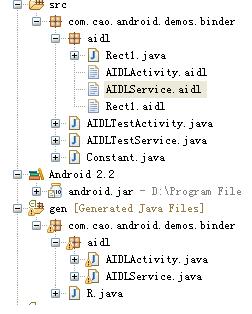
--3.Implement your interface methods - The AIDL compiler creates an interface in the Java programming language from your AIDL interface. This interface has an inner abstract class named Stub that inherits the interface (and implements a few additional methods
necessary for the IPC call). You must create a class that extends YourInterface.Stub and implements the methods you declared in your .aidl file.
实现你定义aidl接口中的内部抽象类Stub,public static abstract class Stub extends android.os.Binder implements com.cao.android.demos.binder.aidl.AIDLService
Stub类继承了Binder,并继承我们在aidl文件中定义的接口,我们需要实现接口方法,下面是我在例子中实现的Stub类:
[java]
view plaincopy
private final AIDLService.Stub mBinder = new AIDLService.Stub() {
@Override
public void invokCallBack() throws RemoteException {
Log("AIDLService.invokCallBack");
Rect1 rect = new Rect1();
rect.bottom=-1;
rect.left=-1;
rect.right=1;
rect.top=1;
callback.performAction(rect);
}
@Override
public void registerTestCall(AIDLActivity cb) throws RemoteException {
Log("AIDLService.registerTestCall");
callback = cb;
}
};
Stub翻译成中文是存根的意思,注意Stub对象是在被调用端进程,也就是服务端进程,至此,服务端aidl服务端得编码完成了。
--4.Expose your interface to clients - If you're writing a service, you should extend Service and override Service.onBind(Intent) to return an instance of your class that implements your interface.
第四步告诉你怎么在客户端如何调用服务端得aidl描述的接口对象,doc只告诉我们需要实现Service.onBind(Intent)方法,该方法会返回一个IBinder对象到客户端,绑定服务时不是需要一个ServiceConnection对象么,在没有了解aidl用法前一直不知道它是什么作用,其实他就是用来在客户端绑定service时接收service返回的IBinder对象的:
[java]
view plaincopy
AIDLService mService;
private ServiceConnection mConnection = new ServiceConnection() {
public void onServiceConnected(ComponentName className, IBinder service) {
Log("connect service");
mService = AIDLService.Stub.asInterface(service);
try {
mService.registerTestCall(mCallback);
} catch (RemoteException e) {
}
}
public void onServiceDisconnected(ComponentName className) {
Log("disconnect service");
mService = null;
}
};
mService就是AIDLService对象,具体可以看我后面提供的示例代码,需要注意在客户端需要存一个服务端实现了的aidl接口描述文件,但是客户端只是使用该aidl接口,不需要实现它的Stub类,获取服务端得aidl对象后mService = AIDLService.Stub.asInterface(service);,就可以在客户端使用它了,对mService对象方法的调用不是在客户端执行,而是在服务端执行。
4.aidl中使用java类,需要实现Parcelable接口,并且在定义类相同包下面对类进行声明:
上面我定义了Rect1类
之后你就可以在aidl接口中对该类进行使用了
package com.cao.android.demos.binder.aidl;
import com.cao.android.demos.binder.aidl.Rect1;
interface AIDLActivity {
void performAction(in Rect1 rect);
}注意in/out的说明,我这里使用了in表示输入参数,out没有试过,为什么使用in/out暂时没有做深入研究。
5.aidl使用完整示例,为了清除说明aidl使用,我这里写了一个例子,例子参考了博客:
http://blog.csdn.net/saintswordsman/archive/2010/01/04/5130947.aspx
作出说明
例子实现了一个AIDLTestActivity,AIDLTestActivity通过bindservice绑定一个服务AIDLTestService,通过并获取AIDLTestActivity的一个aidl对象AIDLService,该对象提供两个方法,一个是registerTestCall注册一个aidl对象,通过该方法,AIDLTestActivity把本身实现的一个aidl对象AIDLActivity传到AIDLTestService,在AIDLTestService通过操作AIDLActivity这个aidl远端对象代理,使AIDLTestActivity弹出一个toast,完整例子见我上传的资源:
http://download.csdn.net/source/3284820
文章仓促而成,有什么疑问欢迎大家一起讨论。
原帖子链接:
http://blog.csdn.net/stonecao/article/details/6425019
欢迎阅读本文,你能关注本文,你知道你需要进程间通信、需要AIDL(以及Binder),那么可以默认你对这些概念已经有了一些了解,你(大致)知道它们是什么,它们有什么用,所以为了节约大家的眼力和时间,在此我不复制粘贴网上泛滥的博客或者翻译冗长的android文档。
关于AIDL的介绍在文档:docs/guide/developing/tools/aidl.html
关于IBinder的介绍在文档:docs/reference/android/os/IBinder.html
以及Binder:docs/reference/android/os/Binder.html
在后文中,我将以我自己的理解向你介绍相关的概念。以我目前粗浅的经验,应用程序使用AIDL的地方,几乎都和Service有关,所以你也需要知道一些关于Service的知识。日后得闲我也会继续写一些关于Service的贴。
本文将以一个例子来和你分享使用AIDL的基础技能,这个例子里有:
1、一个类mAIDLActivity,继承Activity。里面有三个按钮,text分别为StartService,StopService,CallbackTest。
2、一个类mAIDLService,继承Service。为了充分展示ADIL的功能,它做以下工作:当用户点击CallbackTest按钮时,从mAIDLActivity调用mAIDLService中的Stub对象的一个方法invokCallBack(),而这个方法又会调用mAIDLActivity中Stub对象的一个方法performAction(),这个方法在屏幕上显示一个toast。没什么意义,只是展示一下AIDL如何使用。
3、两个AIDL文件:forService.aidl和forActivity.aidl。对应名字,在Service和Activity中分别有对象需要用到它们定义的接口。
4、相关XML文件,略过。关于manifest中Service的语法,见docs/guide/topics/manifest/service-element.html。你也可以简单地在<application></application>中加入
<service android:name=".mAIDLService" android:process=":remote"> </service>
开发环境为Eclipse。
拣重要的先说,来看看aidl文件的内容:
文件:forActivity.aidl
[java]
view plaincopy
package com.styleflying.AIDL;
interface forActivity {
void performAction();
}
文件:forService.aidl
[java]
view plaincopy
package com.styleflying.AIDL;
import com.styleflying.AIDL.forActivity;
interface forService {
void registerTestCall(forActivity cb);
void invokCallBack();
}
这两个文件和Java文件放置的地方一样,看包名。
在Eclipse中它们将被自动编译为forActivity.java和forService.java,它们存放在gen目录下。为了方便手头无法演练的读者,代码贴上,不用细看。
文件forActivity.java:
[java]
view plaincopy
/*
* This file is auto-generated. DO NOT MODIFY.
* Original file: D://workspace//AIDLTest//src//com//styleflying//AIDL//forActivity.aidl
*/
package com.styleflying.AIDL;
import java.lang.String;
import android.os.RemoteException;
import android.os.IBinder;
import android.os.IInterface;
import android.os.Binder;
import android.os.Parcel;
public interface forActivity extends android.os.IInterface
{
/** Local-side IPC implementation stub class. */
public static abstract class Stub extends android.os.Binder implements com.styleflying.AIDL.forActivity
{
private static final java.lang.String DESCRIPTOR = "com.styleflying.AIDL.forActivity";
/** Construct the stub at attach it to the interface. */
public Stub()
{
this.attachInterface(this, DESCRIPTOR);
}
/**
* Cast an IBinder object into an forActivity interface,
* generating a proxy if needed.
*/
public static com.styleflying.AIDL.forActivity asInterface(android.os.IBinder obj)
{
if ((obj==null)) {
return null;
}
android.os.IInterface iin = (android.os.IInterface)obj.queryLocalInterface(DESCRIPTOR);
if (((iin!=null)&&(iin instanceof com.styleflying.AIDL.forActivity))) {
return ((com.styleflying.AIDL.forActivity)iin);
}
return new com.styleflying.AIDL.forActivity.Stub.Proxy(obj);
}
public android.os.IBinder asBinder()
{
return this;
}
@Override public boolean onTransact(int code, android.os.Parcel data, android.os.Parcel reply, int flags) throws android.os.RemoteException
{
switch (code)
{
case INTERFACE_TRANSACTION:
{
reply.writeString(DESCRIPTOR);
return true;
}
case TRANSACTION_performAction:
{
data.enforceInterface(DESCRIPTOR);
this.performAction();
reply.writeNoException();
return true;
}
}
return super.onTransact(code, data, reply, flags);
}
private static class Proxy implements com.styleflying.AIDL.forActivity
{
private android.os.IBinder mRemote;
Proxy(android.os.IBinder remote)
{
mRemote = remote;
}
public android.os.IBinder asBinder()
{
return mRemote;
}
public java.lang.String getInterfaceDescriptor()
{
return DESCRIPTOR;
}
public void performAction() throws android.os.RemoteException
{
android.os.Parcel _data = android.os.Parcel.obtain();
android.os.Parcel _reply = android.os.Parcel.obtain();
try {
_data.writeInterfaceToken(DESCRIPTOR);
mRemote.transact(Stub.TRANSACTION_performAction, _data, _reply, 0);
_reply.readException();
}
finally {
_reply.recycle();
_data.recycle();
}
}
}
static final int TRANSACTION_performAction = (IBinder.FIRST_CALL_TRANSACTION + 0);
}
public void performAction() throws android.os.RemoteException;
}
文件forService.java:
[java]
view plaincopy
/*
* This file is auto-generated. DO NOT MODIFY.
* Original file: D://workspace//AIDLTest//src//com//styleflying//AIDL//forService.aidl
*/
package com.styleflying.AIDL;
import java.lang.String;
import android.os.RemoteException;
import android.os.IBinder;
import android.os.IInterface;
import android.os.Binder;
import android.os.Parcel;
public interface forService extends android.os.IInterface
{
/** Local-side IPC implementation stub class. */
public static abstract class Stub extends android.os.Binder implements com.styleflying.AIDL.forService
{
private static final java.lang.String DESCRIPTOR = "com.styleflying.AIDL.forService";
/** Construct the stub at attach it to the interface. */
public Stub()
{
this.attachInterface(this, DESCRIPTOR);
}
/**
* Cast an IBinder object into an forService interface,
* generating a proxy if needed.
*/
public static com.styleflying.AIDL.forService asInterface(android.os.IBinder obj)
{
if ((obj==null)) {
return null;
}
android.os.IInterface iin = (android.os.IInterface)obj.queryLocalInterface(DESCRIPTOR);
if (((iin!=null)&&(iin instanceof com.styleflying.AIDL.forService))) {
return ((com.styleflying.AIDL.forService)iin);
}
return new com.styleflying.AIDL.forService.Stub.Proxy(obj);
}
public android.os.IBinder asBinder()
{
return this;
}
@Override public boolean onTransact(int code, android.os.Parcel data, android.os.Parcel reply, int flags) throws android.os.RemoteException
{
switch (code)
{
case INTERFACE_TRANSACTION:
{
reply.writeString(DESCRIPTOR);
return true;
}
case TRANSACTION_registerTestCall:
{
data.enforceInterface(DESCRIPTOR);
com.styleflying.AIDL.forActivity _arg0;
_arg0 = com.styleflying.AIDL.forActivity.Stub.asInterface(data.readStrongBinder());
this.registerTestCall(_arg0);
reply.writeNoException();
return true;
}
case TRANSACTION_invokCallBack:
{
data.enforceInterface(DESCRIPTOR);
this.invokCallBack();
reply.writeNoException();
return true;
}
}
return super.onTransact(code, data, reply, flags);
}
private static class Proxy implements com.styleflying.AIDL.forService
{
private android.os.IBinder mRemote;
Proxy(android.os.IBinder remote)
{
mRemote = remote;
}
public android.os.IBinder asBinder()
{
return mRemote;
}
public java.lang.String getInterfaceDescriptor()
{
return DESCRIPTOR;
}
public void registerTestCall(com.styleflying.AIDL.forActivity cb) throws android.os.RemoteException
{
android.os.Parcel _data = android.os.Parcel.obtain();
android.os.Parcel _reply = android.os.Parcel.obtain();
try {
_data.writeInterfaceToken(DESCRIPTOR);
_data.writeStrongBinder((((cb!=null))?(cb.asBinder()):(null)));
mRemote.transact(Stub.TRANSACTION_registerTestCall, _data, _reply, 0);
_reply.readException();
}
finally {
_reply.recycle();
_data.recycle();
}
}
public void invokCallBack() throws android.os.RemoteException
{
android.os.Parcel _data = android.os.Parcel.obtain();
android.os.Parcel _reply = android.os.Parcel.obtain();
try {
_data.writeInterfaceToken(DESCRIPTOR);
mRemote.transact(Stub.TRANSACTION_invokCallBack, _data, _reply, 0);
_reply.readException();
}
finally {
_reply.recycle();
_data.recycle();
}
}
}
static final int TRANSACTION_registerTestCall = (IBinder.FIRST_CALL_TRANSACTION + 0);
static final int TRANSACTION_invokCallBack = (IBinder.FIRST_CALL_TRANSACTION + 1);
}
public void registerTestCall(com.styleflying.AIDL.forActivity cb) throws android.os.RemoteException;
public void invokCallBack() throws android.os.RemoteException;
}
两段代码差不多,前面基本一样,从后面看,最后跟着我们在AIDL中自定义的方法,没有实现。两个文件各定义一个了接口,这两个接口分别会在Activity和Service中使用,在那里我们将实现自定义的方法。两个接口中都定义了一个抽象类Stub,实现所在的接口。Stub中又有一个类Proxy。Stub中有一个static的asInterface()方法,里面有很多return语句,在mAIDLActivity中调用它时,它返回一个新创建的内部类Proxy对象。
这个Stub对我们来说很有用,它继承了Binder。Binder有什么用呢?一个类,继承了Binder,那么它的对象就可以被远程的进程使用了(前提是远程进程获取了这个类的对象【对象的引用】,至于如如何获得看下文),在本例中就是说,如果一个Service中有一个继承了Stub的类的对象,那么这个对象中的方法就可以在Activity中使用,对Activity也是这样。至于Binder的细节,网上有很多贴介绍,看不明白也不影响我们完成这个例子。
再看mAIDLActivity.java:
[java]
view plaincopy
package com.styleflying.AIDL;
import android.app.Activity;
import android.content.ComponentName;
import android.content.Context;
import android.content.Intent;
import android.content.ServiceConnection;
import android.os.Bundle;
import android.os.IBinder;
import android.os.RemoteException;
import android.util.Log;
import android.view.View;
import android.view.View.OnClickListener;
import android.widget.Button;
import android.widget.Toast;
public class mAIDLActivity extends Activity {
private static final String TAG = "AIDLActivity";
private Button btnOk;
private Button btnCancel;
private Button btnCallBack;
private void Log(String str) {
Log.d(TAG, "------ " + str + "------");
}
private forActivity mCallback = new forActivity.Stub() {
public void performAction() throws RemoteException
{
Toast.makeText(mAIDLActivity.this, "this toast is called from service", 1).show();
}
};
forService mService;
private ServiceConnection mConnection = new ServiceConnection() {
public void onServiceConnected(ComponentName className,
IBinder service) {
mService = forService.Stub.asInterface(service);
try {
mService.registerTestCall(mCallback);}
catch (RemoteException e) {
}
}
public void onServiceDisconnected(ComponentName className) {
Log("disconnect service");
mService = null;
}
};
@Override
public void onCreate(Bundle icicle) {
super.onCreate(icicle);
setContentView(R.layout.main);
btnOk = (Button)findViewById(R.id.btn_ok);
btnCancel = (Button)findViewById(R.id.btn_cancel);
btnCallBack = (Button)findViewById(R.id.btn_callback);
btnOk.setOnClickListener(new OnClickListener() {
public void onClick(View v) {
Bundle args = new Bundle();
Intent intent = new Intent(mAIDLActivity.this, mAIDLService.class);
intent.putExtras(args);
bindService(intent, mConnection, Context.BIND_AUTO_CREATE);
startService(intent);
}
});
btnCancel.setOnClickListener(new OnClickListener() {
public void onClick(View v) {
unbindService(mConnection);
//stopService(intent);
}
});
btnCallBack.setOnClickListener(new OnClickListener() {
@Override
public void onClick(View v)
{
try
{
mService.invokCallBack();
} catch (RemoteException e)
{
// TODO Auto-generated catch block
e.printStackTrace();
}
}
});
}
}
很短,相信大家很容易看明白。注意mConnection,它的onServiceConnected()中有一句mService = forService.Stub.asInterface(service);给mService赋值了,这个mService是一个forService,而service是onServiceConnected()传进来的参数,onServiceConnected()会在连接Service的时候被系统调用,这个service参数的值来自哪里呢?看mAIDLService.java:
[java]
view plaincopy
package com.styleflying.AIDL;
import android.app.Service;
import android.content.Intent;
import android.os.IBinder;
import android.os.RemoteCallbackList;
import android.os.RemoteException;
import android.util.Log;
public class mAIDLService extends Service {
private static final String TAG = "AIDLService";
private forActivity callback;
private void Log(String str) {
Log.d(TAG, "------ " + str + "------");
}
@Override
public void onCreate() {
Log("service create");
}
@Override
public void onStart(Intent intent, int startId) {
Log("service start id=" + startId);
}
@Override
public IBinder onBind(Intent t) {
Log("service on bind");
return mBinder;
}
@Override
public void onDestroy() {
Log("service on destroy");
super.onDestroy();
}
@Override
public boolean onUnbind(Intent intent) {
Log("service on unbind");
return super.onUnbind(intent);
}
public void onRebind(Intent intent) {
Log("service on rebind");
super.onRebind(intent);
}
private final forService.Stub mBinder = new forService.Stub() {
@Override
public void invokCallBack() throws RemoteException
{
callback.performAction();
}
@Override
public void registerTestCall(forActivity cb) throws RemoteException
{
callback = cb;
}
};
}
注意onBind(),它的返回类型为IBinder,返回了一个mBinder,看看mBinder的定义:
private final forService.Stub mBinder = new forService.Stub() {
@Override
public void invokCallBack() throws RemoteException
{
callback.performAction();
}
@Override
public void registerTestCall(forActivity cb) throws RemoteException
{
callback = cb;
}
};
它是实现了我们在AIDL中定义的方法,这个mBinder最终返回给了mAIDLActivity中的mService,于是在mAIDLActivity中可以使用mBinder中的方法了。在mAIDLActivity中也有一个类似mBinder的对象,看看定义:
private forActivity mCallback = new forActivity.Stub()
{
public void performAction() throws RemoteException
{
Toast.makeText(mAIDLActivity.this, "this toast is called from service", 1).show();
}
};
我们要在界面上显示一个toast,就是在这里实现的。这个对象,在mConnection的onServiceConnected()被调用时,通过调用mService(也就是远程的mAIDLService中的mBinder)的registerTestCall(),传递给了mAIDLService,于是在mAIDLService中可以调用performAction()了。
很啰嗦,只为了能把这个细节说清楚。请大家认真看,我尽量避免错别字、混乱的大小写和逻辑不清的语法,相信你会看明白。是不是很简单?再啰嗦一下,做一个大致总结,我们使用AIDL是要做什么呢:
让Acticity(或者说一个进程/一个类?)和Service(或者说远端进程/远端类/对象?)获取对方的一个Stub对象,这个对象在定义时实现了我们在AIDL中定义的方法,于是这些远程对象中的方法可以在本地使用了。如果这种使用(通信)是单向的,比如只是Activity需要通知Service做什么,那么只要Service中有一个Stub对象,并且传给Acticity就够了。
至于如何获得远程的Stub,参看上面的代码,看mConnection、registerTestCall、onRebind,它们展示了一种方法。
另外,有时候我们可能在一个类中有多个Stub对象,它们都要给远程交互的类的实例,这个时候可以考虑使用RemoteCallbackList<>(docs/reference/android/os/RemoteCallbackList.html)。
相关文章推荐
- Android应用开发之所有动画使用详解
- Android应用开发之所有动画使用详解
- Android AIDL使用详解
- Android AIDL使用详解
- Android AIDL 使用详解
- Android AIDL使用方法详解
- Android AIDL使用详解
- Android之AIDL使用详解
- 【Android 应用开发】 FastJson 使用详解
- Android AIDL使用详解
- Android Service详解(六)---绑定服务BoundService详解之AIDL的自定义属性使用
- Android应用开发之所有动画使用详解
- Android应用开发之所有动画使用详解
- Android中RemoteService的使用详解(Aidl、IPC机制)
- Android服务Service详解(作用,生命周期,AIDL)系列文章--服务绑定和开启混合使用
- Android应用开发----AIDL的使用
- Android ORM应用开发框架KJFrameForAndroid使用详解
- Android 应用资源(三) Shape Drawable使用详解
- Android AIDL使用详解
- Android AIDL使用详解 (转)
