【Linux笔记】linux系统时间错误
2013-06-20 17:18
344 查看
当前时间 2013-06-20 17:09
同步时间的解决方法:
使用ntp服务器来效验时间
1.检查系统是否安装ntp
2.如果未安装ntp,可以通过yum安装
3.同步时间:ntpdate ntp1.nl.net
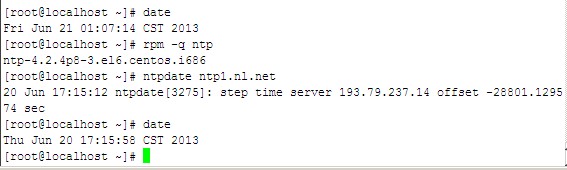
4.设置硬件时间和系统时间一直
至此Linux系统时间错误更正完成
本文出自 “水滴石穿” 博客,请务必保留此出处http://pengyl.blog.51cto.com/5591604/1226055
| [root@localhost ~]# date Fri Jun 21 01:07:14 CST 2013 [root@localhost ~]# |
使用ntp服务器来效验时间
1.检查系统是否安装ntp
| [root@localhost ~]# rpm -q ntp ntp-4.2.4p8-3.el6.centos.i686 //系统已经安装 [root@localhost ~]# |
| [root@localhost ~]# yum -y install ntp |
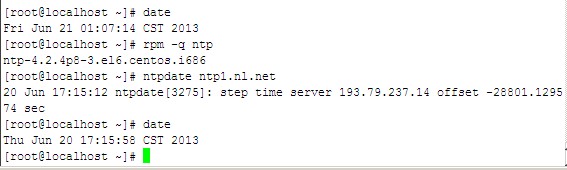
4.设置硬件时间和系统时间一直
| [root@localhost ~]# /sbin/hwclock --systohc |
本文出自 “水滴石穿” 博客,请务必保留此出处http://pengyl.blog.51cto.com/5591604/1226055
相关文章推荐
- Linux运维笔记-文档总结-系统恢复技术之grub 文件错误修复
- Linux和win10双系统导致win10时间错误的问题
- 虚拟机中的linux系统修改时间重启后仍然显示错误时间的解决方法
- Linux和win7(win10)双系统时间错误问题 时间相差8小时
- 如何修正因Windows和Linux或者Mac双系统引起的系统时间错误
- 【Linux学习笔记十六】用户密码修复和GRUB引导错误无法进入系统解决办法
- 遇到一个Linux文件系统因bios时间错误变成只读的问题
- linux笔记 1-11-系统日志之时间同步
- Linux笔记之同步系统时间
- Linux运维笔记-文档总结-系统恢复技术之Systemd初始化错误恢复技术
- Windows/Linux 双系统时间错误的调整
- Linux和win7(win10)--双系统时间错误问题 时间相差8小时
- linux更新系统时间&检测到系统时钟错误解决办法
- Linux系统时间格式不一致,导致awk{print $9}截取错误
- Linux系统最近重启时间、错误日志
- 安装Linux和windows双系统时间错误
- 笔记:查看linux系统开机时间
- linux系统修改系统时间重启后导致文件系统错误原因以及修复方法
- Linux和win7(win10)双系统时间错误问题 时间相差8小时
- linux学习笔记之小谈时钟时间,用户CPU时间,系统CPU时间
