计算/etc/目录所有*.conf配置文件所占总空间大小
2013-06-07 22:37
316 查看
脚本1:
计算/etc/目录中所有*.conf配置文件所占用的总空间大小
1.用vi创建一个名为confsize.sh脚本,截图如下:
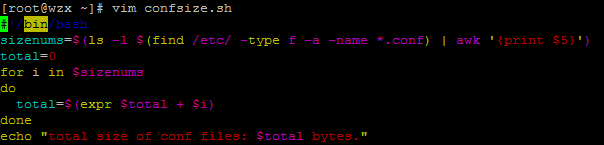
内容如下:#!/bin/bashsizenums=$(ls -l $(find /etc/ -type f -a -name *.conf) | awk '{print $5}')total=0for i in $sizenumsdototal=$(expr $total + $i)doneecho "total size of conf files: $total bytes."
其中:
ls -l $(find /etc/ -type f -a -name *.conf) 用于统计。conf文件的信息
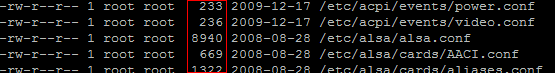
ls -l $(find /etc/ -type f -a -name *.conf) | awk '{print $5}' 列出每个文件所对应的大小
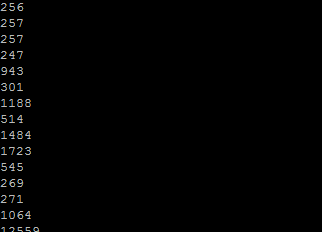
2.赋予confsize.sh的x权限,并执行脚本验证效果。
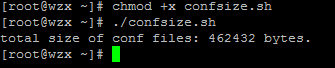
脚本2:
检查以bash为登录shell在/opt目录中的文件数量并列出具体的数值及对应的用户账户
1、用vi创建一个名为shell.sh脚本,截图如下:
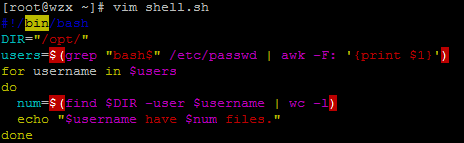
内容如下:
#!/bin/bash
DIR="/opt/"
users=$(grep "bash$" /etc/passwd | awk -F: '{print $1}')
for username in $users
do
num=$(find $DIR -user $username | wc -l)
echo "$username have $num files."
done
2、在/opt目录下临时先创建一些测试文件,以备方便验证效果:
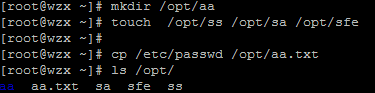
3、给脚本shell.sh增加x权限

4、执行脚本,查看执行后的信息
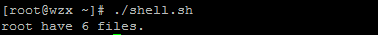
本文出自 “听闻” 博客,请务必保留此出处http://wenzhongxiang.blog.51cto.com/6370734/1218520
计算/etc/目录中所有*.conf配置文件所占用的总空间大小
1.用vi创建一个名为confsize.sh脚本,截图如下:
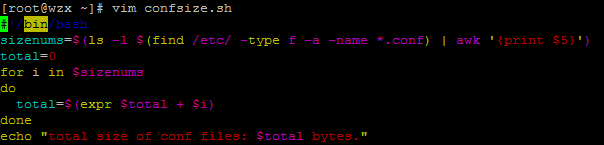
内容如下:#!/bin/bashsizenums=$(ls -l $(find /etc/ -type f -a -name *.conf) | awk '{print $5}')total=0for i in $sizenumsdototal=$(expr $total + $i)doneecho "total size of conf files: $total bytes."
其中:
ls -l $(find /etc/ -type f -a -name *.conf) 用于统计。conf文件的信息
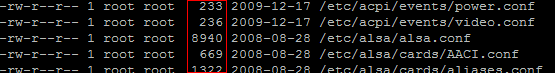
ls -l $(find /etc/ -type f -a -name *.conf) | awk '{print $5}' 列出每个文件所对应的大小
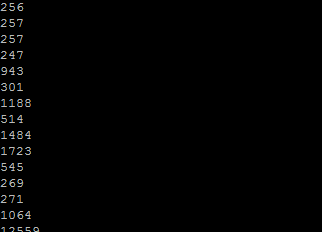
2.赋予confsize.sh的x权限,并执行脚本验证效果。
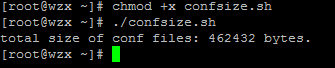
脚本2:
检查以bash为登录shell在/opt目录中的文件数量并列出具体的数值及对应的用户账户
1、用vi创建一个名为shell.sh脚本,截图如下:
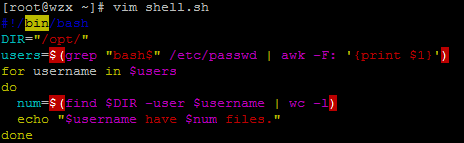
内容如下:
#!/bin/bash
DIR="/opt/"
users=$(grep "bash$" /etc/passwd | awk -F: '{print $1}')
for username in $users
do
num=$(find $DIR -user $username | wc -l)
echo "$username have $num files."
done
2、在/opt目录下临时先创建一些测试文件,以备方便验证效果:
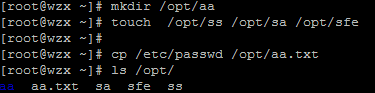
3、给脚本shell.sh增加x权限

4、执行脚本,查看执行后的信息
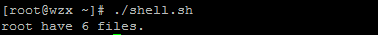
本文出自 “听闻” 博客,请务必保留此出处http://wenzhongxiang.blog.51cto.com/6370734/1218520
相关文章推荐
- 计算网站根目录下面所有文件的大小
- 计算目录下所有文件大小
- 计算一个目录下所有文件的大小
- 计算沙盒中Libray/Caches目录里所有文件的大小
- Linux:centos释放缓存,查看磁盘空间大小,xxx文件夹, 查看文件夹大小,查看剩余内存,查看xxx软件位置,统计某文件夹,统计某文件夹下目录数量,查看文件夹大小,给文件夹下所有的文件赋值权限
- Delphi 计算指定目录下所有文件的大小(遍历文件夹所有文件及目录)
- 用java计算一个目录里所有文件的大小
- 执行protoc命令时提示找不到共享库的错误【要把新共享库目录加入到共享库配置文件/etc/ld.so.conf】
- bash shell计算出一个目录下所有文件的大小
- c# 磁盘空间计算 和 目录空间 、 文件大小 计算
- linux系统下nginx安装目录和nginx.conf配置文件目录
- /etc/ld.so.conf.d/目录下文件的作用
- Linux 单看当前文件目录有多少个文件 以及当前目录占用空间的大小
- linux常用(一)linux 安装配置 jdk之 找不到安装文件目录及source /etc/profile 报unexpected end of file 错误 解决
- iOS 计算文件夹中包含所有文件的大小
- /etc/ld.so.conf.d/目录下文件的作用
- linux下的apache在httpd.conf配置目录别名和include引入自配置文件配置的方法
- Apache的主配置文件:/etc/httpd/conf/httpd.conf
- php计算指定目录下文件占用空间的方法
- Linux内核参数配置文件修改(/proc/sys与/etc/sysctl.conf变量对应关系)
