超级有用的git reset --hard和git revert命令
2013-06-05 18:23
369 查看
很多时候,git新手容易误操作,比如,在levelIISZ-1.4.dev分支下,运行了git pull idc cpp-1.0的结果,这样做麻烦很大,经常导致maven项目格式不正确,这个时候,可以用git reset --hard 去撤销这次修改
但是这样做也有问题,可能之前本地的,没有提交的修改,都消失了。可以尝试git revert命令
reset是指将当前head的内容重置,不会留任何痕迹。
Sets the current head to the specified commit and optionally resets the index and working tree to match.
git reset --hard HEAD~3
会将最新的3次提交全部重置,就像没有提交过一样。
根据--soft --mixed --hard,会对working tree和index和HEAD进行重置。
revert是撤销某次提交,但是这次撤销也会作为一次提交进行保存(这样就不会丢失原来修改过,但是没有提交的内容?)。
//////////////////////////////////////////////////////////////////////////////////
非常好的一篇文章
http://alpha-blog.wanglianghome.org/2010/07/30/git-partial-rollback/
如何使用git回退部分修改
人总有犯错误的时候,如果发现不小心把私货提交到公共代码库,改如何挽回呢?
例如如下代码库:
$ mkdir git-partial-revert
$ cd git-partial-revert
$ echo "hello a" >a.txt
$ echo "hello b" >b.txt
$ git init
Initialized empty Git repository in /home/liang/project/git/git-partial-revert/.git/
$ git add *.txt
$ git commit -m "initial version"
[master (root-commit) b5e1a24] initial version
2 files changed, 2 insertions(+), 0 deletions(-)
create mode 100644 a.txt
create mode 100644 b.txt
$ git log
commit b5e1a24fc65202977b903435750dd9fb5e0d04d0
Author: Liang Wang <a@b.c>
Date: Fri Jul 30 13:20:38 2010 +0800
initial version
以下是一次错误的修改。
$ echo "hello a from b" >>a.txt
$ echo "hello b from a" >>b.txt
$ git commit -a -m "hello a from b"
[master df3144e] hello a from b
2 files changed, 2 insertions(+), 0 deletions(-)
$ git push origin master
$ git log
commit df3144e3168f6ec189ed0b2b57908d8d4e862fe5
Author: Liang Wang <a@b.c>
Date: Fri Jul 30 13:22:51 2010 +0800
hello a from b
commit b5e1a24fc65202977b903435750dd9fb5e0d04d0
Author: Liang Wang <a@b.c>
Date: Fri Jul 30 13:20:38 2010 +0800
initial version
错误在于只应该提交对于a.txt的修改,b.txt的修改是私货,应该留在本地,以后提交。
第一种方法:纯手工修改。取决于要修改的内容多少,这可能是最简单也可能是最笨的方法。
如果错误发生在最新的commit里面,可以使用git reset修改。如下:
$ git reset b5e1a24f -- b.txt
Unstaged changes after reset:
M b.txt
$ cat b.txt
hello b
hello b from a
$ git log
commit df3144e3168f6ec189ed0b2b57908d8d4e862fe5
Author: Liang Wang <lwang1@marvell.com>
Date: Fri Jul 30 13:22:51 2010 +0800
hello a from b
commit b5e1a24fc65202977b903435750dd9fb5e0d04d0
Author: Liang Wang <a@b.c>
Date: Fri Jul 30 13:20:38 2010 +0800
initial version
$ git diff
diff --git a/b.txt b/b.txt
index b1bdbca..ab47375 100644
--- a/b.txt
+++ b/b.txt
@@ -1 +1,2 @@
hello b
+hello b from a
$ git status
# On branch master
# Changes to be committed:
# (use "git reset HEAD <file>..." to unstage)
#
# modified: b.txt
#
# Changed but not updated:
# (use "git add <file>..." to update what will be committed)
# (use "git checkout -- <file>..." to discard changes in working directory)
#
# modified: b.txt
#
$ git diff --cached
diff --git a/b.txt b/b.txt
index ab47375..b1bdbca 100644
--- a/b.txt
+++ b/b.txt
@@ -1,2 +1 @@
hello b
-hello b from a
$ git commit -m "revert change in b"
[master d49f9f2] revert change in b
1 files changed, 0 insertions(+), 1 deletions(-)
$ git push origin master
$ git status
# On branch master
# Changed but not updated:
# (use "git add <file>..." to update what will be committed)
# (use "git checkout -- <file>..." to discard changes in working directory)
#
# modified: b.txt
#
no changes added to commit (use "git add" and/or "git commit -a")
$ git diff
diff --git a/b.txt b/b.txt
index b1bdbca..ab47375 100644
--- a/b.txt
+++ b/b.txt
@@ -1 +1,2 @@
hello b
+hello b from a
$ git log --stat
commit d49f9f2531ed9106ea53006bd698bbcdd54698e9
Author: Liang Wang <a@b.c>
Date: Fri Jul 30 13:34:43 2010 +0800
revert change in b
b.txt | 1 -
1 files changed, 0 insertions(+), 1 deletions(-)
commit df3144e3168f6ec189ed0b2b57908d8d4e862fe5
Author: Liang Wang <a@b.c>
Date: Fri Jul 30 13:22:51 2010 +0800
hello a from b
a.txt | 1 +
b.txt | 1 +
2 files changed, 2 insertions(+), 0 deletions(-)
commit b5e1a24fc65202977b903435750dd9fb5e0d04d0
Author: Liang Wang <a@b.c>
Date: Fri Jul 30 13:20:38 2010 +0800
initial version
a.txt | 1 +
b.txt | 1 +
2 files changed, 2 insertions(+), 0 deletions(-)
这时b的修改就从公共代码库上拿掉了,但是还保留在本地。
或者也可以使用git revert。下面操作的缺点是没有保留对于b.txt的修改。如何保留修改留给读者作为习题 :-)
$ git revert -n df3144e31
Finished one revert.
$ git status
# On branch master
# Changes to be committed:
# (use "git reset HEAD <file>..." to unstage)
#
# modified: a.txt
# modified: b.txt
#
$ git diff --cached
diff --git a/a.txt b/a.txt
index 2c5e468..74614c9 100644
--- a/a.txt
+++ b/a.txt
@@ -1,2 +1 @@
hello a
-hello a from b
diff --git a/b.txt b/b.txt
index ab47375..b1bdbca 100644
--- a/b.txt
+++ b/b.txt
@@ -1,2 +1 @@
hello b
-hello b from a
$ git reset HEAD a.txt
Unstaged changes after reset:
M a.txt
$ cat a.txt
hello a
$ git checkout -- a.txt
$ cat a.txt
hello a
hello a from b
$ cat b.txt
hello b
$ git commit -m "revert change in b"
[master 5f6a2e1] revert change in b
1 files changed, 0 insertions(+), 1 deletions(-)
$ git log --stat
commit 5f6a2e16bfd59281d0150e3644aa1485dd6c0078
Author: Liang Wang <a@b.c>
Date: Fri Jul 30 14:17:44 2010 +0800
revert change in b
b.txt | 1 -
1 files changed, 0 insertions(+), 1 deletions(-)
commit df3144e3168f6ec189ed0b2b57908d8d4e862fe5
Author: Liang Wang <a@b.c>
Date: Fri Jul 30 13:22:51 2010 +0800
hello a from b
a.txt | 1 +
b.txt | 1 +
2 files changed, 2 insertions(+), 0 deletions(-)
commit b5e1a24fc65202977b903435750dd9fb5e0d04d0
Author: Liang Wang <a@b.c>
Date: Fri Jul 30 13:20:38 2010 +0800
initial version
a.txt | 1 +
b.txt | 1 +
2 files changed, 2 insertions(+), 0 deletions(-)
如果错误的修改已经不是最新的commit,则只能使用git revert。
/////////////////////////////////////////////////////////////////////////////////////////////////////////////////////////////////////////////////////////////////////////////////////////////////////
//////////////////////////////////////////////////////////////////////////////////////////////////////////////////////////////////
4000
///////////////////////////////////////////////////////////////////
我们难免会因为种种原因执行一些错误的commit / push,git提供了revert命令帮助程序员修复这样的错误。
举个例子,下图是git commit 的历史记录
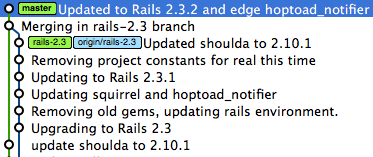
git revert 命令会通过一个新的commit 来使仓库倒退一个commit,在上例中,如果程序员想要revert 最新的那次commit (Updated to Rails 2.3.2 and edge hoptoad_notifier)
git 会自动生成一个 Revert “Updated to Rails 2.3.2 and edge hoptoad_notifier” 为注释的新 commit,这时的历史记录如下
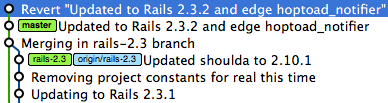
当然,如果revert不顺利的话,程序员需要手动解决conflict的问题。
通常情况下,上面这条revert命令会让程序员修改注释,这时候程序员应该标注revert的原因,假设程序员就想使用默认的注释,可以在命令中加上--no-edit参数。另一个重要的参数是-n或者--no-commit,应用这个参数会让revert
改动只限于程序员的本地仓库,而不自动进行commit,如果程序员想在revert之前进行更多的改动,或者想要revert多个commit,这个参数尤其好用。
相比于revert commit,revert merge更麻烦一些,在上例中,revert commit之后,历史记录里面最近的一次即为merge,如果简单使用下面这条revert命令,就会出现错误
对于revert merge的情况,程序员需要指出revert 这个merge commit中的哪一个。通过-m或者--mainline参数,以及配合一个整数参数,git就知道到底要revert哪一个merge。我们先来看一下要revert的这个merge
commit:
如果使用git revert HEAD~1 -m 1命令,也就是5f576a9,使用-m
2会revert第二个commit,也就是62db4af。
自动生成的comment也会标示revert的是merge里的哪一个commit
但是这样做也有问题,可能之前本地的,没有提交的修改,都消失了。可以尝试git revert命令
reset是指将当前head的内容重置,不会留任何痕迹。
Sets the current head to the specified commit and optionally resets the index and working tree to match.
git reset --hard HEAD~3
会将最新的3次提交全部重置,就像没有提交过一样。
根据--soft --mixed --hard,会对working tree和index和HEAD进行重置。
revert是撤销某次提交,但是这次撤销也会作为一次提交进行保存(这样就不会丢失原来修改过,但是没有提交的内容?)。
//////////////////////////////////////////////////////////////////////////////////
非常好的一篇文章
http://alpha-blog.wanglianghome.org/2010/07/30/git-partial-rollback/
如何使用git回退部分修改
人总有犯错误的时候,如果发现不小心把私货提交到公共代码库,改如何挽回呢?
例如如下代码库:
$ mkdir git-partial-revert
$ cd git-partial-revert
$ echo "hello a" >a.txt
$ echo "hello b" >b.txt
$ git init
Initialized empty Git repository in /home/liang/project/git/git-partial-revert/.git/
$ git add *.txt
$ git commit -m "initial version"
[master (root-commit) b5e1a24] initial version
2 files changed, 2 insertions(+), 0 deletions(-)
create mode 100644 a.txt
create mode 100644 b.txt
$ git log
commit b5e1a24fc65202977b903435750dd9fb5e0d04d0
Author: Liang Wang <a@b.c>
Date: Fri Jul 30 13:20:38 2010 +0800
initial version
以下是一次错误的修改。
$ echo "hello a from b" >>a.txt
$ echo "hello b from a" >>b.txt
$ git commit -a -m "hello a from b"
[master df3144e] hello a from b
2 files changed, 2 insertions(+), 0 deletions(-)
$ git push origin master
$ git log
commit df3144e3168f6ec189ed0b2b57908d8d4e862fe5
Author: Liang Wang <a@b.c>
Date: Fri Jul 30 13:22:51 2010 +0800
hello a from b
commit b5e1a24fc65202977b903435750dd9fb5e0d04d0
Author: Liang Wang <a@b.c>
Date: Fri Jul 30 13:20:38 2010 +0800
initial version
错误在于只应该提交对于a.txt的修改,b.txt的修改是私货,应该留在本地,以后提交。
第一种方法:纯手工修改。取决于要修改的内容多少,这可能是最简单也可能是最笨的方法。
如果错误发生在最新的commit里面,可以使用git reset修改。如下:
$ git reset b5e1a24f -- b.txt
Unstaged changes after reset:
M b.txt
$ cat b.txt
hello b
hello b from a
$ git log
commit df3144e3168f6ec189ed0b2b57908d8d4e862fe5
Author: Liang Wang <lwang1@marvell.com>
Date: Fri Jul 30 13:22:51 2010 +0800
hello a from b
commit b5e1a24fc65202977b903435750dd9fb5e0d04d0
Author: Liang Wang <a@b.c>
Date: Fri Jul 30 13:20:38 2010 +0800
initial version
$ git diff
diff --git a/b.txt b/b.txt
index b1bdbca..ab47375 100644
--- a/b.txt
+++ b/b.txt
@@ -1 +1,2 @@
hello b
+hello b from a
$ git status
# On branch master
# Changes to be committed:
# (use "git reset HEAD <file>..." to unstage)
#
# modified: b.txt
#
# Changed but not updated:
# (use "git add <file>..." to update what will be committed)
# (use "git checkout -- <file>..." to discard changes in working directory)
#
# modified: b.txt
#
$ git diff --cached
diff --git a/b.txt b/b.txt
index ab47375..b1bdbca 100644
--- a/b.txt
+++ b/b.txt
@@ -1,2 +1 @@
hello b
-hello b from a
$ git commit -m "revert change in b"
[master d49f9f2] revert change in b
1 files changed, 0 insertions(+), 1 deletions(-)
$ git push origin master
$ git status
# On branch master
# Changed but not updated:
# (use "git add <file>..." to update what will be committed)
# (use "git checkout -- <file>..." to discard changes in working directory)
#
# modified: b.txt
#
no changes added to commit (use "git add" and/or "git commit -a")
$ git diff
diff --git a/b.txt b/b.txt
index b1bdbca..ab47375 100644
--- a/b.txt
+++ b/b.txt
@@ -1 +1,2 @@
hello b
+hello b from a
$ git log --stat
commit d49f9f2531ed9106ea53006bd698bbcdd54698e9
Author: Liang Wang <a@b.c>
Date: Fri Jul 30 13:34:43 2010 +0800
revert change in b
b.txt | 1 -
1 files changed, 0 insertions(+), 1 deletions(-)
commit df3144e3168f6ec189ed0b2b57908d8d4e862fe5
Author: Liang Wang <a@b.c>
Date: Fri Jul 30 13:22:51 2010 +0800
hello a from b
a.txt | 1 +
b.txt | 1 +
2 files changed, 2 insertions(+), 0 deletions(-)
commit b5e1a24fc65202977b903435750dd9fb5e0d04d0
Author: Liang Wang <a@b.c>
Date: Fri Jul 30 13:20:38 2010 +0800
initial version
a.txt | 1 +
b.txt | 1 +
2 files changed, 2 insertions(+), 0 deletions(-)
这时b的修改就从公共代码库上拿掉了,但是还保留在本地。
或者也可以使用git revert。下面操作的缺点是没有保留对于b.txt的修改。如何保留修改留给读者作为习题 :-)
$ git revert -n df3144e31
Finished one revert.
$ git status
# On branch master
# Changes to be committed:
# (use "git reset HEAD <file>..." to unstage)
#
# modified: a.txt
# modified: b.txt
#
$ git diff --cached
diff --git a/a.txt b/a.txt
index 2c5e468..74614c9 100644
--- a/a.txt
+++ b/a.txt
@@ -1,2 +1 @@
hello a
-hello a from b
diff --git a/b.txt b/b.txt
index ab47375..b1bdbca 100644
--- a/b.txt
+++ b/b.txt
@@ -1,2 +1 @@
hello b
-hello b from a
$ git reset HEAD a.txt
Unstaged changes after reset:
M a.txt
$ cat a.txt
hello a
$ git checkout -- a.txt
$ cat a.txt
hello a
hello a from b
$ cat b.txt
hello b
$ git commit -m "revert change in b"
[master 5f6a2e1] revert change in b
1 files changed, 0 insertions(+), 1 deletions(-)
$ git log --stat
commit 5f6a2e16bfd59281d0150e3644aa1485dd6c0078
Author: Liang Wang <a@b.c>
Date: Fri Jul 30 14:17:44 2010 +0800
revert change in b
b.txt | 1 -
1 files changed, 0 insertions(+), 1 deletions(-)
commit df3144e3168f6ec189ed0b2b57908d8d4e862fe5
Author: Liang Wang <a@b.c>
Date: Fri Jul 30 13:22:51 2010 +0800
hello a from b
a.txt | 1 +
b.txt | 1 +
2 files changed, 2 insertions(+), 0 deletions(-)
commit b5e1a24fc65202977b903435750dd9fb5e0d04d0
Author: Liang Wang <a@b.c>
Date: Fri Jul 30 13:20:38 2010 +0800
initial version
a.txt | 1 +
b.txt | 1 +
2 files changed, 2 insertions(+), 0 deletions(-)
如果错误的修改已经不是最新的commit,则只能使用git revert。
/////////////////////////////////////////////////////////////////////////////////////////////////////////////////////////////////////////////////////////////////////////////////////////////////////
//////////////////////////////////////////////////////////////////////////////////////////////////////////////////////////////////
4000
///////////////////////////////////////////////////////////////////
我们难免会因为种种原因执行一些错误的commit / push,git提供了revert命令帮助程序员修复这样的错误。
举个例子,下图是git commit 的历史记录
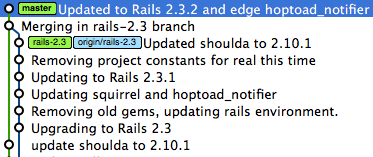
git revert 命令会通过一个新的commit 来使仓库倒退一个commit,在上例中,如果程序员想要revert 最新的那次commit (Updated to Rails 2.3.2 and edge hoptoad_notifier)
$ git revert HEAD Finished one revert. [master]: created 1e689e2: "Revert "Updated to Rails 2.3.2 and edge hoptoad_notifier""
git 会自动生成一个 Revert “Updated to Rails 2.3.2 and edge hoptoad_notifier” 为注释的新 commit,这时的历史记录如下
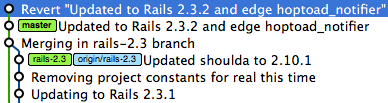
当然,如果revert不顺利的话,程序员需要手动解决conflict的问题。
通常情况下,上面这条revert命令会让程序员修改注释,这时候程序员应该标注revert的原因,假设程序员就想使用默认的注释,可以在命令中加上--no-edit参数。另一个重要的参数是-n或者--no-commit,应用这个参数会让revert
改动只限于程序员的本地仓库,而不自动进行commit,如果程序员想在revert之前进行更多的改动,或者想要revert多个commit,这个参数尤其好用。
相比于revert commit,revert merge更麻烦一些,在上例中,revert commit之后,历史记录里面最近的一次即为merge,如果简单使用下面这条revert命令,就会出现错误
$ git revert HEAD~1 fatal: Commit 137ea95 is a merge but no -m option was given.
对于revert merge的情况,程序员需要指出revert 这个merge commit中的哪一个。通过-m或者--mainline参数,以及配合一个整数参数,git就知道到底要revert哪一个merge。我们先来看一下要revert的这个merge
commit:
$ git log HEAD~1 -1 commit 137ea95c911633d3e908f6906e3adf6372cfb0ad Merge: 5f576a9... 62db4af... Author: Nick Quaranto <nick@quaran.to> Date: Mon Mar 16 16:22:37 2009 -0400 Merging in rails-2.3 branch
如果使用git revert HEAD~1 -m 1命令,也就是5f576a9,使用-m
2会revert第二个commit,也就是62db4af。
$ git revert HEAD~1 --no-edit --mainline 2 Finished one revert. [master]: created 526b346: "Revert "Merging in rails-2.3 branch"" $ git log -1 commit d64d3983845dfa18a5d935c7ac5a4855c125e474 Author: Nick Quaranto <nick@quaran.to> Date: Mon Mar 16 19:24:45 2009 -0400 Revert "Merging in rails-2.3 branch" This reverts commit 137ea95c911633d3e908f6906e3adf6372cfb0ad, reversing changes made to 62db4af8c77852d2cc9c19efc6dfb97e0d0067f5.
自动生成的comment也会标示revert的是merge里的哪一个commit
相关文章推荐
- 超级有用的git reset --hard和git revert命令
- 超级有用的git reset --hard和git revert命令
- 超级有用的git reset --hard和git revert命令
- 超级有用的git reset --hard和git revert命令
- 超级有用的git reset --hard和git revert命令
- 超级有用的git reset --hard和git revert命令
- 超级有用的git reset --hard和git revert命令
- 超级有用的git reset --hard和git revert命令
- 超级有用的git reset --hard和git revert命令
- 超级有用的git reset --hard和git revert命令
- 超级有用的git reset --hard和git revert命令
- 超级有用的git reset --hard和git revert命令
- 级有用的git reset --hard和git revert命令
- git reset --hard和git revert命令
- git reset --hard和git revert命令
- 超级有用的git reset --hard和git revert命令
- git相关-- git命令 及 git add后 未commit git reset --hard如何恢复
- 关于git reset --hard这个命令的惨痛教训
- git reset 和 git revert命令的区别
- 使用git命令 (git reset --hard HEAD) 回退版本信息
