菜鸟的网吧规划流程(我的第一篇博文)
2013-05-31 20:02
225 查看
网吧拓扑规划进程前景设计目标:源于自己对以后的规划和向往;马上面临毕业这也是一种对未来的憧憬吧!
这算是一个需要很大投资的设计,即使现在做不到但我相信以后肯定可以。目标源于创造,没有目标就没有所谓的成功。我不喜欢自己的路是平平坦坦的,因为这样不能成长。我喜欢别人给我提出一大堆的意见,这样我会深刻的体会到自己在哪方面的不足,更好的来完善自己、提高自己,毕业了才能更好的去适应社会!逻辑的网络拓扑规划(CISCO设备)
步骤一:思想上的规划(自己想要搭建的网络是什么样的,我做的网吧拓扑分为VIP区、视频聊天区、网络游戏区、普通区和套房区五个区域)步骤二:搭建拓扑(根据自己经济条件选择自己的选用的路由器、交换机、PC、插槽、线的类型等)
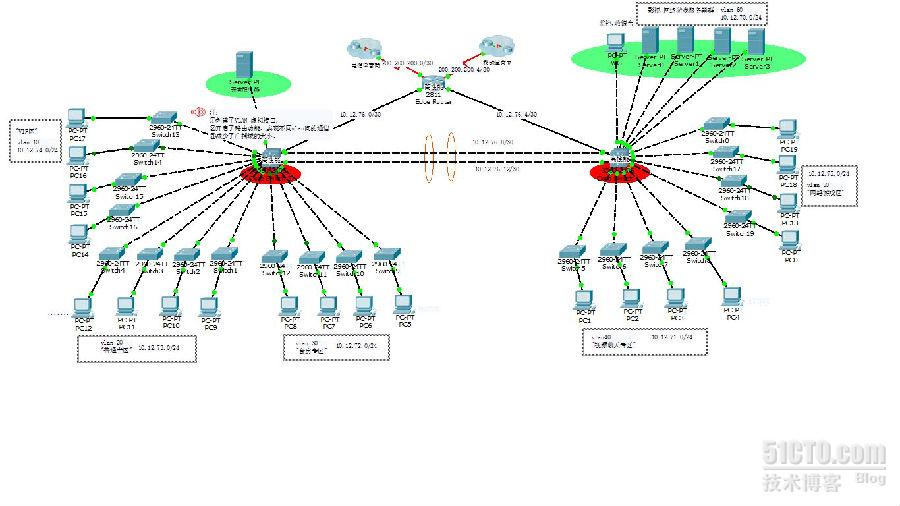
步骤三:拓扑搭建完成,开始为每个区域划分网络下图为小弟简单划分的网络
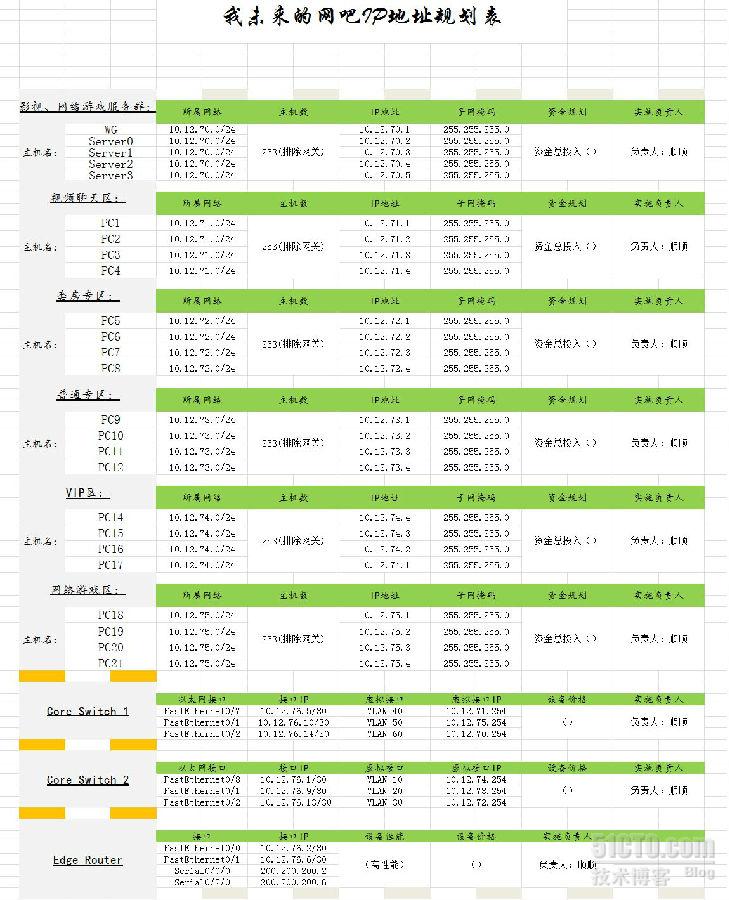
步骤四:首先我在三层交换机上配置的,下图为我所做的所有配置,只是简单的操作,哪里有不对的地方望大家给予指导
Core Switch 2#Show run
version 12.2
no service timestamps log datetime msec
no service timestamps debug datetime msec
no service password-encryption
!
hostname "Core Switch 2"
!
!
!
enable secret 5$1$mERr$hx5rVt7rPNoS4wqbXKX7m0
!
!
!
ip routing
!
!
!
!
spanning-tree mode pvst
!
!
!
!
interface FastEthernet0/1
noswitchport
ipaddress 10.12.76.9 255.255.255.252
duplex auto
speed auto
!
interface FastEthernet0/2
noswitchport
ipaddress 10.12.76.13 255.255.255.252
duplex auto
speed auto
!
interface FastEthernet0/3
!
interface FastEthernet0/4
switchport access vlan 10
switchportmode access
!
interface FastEthernet0/5
switchport access vlan 10
switchport mode access
!
interface FastEthernet0/6
switchport access vlan 10
switchport mode access
!
interface FastEthernet0/7
switchport access vlan 10
switchport mode access
!
interface FastEthernet0/8
noswitchport
ipaddress 10.12.76.1 255.255.255.252
duplex auto
speed auto
!
interface FastEthernet0/9
!
interface FastEthernet0/10
!
interface FastEthernet0/11
switchport access vlan 20
switchport mode access
!
interface FastEthernet0/12
switchport access vlan 20
switchport mode access
!
interface FastEthernet0/13
switchport access vlan 20
switchport mode access
!
interface FastEthernet0/14
switchport access vlan 20
switchport mode access
!
interface FastEthernet0/15
!
interface FastEthernet0/16
!
interface FastEthernet0/17
!
interface FastEthernet0/18
!
interface FastEthernet0/19
!
interface FastEthernet0/20
switchport access vlan 30
switchport mode access
!
interface FastEthernet0/21
switchport access vlan 30
switchport mode access
!
interface FastEthernet0/22
switchport access vlan 30
switchport mode access
!
interface FastEthernet0/23
switchport access vlan 30
switchport mode access
!
interface FastEthernet0/24
!
interface GigabitEthernet0/1
!
interface GigabitEthernet0/2
!
interface Vlan1
noip address
shutdown
!
interface Vlan10
ipaddress 10.12.74.254 255.255.255.0
!
interface Vlan20
ipaddress 10.12.73.254 255.255.255.0
!
interface Vlan30
ipaddress 10.12.72.254 255.255.255.0
!
router ospf 1
log-adjacency-changes
network 10.12.74.0 0.0.0.255 area 0
network 10.12.73.0 0.0.0.255 area 0
network 10.12.72.0 0.0.0.255 area 0
network 10.12.76.0 0.0.0.3 area 0
network 10.12.76.8 0.0.0.3 area 0
network 10.12.76.12 0.0.0.3 area 0
!
ip classless
line con 0
password cisco
login
line vty 0 2
password cisco
login
line vty 3 4
no login!!
!
end
步骤五:基于方便管理所以在链路上应用了一个区域的OSPF协议,(自己学艺不精这地方有点迷糊,不清楚到底用什么协议好,郁闷呐)要求每个三层设备的性能一定要高,下面是边界路由器的所有配置信息Edge Router#
hostname "Edge Router"
!
!
!
enable secret 5$1$mERr$hx5rVt7rPNoS4wqbXKX7m0
!
!
!
!
spanning-tree mode pvst
!
!
!
!
interface FastEthernet0/0
ipaddress 10.12.76.2 255.255.255.252
duplex auto
speed auto
!
interface FastEthernet0/1
ipaddress 10.12.76.6 255.255.255.252
duplex auto
speedauto
!
interface Serial0/0/0
ipaddress 200.200.200.2 255.255.255.252
!
interface Serial0/2/0
ipaddress 200.200.200.6 255.255.255.252
!
interface Vlan1
noip address
shutdown
!
router ospf 1
log-adjacency-changes
network 10.12.76.0 0.0.0.3 area 0
network 10.12.76.4 0.0.0.3 area 0
network 200.200.200.0 0.0.0.3 area 0
network 200.200.200.4 0.0.0.3 area 0
!
ip classless
!
!
line con 0
password cisco
login
line vty 0 2
password cisco
login
line vty 3 4
no login!!
!
end
步骤六:为了安全考虑根据需要配置冗余链路,防止链路中断影响网络通信
结束语:一篇小小博文希望以后能和大家多多沟通交流,志同道合的朋友可以加我的QQ:525618843,梦想属于我们大家!让我们共同去奋斗,另寻找同盟实现我们共同的理想!
这算是一个需要很大投资的设计,即使现在做不到但我相信以后肯定可以。目标源于创造,没有目标就没有所谓的成功。我不喜欢自己的路是平平坦坦的,因为这样不能成长。我喜欢别人给我提出一大堆的意见,这样我会深刻的体会到自己在哪方面的不足,更好的来完善自己、提高自己,毕业了才能更好的去适应社会!逻辑的网络拓扑规划(CISCO设备)
步骤一:思想上的规划(自己想要搭建的网络是什么样的,我做的网吧拓扑分为VIP区、视频聊天区、网络游戏区、普通区和套房区五个区域)步骤二:搭建拓扑(根据自己经济条件选择自己的选用的路由器、交换机、PC、插槽、线的类型等)
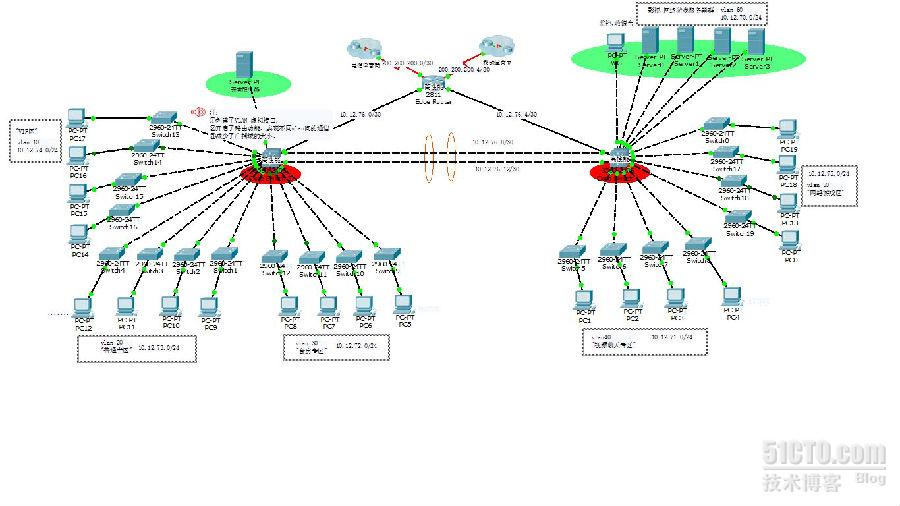
步骤三:拓扑搭建完成,开始为每个区域划分网络下图为小弟简单划分的网络
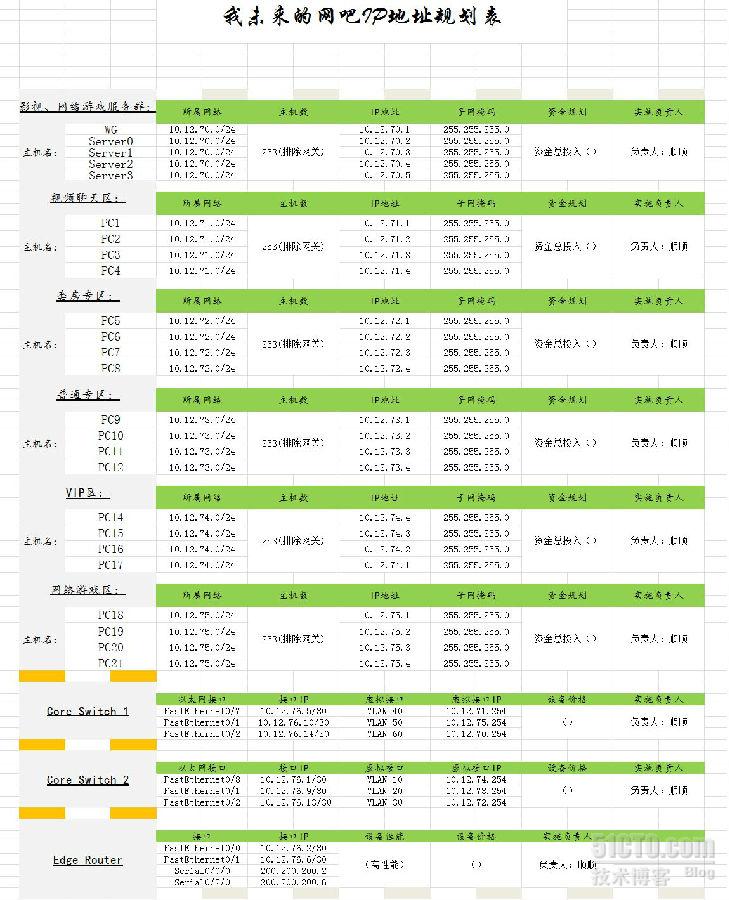
步骤四:首先我在三层交换机上配置的,下图为我所做的所有配置,只是简单的操作,哪里有不对的地方望大家给予指导
Core Switch 2#Show run
version 12.2
no service timestamps log datetime msec
no service timestamps debug datetime msec
no service password-encryption
!
hostname "Core Switch 2"
!
!
!
enable secret 5$1$mERr$hx5rVt7rPNoS4wqbXKX7m0
!
!
!
ip routing
!
!
!
!
spanning-tree mode pvst
!
!
!
!
interface FastEthernet0/1
noswitchport
ipaddress 10.12.76.9 255.255.255.252
duplex auto
speed auto
!
interface FastEthernet0/2
noswitchport
ipaddress 10.12.76.13 255.255.255.252
duplex auto
speed auto
!
interface FastEthernet0/3
!
interface FastEthernet0/4
switchport access vlan 10
switchportmode access
!
interface FastEthernet0/5
switchport access vlan 10
switchport mode access
!
interface FastEthernet0/6
switchport access vlan 10
switchport mode access
!
interface FastEthernet0/7
switchport access vlan 10
switchport mode access
!
interface FastEthernet0/8
noswitchport
ipaddress 10.12.76.1 255.255.255.252
duplex auto
speed auto
!
interface FastEthernet0/9
!
interface FastEthernet0/10
!
interface FastEthernet0/11
switchport access vlan 20
switchport mode access
!
interface FastEthernet0/12
switchport access vlan 20
switchport mode access
!
interface FastEthernet0/13
switchport access vlan 20
switchport mode access
!
interface FastEthernet0/14
switchport access vlan 20
switchport mode access
!
interface FastEthernet0/15
!
interface FastEthernet0/16
!
interface FastEthernet0/17
!
interface FastEthernet0/18
!
interface FastEthernet0/19
!
interface FastEthernet0/20
switchport access vlan 30
switchport mode access
!
interface FastEthernet0/21
switchport access vlan 30
switchport mode access
!
interface FastEthernet0/22
switchport access vlan 30
switchport mode access
!
interface FastEthernet0/23
switchport access vlan 30
switchport mode access
!
interface FastEthernet0/24
!
interface GigabitEthernet0/1
!
interface GigabitEthernet0/2
!
interface Vlan1
noip address
shutdown
!
interface Vlan10
ipaddress 10.12.74.254 255.255.255.0
!
interface Vlan20
ipaddress 10.12.73.254 255.255.255.0
!
interface Vlan30
ipaddress 10.12.72.254 255.255.255.0
!
router ospf 1
log-adjacency-changes
network 10.12.74.0 0.0.0.255 area 0
network 10.12.73.0 0.0.0.255 area 0
network 10.12.72.0 0.0.0.255 area 0
network 10.12.76.0 0.0.0.3 area 0
network 10.12.76.8 0.0.0.3 area 0
network 10.12.76.12 0.0.0.3 area 0
!
ip classless
line con 0
password cisco
login
line vty 0 2
password cisco
login
line vty 3 4
no login!!
!
end
步骤五:基于方便管理所以在链路上应用了一个区域的OSPF协议,(自己学艺不精这地方有点迷糊,不清楚到底用什么协议好,郁闷呐)要求每个三层设备的性能一定要高,下面是边界路由器的所有配置信息Edge Router#
hostname "Edge Router"
!
!
!
enable secret 5$1$mERr$hx5rVt7rPNoS4wqbXKX7m0
!
!
!
!
spanning-tree mode pvst
!
!
!
!
interface FastEthernet0/0
ipaddress 10.12.76.2 255.255.255.252
duplex auto
speed auto
!
interface FastEthernet0/1
ipaddress 10.12.76.6 255.255.255.252
duplex auto
speedauto
!
interface Serial0/0/0
ipaddress 200.200.200.2 255.255.255.252
!
interface Serial0/2/0
ipaddress 200.200.200.6 255.255.255.252
!
interface Vlan1
noip address
shutdown
!
router ospf 1
log-adjacency-changes
network 10.12.76.0 0.0.0.3 area 0
network 10.12.76.4 0.0.0.3 area 0
network 200.200.200.0 0.0.0.3 area 0
network 200.200.200.4 0.0.0.3 area 0
!
ip classless
!
!
line con 0
password cisco
login
line vty 0 2
password cisco
login
line vty 3 4
no login!!
!
end
步骤六:为了安全考虑根据需要配置冗余链路,防止链路中断影响网络通信
结束语:一篇小小博文希望以后能和大家多多沟通交流,志同道合的朋友可以加我的QQ:525618843,梦想属于我们大家!让我们共同去奋斗,另寻找同盟实现我们共同的理想!
相关文章推荐
- 类的继承与派生 c++ ~~菜鸟的第一篇博文
- 网页制作菜鸟进阶----我的第一篇博文
- CSDN 第一篇博文
- 第一篇博文
- 产品流程规划的8个阶段
- zoj1005解题报告---菜鸟的第一篇解题报告
- 和菜鸟一起学linux总线驱动之初识spi驱动数据传输流程【转】
- jQuery实现简单的导航按钮焦点背景更换(代替css hover)以及弹出子菜单 我的第一篇博文
- 一个菜鸟程序员的规划
- 第一篇博文
- soluko的第一篇博文
- 这个是我的第一篇博文!《我们的浪漫爱情》
- (很全)英文外贸网站从建站到推广流程,外贸企业SEOer大菜鸟分享
- 航模项目流程 1——整体规划、确定软硬件、研讨 Schedule
- 这算是学程序以来第一篇博文吧
- 第一篇博文
- .NET Framework中的委托:了解异步委托(我的第一篇博文)
- 第一篇博文:我如何踏上IT路
- 移动APP整体策划-001-移动App项目研发流程及版本规划
- 浅析JVM 第一篇(JVM执行流程)
