How to change options for Format Fortran Indent Plugin ?
2013-04-09 21:18
375 查看
How to change options for Format Fortran Indent Plugin ?
从Code::Blocks的Settings菜单中选择Editor...菜单项,
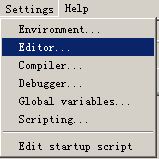
进入 Configure editor 设置对话框,选择 Fortran Indent 选项, 进行 Fortran Indent 设置选择页。

你可以更改选项,以符合你的使用习惯。
当你的 Fortran 源文件中有使用 C Preprocessor,

你要更改 Preprocessor Type 选项为 C Preprocessor。
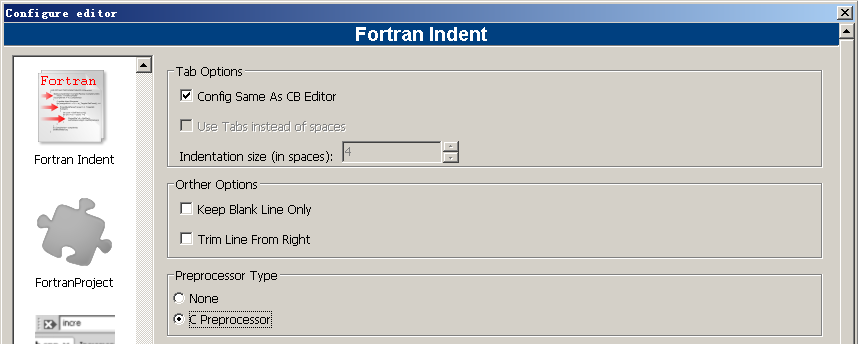
这样,执行 Format Fortran Indent,你会得到以下规整缩进的结果。

从Code::Blocks的Settings菜单中选择Editor...菜单项,
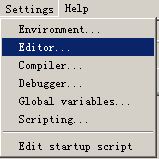
进入 Configure editor 设置对话框,选择 Fortran Indent 选项, 进行 Fortran Indent 设置选择页。

你可以更改选项,以符合你的使用习惯。
当你的 Fortran 源文件中有使用 C Preprocessor,

你要更改 Preprocessor Type 选项为 C Preprocessor。
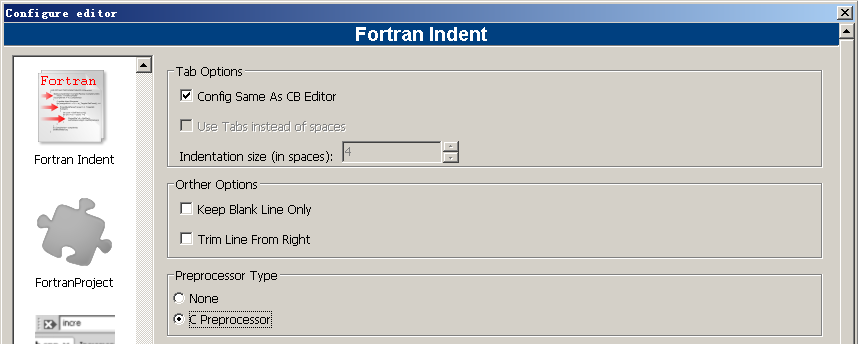
这样,执行 Format Fortran Indent,你会得到以下规整缩进的结果。

相关文章推荐
- How to Use the Format Fortran Indent Plugin for Code::Blocks ?
- Format Fortran Indent Plugin for Code::Blocks
- How change pref to export list XXL format ECC 5.0?
- How To Change The Aging Report Output To PDF Format
- How to change hostname for E-Business Suite Release 12 on single node (Doc ID 1277556.1)
- How to Make a jQuery Plugin - Tutorial for Beginners
- How To Setup PDF Format For PO Printing
- HOWTO_Change Default Boot Order for Grub in Ubuntu
- How to change credentials for SVN repository in Eclipse?
- How to Change Default Web ADI Upload Parameters for FlexField Import / Validation
- Career Change: Tips on How to Look for a New Job
- How to Change Default Web ADI Upload Parameters for FlexField Import / Validation
- Format Fortran Indent Plugin V0.2.3 is out.
- How to Change the Icon for a File Type in Windows 7 and Vista(转)
- How to Change Default Web ADI Upload Parameters for FlexField Import / Validation
- How to install plugin for Eclipse from .zip
- How to add SVN plugin for STS ?
- How to add a custom validation method for jQuery validate plugin
- [Python] How to change python version for mac
- How to change the language to English for Oracle SQL Developer
