linux 内存相关问题
2013-04-01 10:46
232 查看
linux 内存相关问题
今天收到服务器的内存报警信息。比如下面的例子
free -m
total used free shared buffers cached
Mem: 1875 1589 286 0 127 542
-/+ buffers/cache: 920 955
Swap: 4031 70 396
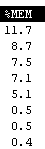
其中真正使用的内存数量与used的值是不成正比的。
真正剩余的内存数量是free+cached
即便是一个刚装上不久的linux系统 ,如果有频繁的文件访问,就会导致cache使用量增大,从而内存使用量这个值会很高,乃至90%也很正常。但是,这个内存占用量不会达到100%的,因为当达到一个占用量的时候,就会启用swap(虚拟内存)。
而使用内存高的原因是:
1.linux把剩余的内存都用做磁盘缓存了,这样可以减少硬盘读写次数,Linux在磁盘操作上的速度是要比windows快的。这样做并不会影响系统速度。换句话说就是Linux 是先占用,然后再慢慢使用,windows是要用多少就占用多少。Linux 不会让内存空着的,程序用不了就当缓存用。
2.桌面追求的是用户处理的反应速度,而服务器则是承载量,linux正式服务器系统中的佼佼者,着重体现在任务的调度和内存的管理等。而从桌面的角度讲,一定要保留足够的空闲内存去快速反应。
这个占用内存高固然不会影响使用,但是需要注意去使用top等相关的命令,查看程序真正占用的内存数是不是很高。如果确定没问题,那就是真的没问题了。
关于使用的内存是可以手动进行清理的。
运行sync将dirty的内容写回硬盘
$sync
通过修改proc系统的drop_caches清理free的cache
$echo 3 > /proc/sys/vm/drop_caches
drop_caches的详细文档如下:
Writing to this will cause the kernel to drop clean caches, dentries and inodes from memory, causing that memory to become free.
To free pagecache:
* echo 1 > /proc/sys/vm/drop_caches
To free dentries and inodes:
* echo 2 > /proc/sys/vm/drop_caches
To free pagecache, dentries and inodes:
* echo 3 > /proc/sys/vm/drop_caches
As this is a non-destructive operation, and dirty objects are notfreeable, the user should run "sync" first in order to make sure allcached objects are freed.
This tunable was added in 2.6.16.
修改/etc/sysctl.conf 添加如下选项后就不会内存持续增加(不推荐使用)
vm.dirty_ratio = 1
vm.dirty_background_ratio=1
vm.dirty_writeback_centisecs=2
vm.dirty_expire_centisecs=3
vm.drop_caches=3
vm.swappiness =100
vm.vfs_cache_pressure=163
vm.overcommit_memory=2
vm.lowmem_reserve_ratio=32 32 8
kern.maxvnodes=3
今天收到服务器的内存报警信息。比如下面的例子
free -m
total used free shared buffers cached
Mem: 1875 1589 286 0 127 542
-/+ buffers/cache: 920 955
Swap: 4031 70 396
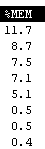
其中真正使用的内存数量与used的值是不成正比的。
真正剩余的内存数量是free+cached
即便是一个刚装上不久的linux系统 ,如果有频繁的文件访问,就会导致cache使用量增大,从而内存使用量这个值会很高,乃至90%也很正常。但是,这个内存占用量不会达到100%的,因为当达到一个占用量的时候,就会启用swap(虚拟内存)。
而使用内存高的原因是:
1.linux把剩余的内存都用做磁盘缓存了,这样可以减少硬盘读写次数,Linux在磁盘操作上的速度是要比windows快的。这样做并不会影响系统速度。换句话说就是Linux 是先占用,然后再慢慢使用,windows是要用多少就占用多少。Linux 不会让内存空着的,程序用不了就当缓存用。
2.桌面追求的是用户处理的反应速度,而服务器则是承载量,linux正式服务器系统中的佼佼者,着重体现在任务的调度和内存的管理等。而从桌面的角度讲,一定要保留足够的空闲内存去快速反应。
这个占用内存高固然不会影响使用,但是需要注意去使用top等相关的命令,查看程序真正占用的内存数是不是很高。如果确定没问题,那就是真的没问题了。
关于使用的内存是可以手动进行清理的。
运行sync将dirty的内容写回硬盘
$sync
通过修改proc系统的drop_caches清理free的cache
$echo 3 > /proc/sys/vm/drop_caches
drop_caches的详细文档如下:
Writing to this will cause the kernel to drop clean caches, dentries and inodes from memory, causing that memory to become free.
To free pagecache:
* echo 1 > /proc/sys/vm/drop_caches
To free dentries and inodes:
* echo 2 > /proc/sys/vm/drop_caches
To free pagecache, dentries and inodes:
* echo 3 > /proc/sys/vm/drop_caches
As this is a non-destructive operation, and dirty objects are notfreeable, the user should run "sync" first in order to make sure allcached objects are freed.
This tunable was added in 2.6.16.
修改/etc/sysctl.conf 添加如下选项后就不会内存持续增加(不推荐使用)
vm.dirty_ratio = 1
vm.dirty_background_ratio=1
vm.dirty_writeback_centisecs=2
vm.dirty_expire_centisecs=3
vm.drop_caches=3
vm.swappiness =100
vm.vfs_cache_pressure=163
vm.overcommit_memory=2
vm.lowmem_reserve_ratio=32 32 8
kern.maxvnodes=3
相关文章推荐
- linux内存相关整理--为了看swap的问题
- Linux下内存释放问题相关知识续——手动释放内存的伪命题
- Nginx缓存Cache的配置方案以及相关内存占用问题解决
- 如何正确看待linux内存占用过高的问题
- 内存泄漏相关问题
- 解决Linux下php-fpm进程过多导致内存耗尽问题
- CentOS(linux)相关问题
- 应用 Valgrind 发现 Linux 程序的内存问题
- 64位Linux下JVM内存调设遇到GC问题的备忘
- 应用 Valgrind 发现 Linux 程序的内存问题
- Linux下利用信号量函数和共享内存函数和C语言实现生产者消费者问题
- Android 版本更新(非热更新) 适配7.0更新 以及三星 note系列读取内存相关目录无权限问题
- 史上最全面最精华的Linux内存相关资料
- linux下编程的gcc编译中关于头文件与库文件搜索路径相关问题(一)
- NSString内存相关问题
- linux删除文件后没有释放内存的问题
- 应用 Valgrind 发现 Linux 程序的内存问题
- linux内存基础知识和相关调优方案
- Linux下调用fork或system启动子进程的信号和资源释放相关问题
- linux性能问题(CPU,内存,磁盘I/O,网络)
