WP-Cumulus支持的3D标签云实现
2013-03-06 21:01
302 查看
WP-Cumulus是WordPress的一款不错的插件,它使用Flash+Js来实现标签云效果,超酷的3D立体效果给用户强大的视觉冲击。
WP-Cumulus官网下载地址:http://wordpress.org/extend/plugins/wp-cumulus/
Note:WordPress官网提供的WP-Cumulus包中的tagcloud.swf只支持英文的标签名,要显示中文的标签名请下载下面的中文破解版!!!
tagcolud.swf支持中文版本下载地址:http://download.csdn.net/detail/czw2010/5115131
1、使用<script>标签引入swfobject.js脚本,swfobject.js用于控制Flash。
2、创建一个标签用于放置该标签云Flash。
3、创建swfobject对象来生成flash标签云并渲染到指定的<div>标签中。我们可以通过两种方式来生成标签云,一种是直接在js中生成要显示的标签串,另一种是将要显示的标签生成为xml文件,由Flash来自动解析。
(1)直接在js中生成标签组串。示例如下:
(2)先生成xml后交由Flash解析。
Note:我们对 SWFObject(swf, id, width, height, version, background-color [, quality, xiRedirectUrl, redirectUrl, detectKey]);方法进行详细讲述:
必须参数:
swf:指定swf文件的名字和路径。
id:指定生成的object或embed标签的ID。
width:指定flash的宽度。
height:指定flash的高度。
version:指定flashplayer需要的最低版本。格式如下 ‘majorVersion.minorVersion.revision’. 例如: "6.0.65". 或者直接用大版本号, 例如 "6".
background-color:指定flash背景颜色,为hex值。
可选参数:
quality:指定Flash的画质。 默认为"high".
xiRedirectUrl:如果你要重定向那些完成ExpressInstall 升级的用户, 可以在这里指定URL。
redirectUrl:将没有安装flashplayer版本的用户重定向该URL。
detectKey:This is the url variable name the SWFObject script will look for when bypassing the detection
附录:Flash提供的参数解析:
wmode:window | direct | opaque | transparent | gpu。指定flash显示模式。transparent表示是透明模式,gup表示硬件加速模式。默认值是window。
tcolor:指定默认的标签颜色。
tcolor2:第二标签颜色,标签根据它们的popularity取得两个颜色之间的颜色。
hicolor:鼠标放在标签上的颜色。
tspeed:指定标签转动的速度.默认值是100, 数字越大速度越大。
distr:指定标签会均匀分布在球的表面。默认值为false。
mode:tags|cats|both。指定显示的是标签、分组或两者。
tagcolud:xml格式的标签组串。
xmlpath:指定xml地址,默认为tagcolud.xml。
效果图如下图所示:

附录2:使用jquery-latest.js实现的3D标签云:
Note:jquery-latest.js下载地址:http://download.csdn.net/detail/czw2010/6895407
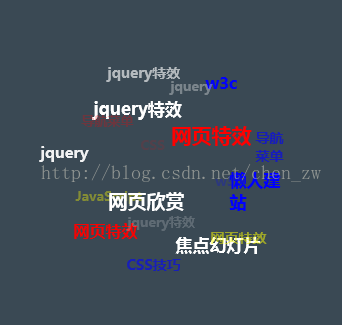
WP-Cumulus官网下载地址:http://wordpress.org/extend/plugins/wp-cumulus/
Note:WordPress官网提供的WP-Cumulus包中的tagcloud.swf只支持英文的标签名,要显示中文的标签名请下载下面的中文破解版!!!
tagcolud.swf支持中文版本下载地址:http://download.csdn.net/detail/czw2010/5115131
1、使用<script>标签引入swfobject.js脚本,swfobject.js用于控制Flash。
<!--SWFObject embed by Geoff Stearns geoff@deconcept.com http://blog.deconcept.com/swfobject/--> <script type="text/javascript" src="wp-cumulus/swfobject.js"></script>
2、创建一个标签用于放置该标签云Flash。
<div id="flashTagsCloud"> <p>WP Cumulus Flash tag cloud by <a href="http://www.roytanck.com" rel="nofollow">Roy Tanck</a> requires <a href="http://www.macromedia.com/go/getflashplayer">Flash Player</a> 9 or better.</p> </div>Note:<div>标签内的内容会被生成的Flash标签云所覆盖,我们这样写的目地是为了防止当浏览器不支持js或flashplayer版本过低时,将该内容显示为提示信息。
3、创建swfobject对象来生成flash标签云并渲染到指定的<div>标签中。我们可以通过两种方式来生成标签云,一种是直接在js中生成要显示的标签串,另一种是将要显示的标签生成为xml文件,由Flash来自动解析。
(1)直接在js中生成标签组串。示例如下:
<script type="text/javascript">
var widget_so = new SWFObject("wp-cumulus/tagcloud.swf?r=23432","tagcloudflash", "265", "265", "9", "#F0F7FB");
widget_so.addParam("wmode", "transparent");
widget_so.addParam("allowScriptAccess", "always");
widget_so.addVariable("tcolor", "red");
widget_so.addVariable("tcolor2", "yellow");
widget_so.addVariable("hicolor", "red");
widget_so.addVariable("tspeed", "250");
widget_so.addVariable("distr", "true");
widget_so.addVariable("mode", "tags");
widget_so.addVariable("tagcloud","<tags><a href='http://www.google.com' style='22'>Google</a><a href='http://www.baidu.com' style='12'>Baidu</a><a href='http://www.sina.com.cn' style='16'>Sina</a><a href='http://www.apple.com.cn' style='14'>Apple</a><a href='http://wsi.gucas.ac.cn' style='12'>WSI</a><a href='http://www.bit.edu.cn' style='12'>BIT</a><a href='http://www.sony.com.cn' style='9'>SONY</a><a href='http://www.gucas.ac.cn' style='10'>GUCAS</a><a href='http://www.sohu.com.cn' style='10'>Sohu</a><a href='http://www.renren.com' style='12'>renren</a><a href='http://www.qq.com' style='12'>QQ</a></tags>");
widget_so.write("flashTagsCloud");
</script>(2)先生成xml后交由Flash解析。
<script type="text/javascript">
var widget_so = new SWFObject("wp-cumulus/tagcloud.swf?r=23432","tagcloudflash", "265", "265", "9", "#F0F7FB");
widget_so.addParam("wmode", "transparent");
widget_so.addParam("allowScriptAccess", "always");
widget_so.addVariable("tcolor", "red");
widget_so.addVariable("tcolor2", "yellow");
widget_so.addVariable("hicolor", "red");
widget_so.addVariable("tspeed", "250");
widget_so.addVariable("distr", "true");
widget_so.addVariable("mode", "tags");
widget_so.addVariable("xmlpath","tagcloud.xml");
widget_so.write("flashTagsCloud");
</script>Note:我们对 SWFObject(swf, id, width, height, version, background-color [, quality, xiRedirectUrl, redirectUrl, detectKey]);方法进行详细讲述:
必须参数:
swf:指定swf文件的名字和路径。
id:指定生成的object或embed标签的ID。
width:指定flash的宽度。
height:指定flash的高度。
version:指定flashplayer需要的最低版本。格式如下 ‘majorVersion.minorVersion.revision’. 例如: "6.0.65". 或者直接用大版本号, 例如 "6".
background-color:指定flash背景颜色,为hex值。
可选参数:
quality:指定Flash的画质。 默认为"high".
xiRedirectUrl:如果你要重定向那些完成ExpressInstall 升级的用户, 可以在这里指定URL。
redirectUrl:将没有安装flashplayer版本的用户重定向该URL。
detectKey:This is the url variable name the SWFObject script will look for when bypassing the detection
附录:Flash提供的参数解析:
wmode:window | direct | opaque | transparent | gpu。指定flash显示模式。transparent表示是透明模式,gup表示硬件加速模式。默认值是window。
tcolor:指定默认的标签颜色。
tcolor2:第二标签颜色,标签根据它们的popularity取得两个颜色之间的颜色。
hicolor:鼠标放在标签上的颜色。
tspeed:指定标签转动的速度.默认值是100, 数字越大速度越大。
distr:指定标签会均匀分布在球的表面。默认值为false。
mode:tags|cats|both。指定显示的是标签、分组或两者。
tagcolud:xml格式的标签组串。
xmlpath:指定xml地址,默认为tagcolud.xml。
效果图如下图所示:

附录2:使用jquery-latest.js实现的3D标签云:
Note:jquery-latest.js下载地址:http://download.csdn.net/detail/czw2010/6895407
<!DOCTYPE html>
<meta http-equiv="Content-Type" content="text/html; charset=utf-8" />
<title>3D标签云</title>
<script src="http://code.jquery.com/jquery-latest.js"></script>
<style>
body {
background-color: red;
}
#cloudTags {
position: relative;
width: 240px;
height: 450px;
margin: 20px auto 0;
}
#cloudTags a {
position: absolute;
top: 0px;
left: 0px;
font-family: Microsoft YaHei;
color: #fff;
font-weight: bold;
text-decoration: none;
padding: 3px 6px;
}
#cloudTags a:hover {
border: 1px solid #eee;
background: #000;
}
#cloudTags .blue {
color: blue;
}
#cloudTags .red {
color: red;
}
#cloudTags .yellow {
color: yellow;
}
p {
font: 16px Microsoft YaHei;
text-align: center;
color: #ba0c0c;
}
p a {
font-size: 14px;
color: #ba0c0c;
}
p a:hover {
color: red;
}
</style>
</head>
<script>
var radius = 100;
var dtr = Math.PI/180;
var d=200;
var mcList = [];
var active = false;
var lasta = 1;
var lastb = 1;
var distr = true;
var tspeed=10;
var size=200;
var mouseX=0;
var mouseY=0;
var howElliptical=1;
var aA=null;
var oDiv=null;
window.onload=function ()
{
var i=0;
var oTag=null;
oDiv=document.getElementById('cloudTags');
aA=oDiv.getElementsByTagName('a');
for(i=0;i<aA.length;i++)
{
oTag={};
oTag.offsetWidth=aA[i].offsetWidth;
oTag.offsetHeight=aA[i].offsetHeight;
mcList.push(oTag);
}
sineCosine( 0,0,0 );
positionAll();
oDiv.onmouseover=function ()
{
active=true;
};
oDiv.onmouseout=function ()
{
active=false;
};
oDiv.onmousemove=function (ev)
{
var oEvent=window.event || ev;
mouseX=oEvent.clientX-(oDiv.offsetLeft+oDiv.offsetWidth/2);
mouseY=oEvent.clientY-(oDiv.offsetTop+oDiv.offsetHeight/2);
mouseX/=5;
mouseY/=5;
};
setInterval(update, 30);
};
function update()
{
var a;
var b;
if(active)
{
a = (-Math.min( Math.max( -mouseY, -size ), size ) / radius ) * tspeed;
b = (Math.min( Math.max( -mouseX, -size ), size ) / radius ) * tspeed;
}
else
{
a = lasta * 0.98;
b = lastb * 0.98;
}
lasta=a;
lastb=b;
if(Math.abs(a)<=0.01 && Math.abs(b)<=0.01)
{
return;
}
var c=0;
sineCosine(a,b,c);
for(var j=0;j<mcList.length;j++)
{
var rx1=mcList[j].cx;
var ry1=mcList[j].cy*ca+mcList[j].cz*(-sa);
var rz1=mcList[j].cy*sa+mcList[j].cz*ca;
var rx2=rx1*cb+rz1*sb;
var ry2=ry1;
var rz2=rx1*(-sb)+rz1*cb;
var rx3=rx2*cc+ry2*(-sc);
var ry3=rx2*sc+ry2*cc;
var rz3=rz2;
mcList[j].cx=rx3;
mcList[j].cy=ry3;
mcList[j].cz=rz3;
per=d/(d+rz3);
mcList[j].x=(howElliptical*rx3*per)-(howElliptical*2);
mcList[j].y=ry3*per;
mcList[j].scale=per;
mcList[j].alpha=per;
mcList[j].alpha=(mcList[j].alpha-0.6)*(10/6);
}
doPosition();
d epthSort();
}
function depthSort()
{
var i=0;
var aTmp=[];
for(i=0;i<aA.length;i++)
{
aTmp.push(aA[i]);
}
aTmp.sort(function (vItem1, vItem2){
if(vItem1.cz>vItem2.cz)
{
return -1;
}
else if(vItem1.cz<vItem2.cz)
{
return 1;
}
else
{
return 0;
}
});
for(i=0;i<aTmp.length;i++)
{
aTmp[i].style.zIndex=i;
}
}
function positionAll(){
var phi=0;
var theta=0;
var max=mcList.length;
var i=0;
var aTmp=[];
var oFragment=document.createDocumentFragment();
//随机排序
for(i=0;i<aA.length;i++)
{
aTmp.push(aA[i]);
}
aTmp.sort(function (){
return Math.random()<0.5?1:-1;
}
);
for(i=0;i<aTmp.length;i++)
{
oFragment.appendChild(aTmp[i]);
}
oDiv.appendChild(oFragment);
for( var i=1; i<max+1; i++){
if( distr )
{
phi = Math.acos(-1+(2*i-1)/max);
theta = Math.sqrt(max*Math.PI)*phi;
}
else
{
phi = Math.random()*(Math.PI);
theta = Math.random()*(2*Math.PI);
}
//坐标变换
mcList[i-1].cx = radius * Math.cos(theta)*Math.sin(phi);
mcList[i-1].cy = radius * Math.sin(theta)*Math.sin(phi);
mcList[i-1].cz = radius * Math.cos(phi);
aA[i-1].style.left=mcList[i-1].cx+oDiv.offsetWidth/2-mcList[i-1].offsetWidth/2+'px';
aA[i-1].style.top=mcList[i-1].cy+oDiv.offsetHeight/2-mcList[i-1].offsetHeight/2+'px';
}
}
function doPosition()
{
var l=oDiv.offsetWidth/2;
var t=oDiv.offsetHeight/2;
for(var i=0;i<mcList.length;i++)
{
aA[i].style.left=mcList[i].cx+l-mcList[i].offsetWidth/2+'px';
aA[i].style.top=mcList[i].cy+t-mcList[i].offsetHeight/2+'px';
aA[i].style.fontSize=Math.ceil(12*mcList[i].scale/2)+8+'px';
aA[i].style.filter="alpha(opacity="+100*mcList[i].alpha+")";
aA[i].style.opacity=mcList[i].alpha;
}
}
function sineCosine( a, b, c)
{
sa = Math.sin(a * dtr);
ca = Math.cos(a * dtr);
sb = Math.sin(b * dtr);
cb = Math.cos(b * dtr);
sc = Math.sin(c * dtr);
cc = Math.cos(c * dtr);
}
</script>
<body>
<div id="cloudTags">
<a href="http://www.google.com">jquery特效</a>
<a href="http://www.google.com" class="red">网页特效</a>
<a href="http://www.google.com">网页欣赏</a>
<a href="http://www.google.com"class="red">导航菜单</a>
<a href="http://www.google.com" class="blue">w3c</a>
<a href="http://www.google.com" class="red">网页特效</a>
<a href="http://www.google.com" class="yellow">JavaScript</a>
<a href="http://www.google.com">jquery</a>
<a href="http://www.google.com" class="red">CSS</a>
<a href="http://www.google.com">jquery特效</a>
<a href="http://www.google.com">jquery特效</a>
<a href="http://www.google.com" class="blue">CSS技巧</a>
<a href="http://www.google.com">焦点幻灯片</a>
<a href="http://www.google.com" class="blue">导航菜单</a>
<a href="http://www.google.com">jquery</a>
<a href="http://www.google.com" class="blue">w3c</a>
<a href="http://www.google.com" class="yellow">网页特效</a>
<a href="http://www.google.com" class="blue">懒人建站</a>
</div>
</body>
</html>效果图如下图所示: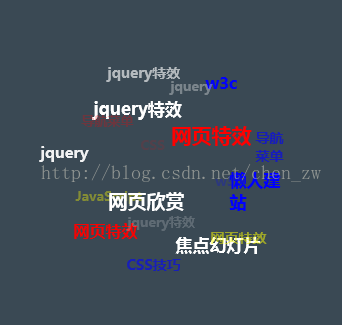
相关文章推荐
- 纯JS实现的3D标签云,不依赖不论什么第三方库,支持移动页面
- 纯JS实现的3D标签云,不依赖任何第三方库,支持移动页面
- 3D 标签云 wp-cumulus
- (转)从零实现3D图像引擎:(12)构建支持欧拉和UVN的相机系统
- jquery实现标签支持图文排列带上下箭头按钮的选项卡
- Android标签、热门搜索实现支持横纵排列
- Android实现3D标签云效果
- PHP 修复未正常关闭的HTML标签实现代码(支持嵌套和就近闭合)
- CSS滑动门技术实现TAB标签切换效果实例,支持各种浏览器
- Android实现3D云标签效果
- CSS滑动门技术实现TAB标签切换效果实例,支持各种浏览器
- 使用JSP的fmt标签实现国际化支持
- hibernate对jpa的支持,自己实现AnnotationSessionFactoryBean,可以对jpa标签进行识别
- 让WP支持中文标签链接
- CSS滑动门技术实现TAB标签切换效果实例,支持各种浏览器
- WordPress的wp-cumulus插件------------标签云插件
- html5视频全屏背景插件(支持全屏背景,标签实现)
- CSS滑动门技术实现TAB标签切换效果实例,支持各种浏览器
- jquery实现标签支持图文排列带上下箭头按钮的选项卡
- Jquery实现对a标签改变选中的背景色 支持多选 再次点击背景色消失
