Linux Single User Mode
2013-02-28 19:21
260 查看
1. Ubuntu
a. 开机按 shift 进入GRUB
In fact: "generic" or "recovery mode" whichever is OK!
b. "e"

c. ctrl+x or F10

d. poweroff

but: shell> reboot -f /// You can make it!
2. CentOS6
a. GRUB
b. "e" , 末尾输入:空格 1

c. "b" boot

3.
CentOS7
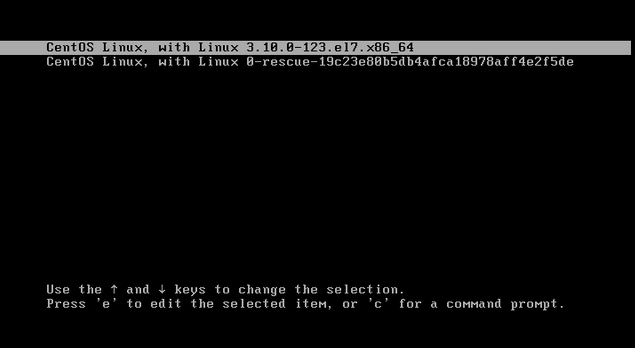
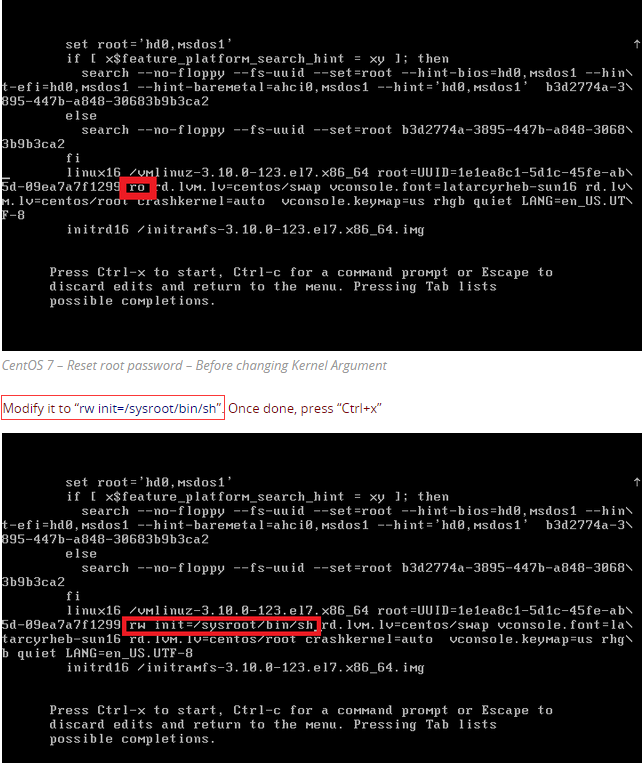
Boot
your system in single user mode.
chroot your system
chroot /sysroot |
passwd |
touch /.autorelabel |
exit |
reboot |
That’s All.
相关文章推荐
- Set SQL Database User mode to single / multipule(摘)
- Linux Kernel Mode与User Mode的实质
- Linux源码中的逗比代码-user_mode()
- VirtualBox single usermode boot
- linux User Mode linux
- User mode Linux
- Linux call_usermodehelper()
- linux-4.1.1 user mode linux(UML)试用
- User Mode Linux(R) (Bruce Perens Open Source)
- Mac OS X:单用户模式(Single User Mode)的操作和安全漏洞
- ELJOnline: User Mode Drivers By Linux Devices 2002-03-01
- Mac OS X:单用户模式(Single User Mode)的操作和安全漏洞
- linux源码阅读笔记 move_to_user_mode()解析
- Telling INIT to go to single user mode. init: rc main process (4483) killed by TERM signal
- 使用用户模式linux(UML, User mode linux)来进行内核Debug
- Linux 内核--任务0的运行(切换到用户模式)move_to_user_mode
- Linux内核追踪[3.14] 用户态死锁检测--UserMode lockdep
- 试玩UML(User Mode Linux)
- Reason: Server is in single user mode. Only one administrator can connect at this time
- Linux 内核--任务0的运行(切换到用户模式)move_to_user_mode
