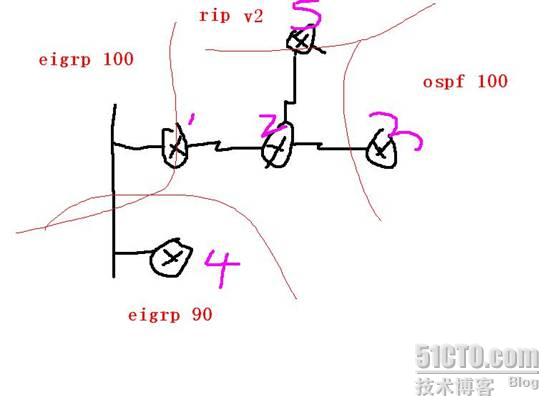Windows 8 IE10无法启动解决办法
2012-11-23 15:33
429 查看
相关文章推荐
- WIN7下丢失的光驱解决办法:由于其配置信息不完整或已损坏,Windows 无法启动这个硬件设备
- Windows 7 及 Vista无法启动MSN的解决办法 (转)
- Windows 10上MarkdownPad2无法预览的解决办法
- LoadRunner无法正常启动IE的解决办法
- Windows Management Instrumentation服务无法启动 解决办法
- Windows Firewall/Internet Connection Sharing (ICS) 无法启动解决办法
- Windows 8 Pro 下无法启动ASPNET_STATE 服务的解决办法
- windows下安装cygwin后ssh服务无法启动的解决办法
- windows 32 平台 安装 ENVI5.0 无法启动的解决办法
- Windows 7无法启动“bootmgr is compressed”解决办法
- 无法启动IE调试vs2008的一个解决办法
- windows无法启动WLAN AutoConfig错误代码1068的解决办法
- windows安全升级导致IE中无法加载MSCOMM控件的解决办法:
- 希望查询windows下安装cygwin后ssh服务无法启动的解决办法
- Odoo/OpenERP Windows 10安装后无法访问解决办法
- windows注册表文件损坏了,导致windows无法启动,解决办法!
- 【lr】Loadrunner11无法启动IE的解决办法
- Windows Live Mail无法启动,提示msmail.dll不能初始化的解决办法
- Windows 10无法设置静态IP的解决办法
- 出现windows启动服务失败(无法从命令行或调试器启动,需要安装InstallUtil.exe)的解决办法