CNNIC发布《2012年中国网民搜索行为研究报告》
2012-08-06 17:23
393 查看
首先安装dhcp、tftp、vtp服务器
yum install dhcp -y
yum install tftp-server -y
yum install vsftp -y
配置dhcp服务器
vim /etc/dhcp/dhcpd.conf
subnet 192.168.1.0 netmask 255.255.255.0 {
range 192.168.1.10 192.168.1.20;
option routers 192.168.1.1;
}
next-server 192.168.1.200; -------》tftp服务器IP
filename "pxelinx.0";
3.利用图形化界面生成自动化脚本
yum install system-config-kickstart -y
system-config-kickstart
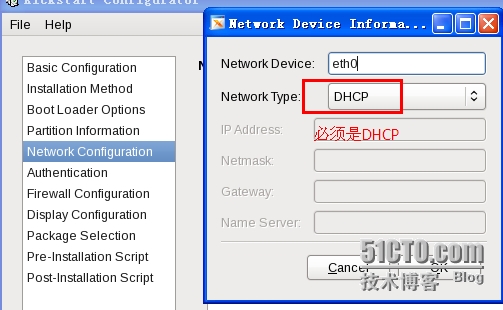
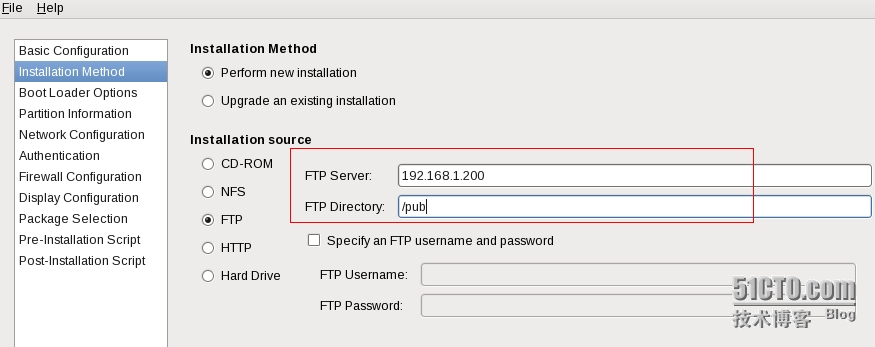
脚本名称保存为ks.cfg
vim ks.cfg
network --bootproto=dhcp --device=eth0 --onboot=on
# System bootloader configuration
bootloader --location=mbr --md5pass="$1$TGQjRc1M$e8cdqmCg7a7IJSdrivcbW0"
# Clear the Master Boot Record
zerombr
# Partition clearing information
clearpart --all --initlabel
# Disk partitioning information
part /boot --fstype="ext4" --size=200
part swap --fstype="swap" --size=1024
part / --fstype="ext4" --size=10240
%packages
@core
%post
echo "$(date +%F\ %H\:%M\:%S) > /root/install-date"
%end
并把编辑好的脚本复制到ftp服务器
cp ks.cfg /var/ftp/
4.挂载光盘,并把光盘的内容拷贝到ftp服务器的pub目录下
mount /dve/cdrom /opt
cp -rf /opt/* /var/ftp/pub
watch -n 1 du -sh /var/ftp/pub ---->可以查看进度
5.开启tftp服务,并把配置文件拷到tftp服务器
vim /etc/xinetd.d/tftp
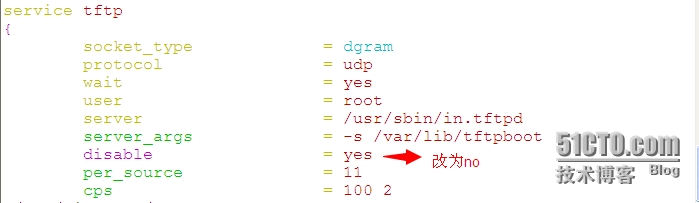
[root@h01 ~]# yum install syslinux -y
[root@h01 ~]# cp /usr/share/syslinux/pxelinux.0 /var/lib/tftpboot/
[root@h01 ~]# cp -rf /var/ftp/pub/isolinux/* /var/lib/tftpboot/
[root@h01 ~]# cd /var/lib/tftpboot/
[root@h01 tftpboot]# mkdir pxelinux.cfg
[root@h01 tftpboot]# cp isolinux.cfg pxelinux.cfg/default
[root@h01 pxelinux.cfg]# chmod 777 default
[root@h01 pxelinux.cfg]# vim default
label linux
menu label ^Install or upgrade an existing system
menu default
kernel vmlinuz
append initrd=initrd.img ks=ftp://192.168.1.200/ks.cfg
label vesa
menu label Install system with ^basic video driver
kernel vmlinuz
append initrd=initrd.img xdriver=vesa nomodeset
label rescue
menu label ^Rescue installed system
kernel vmlinuz
append initrd=initrd.img rescue
label local
menu label Boot from ^local drive
localboot 0xffff
label memtest86
menu label ^Memory test
kernel memtest
append -
6.关闭selinux、清空防火墙配置并且重启所有服务
[root@h01 ~]# setenforce 0
[root@h01 ~]# iptables -F
[root@h01 ~]# service dhcpd restart
[root@h01 ~]# service xinetd restart
[root@h01 ~]# service vstfpd restart
本文出自 “幽剑” 博客,请务必保留此出处http://306942705.blog.51cto.com/1730508/1438717
yum install dhcp -y
yum install tftp-server -y
yum install vsftp -y
配置dhcp服务器
vim /etc/dhcp/dhcpd.conf
subnet 192.168.1.0 netmask 255.255.255.0 {
range 192.168.1.10 192.168.1.20;
option routers 192.168.1.1;
}
next-server 192.168.1.200; -------》tftp服务器IP
filename "pxelinx.0";
3.利用图形化界面生成自动化脚本
yum install system-config-kickstart -y
system-config-kickstart
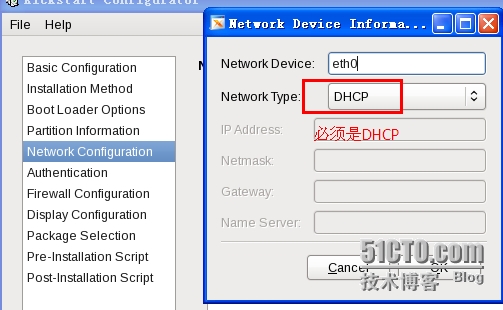
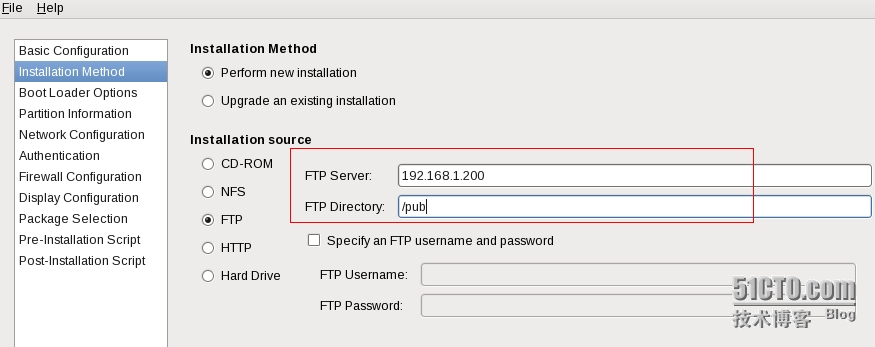
脚本名称保存为ks.cfg
vim ks.cfg
network --bootproto=dhcp --device=eth0 --onboot=on
# System bootloader configuration
bootloader --location=mbr --md5pass="$1$TGQjRc1M$e8cdqmCg7a7IJSdrivcbW0"
# Clear the Master Boot Record
zerombr
# Partition clearing information
clearpart --all --initlabel
# Disk partitioning information
part /boot --fstype="ext4" --size=200
part swap --fstype="swap" --size=1024
part / --fstype="ext4" --size=10240
%packages
@core
%post
echo "$(date +%F\ %H\:%M\:%S) > /root/install-date"
%end
并把编辑好的脚本复制到ftp服务器
cp ks.cfg /var/ftp/
4.挂载光盘,并把光盘的内容拷贝到ftp服务器的pub目录下
mount /dve/cdrom /opt
cp -rf /opt/* /var/ftp/pub
watch -n 1 du -sh /var/ftp/pub ---->可以查看进度
5.开启tftp服务,并把配置文件拷到tftp服务器
vim /etc/xinetd.d/tftp
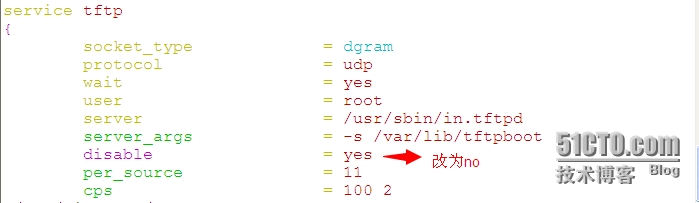
[root@h01 ~]# yum install syslinux -y
[root@h01 ~]# cp /usr/share/syslinux/pxelinux.0 /var/lib/tftpboot/
[root@h01 ~]# cp -rf /var/ftp/pub/isolinux/* /var/lib/tftpboot/
[root@h01 ~]# cd /var/lib/tftpboot/
[root@h01 tftpboot]# mkdir pxelinux.cfg
[root@h01 tftpboot]# cp isolinux.cfg pxelinux.cfg/default
[root@h01 pxelinux.cfg]# chmod 777 default
[root@h01 pxelinux.cfg]# vim default
label linux
menu label ^Install or upgrade an existing system
menu default
kernel vmlinuz
append initrd=initrd.img ks=ftp://192.168.1.200/ks.cfg
label vesa
menu label Install system with ^basic video driver
kernel vmlinuz
append initrd=initrd.img xdriver=vesa nomodeset
label rescue
menu label ^Rescue installed system
kernel vmlinuz
append initrd=initrd.img rescue
label local
menu label Boot from ^local drive
localboot 0xffff
label memtest86
menu label ^Memory test
kernel memtest
append -
6.关闭selinux、清空防火墙配置并且重启所有服务
[root@h01 ~]# setenforce 0
[root@h01 ~]# iptables -F
[root@h01 ~]# service dhcpd restart
[root@h01 ~]# service xinetd restart
[root@h01 ~]# service vstfpd restart
本文出自 “幽剑” 博客,请务必保留此出处http://306942705.blog.51cto.com/1730508/1438717
相关文章推荐
- 2012年Q1机锋市场移动TOP20分析:中国网民很寂寞
- CNNIC报告:中国网民7.72亿,近八成月收入5000元以下
- CNNIC第37次报告:中国网民规模达6.88亿
- CNNIC:中国网民规模达5.91亿 手机网民达4.64亿
- CNNIC第15次全国网络调查 中国网民冲向一亿大关.
- 谷歌中国发布2008年度热榜 折射中国网民思维变迁
- CNNIC发布第29次中国互联网报告(2012年1月)
- CNNIC发布《第20次中国互联网络发展状况统计报告》
- CNNIC发布第29次中国互联网报告
- CNNIC发布第29次中国互联网报告(2012年1月)
- 第29次CNNIC报告:中国网民达5.13亿
- 第29次CNNIC报告:中国网民达5.13亿
- 【读图】CNNIC第31次中国互联网报告,网民规模达5.64亿
- CNNIC:中国网民数达5.13亿 手机网民达3.56亿
- CNNIC第31次中国互联网报告,网民规模达5.64亿
- CNNIC发布第十九次中国互联网报告
- 互联网之达芬奇密码:浪潮揭秘:与中国五亿网民互为影响的互联网DNA
- 博客园电子期刊2012年2月刊发布啦
- 《中国大学毕业生就业报告(2009)》发布 中西部成为大学生自主创业的“硅谷”
