双管齐下--采用压缩传输加快网页显示速度
2012-04-15 23:40
405 查看
主题
本文主要针对Tomcat、JBoss系列服务器,采用JSP、Java开发的网站在页面加载过程中对其中包含的Javascript脚本和CSS和图片等进行压缩传输,以加快页面的显示速度,经过试验对比,效果比较明显。配置一:JBOSS服务器的配置
在JBOSS的server.xml文件中找到Connector port="80"或者Connector port="8080"这一项,这是配置服务器端口的,在其中添加一个开启压缩传输的参数和要压缩传输的文件的后缀名。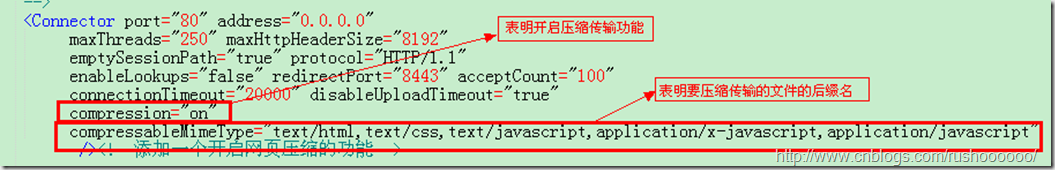 按照上面的配置完毕后,重新启动服务器,看看效果~~。
按照上面的配置完毕后,重新启动服务器,看看效果~~。配置二:在项目中添加压缩函数
配置完服务器后,网页的显示效果有了一定的提升,如果还想要进一步的提升,那么就需要自己辛苦一下,在项目中做一下配置了,在Web.xml中添加一个过滤器,对指定的文件进行gzip压缩,由于gzip的压缩效率很高,所以往往会取得不错的效果。 具体的做法如下: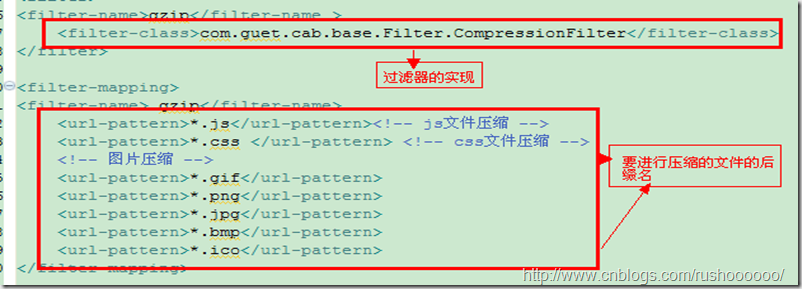 过滤器的实现代码如下:
过滤器的实现代码如下:package com.guet.cab.base.Filter;
import java.io.IOException;
import java.util.Enumeration;
import javax.servlet.Filter;
import javax.servlet.FilterChain;
import javax.servlet.FilterConfig;
import javax.servlet.ServletException;
import javax.servlet.ServletRequest;
import javax.servlet.ServletResponse;
import javax.servlet.http.HttpServletRequest;
import javax.servlet.http.HttpServletResponse;
import org.apache.commons.logging.Log;
import org.apache.commons.logging.LogFactory;
public class CompressionFilter implements Filter {protected Log log = LogFactory.getFactory ().getInstance( this .getClass().getName());
@SuppressWarnings ( "unchecked" )
public void doFilter(ServletRequest request, ServletResponse response,
FilterChain chain) throws IOException, ServletException {boolean compress = false ;
if (request instanceof HttpServletRequest){HttpServletRequest httpRequest = (HttpServletRequest) request;
Enumeration headers = httpRequest.getHeaders( "Accept-Encoding" );
while (headers.hasMoreElements()){String value = (String) headers.nextElement();
if (value.indexOf( "gzip" ) != -1){compress = true ;
}
}
}
if (compress){ // 如果浏览器支持则压缩HttpServletResponse httpResponse = (HttpServletResponse) response;
httpResponse.addHeader( "Content-Encoding" , "gzip" );
CompressionResponse compressionResponse = new CompressionResponse(httpResponse);
chain.doFilter(request, compressionResponse );
compressionResponse .close();
}
else { // 如果浏览器不支持则不压缩chain.doFilter(request, response);
}
}
public void init(FilterConfig config) throws ServletException {}
public void destroy(){}
}其中调用的两个函数分别为:
package com.guet.cab.base.Filter;
import java.io.IOException;
import java.util.zip.GZIPOutputStream;
import javax.servlet.ServletOutputStream;
public class CompressedStream extends ServletOutputStream {private ServletOutputStream out ;
private GZIPOutputStream gzip ;
/**
* 指定压缩缓冲流
* @param 输出流到压缩
* @throws IOException if an error occurs with the {@link GZIPOutputStream } .*/
public CompressedStream(ServletOutputStream out) throws IOException {this . out = out;
reset();
}
/** @see ServletOutputStream * */
public void close() throws IOException {gzip .close();}
/** @see ServletOutputStream * */
public void flush() throws IOException {gzip .flush();
}
/** @see ServletOutputStream * */
public void write( byte [] b) throws IOException {write(b, 0, b. length );
}
/** @see ServletOutputStream * */
public void write( byte [] b, int off, int len) throws IOException {gzip .write(b, off, len);
}
/** @see ServletOutputStream * */
public void write( int b) throws IOException {gzip .write(b);
}
public void reset() throws IOException {gzip = new GZIPOutputStream ( out );
}
}函数2:
package com.guet.cab.base.Filter;
import java.io.IOException;
import java.io.PrintWriter;
import javax.servlet.ServletOutputStream;
import javax.servlet.http.HttpServletResponse;
import javax.servlet.http.HttpServletResponseWrapper;
public class CompressionResponse extends HttpServletResponseWrapper{protected HttpServletResponse response ;
private ServletOutputStream out ;
private CompressedStream compressedOut ;
private PrintWriter writer ;
protected int contentLength ;
public CompressionResponse(HttpServletResponse response) throws IOException {super (response);
this.response = response;
compressedOut = new CompressedStream(response.getOutputStream());
}
public void setContentLength( int len) {contentLength = len;
}
public ServletOutputStream getOutputStream() throws IOException { if ( null == out ) { if ( null != writer ) {throw new IllegalStateException( "getWriter() has already been called on this response." );
}
out = compressedOut ;
}
return out ;
}
public PrintWriter getWriter() throws IOException { if ( null == writer ) { if ( null != out ) {throw new IllegalStateException( "getOutputStream() has already been called on this response." );
}
writer = new PrintWriter( compressedOut );
}
return writer ;
}
public void flushBuffer() { try { if ( writer != null ) {writer .flush();
} else if ( out != null ) {out .flush();
}
} catch (IOException e) {e.printStackTrace();
}
}
public void reset() {super .reset();
try {compressedOut .reset();
} catch (IOException e) {throw new RuntimeException(e);
}
}
public void resetBuffer() {super .resetBuffer();
try {compressedOut .reset();
} catch (IOException e) {throw new RuntimeException(e);
}
}
public void close() throws IOException {compressedOut .close();
}
}编写完毕后重新启动服务器,测试没有问题后进行对比一下吧,性能肯定会有比较大的提高。
其他的一些加快网页加载速度的方法
1.对js脚本和css文件进行压缩,压缩的目的是去掉其中的注释和空格等无用的东西,节省空间,在传输的过程中也会加快,如果想用程序实现自动压缩,建议使用yuicompressor这个开源的包,在sourcefrog上面都有的。 2.如果不想麻烦的话可以使用网上热心的人提供的在线的压缩网页,如jsmin在线js压缩工具对其中的例子进行压缩的截图: 3.还有就是别人做好的批处理程序,在Windows下安装JDK就可以使用,这个程序叫jsMinifier,有兴趣的话可以到网上查一下。
3.还有就是别人做好的批处理程序,在Windows下安装JDK就可以使用,这个程序叫jsMinifier,有兴趣的话可以到网上查一下。总结
主要是为了解决网页内脚本和CSS等越来越多所造成的网页加载速度越来越慢的问题,本文采用的方法是先在服务器内部开启服务器压缩功能,然后在程序中进行自动二次压缩,并对脚本和CSS等进行手动压缩,经过三步压缩过程,网页的加载速度有了明显的提高。相关文章推荐
- 双管齐下--采用压缩传输加快网页显示速度
- 采用压缩传输加快网页显示速度
- windows下apache开启gzip压缩 加快网页下载速度
- tomcat优化之启用gzip网页压缩加快网站访问速度
- nginx学习之网页内容的压缩编码与传输速度优化
- 加快.net网页的数据显示速度
- windows下apache开启gzip压缩 加快网页下载速度
- 优化网页访问速度,压缩网站页面多余的空格和换行。
- 【转】Android的WebView控件载入网页显示速度慢的究极解决方案
- 加快activity显示速度,提高用户体验
- 网页启用Gzip压缩 提高浏览速度
- 8K 视频 采集、压缩编码、传输、显示系统总结
- IIS6配置GZIP压缩网页来提升网页浏览速度
- Apache启用GZIP压缩网页传输方法
- JS延迟加载或JS最后加载加快网页打开速度
- Apache启用GZIP压缩网页传输方法
- 用 Flask 来写个轻博客 (28) — 使用 Flask-Assets 压缩 CSS/JS 提升网页加载速度
- APACHE中用mod_gzip或mod_deflate开启网页传输压缩
- 加快Chrome网页开启速度
- 加快DedeCMS文章页显示速度的两个小技巧分享
