Python学习之一 Python基础知识
2012-03-12 15:46
453 查看
1、print函数,在3.0一下直接 print 42可以将42打印出来,但在
3.0以后print作为函数,需要print(42)这样使用。
2、input函数, x = input("x:")
3、输入一个很大的数,python会自动转换为长整型,比如:100000000000 输出:100000000000L
4、//整除号 1.0//2=0 1/2=0 1.0/2=0.5 1/2.=0.5
5、**幂运算符 2**3=8 -3**2=-9 (-3)**2=9,也可以用函数代替pow,pow(2,3) = 2**3 = 8
6、导入模块 import math 导入后可以使用math模块中的函数,如:math.floor(2.5) = 2.0
7、导入函数 from math import sqrt 将sqrt函数导入,然后就可以直接使用sqrt函数了
8、使用变量引用函数 foo=math.sqrt 则可以 foo(4) = 2
9、python中将数值转换成字符串三种方式:
a、str函数 print str(1000L) 输出:1000
b、repr函数 print repr(1000L) 输出:1000L,将数值转换成标准的pytho表达式,创建一个新的字符串
c、反引号 ‘’ 功能与repr函数相同,在3.0以后不可用
10、python中两种输入函数
a、input函数,python默认用户输入的是标准的python表达式。
例:name = input("enter name:"), 当执行时,
用户输入:tom,会报错,
用户输入:"tom" 正常执行。
b、raw_input函数。他会把用户输入的当作原数据,然后将其放入字符串中。上面例子中在这里输入tom是可运行的
例:>>> input("input a number:")
input a number: 3
3
>>> raw_input("input a number:")
input a number: 3
'3' #输出的是字符串
>>> x = input("input a number:")
input a number:2
>>> y = input("input a number:")
input a number:3
>>> x + y
5
>>> x = raw_input("input a number:")
input a number:2
>>> y = raw_input("input a number:")
input a number:3
>>> x + y
'23'
写程序时,尽量使用raw_input函数
11、长字符串、原始字符串和Unicode
a、长字符串
如果需要写一个很长的字符串,他需要跨多行,那么,可以使用三个引号来代替普通引号。
例:>>> print '''abcdef
ghijkl'
mnopkrst''
uvwxyz
123456'''
输出:
abcdef
ghijkl'
mnopkrst''
uvwxyz
123456
普通字符串也可以跨行,如果一行之中最后一个字符为反斜线,那么换行符本身就“转义”了,也就被忽略了。
例:>>> print 'hello \
world'
hello world
>>> #同样适用于表达式
>>> print 1 + 2 \
+ 4 + 5
12
>>> print \
'hello world'
hello world
b、原始字符串
原始字符串不会把反斜线当成特殊字符,在原始字符串中输入的每个字符串都会与书写的方式保持一致。
例:
>>> print "c:\nabcddskf"
c:
abcddskf
>>> print r"c:\nabcdfds"
c:\nabcdfds
不能在原始字符串结尾输出反斜线。除非对最后的反斜线进行转义。否则会出错:
例:>>> print r"hello\"
SyntaxError: EOL while scanning single-quoted string
>>> print r"hello\\"
hello\\
如果想要一个字符串是以反斜线结尾:
例:>>> print "hello" '\\'
hello\
c、Unicode字符串
Unicode字符串可以表示在字符更多,在python3.0中,所有字符串都是Unicode字符串。
例:>>> print u"hello"
hello
本章函数:
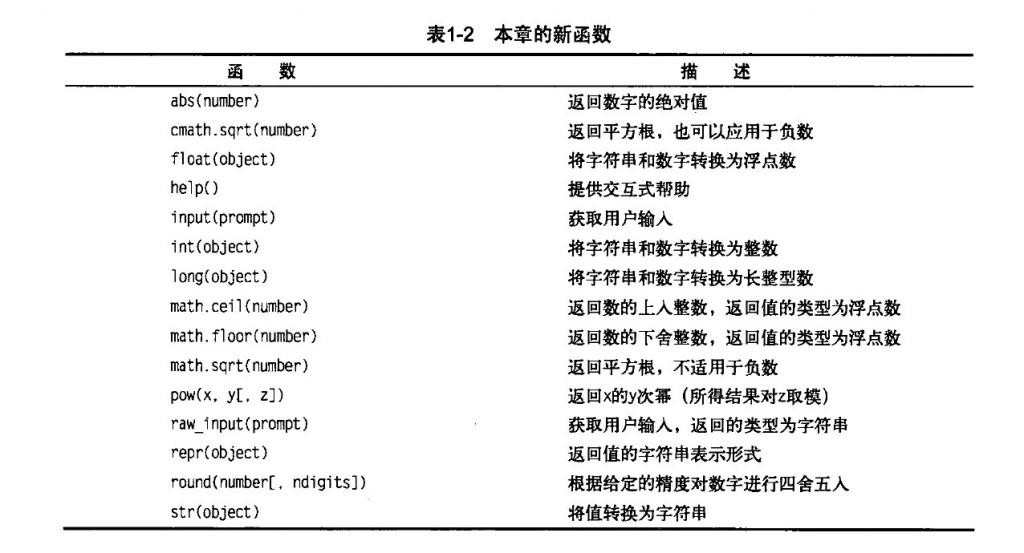
3.0以后print作为函数,需要print(42)这样使用。
2、input函数, x = input("x:")
3、输入一个很大的数,python会自动转换为长整型,比如:100000000000 输出:100000000000L
4、//整除号 1.0//2=0 1/2=0 1.0/2=0.5 1/2.=0.5
5、**幂运算符 2**3=8 -3**2=-9 (-3)**2=9,也可以用函数代替pow,pow(2,3) = 2**3 = 8
6、导入模块 import math 导入后可以使用math模块中的函数,如:math.floor(2.5) = 2.0
7、导入函数 from math import sqrt 将sqrt函数导入,然后就可以直接使用sqrt函数了
8、使用变量引用函数 foo=math.sqrt 则可以 foo(4) = 2
9、python中将数值转换成字符串三种方式:
a、str函数 print str(1000L) 输出:1000
b、repr函数 print repr(1000L) 输出:1000L,将数值转换成标准的pytho表达式,创建一个新的字符串
c、反引号 ‘’ 功能与repr函数相同,在3.0以后不可用
10、python中两种输入函数
a、input函数,python默认用户输入的是标准的python表达式。
例:name = input("enter name:"), 当执行时,
用户输入:tom,会报错,
用户输入:"tom" 正常执行。
b、raw_input函数。他会把用户输入的当作原数据,然后将其放入字符串中。上面例子中在这里输入tom是可运行的
例:>>> input("input a number:")
input a number: 3
3
>>> raw_input("input a number:")
input a number: 3
'3' #输出的是字符串
>>> x = input("input a number:")
input a number:2
>>> y = input("input a number:")
input a number:3
>>> x + y
5
>>> x = raw_input("input a number:")
input a number:2
>>> y = raw_input("input a number:")
input a number:3
>>> x + y
'23'
写程序时,尽量使用raw_input函数
11、长字符串、原始字符串和Unicode
a、长字符串
如果需要写一个很长的字符串,他需要跨多行,那么,可以使用三个引号来代替普通引号。
例:>>> print '''abcdef
ghijkl'
mnopkrst''
uvwxyz
123456'''
输出:
abcdef
ghijkl'
mnopkrst''
uvwxyz
123456
普通字符串也可以跨行,如果一行之中最后一个字符为反斜线,那么换行符本身就“转义”了,也就被忽略了。
例:>>> print 'hello \
world'
hello world
>>> #同样适用于表达式
>>> print 1 + 2 \
+ 4 + 5
12
>>> print \
'hello world'
hello world
b、原始字符串
原始字符串不会把反斜线当成特殊字符,在原始字符串中输入的每个字符串都会与书写的方式保持一致。
例:
>>> print "c:\nabcddskf"
c:
abcddskf
>>> print r"c:\nabcdfds"
c:\nabcdfds
不能在原始字符串结尾输出反斜线。除非对最后的反斜线进行转义。否则会出错:
例:>>> print r"hello\"
SyntaxError: EOL while scanning single-quoted string
>>> print r"hello\\"
hello\\
如果想要一个字符串是以反斜线结尾:
例:>>> print "hello" '\\'
hello\
c、Unicode字符串
Unicode字符串可以表示在字符更多,在python3.0中,所有字符串都是Unicode字符串。
例:>>> print u"hello"
hello
本章函数:
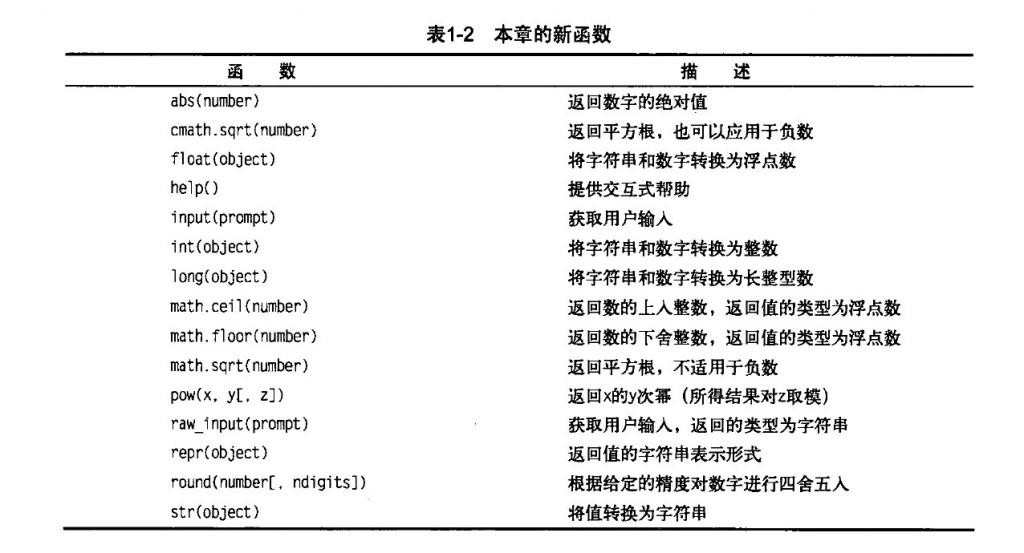
相关文章推荐
- Python学习-基础知识
- Python学习笔记---基础知识
- python学习笔记本基础知识
- Python网络爬虫基础知识学习
- Python学习笔记之基础知识
- 小猪的Python学习之旅 —— 1.基础知识储备
- python学习笔记-Day13 -css基础知识
- [Python学习] 专题三.字符串的基础知识
- Linux Python基础知识学习
- Python基础知识学习
- python基础学习整理——基础知识
- [Python学习] 专题四.文件基础知识
- Python学习之路-基础知识2-文件操作
- Python2.7 学习笔记 (一)——基础知识
- Python学习(一 基础知识要点)
- [Python学习] 专题一.函数的基础知识
- python之_requests库学习_1(基础知识)
- [Python基础知识] - iteration,iterator 和 iterable 的学习笔记
- Python学习2-基础知识
- Python基础知识学习重点内容
