手把手教你制作一个Windows服务
2012-03-06 16:32
232 查看
手把手教你制作一个Windows服务
也许你认为开发Windows服务是件非常困难的事件,需要了解非常多的操作系统原理以及精通Windows的各种API。其实没有这么夸张,Windows服务就像一个框架一样,至于你往里面加些什么完全在与你自己。好吧,现在我们就往里面加“Helloworld”吧。开学习制作Windows服务之前我们先大概了解下它吧。Windows服务就是一些在后台运行的应用程序,这些程序都托管到Windows操作了。服务有几个常用的操作:启动,停止,禁用。将这些操作其实就是:运行一个应用程序,关掉一个应用程序,把应用程序扔到一个我们不关注的地方。
废话不多说了,我们现在开始制作吧。具体操作间下图:
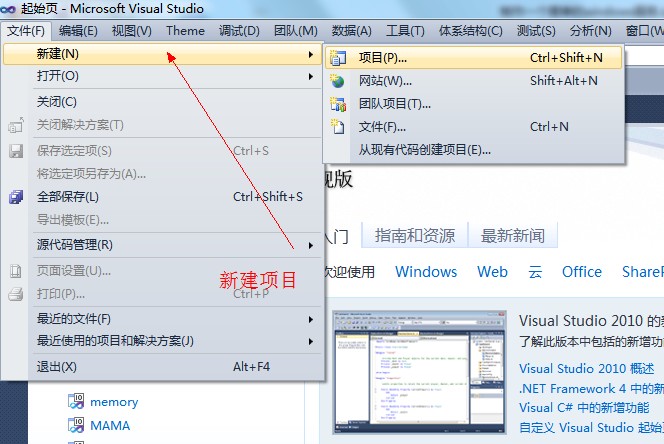
图1
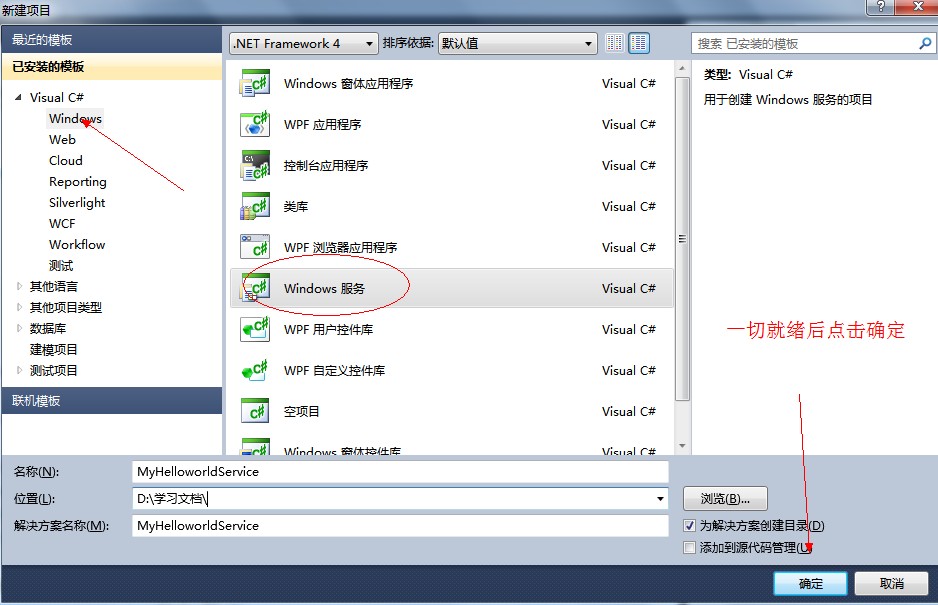
图2

图3
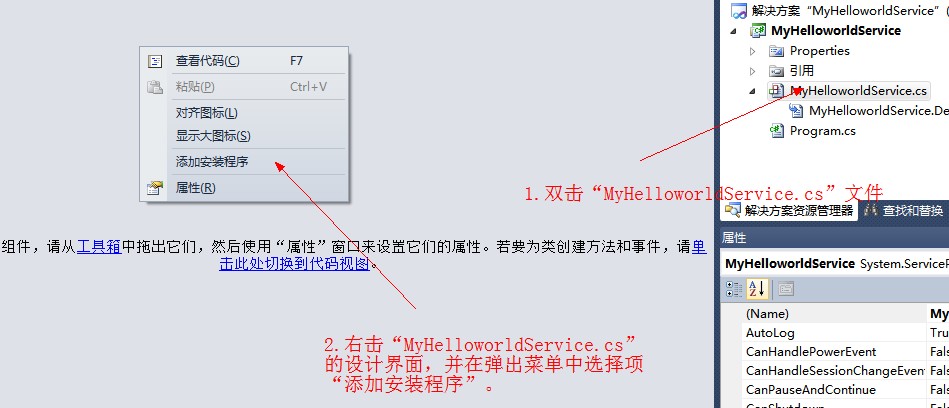
图4

图5

图6
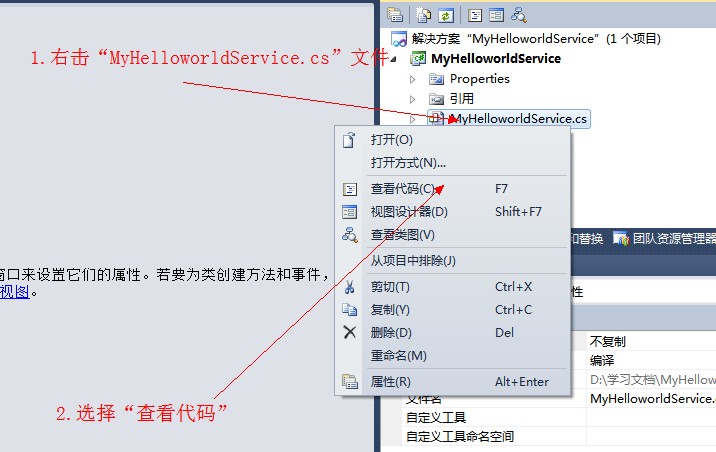
图7
在“MyHelloworldService.cs”文件中输入如下代码:
[csharp]
view plaincopyprint?
using System;
using System.Collections.Generic;
using System.ComponentModel;
using System.Data;
using System.Diagnostics;
using System.Linq;
using System.ServiceProcess;
using System.Text;
using System.IO;
namespace MyHelloworldService
{
public partial class MyHelloworldService : ServiceBase
{
private static
bool isOk = false;
private static
object sync = new
object();
public MyHelloworldService()
{
InitializeComponent();
System.Timers.Timer looper =
new System.Timers.Timer(1000);
looper.Elapsed += (o, e) =>
{
if (isOk)
{
lock (sync)
{
WriteHelloWorld();
}
}
};
looper.Start();
}
protected override
void OnStart(string[] args)
{
isOk = true;
}
protected override
void OnStop()
{
isOk = false;
}
private void WriteHelloWorld()
{
string filePath = @"c:\myhellowrold.txt";
FileStream stream = null;
StreamWriter writer = null;
if (!File.Exists(filePath))
{
stream = File.Create(filePath);
}
stream = File.Open(filePath, FileMode.Append);
writer = new StreamWriter(stream);
writer.WriteLine("HelloWorld--" + DateTime.Now.ToString());
writer.Flush();
writer.Close();
stream.Close();
}
}
}
using System;
using System.Collections.Generic;
using System.ComponentModel;
using System.Data;
using System.Diagnostics;
using System.Linq;
using System.ServiceProcess;
using System.Text;
using System.IO;
namespace MyHelloworldService
{
public partial class MyHelloworldService : ServiceBase
{
private static bool isOk = false;
private static object sync = new object();
public MyHelloworldService()
{
InitializeComponent();
System.Timers.Timer looper = new System.Timers.Timer(1000);
looper.Elapsed += (o, e) =>
{
if (isOk)
{
lock (sync)
{
WriteHelloWorld();
}
}
};
looper.Start();
}
protected override void OnStart(string[] args)
{
isOk = true;
}
protected override void OnStop()
{
isOk = false;
}
private void WriteHelloWorld()
{
string filePath = @"c:\myhellowrold.txt";
FileStream stream = null;
StreamWriter writer = null;
if (!File.Exists(filePath))
{
stream = File.Create(filePath);
}
stream = File.Open(filePath, FileMode.Append);
writer = new StreamWriter(stream);
writer.WriteLine("HelloWorld--" + DateTime.Now.ToString());
writer.Flush();
writer.Close();
stream.Close();
}
}
}
简介:
上面中的“onstart”,“onstop”事件是在服务“启动”和“关闭”时触发的。
服务安装部分
至此我们已经将一个简单的服务开发完成了,接下来我们将要把它安装Windows操作系统上。首先我们需要安装服务的安装程序“InstallUtil.exe”,该程序可以在目录“C:\Windows\Microsoft.NET\Framework\v4.0.50727”中获取(注意:InstallUtil.exe工具如果是基于.NetFrameworks 2.0,那么就只能注册基于相同框架下编写的Windows服务)。
如果该目录不存在也可以用“Installutil”作为关键字对C盘(操作系统的安装盘符)进行搜索。然后将文件“InstallUtil.exe”和服务生成文“MyHellworldService.exe”文件拷贝到同一文件夹下,具体操作见下图:
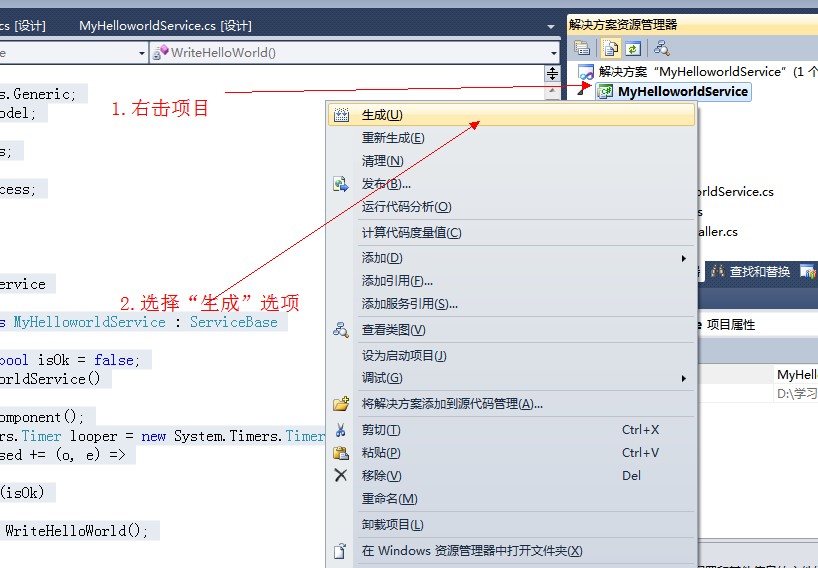
图8
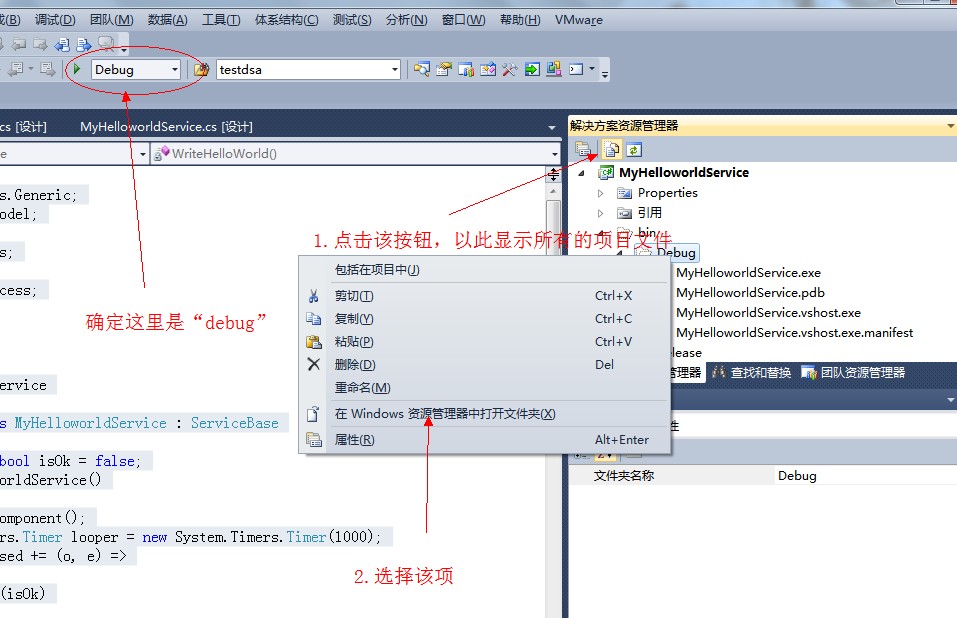
图9
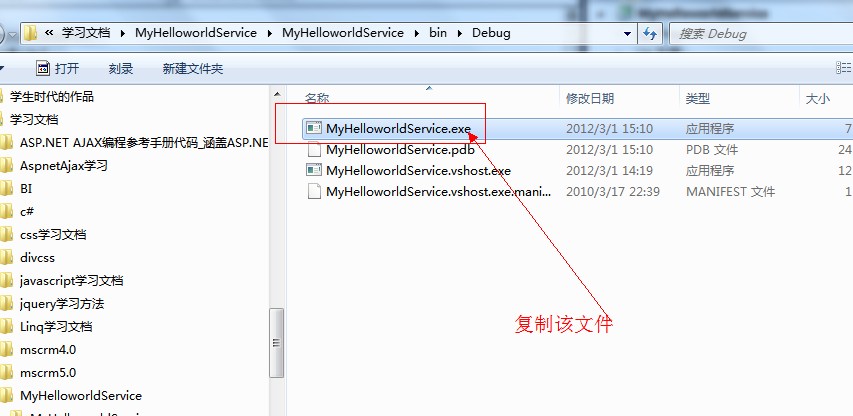
图10

图11
接下来就要通过”命令行提示符”来注册我们的服务了。通过组合键“Ctrl+R”调出“运行窗口”并在窗口里面输入“CMD”,就能调出“命令提示符了”。在提示符中输入如下命令:
| 命令一: C: 命令二: CD “C:\Users\GhostBear\Desktop\MyHelloworldService” 命令三: installutil -i MyHelloworldService.exe |
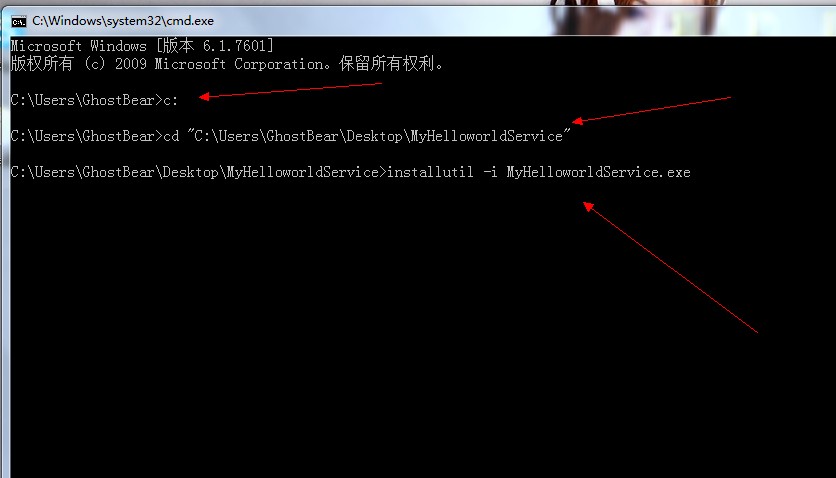
图12
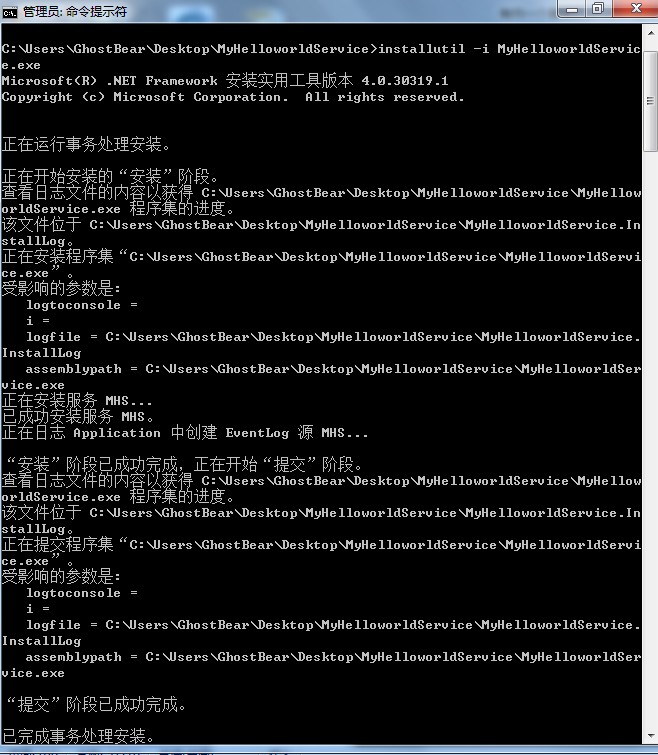
图13
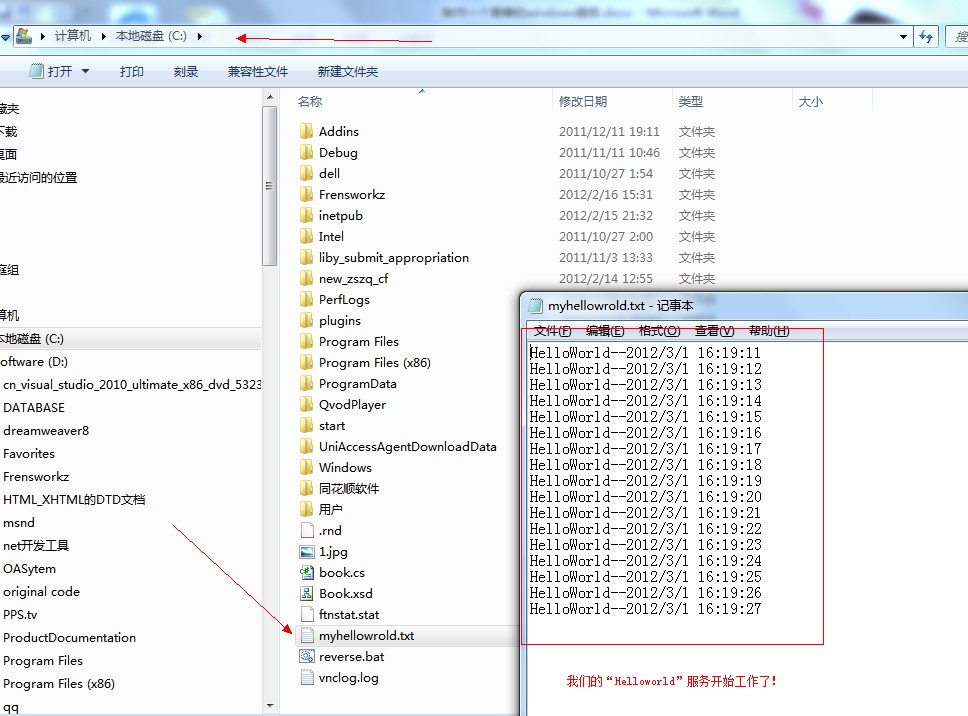
图14
代码下载
下载本章的Demo相关文章推荐
- C#制作Windows service服务系列二--演示一个定期执行的windows服务及调试
- C#制作Windows service服务系列一:制作一个可安装、可启动、可停止、可卸载的Windows service(downmoon原创)
- C#制作Windows service服务系列一:制作一个可安装、可启动、可停止、可卸载的Windows
- C#制作Windows service服务系列一:制作一个可安装、可启动、可停止、可卸载的Windows service
- C#制作Windows service服务系列二--演示一个定期执行的windows服务及调试
- 用vs.net制作一个windows服务的过程
- C#制作Windows service服务系列一:制作一个可安装、可启动、可停止、可卸载的Windows service
- C#制作Windows service服务系列一:制作一个可安装、可启动、可停止、可卸载的Windows service
- C#制作Windows service服务系列二:演示一个定期执行的windows服务及调试(windows service)(转载)
- C#制作Windows service服务系列二--演示一个定期执行的windows服务及调试
- C#制作Windows service服务系列一:制作一个可安装、可启动、可停止、可卸载的Windows service
- C#制作Windows service服务系列一:制作一个可安装、可启动、可停止、可卸载的Windows service
- C#制作Windows service服务系列一:制作一个可安装、可启动、可停止、可卸载的Windows service
- C#制作Windows service服务系列一:制作一个可安装、可启动、可停止、可卸载的Windows service
- C#制作Windows service服务系列二:演示一个定期执行的windows服务及调试(windows service)
- windows服务安装程序制作过程【转】
- .net Windows服务程序和安装程序制作图解 及 VS 2010创建、安装、调试 windows服务(windows service)
- Windows下如何卸载一个服务
- 建立一个windows服务(可用于实现计划任务,事件监控..) .NET
- 一个Windows后台服务(.Net的C#版) - 定时访问数据库循环发送手机短信
