jquery 全选、反选、各行换色、单击行选中事件
2012-01-31 22:47
405 查看
jquery 全选、反选、各行换色、单击行选中事件
css样式
View Code 1 <body>
2 <input type="button" value="全选" id="selectAll">
3 <input type="button" value="反选" id="unSelect">
4 <input type="button" value="取消" id="cancelSelect">
5 <table width="200" border="1">
6 <tr>
7 <td>cxv</td>
8 <td>zxcv</td>
9 <td>zxcv</td>
10 </tr>
11 <tr>
12 <td><form id="form1" name="form1" method="post" action="">
13 <label>
14 <input type="checkbox" name="checkbox" value="checkbox" />
15 </label>
16 </form> </td>
17 <td>zxcv</td>
18 <td>gfh</td>
19 </tr>
20 <tr>
21 <td><form id="form2" name="form2" method="post" action="">
22 <label>
23 <input type="checkbox" name="checkbox2" value="checkbox" />
24 </label>
25 </form> </td>
26 <td>fhg</td>
27 <td>ghj</td>
28 </tr>
29 <tr>
30 <td><form id="form3" name="form3" method="post" action="">
31 <label>
32 <input type="checkbox" name="checkbox3" value="checkbox" />
33 </label>
34 </form> </td>
35 <td>dfg</td>
36 <td>fgh</td>
37 </tr>
38 </table>
39 </body>
40 </html>运行结果:
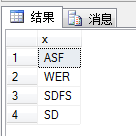
css样式
View Code 1 <body>
2 <input type="button" value="全选" id="selectAll">
3 <input type="button" value="反选" id="unSelect">
4 <input type="button" value="取消" id="cancelSelect">
5 <table width="200" border="1">
6 <tr>
7 <td>cxv</td>
8 <td>zxcv</td>
9 <td>zxcv</td>
10 </tr>
11 <tr>
12 <td><form id="form1" name="form1" method="post" action="">
13 <label>
14 <input type="checkbox" name="checkbox" value="checkbox" />
15 </label>
16 </form> </td>
17 <td>zxcv</td>
18 <td>gfh</td>
19 </tr>
20 <tr>
21 <td><form id="form2" name="form2" method="post" action="">
22 <label>
23 <input type="checkbox" name="checkbox2" value="checkbox" />
24 </label>
25 </form> </td>
26 <td>fhg</td>
27 <td>ghj</td>
28 </tr>
29 <tr>
30 <td><form id="form3" name="form3" method="post" action="">
31 <label>
32 <input type="checkbox" name="checkbox3" value="checkbox" />
33 </label>
34 </form> </td>
35 <td>dfg</td>
36 <td>fgh</td>
37 </tr>
38 </table>
39 </body>
40 </html>运行结果:
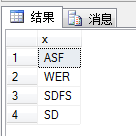
相关文章推荐
- 基于jquery 全选、反选、各行换色、单击行选中事件实现代码
- jquery 单击table行事件和radio的选中事件冲突
- java基础---Jquery复选框checkbox全选反选及选中事件
- Jquery双击事件不触发执行单击事件解决方法
- 选中Tab控件单击事件,点击tab头,定位到导航栏的选项,为选中状态 ,DevExpress.XtraNavBar.NavBarControl 导航控件定位或选中状态 另导航的选项为选中状态.
- JQuery —— 新建、添加、添加至某元素、属性添加、单击绑定事件
- Jquery 多选全选/取消 选项卡切换 获取选中的值
- jquery实现全选、反选、获得所有选中的checkbox
- jquery 获取页面url,并根据url模拟单击事件
- 行单击选中事件,并且解决原本的checkbox无法选择的问题
- jquery模拟用户单击事件
- JQuery 判断checkbox是否选中,checkbox全选,获取checkbox选中值
- 捕获winform 中 datagridview 中的单击选中事件
- 那些年朋友劝,该知道的ASP.NET - jQuery查找HTML中某个节点并赋单击事件,同时取出节点中的值?
- JQuery autocomplete选中某项后触发事件
- jquery实现checkbox全选,选择性勾选,以及table中点击tr中任意一行实现选中或不选中
- jQuery 双击事件(dblclick)时,不触发单击事件(click)
- jquery checkbox 选中 全选 插件
- 【jquery】checkbox选中事件
- jQuery 全选 反选 单击行改变背景色
