android之Gallery默认实现
2012-01-10 11:14
155 查看
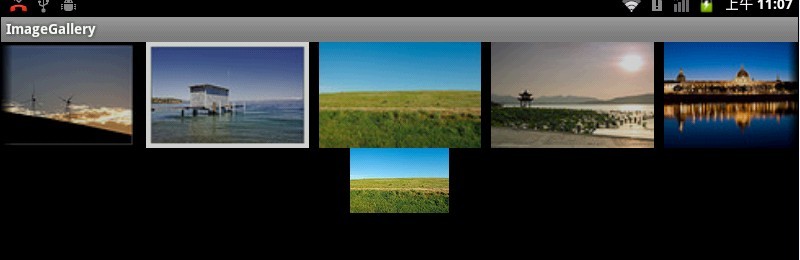
先看下实现代码:
package com.android.gallery;
import android.app.Activity;
import android.content.Context;
import android.os.Bundle;
import android.view.View;
import android.view.ViewGroup;
import android.widget.AdapterView;
import android.widget.BaseAdapter;
import android.widget.Gallery;
import android.widget.ImageSwitcher;
import android.widget.ImageView;
import android.widget.AdapterView.OnItemClickListener;
import android.widget.AdapterView.OnItemSelectedListener;
import android.widget.Gallery.LayoutParams;
import android.widget.ViewSwitcher.ViewFactory;
public class ImageGalleryActivity extends Activity implements ViewFactory, OnItemSelectedListener {
private Gallery mGallery;
private ImageSwitcher mImgSwitcher;
private ImageAdapter mImgAdapter;
private int[] resId = new int[]{
R.drawable.gallery_photo_1,
R.drawable.gallery_photo_2,
R.drawable.gallery_photo_3,
R.drawable.gallery_photo_4,
R.drawable.gallery_photo_5,
R.drawable.gallery_photo_6,
R.drawable.gallery_photo_7,
R.drawable.gallery_photo_8
};
/**
* Gallery实现中出现了图片重叠,这个只要在xml布局中添加android:spacing="10dip"
*/
@Override
public void onCreate(Bundle savedInstanceState) {
super.onCreate(savedInstanceState);
setContentView(R.layout.main);
mGallery = (Gallery)findViewById(R.id.gallery_id);
mImgSwitcher = (ImageSwitcher)findViewById(R.id.imgSwitcher_id);
mImgAdapter = new ImageAdapter(this);
mGallery.setAdapter(mImgAdapter);
mGallery.setOnItemSelectedListener(this);
mImgSwitcher.setFactory(this);
}
class ImageAdapter extends BaseAdapter {
private Context mContext;
public ImageAdapter(Context context) {
mContext = context;
}
@Override
public int getCount() {
// TODO Auto-generated method stub
return Integer.MAX_VALUE;
}
@Override
public Object getItem(int position) {
// TODO Auto-generated method stub
return position;
}
@Override
public long getItemId(int position) {
// TODO Auto-generated method stub
return position;
}
@Override
public View getView(int position, View converView, ViewGroup parent) {
ImageView mImgView = new ImageView(mContext);
//这里采用求余数来实现图片循环显示
mImgView.setImageResource(resId[position % resId.length]);
//这里ScaleType的类型有好多种,FIT_CENTER等,就是设置img的缩放比例
mImgView.setScaleType(ImageView.ScaleType.FIT_XY);
//这个可以实现每屏只显示一张图片
//mImgView.setLayoutParams(new Gallery.LayoutParams(Gallery.LayoutParams.FILL_PARENT, Gallery.LayoutParams.FILL_PARENT));
mImgView.setLayoutParams(new Gallery.LayoutParams(163,106));
return mImgView;
}
}
@Override
public View makeView() {
ImageView mImgView = new ImageView(this);
mImgView.setBackgroundColor(0xFF000000);
mImgView.setScaleType(ImageView.ScaleType.FIT_CENTER);
mImgView.setLayoutParams(new ImageSwitcher.LayoutParams(
LayoutParams.FILL_PARENT, LayoutParams.FILL_PARENT));
return mImgView;
}
@Override
public void onItemSelected(AdapterView<?> arg0, View arg1, int arg2,
long arg3) {
// TODO Auto-generated method stub
mImgSwitcher.setImageResource(resId[arg2 % resId.length]);
}
@Override
public void onNothingSelected(AdapterView<?> arg0) {
// TODO Auto-generated method stub
}
}xml布局:
<?xml version="1.0" encoding="utf-8"?> <LinearLayout xmlns:android="http://schemas.android.com/apk/res/android" android:layout_width="fill_parent" android:layout_height="fill_parent" android:orientation="vertical" > <Gallery android:id="@+id/gallery_id" android:layout_width="fill_parent" android:layout_height="wrap_content" android:spacing="10dip" /> <ImageSwitcher android:id="@+id/imgSwitcher_id" android:layout_width="fill_parent" android:layout_height="wrap_content" /> </LinearLayout>
相关文章推荐
- android实现程序启动直接调用系统默认浏览器
- 使用Android自带Gallery组件实现CoverFlow,源码+解析
- Android gallery实现图片的左右循环旋转源码分享
- 使用Android自带Gallery组件实现CoverFlow
- Android编程实现Gallery中每次滑动只显示一页的方法
- Android中实现静态的默认安装和卸载应用
- Android 自定义RecyclerView 实现真正的Gallery效果
- 使用Android自带Gallery组件实现CoverFlow
- Android利用Gallery和ImageSwitcher实现在线相册图片预览功能(异步加载图片)
- Android 自定义RecyclerView 实现真正的Gallery效果
- Android Gallery组件实现循环显示图像
- Android 自定义RecyclerView 实现真正的Gallery效果
- android scrollView 内嵌ViewPager或Gallery等水平滑动控件冲突问题解决实现同时滑动
- android UI进阶之用gallery实现可滑动的Tab
- Android 自定义RecyclerView 实现真正的Gallery效果
- Android中实现静态的默认安装和卸载应用
- Android-ListView实现类似Gallery的功能
- android预置默认的语音信箱号码具体实现
- Android Gallery组件实现循环显示图像
- Android中实现静态的默认安装和卸载应用
