Android数据存储之文件I/O
2011-10-24 01:01
513 查看
Android平台下的数据存储主要包括文件的流读取,轻量级数据库SQLite,ContentProvider和Preference
当App被安装后.其所在的安装包中会有一个相应的文件夹用于存放自己的数据.只有应用程序自己本身才对这个文件夹有写入权限,路径是/data/data/APP包名/.下面是使用文件I/O方法直接往手机中存储数据.主要使用了FileInputStream和FileOutputStream这个两个类.
FileOutputStream第二个参数常数系统提供五种.
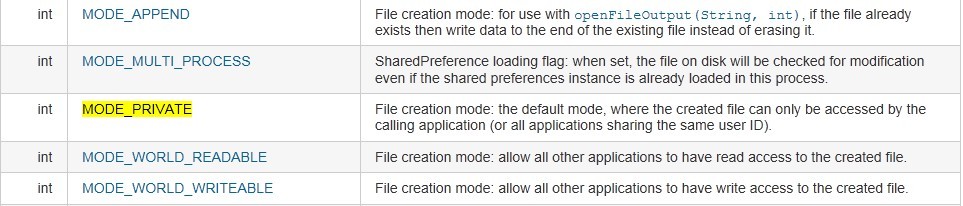
更多关于Context对象API操作点这
下面是读取Resource和Assets中的文件的示例.先分别在项目文件下添加文件res/raw/test1.txt和assets/test2.txt用于读取
当App被安装后.其所在的安装包中会有一个相应的文件夹用于存放自己的数据.只有应用程序自己本身才对这个文件夹有写入权限,路径是/data/data/APP包名/.下面是使用文件I/O方法直接往手机中存储数据.主要使用了FileInputStream和FileOutputStream这个两个类.
public class UIDataActivity extends Activity {
public static final String ENCODING = "UTF-8";
String fileName="test.txt";
String message = "Android数据存储I/O例子 ";
TextView textView;
/** Called when the activity is first created. */
@Override
public void onCreate(Bundle savedInstanceState) {
super.onCreate(savedInstanceState);
setContentView(R.layout.main);
/*
* 本示例是应用程序在私有数据文件夹下创建一个文件并读取其中的数据显示在TextView上
*/
writeFileData(fileName,message);
String result = readFileData(fileName);
textView = (TextView)findViewById(R.id.tv);
textView.setText(result);
}
public void writeFileData(String fileName,String message){
//使用FileOutputStream对象如果文件不存在或者不可以写入时.会抛出FileNotFoundException异常
try {
FileOutputStream stream = openFileOutput(fileName, MODE_PRIVATE);
byte[] bytes = message.getBytes();
stream.write(bytes);
stream.close();
} catch (FileNotFoundException e) {
// TODO Auto-generated catch block
e.printStackTrace();
} catch (IOException e) {
// TODO Auto-generated catch block
e.printStackTrace();
}
}
public String readFileData(String fileName){
String result ="";
try {
FileInputStream stream = openFileInput(fileName);
int len = stream.available();
byte[] bytes = new byte[len];
stream.read(bytes);
result = EncodingUtils.getString(bytes, ENCODING);
stream.close();
} catch (FileNotFoundException e) {
// TODO Auto-generated catch block
e.printStackTrace();
} catch (IOException e) {
// TODO Auto-generated catch block
e.printStackTrace();
}
return result;
}
}FileOutputStream第二个参数常数系统提供五种.
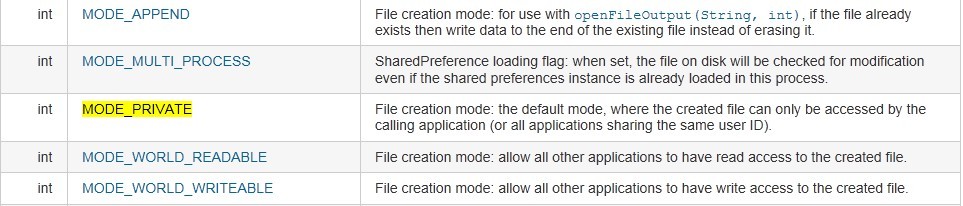
更多关于Context对象API操作点这
下面是读取Resource和Assets中的文件的示例.先分别在项目文件下添加文件res/raw/test1.txt和assets/test2.txt用于读取
public class UIData2Activity extends Activity {
public static final String ENCODING ="UTF-8";
TextView textView1,textView2;
/** Called when the activity is first created. */
@Override
public void onCreate(Bundle savedInstanceState) {
super.onCreate(savedInstanceState);
setContentView(R.layout.main);
textView1 =(TextView)findViewById(R.id.tv1);
textView2 = (TextView)findViewById(R.id.tv2);
textView1.setText(getFromRaw("test1.txt"));
textView2.setText(getFromAssets("test2.txt"));
}
public String getFromRaw(String fileName){
String result ="";
try {
InputStream stream = getResources().openRawResource(R.raw.test1);
int len = stream.available();
byte[] bytes = new byte[len];
stream.read(bytes);
result = EncodingUtils.getString(bytes, ENCODING);
stream.close();
} catch (IOException e) {
// TODO Auto-generated catch block
e.printStackTrace();
}
return result;
}
public String getFromAssets(String fileName){
String result ="";
try {
InputStream stream = getResources().getAssets().open(fileName);
int len = stream.available();
byte[] bytes = new byte[len];
stream.read(bytes);
result = EncodingUtils.getString(bytes, ENCODING);
stream.close();
} catch (IOException e) {
// TODO Auto-generated catch block
e.printStackTrace();
}
return result;
}
}
相关文章推荐
- Android数据存储之内部文件存储(一)
- Android数据存储之文件存储
- Android 数据存储方式(一.文件+内部外部存储吐血详解)
- (转)【Android游戏开发十三】(保存游戏数据 [下文])详解SQLite存储方式,并把SQLite的数据库文件存储在SD卡中!!!
- 从零開始学android<数据存储(1)SharedPreferences属性文件.三十五.>
- Android本地数据的存储和读取(文件格式)
- Android存储数据到本地文件
- Android用文件存储数据的方法
- android 数据存储技术(1/4)文件存储
- Android基础:数据存储(一):文件存储的工具类UtilsFile
- android学习---使用文件存储数据
- android数据存储在文件小结
- Android数据存储——2.文件存储_B_资源文件
- Android数据存储方式(一)文件读写操作
- Android数据存储之文件 openFileOutput & openFileInput
- Android数据存储之文件存储
- Android数据的存储方式(五) —— 文件存储数据
- Android数据存储之Android 6.0运行时权限下文件存储的思考
- Android数据存储之——操作raw和assets目录下的文件
- android 保存数据之文件存储
