MAVEN使用笔记
2011-09-23 15:14
302 查看
1、安装与配置
获取MVN最新版:http://maven.apache.org/download.html
配置环境变量:
2、配置基础配置,自定义本地目录文件:
3、使用mvn命令创建项目
COMMON:
BIZ:
WEB:
4、添加eclipse支持
COMMON和BIZ项目使用:
WEB项目使用:
5、导入项目
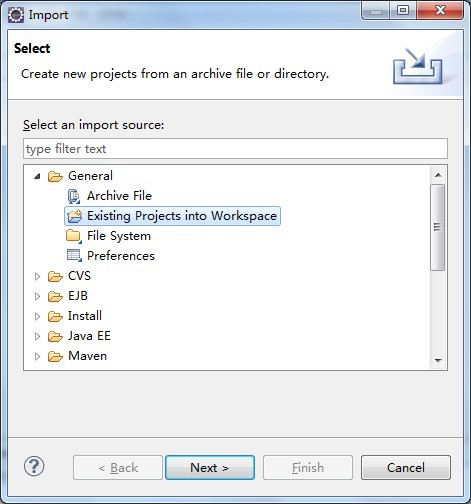
好了接下来就像平常使用eclipse+tomcat一样开发吧!~
获取MVN最新版:http://maven.apache.org/download.html
配置环境变量:
MVN_HOME=D:\java\apache-maven-3.0.3 PATH=%PATH%;%MVN_HOME%\bin
2、配置基础配置,自定义本地目录文件:
<localRepository>d:/java/repository</localRepository>
3、使用mvn命令创建项目
COMMON:
mvn archetype:create -DgroupId=name.ixr -DartifactId=ixr-common -DarchetypeArtifactId=maven-archetype-quickstart -Dversion=1.0
BIZ:
mvn archetype:create -DgroupId=name.ixr -DartifactId=ixr-biz -DarchetypeArtifactId=maven-archetype-quickstart -Dversion=1.0
WEB:
mvn archetype:create -DgroupId=name.ixr -DartifactId=ixr-web -DarchetypeArtifactId=maven-archetype-webapp -Dversion=1.0
4、添加eclipse支持
COMMON和BIZ项目使用:
mvn eclipse:eclipse
WEB项目使用:
mvn eclipse:eclipse -Dwtpversion=2.0
5、导入项目
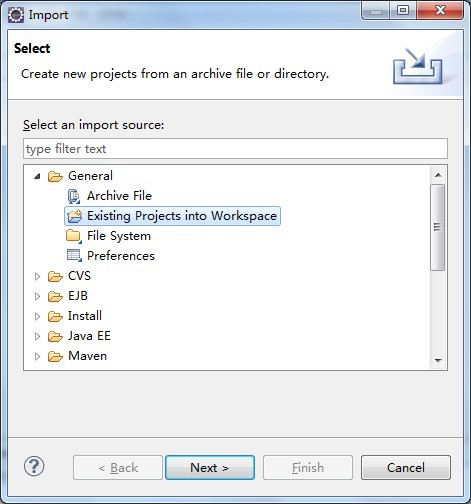
好了接下来就像平常使用eclipse+tomcat一样开发吧!~
相关文章推荐
- Spark笔记--使用Maven编译Spark源码(windows)
- Spring笔记(第四弹:使用Maven创建一个Spring MVC工程)
- maven的命令使用笔记
- maven学习笔记:使用eclipse的maven插件创建java_spark项目
- 缓存,使用MAVEN时出现OutOfMemory错误(小结笔记一)
- Maven使用笔记(七)Maven使用问题记录Ⅰ
- Maven使用详解视频课程——笔记(二)
- 学习笔记-[Maven实战]-第三章:Maven使用入门(1)
- Maven相关内容学习笔记一:基本配置和使用
- maven使用笔记一 下载json-lib引发的问题
- maven 使用笔记
- maven使用笔记
- Maven使用笔记
- Maven笔记-使用-DskipTests跳过单元测试
- Maven3实战笔记环境配置与使用入门(一)
- maven使用笔记
- (开发笔记)转载:-Dmaven.multiModuleProjectDirectory system propery is not set.eclipse中使用maven插件报错
- 【hadoop】Hadoop学习笔记(八):如何使用Maven构建《hadoop权威指南3》随书的源码包
- maven使用笔记一 下载json-lib引发的问题
- maven学习笔记 maven的使用
