android源码下载方式
2011-09-04 11:10
369 查看
android源码下载方式:
方式一:
repo init -u git://android.git.kernel.org/platform/manifest.git
repo sync
这是官方提供的下载方式,但最近使用这种方式出现网络连接超时,据说是被hack掉了
同时,注意到kernel源码网站却依然能够访问:http://android.git.kernel.org/kernel/
于是,使用git方式下载: git clone http://android.git.kernel.org/kernel/common.git
最后,成功了
详见博客:android.git.kernel.org[0:199.6.1.173]: errno=Connection refused
方式二:
把方式一的下载命令中的git修改为http(配置文件需一并修改),则可以顺利下载源码
具体修改步骤如下:
1. 编辑/home/username/bin/repo文件
修改:REPO_URL='git://android.git.kernel.org/tools/repo.git'
改为:REPO_URL='http://android.git.kernel.org/tools/repo.git'
2. 运行新的命令
repo init -u http://android.git.kernel.org/platform/manifest.git
3. 修改文件.repo/manifests/default.xml
修改:fetch="git://android.git.kernel.org/"
改为:fetch="http://android.git.kernel.org/"
4. 运行同步命令,下载源码到本地
repo sync
成功!!!
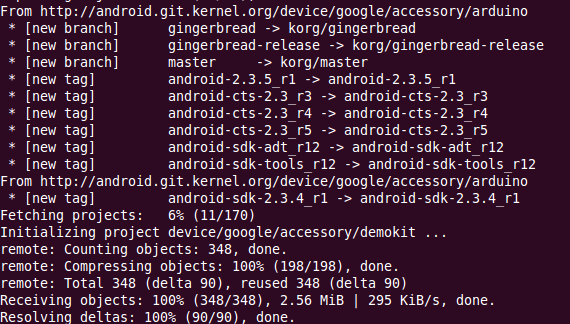
git使用推荐:
linux git命令参数及用法详解--版本控制工具
VersionControl with Repo and Git
Git 常用命令
方式一:
repo init -u git://android.git.kernel.org/platform/manifest.git
repo sync
这是官方提供的下载方式,但最近使用这种方式出现网络连接超时,据说是被hack掉了
同时,注意到kernel源码网站却依然能够访问:http://android.git.kernel.org/kernel/
于是,使用git方式下载: git clone http://android.git.kernel.org/kernel/common.git
最后,成功了
详见博客:android.git.kernel.org[0:199.6.1.173]: errno=Connection refused
方式二:
把方式一的下载命令中的git修改为http(配置文件需一并修改),则可以顺利下载源码
具体修改步骤如下:
1. 编辑/home/username/bin/repo文件
修改:REPO_URL='git://android.git.kernel.org/tools/repo.git'
改为:REPO_URL='http://android.git.kernel.org/tools/repo.git'
2. 运行新的命令
repo init -u http://android.git.kernel.org/platform/manifest.git
3. 修改文件.repo/manifests/default.xml
修改:fetch="git://android.git.kernel.org/"
改为:fetch="http://android.git.kernel.org/"
4. 运行同步命令,下载源码到本地
repo sync
成功!!!
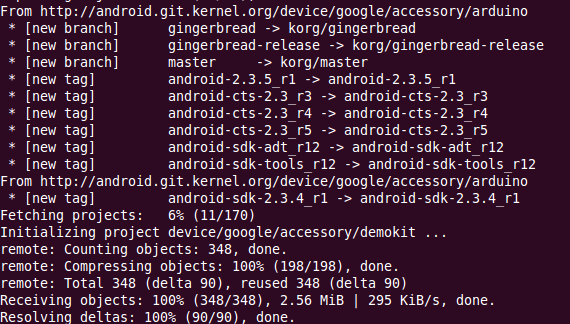
git使用推荐:
linux git命令参数及用法详解--版本控制工具
VersionControl with Repo and Git
Git 常用命令
相关文章推荐
- android 源码repo下载方式
- android源码下载方式
- Android源码下载(非官方下载方式)
- android源码在windows平台下的下载的几种方式
- Android ---源码下载方式
- android源码下载方式
- android源码下载方式
- kernel和android源码下载方式
- android源码非官方下载方式
- Android 源码下载方法(Git 方式clone)
- Android 8.0 源码下载方式
- Android源码下载(非官方下载方式)
- android源码下载方式
- android源码下载方式
- android源码下载方式
- [高级]Android Launcher研究(一)-----------图文详解手把手教你在Windows环境下下载Android源码(Launcher为例)Android Launcher研究(四)-----------桌面应用快捷方式的开发!
- 在官网途径无法下载到android 源码时,,你可通过这种方式去下载
- android源码下载方式
- Android 源码下载方法(Git 方式clone)
- Android开发之数据存储之二:SQLite数据库存储方式【免费提供源码下载】
