How to take advantage of Alcon
2011-08-19 15:31
344 查看
After unzipping the compressed file, the folder looks like:

Copy the folder into Adobe Flash installation directory. And add the lib path in 'Actionscript3.0 Setting Panel':

Go to Flash CS5.5, create a new ActionScript3.0 fla file, put the code on the timeline:
Publish the fla, to generate SWF and html files. Then run Alcon.exe, and open the html in Firefox, almost at the meantime, we can see the window of Alcon populating data:
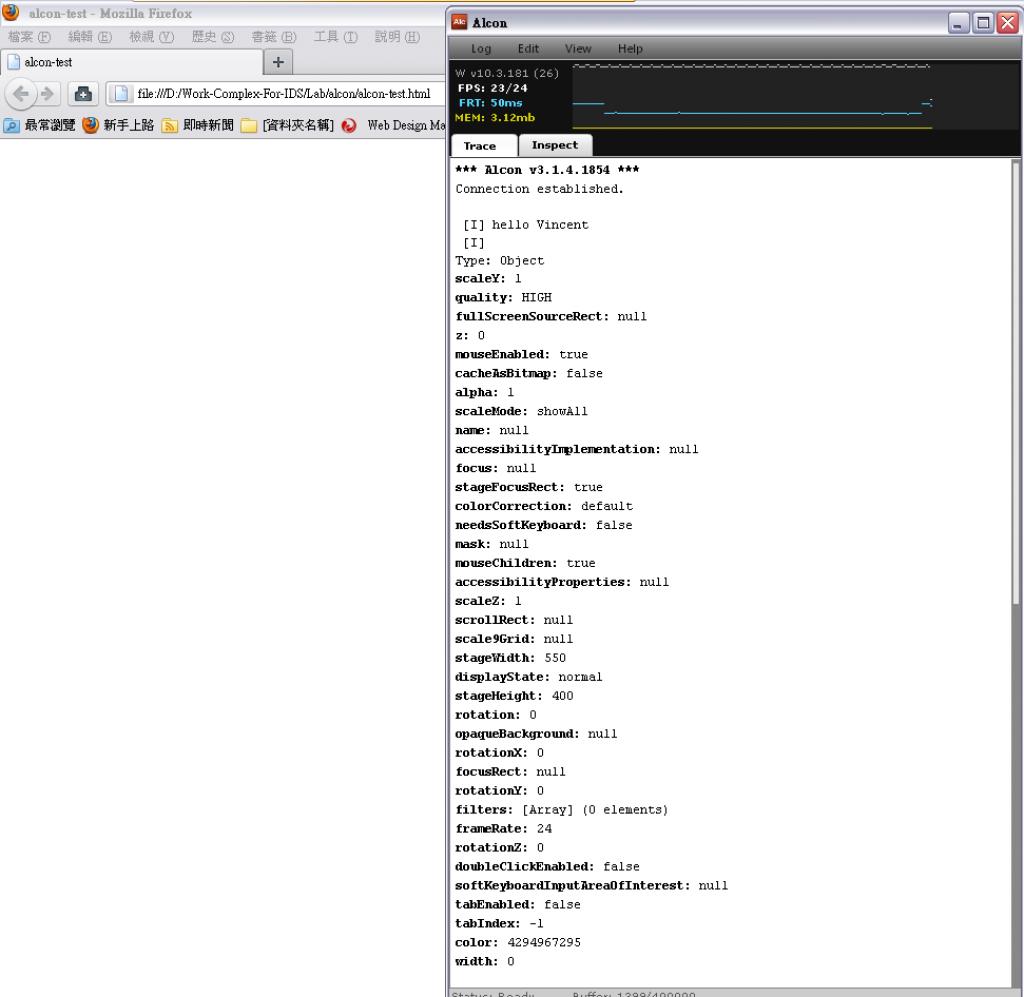
How to use it in Flex environment
Download the latest version from official site: http://www.hexagonstar.com/project/alcon/#download
And install it. Then in Flash Builder 4.5, select the project right-click mouse, select properties in the context menu, in the pop up panel, find the swc file under Alcon installation directory, and set as shown:
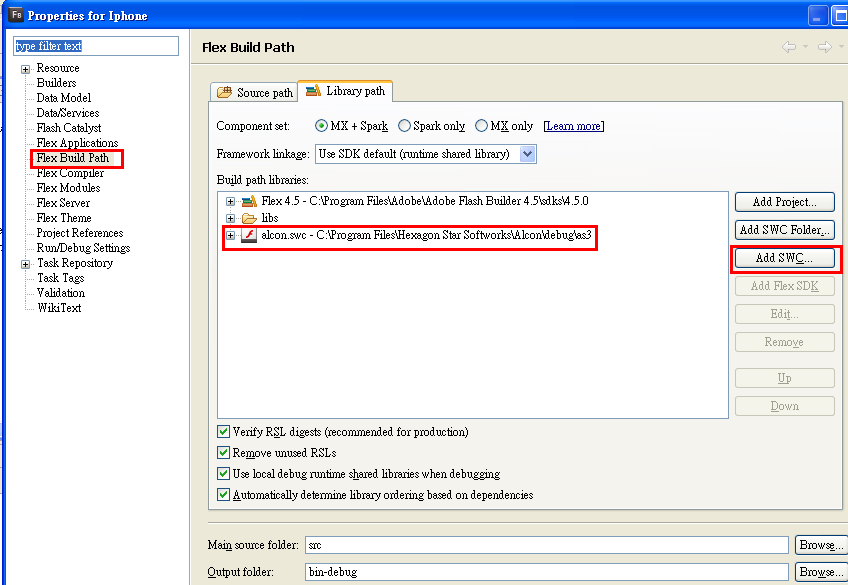
The following steps may be tricky, in Flex program, the reference 'stage' is not available immediately after the program initiated, if you access the stage in applicationComplete
handler, it will be null. There are two workarounds.
1. To use callLaterfunction:
Within the above block, the method init() will be invoked for more than one times untill it eventually be executed.
2. To use ADD_TO_STAGE event:
Within the snippet, the handling function will be invoked after the applicatipn instance be added to the stage, at that moment the stage must be aready to use.
Added at 4th-Dec-2012
Alcon.exe file can run without the as files under /debug/ path, the sources codes are only for the enviroment what you are publishing your swf. It is not necessary in product enviroment.

refs:
http://hi.baidu.com/caijx/blog/item/ad474c23c22c745a9922edac.html
Official Site of Alcon

Copy the folder into Adobe Flash installation directory. And add the lib path in 'Actionscript3.0 Setting Panel':

Go to Flash CS5.5, create a new ActionScript3.0 fla file, put the code on the timeline:
import com.hexagonstar.util.debug.Debug;
Debug.trace("hello Vincent");
Debug.traceObj(stage);
Debug.monitor(stage, 1000);Publish the fla, to generate SWF and html files. Then run Alcon.exe, and open the html in Firefox, almost at the meantime, we can see the window of Alcon populating data:
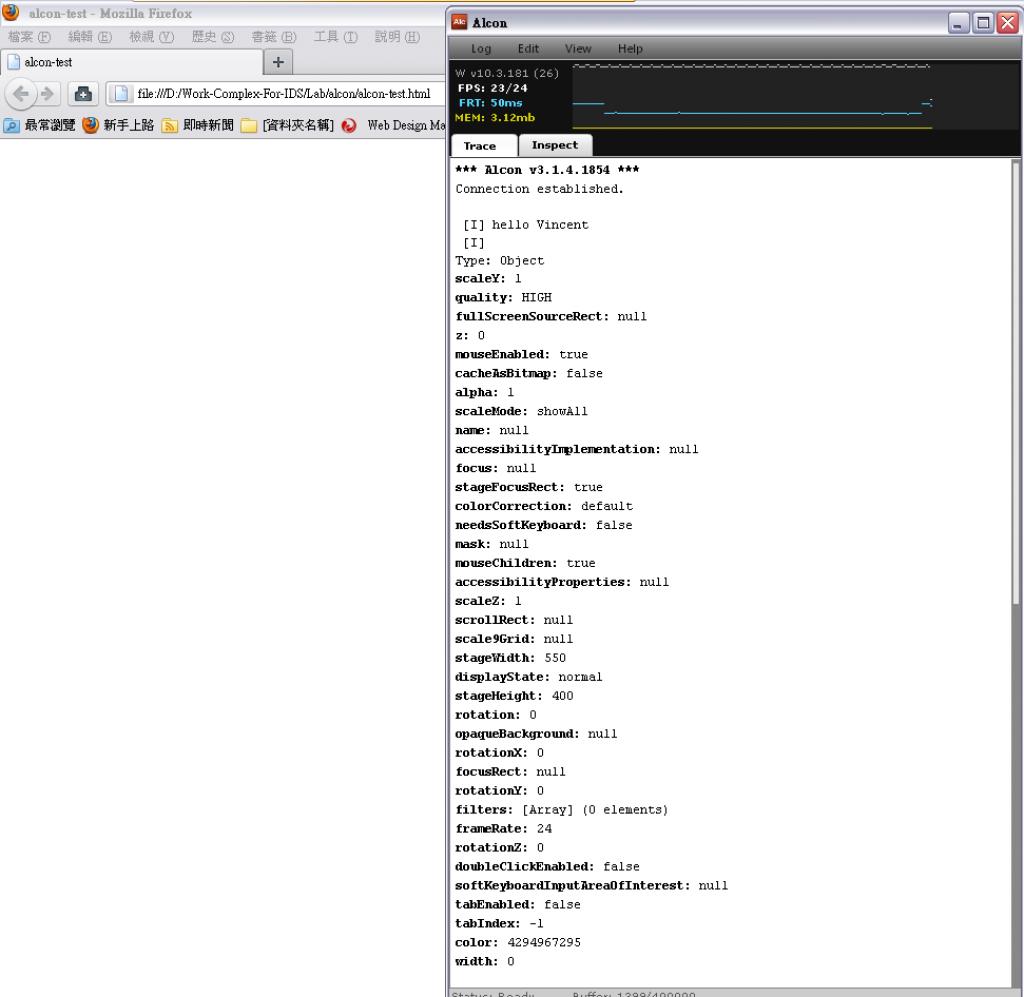
How to use it in Flex environment
Download the latest version from official site: http://www.hexagonstar.com/project/alcon/#download
And install it. Then in Flash Builder 4.5, select the project right-click mouse, select properties in the context menu, in the pop up panel, find the swc file under Alcon installation directory, and set as shown:
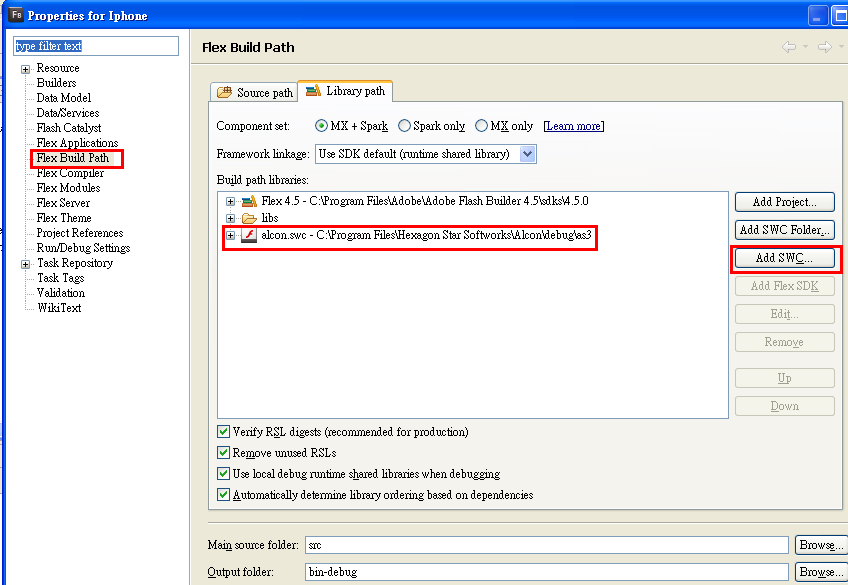
The following steps may be tricky, in Flex program, the reference 'stage' is not available immediately after the program initiated, if you access the stage in applicationComplete
handler, it will be null. There are two workarounds.
1. To use callLaterfunction:
<s:Application xmlns:fx="http://ns.adobe.com/mxml/2009"
xmlns:s="library://ns.adobe.com/flex/spark"
xmlns:mx="library://ns.adobe.com/flex/mx" minWidth="955" minHeight="600" xmlns:local="*"
creationComplete="callLater(init)">
...
<fx:Script>
<![CDATA[
import com.hexagonstar.util.debug.Debug;
import mx.events.FlexEvent;
private function init():void
{
Debug.monitor(stage, 1000);
}
]]>
</fx:Script>
...Within the above block, the method init() will be invoked for more than one times untill it eventually be executed.
2. To use ADD_TO_STAGE event:
<s:Application xmlns:fx="http://ns.adobe.com/mxml/2009"
xmlns:s="library://ns.adobe.com/flex/spark"
xmlns:mx="library://ns.adobe.com/flex/mx" minWidth="955" minHeight="600" xmlns:local="*"
addedToStage="application1_addedToStageHandler(event)">
...
<fx:Script>
<![CDATA[
import com.hexagonstar.util.debug.Debug;
import mx.events.FlexEvent;
protected function application1_addedToStageHandler(event:Event):void
{
Debug.monitor(stage, 1000);
}
]]>
</fx:Script>
...Within the snippet, the handling function will be invoked after the applicatipn instance be added to the stage, at that moment the stage must be aready to use.
Added at 4th-Dec-2012
Alcon.exe file can run without the as files under /debug/ path, the sources codes are only for the enviroment what you are publishing your swf. It is not necessary in product enviroment.

refs:
http://hi.baidu.com/caijx/blog/item/ad474c23c22c745a9922edac.html
Official Site of Alcon
相关文章推荐
- Linux - How to Take ‘Snapshot of Logical Volume and Restore’ in LVM
- How To Avoid Disk Full Issues Because OPatch Backups Take Big Amount Of Disk Space. (文档 ID 550522.1)
- Take Advantage of CONTEXT (dbms_session.set_context) in trigger to sync data bidirectionally
- How to Take Ownership of a File/Folder Using Command-Line in Windows 7 or newer version System
- How to take care of a Portuguese Water Dog
- How to Take Control of Your Line Height in Outlook.com
- Take advantage of TCP/IP options to optimize data transmission
- Effective Objective-C 2.0: Item 44: Use Dispatch Groups to Take Advantage of Platform Scaling
- take-advantage-of-redis-adding-it-to-your-stack.html
- Take advantage of “Integrated Calling” to know whom suspect talked to
- Update your app to take advantage of the larger aspect ratio on new Android flagship devices
- Take Advantage of ASP.NET Built-in Features to Fend Off Web Attacks
- How to programmatically change the default view of an InfoPath form
- How to get the size of file in C++ - 在C++中如何获取文件的大小
- How to get the root permission of android
- How to discover memory usage of my application in Android
- How to set number of threads in OpenMP?
- FW: How to spawn a process that runs under the context of the impersonated user in Microsoft ASP.NET pages
- How to hide the highlight of a listbox
- How to train models of Object Detection with Discriminatively Trained Part Based Models
