如何在android中实现链接,下面四种方式告诉你
2011-07-10 16:03
447 查看
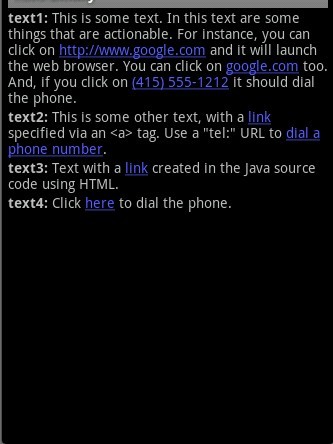
绿色字体都是链接
strings.xml
<?xml version="1.0" encoding="utf-8"?> <resources> <string name="app_name">kelly</string> <string name="link_text_auto"><b>text1:</b> This is some text. In this text are some things that are actionable. For instance, you can click on http://www.google.com and it will launch the web browser. You can click on google.com too. And, if you click on (415) 555-1212 it should dial the phone. </string> <string name="link_text_manual"><b>text2:</b> This is some other text, with a <a href="http://www.google.com">link</a> specified via an <a> tag. Use a \"tel:\" URL to <a href="tel:4155551212">dial a phone number</a>. </string> </resources>
main.xml
<?xml version="1.0" encoding="utf-8"?> <LinearLayout xmlns:android="http://schemas.android.com/apk/res/android" android:orientation="vertical" android:layout_width="match_parent" android:layout_height="wrap_content"> <TextView xmlns:android="http://schemas.android.com/apk/res/android" android:id="@+id/text1" android:layout_width="match_parent" android:layout_height="match_parent" android:autoLink="all" android:text="@string/link_text_auto" /> <TextView xmlns:android="http://schemas.android.com/apk/res/android" android:id="@+id/text2" android:layout_width="match_parent" android:layout_height="match_parent" android:text="@string/link_text_manual" /> <TextView xmlns:android="http://schemas.android.com/apk/res/android" android:id="@+id/text3" android:layout_width="match_parent" android:layout_height="match_parent" /> <TextView xmlns:android="http://schemas.android.com/apk/res/android" android:id="@+id/text4" android:layout_width="match_parent" android:layout_height="match_parent" /> </LinearLayout>
mainactivity.java
package com.test.activity;
import java.io.IOException;
import android.app.Activity;
import android.app.WallpaperManager;
import android.graphics.Bitmap;
import android.graphics.BitmapFactory;
import android.graphics.Color;
import android.graphics.Matrix;
import android.graphics.PorterDuff;
import android.graphics.Typeface;
import android.graphics.drawable.BitmapDrawable;
import android.graphics.drawable.Drawable;
import android.os.Bundle;
import android.text.Html;
import android.text.SpannableString;
import android.text.Spanned;
import android.text.method.LinkMovementMethod;
import android.text.style.StyleSpan;
import android.text.style.URLSpan;
import android.view.View;
import android.view.View.OnClickListener;
import android.view.ViewGroup.LayoutParams;
import android.widget.Button;
import android.widget.ImageView;
import android.widget.LinearLayout;
import android.widget.TextView;
import android.widget.ImageView.ScaleType;
public class MainActivity extends Activity {
@Override
protected void onCreate(Bundle savedInstanceState) {
// Be sure to call the super class.
super.onCreate(savedInstanceState);
setContentView(R.layout.main);
TextView t2 = (TextView) findViewById(R.id.text2);
t2.setMovementMethod(LinkMovementMethod.getInstance());
TextView t3 = (TextView) findViewById(R.id.text3);
t3.setText(
Html.fromHtml(
"<b>text3:</b> Text with a " +
"<a href=\"http://www.google.com\">link</a> " +
"created in the Java source code using HTML."));
t3.setMovementMethod(LinkMovementMethod.getInstance());
SpannableString ss = new SpannableString(
"text4: Click here to dial the phone.");
ss.setSpan(new StyleSpan(Typeface.BOLD), 0, 6,
Spanned.SPAN_EXCLUSIVE_EXCLUSIVE);
ss.setSpan(new URLSpan("tel:4155551212"), 13, 17,
Spanned.SPAN_EXCLUSIVE_EXCLUSIVE);
TextView t4 = (TextView) findViewById(R.id.text4);
t4.setText(ss);
t4.setMovementMethod(LinkMovementMethod.getInstance());
}
}
相关文章推荐
- Android自定义控件:进度条的四种实现方式(Progress Wheel的解析)(源码 + Demo)
- Android四种存储方式 sharedpreference,file,SQlite,contentprovider实现增删改查
- Android自定义控件:进度条的四种实现方式
- Android四种存储方式 sharedpreference,file,SQlite,contentprovider实现增删改查
- Android:如何在ListView中嵌套ListView (如何实现二级目录结构?)的两种实现方式
- Android 按钮点击事件 四种实现方式
- 在一个Android项目里面有两个可运行文件,如何实现调用方式
- Android拨打电话的四种实现方式
- 详细解释如何通过Android自带的方式来实现图片的裁剪——原理分析+解决方案
- Android四种方式实现计时器
- Android 四种阴影实现方式对比
- Android点击事件的四种实现方式
- Android点击事件的四种实现方式
- Android四种存储方式 sharedpreference,file,SQlite,contentprovider实现增删改查
- Android四种存储方式 sharedpreference,file,SQlite,contentprovider实现增删改查
- Android自定义控件:进度条的四种实现方式(Progress Wheel的解析)
- Android实现TextView中文字链接的4种方式介绍及代码
- android 事件响应的四种实现方式
- Android自定义控件:进度条的四种实现方式(Progress Wheel的解析)(源码 + Demo)
- Android实现计算器布局(四种布局方式)之LinearLayout线性布局
