Direct3D轮回:构建基于DirectInput机制的鼠标输入设备
2011-06-22 15:56
323 查看
键盘、鼠标、游戏杆是最为常用的游戏输入设备。
Xna直接向客户提供了对于以上输入设备的支持。例如,我们可以直接使用
MouseState mouseState = Mouse.GetState();
获取鼠标输入设备的当前状态,从而进一步检测各个键位的当前状态。Keyboard、GamePad用法与Mouse类似,在此不再赘述。
回到Direct3D环境中。因为工程本身基于Win32App,所以我们可以获得窗口消息的支持,从而检测鼠标和键盘的当前状态。不过,处于效率考虑,这里推荐大家使用更加高效的机制——DirectInput。
下面我们构建基于DirectInput机制的鼠标输入设备。
1.在前篇工程基础上新建CD3DInput类;
/*-------------------------------------
代码清单:D3DInput.h
来自:http://www.cnblogs.com/kenkao
-------------------------------------*/
#include "D3DInit.h"
#include <dinput.h>
#pragma comment(lib, "dinput8.lib")
#define BUTTONSTATE_PRESSED 0x01
#define BUTTONSTATE_RELEASED 0x00
#pragma once
class CMouseInput
{
public:
CMouseInput();
~CMouseInput();
HRESULT Initialize(HINSTANCE hInst,HWND hWnd); //初始化输入设备
void GetState(); //获取设备状态
DWORD LeftButton(); //鼠标左键状态
DWORD MiddleButton(); //鼠标滚轮状态
DWORD RightButton(); //鼠标右键状态
void Release(); //释放输入设备
long MouseMoveX(); //鼠标X方向偏移
long MouseMoveY(); //鼠标Y方向偏移
void SetPosition(POINT point); //设置鼠标位置
void GetPosition(POINT& point); //获取鼠标位置
LONG GetWheelLenth(); //获取滚轮滚动的距离
private:
HWND m_hWnd; //设备所属的窗口句柄
LPDIRECTINPUT8 m_pIDirectInput; //IDirectInput接口对象
LPDIRECTINPUTDEVICE8 m_pIDirectInputDevice; //IDirectInput设备对象
DIMOUSESTATE m_mouseState; //鼠标状态结构体
};
D3DGame.cpp
/*-------------------------------------
代码清单:D3DGame.cpp
来自:http://www.cnblogs.com/kenkao
-------------------------------------*/
#include "StdAfx.h"
#include "D3DGame.h"
#include <stdio.h>
HINSTANCE g_hInst;
HWND g_hWnd;
IDirect3D9 *g_pD3D = NULL;
IDirect3DDevice9 *g_pD3DDevice = NULL;
CMouseInput *g_pMouseInput = NULL;
// 鼠标输入单元测试函数
void TestMouseInput();
void Initialize(HINSTANCE hInst, HWND hWnd)
{
g_hInst = hInst;
g_hWnd = hWnd;
InitD3D(&g_pD3D, &g_pD3DDevice, hWnd);
g_pMouseInput = new CMouseInput;
g_pMouseInput->Initialize(hInst,hWnd);
}
void LoadContent()
{
}
void Update()
{
TestMouseInput();
}
void Draw()
{
g_pD3DDevice->Clear(0, NULL, D3DCLEAR_TARGET | D3DCLEAR_ZBUFFER, D3DCOLOR_RGBA(100,149,237,255), 1.0f, 0);
if(SUCCEEDED(g_pD3DDevice->BeginScene()))
{
g_pD3DDevice->EndScene();
}
g_pD3DDevice->Present(NULL, NULL, NULL, NULL);
}
void UnloadContent()
{
}
void Dispose()
{
ReleaseCOM(g_pMouseInput);
ReleaseCOM(g_pD3DDevice);
ReleaseCOM(g_pD3D);
}
void TestMouseInput()
{
POINT point;
g_pMouseInput->GetState();
g_pMouseInput->GetPosition(point);
TCHAR tmpText[50];
if(g_pMouseInput->LeftButton()==BUTTONSTATE_PRESSED)
{
sprintf(tmpText,"鼠标左键已按下,X-Y坐标为(%d,%d)",point.x,point.y);
MessageBox(NULL,tmpText,"提示",MB_OK|MB_ICONINFORMATION);
}
else if(g_pMouseInput->MiddleButton()==BUTTONSTATE_PRESSED)
{
sprintf(tmpText,"鼠标滚轮已按下,X-Y坐标为(%d,%d)",point.x,point.y);
MessageBox(NULL,tmpText,"提示",MB_OK|MB_ICONINFORMATION);
}
else if(g_pMouseInput->RightButton()==BUTTONSTATE_PRESSED)
{
sprintf(tmpText,"鼠标右键已按下,X-Y坐标为(%d,%d)",point.x,point.y);
MessageBox(NULL,tmpText,"提示",MB_OK|MB_ICONINFORMATION);
}
}
我们为Initialize新增一个HINSTANCE hInst参数,这个参数在初始化鼠标输入设备时要用到,之后,通过
g_pMouseInput = new CMouseInput;
g_pMouseInput->Initialize(hInst,hWnd);
来完成鼠标输入设备的声明及初始化。
我们在Update函数中调用鼠标输入单元检测函数TestMouseInput。该函数中,首先要通过
g_pMouseInput->GetState();
获取当前的设备状态,其实也就是输入信息的读取。之后便可对鼠标各个键位状态进行检测。
当然,最后不要忘记在Dispose函数中调用
ReleaseCOM(g_pMouseInput);//联动调用CMouseInput::Release()函数
将我们构建的鼠标输入设备释放掉~ 这是C++环境,GC的工作只能我们自己完成咯 ^ ^
如下为效果图:
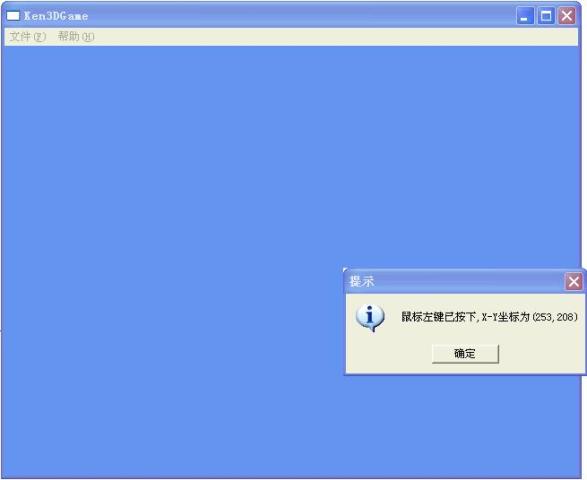
回到最初,我们之所以认为DirectInput是一种更加高效的机制,是因其基于硬件驱动实现。
感兴趣的朋友不妨做个实验:
在 开始--->控制面板--->鼠标 中更换左右键功能,DirectInput设备不受影响,因为控制面板里的设置是基于软件实现的~
Good Luck~
Xna直接向客户提供了对于以上输入设备的支持。例如,我们可以直接使用
MouseState mouseState = Mouse.GetState();
获取鼠标输入设备的当前状态,从而进一步检测各个键位的当前状态。Keyboard、GamePad用法与Mouse类似,在此不再赘述。
回到Direct3D环境中。因为工程本身基于Win32App,所以我们可以获得窗口消息的支持,从而检测鼠标和键盘的当前状态。不过,处于效率考虑,这里推荐大家使用更加高效的机制——DirectInput。
下面我们构建基于DirectInput机制的鼠标输入设备。
1.在前篇工程基础上新建CD3DInput类;
/*-------------------------------------
代码清单:D3DInput.h
来自:http://www.cnblogs.com/kenkao
-------------------------------------*/
#include "D3DInit.h"
#include <dinput.h>
#pragma comment(lib, "dinput8.lib")
#define BUTTONSTATE_PRESSED 0x01
#define BUTTONSTATE_RELEASED 0x00
#pragma once
class CMouseInput
{
public:
CMouseInput();
~CMouseInput();
HRESULT Initialize(HINSTANCE hInst,HWND hWnd); //初始化输入设备
void GetState(); //获取设备状态
DWORD LeftButton(); //鼠标左键状态
DWORD MiddleButton(); //鼠标滚轮状态
DWORD RightButton(); //鼠标右键状态
void Release(); //释放输入设备
long MouseMoveX(); //鼠标X方向偏移
long MouseMoveY(); //鼠标Y方向偏移
void SetPosition(POINT point); //设置鼠标位置
void GetPosition(POINT& point); //获取鼠标位置
LONG GetWheelLenth(); //获取滚轮滚动的距离
private:
HWND m_hWnd; //设备所属的窗口句柄
LPDIRECTINPUT8 m_pIDirectInput; //IDirectInput接口对象
LPDIRECTINPUTDEVICE8 m_pIDirectInputDevice; //IDirectInput设备对象
DIMOUSESTATE m_mouseState; //鼠标状态结构体
};
D3DGame.cpp
/*-------------------------------------
代码清单:D3DGame.cpp
来自:http://www.cnblogs.com/kenkao
-------------------------------------*/
#include "StdAfx.h"
#include "D3DGame.h"
#include <stdio.h>
HINSTANCE g_hInst;
HWND g_hWnd;
IDirect3D9 *g_pD3D = NULL;
IDirect3DDevice9 *g_pD3DDevice = NULL;
CMouseInput *g_pMouseInput = NULL;
// 鼠标输入单元测试函数
void TestMouseInput();
void Initialize(HINSTANCE hInst, HWND hWnd)
{
g_hInst = hInst;
g_hWnd = hWnd;
InitD3D(&g_pD3D, &g_pD3DDevice, hWnd);
g_pMouseInput = new CMouseInput;
g_pMouseInput->Initialize(hInst,hWnd);
}
void LoadContent()
{
}
void Update()
{
TestMouseInput();
}
void Draw()
{
g_pD3DDevice->Clear(0, NULL, D3DCLEAR_TARGET | D3DCLEAR_ZBUFFER, D3DCOLOR_RGBA(100,149,237,255), 1.0f, 0);
if(SUCCEEDED(g_pD3DDevice->BeginScene()))
{
g_pD3DDevice->EndScene();
}
g_pD3DDevice->Present(NULL, NULL, NULL, NULL);
}
void UnloadContent()
{
}
void Dispose()
{
ReleaseCOM(g_pMouseInput);
ReleaseCOM(g_pD3DDevice);
ReleaseCOM(g_pD3D);
}
void TestMouseInput()
{
POINT point;
g_pMouseInput->GetState();
g_pMouseInput->GetPosition(point);
TCHAR tmpText[50];
if(g_pMouseInput->LeftButton()==BUTTONSTATE_PRESSED)
{
sprintf(tmpText,"鼠标左键已按下,X-Y坐标为(%d,%d)",point.x,point.y);
MessageBox(NULL,tmpText,"提示",MB_OK|MB_ICONINFORMATION);
}
else if(g_pMouseInput->MiddleButton()==BUTTONSTATE_PRESSED)
{
sprintf(tmpText,"鼠标滚轮已按下,X-Y坐标为(%d,%d)",point.x,point.y);
MessageBox(NULL,tmpText,"提示",MB_OK|MB_ICONINFORMATION);
}
else if(g_pMouseInput->RightButton()==BUTTONSTATE_PRESSED)
{
sprintf(tmpText,"鼠标右键已按下,X-Y坐标为(%d,%d)",point.x,point.y);
MessageBox(NULL,tmpText,"提示",MB_OK|MB_ICONINFORMATION);
}
}
我们为Initialize新增一个HINSTANCE hInst参数,这个参数在初始化鼠标输入设备时要用到,之后,通过
g_pMouseInput = new CMouseInput;
g_pMouseInput->Initialize(hInst,hWnd);
来完成鼠标输入设备的声明及初始化。
我们在Update函数中调用鼠标输入单元检测函数TestMouseInput。该函数中,首先要通过
g_pMouseInput->GetState();
获取当前的设备状态,其实也就是输入信息的读取。之后便可对鼠标各个键位状态进行检测。
当然,最后不要忘记在Dispose函数中调用
ReleaseCOM(g_pMouseInput);//联动调用CMouseInput::Release()函数
将我们构建的鼠标输入设备释放掉~ 这是C++环境,GC的工作只能我们自己完成咯 ^ ^
如下为效果图:
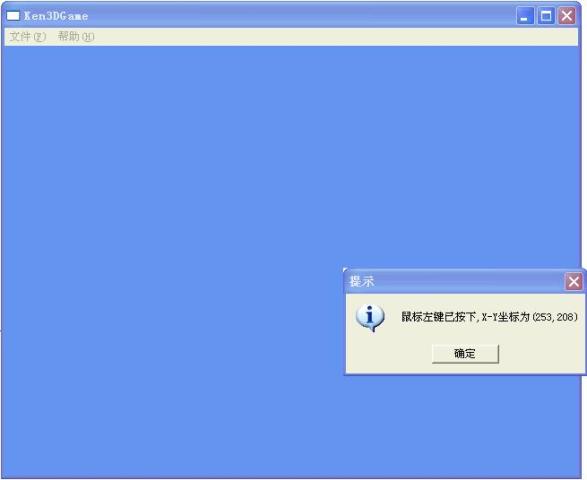
回到最初,我们之所以认为DirectInput是一种更加高效的机制,是因其基于硬件驱动实现。
感兴趣的朋友不妨做个实验:
在 开始--->控制面板--->鼠标 中更换左右键功能,DirectInput设备不受影响,因为控制面板里的设置是基于软件实现的~
Good Luck~
相关文章推荐
- Direct3D轮回:构建基于DirectInput机制的键盘输入设备
- DirectInput输入——鼠标设备
- DirectX11 输入设备——DirectInput检测鼠标、键盘状态
- Direct3D轮回:快速构建基于win32工程的Direct3D游戏框架
- Direct3D轮回:构建基于Direct3D的通用摄影机类
- 在Linux下禁用键盘、触摸板、鼠标等输入设备
- 基于Media Foundation获取音频视频输入设备列表
- [译]如何在Linux下禁用键盘、触摸板、鼠标等输入设备
- DirectInput输入——游戏杆设备
- 基于Media Foundation获取音频视频输入设备列表
- 基于DirectShow获取音频视频输入设备列表
- Direct3D轮回:基于ID3DXSprite的2D元素绘制
- USB外接输入设备(如:键盘,鼠标等)的监听
- 基于Media Foundation获取音频视频输入设备列表
- 基于AT89C52时钟闹钟(红外遥控作为输入设备)2013.8.9
- 基于DirectShow获取音频视频输入设备列表
- 如何在Linux下禁用键盘、触摸板、鼠标等输入设备
- Windows编程 DirectInput 鼠标和键盘的输入
- SilverXna初体验:通用鼠标输入设备
- Direct3D轮回:基于.X文件的网格加载及渲染
