View4.X解决无法删除用户数据盘方法
2011-06-01 16:48
441 查看
症状:You cannot remove the primary data disk until all the secondary disk
解决方法:
1、 下载微软光盘中Support工具包
2、 运行ldp.exe
3、 连接CONNECTION

4、 Bind中填写用户名密码

5、 展开Tree:OU=Data Disks,DC=vmware,DC=int
6、 删除相关子项即可
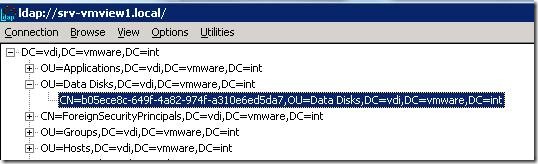
Fixed this by deleting the entry from the ADAM database on the View Connection Server using ldp.exe
Worth noting if anyone else runs into this issue.
See attached image I deleted the entry under OU=Data Disks,DC=vmware,DC=int
Would be fun trying to determine which one relates if you had a much larger enviroment, fortunately I only have one as this is a test enviroment.
原文链接:
http://communities.vmware.com/message/1655211
本文出自 “袁伟烨IT技术” 博客,请务必保留此出处http://popeyeywy.blog.51cto.com/745223/579238
解决方法:
1、 下载微软光盘中Support工具包
2、 运行ldp.exe
3、 连接CONNECTION

4、 Bind中填写用户名密码

5、 展开Tree:OU=Data Disks,DC=vmware,DC=int
6、 删除相关子项即可
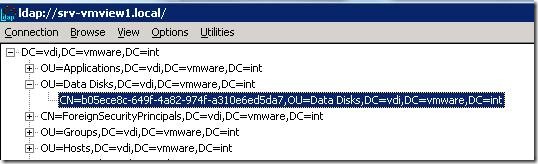
Fixed this by deleting the entry from the ADAM database on the View Connection Server using ldp.exe
Worth noting if anyone else runs into this issue.
See attached image I deleted the entry under OU=Data Disks,DC=vmware,DC=int
Would be fun trying to determine which one relates if you had a much larger enviroment, fortunately I only have one as this is a test enviroment.
原文链接:
http://communities.vmware.com/message/1655211
本文出自 “袁伟烨IT技术” 博客,请务必保留此出处http://popeyeywy.blog.51cto.com/745223/579238
相关文章推荐
- MSSQL中删除用户时数据库主体在该数据库存中拥有架构 无法删除的解决方法
- MSSQL中删除用户时数据库主体在该数据库存中拥有架构 无法删除的解决方法
- 错误: 15138删除对于用户失败,数据库主体在该数据库中拥有架构,无法删除。解决方法(转)
- sql server 恢复数据时候始终报用户无法独占的解决方法
- 当恢复sqlserver bak文件时,原始的用户无法删除的解决方法
- 删除用户时提示:数据库主体在该数据库中拥有架构,无法删除的解决方法
- 因架构问题而无法删除用户的解决方法
- oracle数据中删除数据时提示“记录被另一个用户锁住” 解决方法
- sql server 2005因架构无法删除用户错误15138的解决方法
- 删除数据库用户时,数据库主体在该数据库中拥有 架构,无法删除解决方法
- Oracle中 无法删除当前已经连接的用户 解决方法
- SQL Server 2008 无法删除用户的解决方法
- oracle数据库删除用户,因改用户还在进程中而无法删除的解决方法。
- "ORA-01940: 无法删除当前已连接的用户"的解决方法
- SQL2008 数据库假如无法脱机,无法删除,有连接用户在的解决方法
- sql server 还原数据库后,删除用户,提示数据库主体在该数据库中拥有架构,无法删除解决方法
- 错误: 15138删除对于用户失败,数据库主体在该数据库中拥有架构,无法删除。解决方法(转)
- Microsoft SQL Server错误: 15138删除对于用户失败,数据库主体在该数据库中拥有架构,无法删除。解决方法
- SQL Server 2005 无法删除用户的解决方法
