在Chrome+Visual Studio中调试asp.net程序很慢的问题(Firefox也有类似问题)
2011-04-29 12:05
956 查看
今天开始起在Chrome中调试,发现问题主要出在菜单栏(layout文件)中,google了一番,查到很多原因,不过最终解决方法倒是很简单,特此分享一下:
在C:/Windows/System32/drivers/etc里边有一个hosts文件,用记事本打开,里边最后几行原来是:
# localhost name resolution is handled within DNS itself.
# 127.0.0.1 localhost
# ::1 localhost
删掉127前面的#,改成:
# localhost name resolution is handled within DNS itself.
127.0.0.1 localhost
# ::1 localhost
立竿见影。
原文载于http://www.wagnerdanda.me/2009/12/asp-net-development-server-slow-on-windows-vista7-with-firefox-or-chrome/,重点内容直接摘录
While developing an ASP.NET website running it on the Visual Studio ASP.NET development server I was noticing that page loads exceedingly slowly in Firefox and Google Chrome after upgrading to Windows 7 (same issue occurs with Windows Vista).
A page refresh would usually take up to 3 seconds (localhost) even without changing the source code (so it should be instantaneously, especially now that I’m using a SSD).
It appears that there is some kind of bug on Vista/Windows 7 with DSN and IPv6, but that can be easily fixed. Here are some of the solutions I have found:
1. Recommended Solution – machine wide: uncomment the localhost address in the hosts file (%WINDIR%/System32/drivers/etc/hosts): (source)
在C:/Windows/System32/drivers/etc里边有一个hosts文件,用记事本打开,里边最后几行原来是:
# localhost name resolution is handled within DNS itself.
# 127.0.0.1 localhost
# ::1 localhost
删掉127前面的#,改成:
# localhost name resolution is handled within DNS itself.
127.0.0.1 localhost
# ::1 localhost
立竿见影。
原文载于http://www.wagnerdanda.me/2009/12/asp-net-development-server-slow-on-windows-vista7-with-firefox-or-chrome/,重点内容直接摘录
While developing an ASP.NET website running it on the Visual Studio ASP.NET development server I was noticing that page loads exceedingly slowly in Firefox and Google Chrome after upgrading to Windows 7 (same issue occurs with Windows Vista).
A page refresh would usually take up to 3 seconds (localhost) even without changing the source code (so it should be instantaneously, especially now that I’m using a SSD).
It appears that there is some kind of bug on Vista/Windows 7 with DSN and IPv6, but that can be easily fixed. Here are some of the solutions I have found:
1. Recommended Solution – machine wide: uncomment the localhost address in the hosts file (%WINDIR%/System32/drivers/etc/hosts): (source)
# localhost name resolution is handled within DNS itself.
127.0.0.1 localhost
# ::1 localhost
127.0.0.1 localhost
# ::1 localhost
# localhost name resolution is handled within DNS itself.127.0.0.1 localhost# ::1 localhost
2. Firefox-only solution: disable IPv61. Type about:config in the address bar and press Enter.
2. Scroll down until you find network.dns.disableIPv6.
3. Double-click on it to change its value to true.
4. Restart Firefox.
3. System wide-configuration (option 1):Disable IPv6 Random identifier2. Scroll down until you find network.dns.disableIPv6.
3. Double-click on it to change its value to true.
4. Restart Firefox.
netsh interface tcp set global autotuninglevel=disabled
4.System wide-configuration (option 2): Disable IPv6 from Your LAN Interfaces and Connections1. Launch Vista, click on Start, and then click on Run. Once the Run window appears, type regedit.
2. Once you have accessed the registry, you will add a registry value as follows: (DWORD type) Set to OxFF.
3. The registry is as follows: HKEY_LOCAL_MACHINE/SYSTEM/CurrentControlSet/Services/Tcpip6/Parameters/DisabledComponents
点击下载免费的敏捷开发教材:《火星人敏捷开发手册》
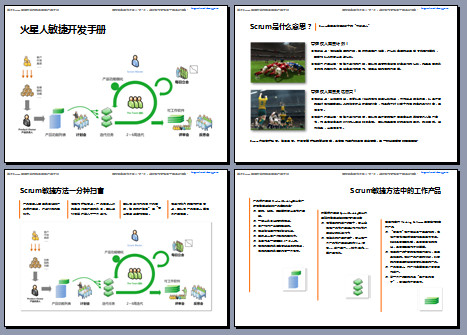
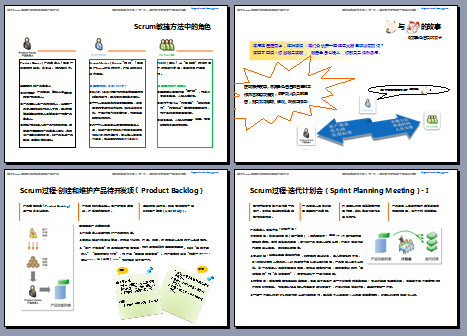
2. Once you have accessed the registry, you will add a registry value as follows: (DWORD type) Set to OxFF.
3. The registry is as follows: HKEY_LOCAL_MACHINE/SYSTEM/CurrentControlSet/Services/Tcpip6/Parameters/DisabledComponents
点击下载免费的敏捷开发教材:《火星人敏捷开发手册》
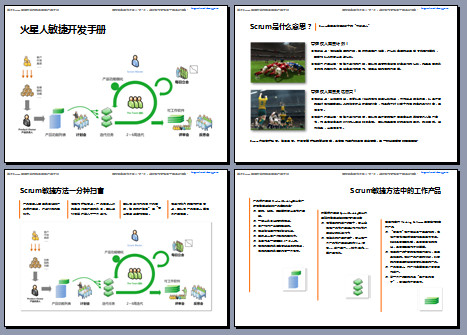
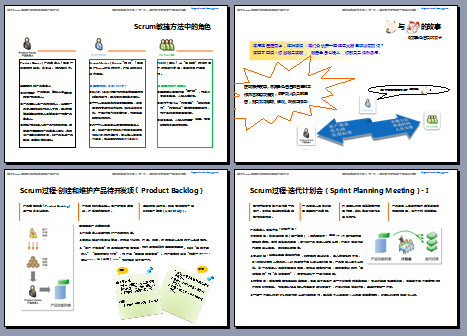
相关文章推荐
- 在Chrome+Visual Studio中调试asp.net程序很慢的问题(Firefox也有类似问题)
- 在Chrome+Visual Studio中调试asp.net程序很慢的问题(Firefox也有类似问题)
- 在Chrome+Visual Studio中调试asp.net程序很慢的问题(Firefox也有类似问题)
- 在Chrome+Visual Studio中调试asp.net程序很慢的问题(Firefox也有类似问题)
- 在Chrome+Visual Studio中调试asp.net程序很慢的问题(Firefox也有类似问题)
- 关于Windows 7 64位下Visual Studio 2010 开发的Asp.net程序连接Oracle 的出现的问题
- [解决问题]asp.net程序编译调试时偶尔出现访问被拒绝的错误
- 调试asp.net程序遇见的三个常见问题及其解决办法
- Visual Studio 部署ASP.NET 程序时经常出现的问题
- asp.net程序的问题原来是IE造成的,改用firefox就没问题了!
- asp.net程序调试问题小结
- Visual Studio 2005在IE8下无法跟踪调试asp.net程序
- 解决调试asp.net程序时无法修改代码的问题
- Vista上运行VisualStudio2005,调试asp.net程序的怪问题
- visual studio 2008 调试asp.net端口号出错问题的解决
- 运行ASP.Net 程序无法启动调试问题汇总
- 解决调试asp.net程序时无法修改代码的问题(提示: 当调试器已经附加到已经运行的进程...)
- 调试asp.net程序遇见的三个常见问题及其解决办法
- [Visual Studio] 问题:VS下运行项目时,检测到在集成的托管管道模式下不适用的 ASP.NET 设置。
- windows7下如何调试安装ASP.net程序
