使用ServiceRuntime assembly和windows azure交互
2010-12-30 15:32
302 查看
使用ServiceRuntime assembly和windows azure交互
1.ServiceRuntime assembly位置2.判定application是否运行在fabric上
3.读取ServiceDefinition.csdef配置文件内容
1.添加ServiceRuntime assembly引用
如果是在vs2010中新建一个cloud工程的话,将会自动添加下面的这几个引用: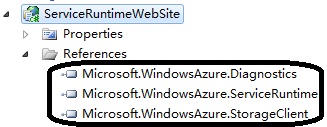
但是如果是想要迁移application程序到云上,那么必须手动添加assembly引用,位置如下:
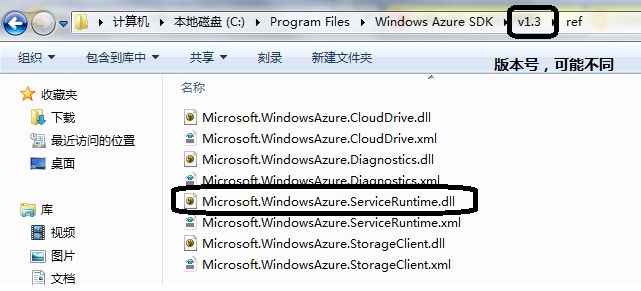
2.ServiceRuntime作用
ServiceRuntime在windows azure和应用程序之间搭建了一座桥梁,通过ServiceRuntime,通常的asp.net web应用程序能够和azure交互。这种交互通常表现在下面的三个方面:检查当前的应用程序是否运行在云上
读取ServiceDefinition.csdef配置文件信息
得到本地缓存的引用,从而操作本地缓存local cache
3.当前应用程序是否运行在云上?
<asp:Label runat="Server" ID="runningInTheFabricLabel"></asp:Label>
this.runningInTheFabricLabel.Text = RoleEnvironment.IsAvailable ? "Running in fabric" : "Not in fabric";
4.使用ServiceDefinition.csdef配置文件信息
4.1 ServiceDefinition.csdef配置文件结构
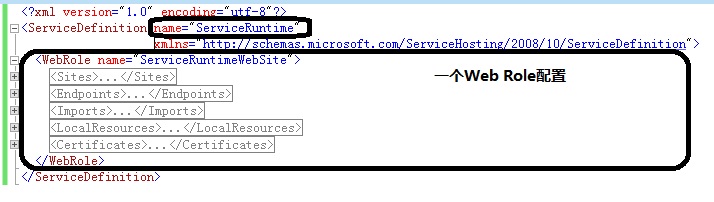
其中name表示的vs中解决方案的名称,紧接着是每个web role的配置信息。
4.2 如何更改该配置文件?是否存在gui工具?
ServiceDefinition.csdef文件是以xml形式存储的,直接以xml形式代开,在vs中存在只能提示,当然也可以使用gui工具: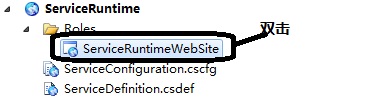
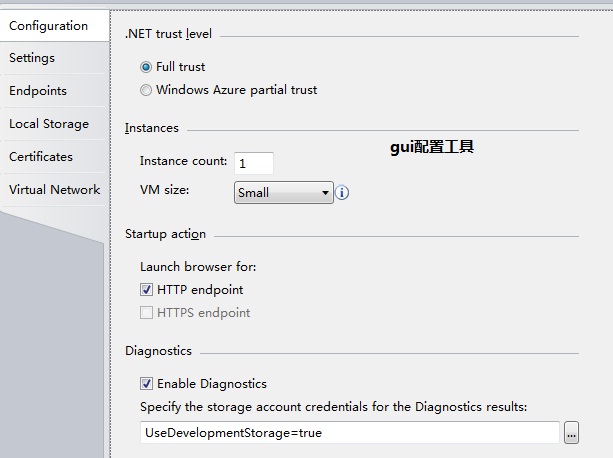
4.3 Endpoints配置
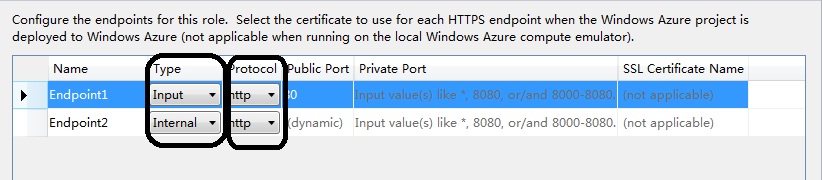
type分为input和internal,input表示能够响应外部请求,internal表示仅仅是在application内部使用,外部是不能够访问的;protocol表示使用的是何种协议:http,https。
4.4 Configuration配置
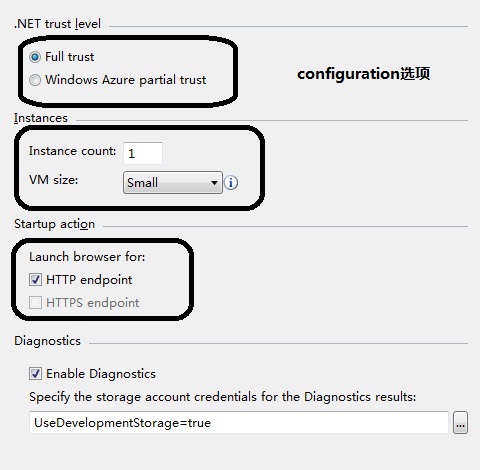
1.默认的trust level是full trust,一般发布的程序应该是运行在windows azure partial trust,但是如果是需要执行一些特殊工作,比如p/invoke的话,那么需要将信任级别设置成full。
2.instance count表示启动role实例的数量。vm size设置vm大小
3.startup action实际上是vs的一个配置选项,表示调试的状态下的动作,这里表示启动浏览器。
4.5 local storage配置
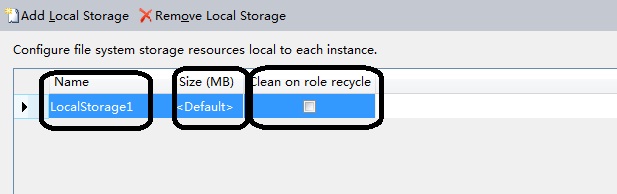
由于云上的数据存储和application运行的服务器可能是不在同一个服务器,local storage确保local storage size的数据存储是和application运行在一个服务器上。最后一个选项clean on recycle表明在一些特殊情况下这些数据是否保存。下面将展示如何读取这些loca storage上的数据
<asp:Button ID="Button1" runat="server" Text="Write To Local Storage" onclick="Button1_Click" /> <br /> <br /> <table> <tr> <td> local storage名称</td> <td> <asp:Label ID="localStorageNameLabel" runat="server"></asp:Label> </td> </tr> <tr> <td> <table class="style1"> <tr> <td> local storage大小</td> </tr> </table> </td> <td> <asp:Label ID="localStorageSizeLabel" runat="server" Text="Label"></asp:Label> </td> </tr> <tr> <td> <table class="style1"> <tr> <td> local storage rootpath</td> </tr> </table> </td> <td> <asp:Label ID="localStorageRootPathLabel" runat="server" Text="Label"></asp:Label> </td> </tr> </table>
protected void Button1_Click(object sender, EventArgs e)
{
LocalResource localStorage = RoleEnvironment.GetLocalResource("MyLocalStorage");
this.localStorageNameLabel.Text = localStorage.Name;
this.localStorageSizeLabel.Text = localStorage.MaximumSizeInMegabytes.ToString();
this.localStorageRootPathLabel.Text = localStorage.RootPath;
File.WriteAllText(localStorage.RootPath + "HelloWorld.txt", "Hello World!");
}通过localStorage.RootPath得到路径之后,.net原有的对文件路径的操作均能够使用。
代码下载
本系列的博客均是在学习windows azure平台时个人的感悟,其中难免存在不足之处,欢迎指正,留言提出您的宝贵意见。
相关文章推荐
- 使用ServiceRuntime assembly和windows azure交互
- 使用BroadCast 使 service 和activity 信息交互
- (九)Activitivi5之使用 RuntimeService 设置和获取流程变量
- 使用Windows Azure HDInsight Service在云上压缩大数据
- 使用BroadCast 使 service 和activity 信息交互
- windows Azure 云使用(2)------云计算(Cloud service)
- 使用FLEX的HttpService与ASP.NET进行动态交互之一
- Flex4中使用HTTPService与后台交互绑定到DataGrid控件
- 使用Amazon Simple Queues Service (SQS)实现与AutoCAD远程交互
- 使用Windows Azure HDInsight Service在云上压缩大数据
- 财务与机票使用web service 交互笔记
- 使用Windows Azure HDInsight Service在云上压缩大数据
- Flex与服务器交互之二(使用HTTPService同服务器交互)
- Android使用Messenger实现service与activity交互
- android service的使用(三)- 与activity的交互
- 使用Windows Azure HDInsight Service在云上压缩大数据
- 使用Handler实现Activity和Service之间的交互
- Win10/UWP开发—使用Cortana语音与App后台Service交互
- 怎样使用PendingIntent让Service和Client进行交互
- Flex与服务器交互之二(使用HTTPService同服务器交互)
