【STM32 .Net MF开发板学习-14】红外遥控器编码识别
2010-09-25 23:48
519 查看
一年前我写过一篇博文《自制电脑红外遥控接收器(PC软解码)》,文中介绍借助几个简单的器件通过PC串口,来获取红外遥控器的按键信息。现在我们已经学会了如何用PWM技术驱动智能小车(参见《用PWM驱动智能小车》),正好缺少一个遥控机制,所以本篇文章先介绍一下,.NET Micro Framework开发板如何获取红外遥控信息,下一篇文章将介绍用遥控器驱动智能小车相关实现细节。
这次我们红外接收的硬件电路更为简单,仅需红外接收头、两个电阻,一个电容即可,其原理图如下:

我所选取的具体器件型号如下:
1、100欧电阻
2、18K欧电阻
3、电容104(0.1uF)
4、HS0038A红外接收头
5、电压接入3.3v
实际的器件连接图如下:
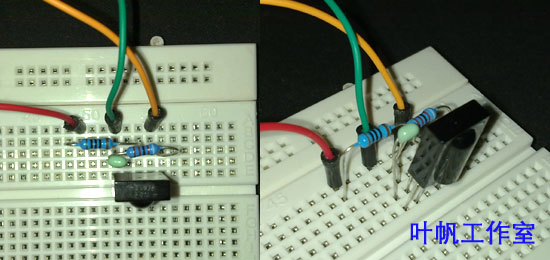
以上是红外接收部分,至于红外发送,我想每个家庭基本上都会有电视遥控器(此外还有机顶盒遥控器,DVD遥控器、空调遥控器等等),我的想法是红外接收设备可以接收任何红外遥控器发出的按键信息,这样用户就不需要再采购相关的遥控器设备了。

但是非常困难的是,电视遥控器厂家不同,型号各异,其红外遥控编码更是千差万别,如果一一对其解码,不仅工作量巨大,并且实际操作上不甚可能,因为短时间内也无法获取这些遥控器进行解码测试。
遥控器所发送的功能指令码一般采用多位二进制串行码,其编码规律为:头脉冲、系统码、资料码、资料反码和结束位。头脉冲用做一帧命令的起始位;系统码用于区别不同类的电器;资料码用于完成命令功能。不过这仅仅是一般规律,对有些遥控器适用,对另一类就不适用。
所以综上,我还是借鉴了我一年前所写的那篇文章中的思想,采集红外遥控器的按键特征(高低电平持续时间的集合)来识别红外遥控器按键,这样就绕过了对红外遥控器进行解码的难点,程序只需要比对按键特征就可以识别红外按键(需要预先采集并存储按键特征)。
红外信号采集的底层代码如下:
void IR_GPIO_ISR( GPIO_PIN Pin, BOOL PinState, void* Param )
{
if(!IR_RunFlag)
{
IR_RunFlag = TRUE;
IR_Count = 0;
IR_DataCount=0;
IR_Index = 0;
IR_Time[IR_Index]=0;
IR_PinState = CPU_GPIO_GetPinState(IR_Pin);
CPU_TIMER_Start(IR_Timer);
}
}
void IR_TIMER_ISR(void* param)
{
if(++IR_Time[IR_Index]>100 || IR_Index>250)
{
CPU_TIMER_Stop(IR_Timer);
IR_RunFlag=FALSE;
IR_Count = IR_Index;
if(IR_DataCount==0)
{
memcpy(IR_TimeData,IR_Time,IR_Count);
//GenerateEvent(0xF1,IR_Count); //产生事件
IR_DataCount=IR_Count;
}
return;
}
if(IR_PinState != CPU_GPIO_GetPinState(IR_Pin))
{
IR_PinState=!IR_PinState;
IR_Time[++IR_Index]=0;
}
}
INT8 IRController::Initialize( UINT8 param0, INT32 param1, HRESULT &hr )
{
if(param0>7 || IR_Pin<0) return -1;
IR_Timer = param0;
IR_Pin = (GPIO_PIN)param1;
CPU_GPIO_EnableInputPin(IR_Pin, TRUE, IR_GPIO_ISR, GPIO_INT_EDGE_LOW, RESISTOR_PULLUP);
//36M 100us
CPU_TIMER_Initialize(IR_Timer,360,9,IR_TIMER_ISR,NULL);
return 0;
}
INT8 IRController::Uninitialize( UINT8 param0, INT32 param1, HRESULT &hr )
{
CPU_TIMER_Stop(IR_Timer);
CPU_GPIO_DisablePin(IR_Pin,RESISTOR_DISABLED,FALSE,GPIO_ALT_MODE_0);
return 0;
}
INT32 IRController::GetData( CLR_RT_TypedArray_UINT8 param0, INT32 param1, HRESULT &hr )
{
if(param1>250 || param1>param0.GetSize()) return -1;
for(int i=0;i<param1;i++)
{
param0.SetValue(i,IR_TimeData[i]);
}
IR_DataCount = 0;
return 0;
}
INT32 IRController::GetCount( HRESULT &hr )
{
return IR_DataCount;
}
其托管代码封装接口如下:
public sealed class IRController
{
public IRController(byte timer, int pin);
public event IRController.IREventHandler IREvent;
public delegate void IREventHandler(byte[] buff, DateTime time);
}
其接口非常简单,声明类时填入的参数,第一个是timer,定时器号(0~7),第二个就是红外接收头输出管脚所接的开发板主芯片Pin脚。
此外就是一个接收事件,一旦接收到红外数据,则通过这个事件输送给用户程序。
为了便于识别相关按键,我在用户程序中提供了一个键识别类,用户只需要填入相关按键的识别码(也就是IREvent事件所提供的红外数据),既可以判断出按键名称。需要注意的是,有些遥控器奇数次和偶数次按键其输出的编码不同。
public class IRData
{
//按键数据
static byte[] bytForward0 = new byte[] { 18, 18, 18, 17, 37, 16, 18, 18, 18, 17, 18, 18, 17, 36, 36, 17, 18, 17, 19, 17, 18, 17, 19 };
static byte[] bytForward1 = new byte[] { 18, 18, 36, 17, 18, 17, 18, 18, 17, 18, 18, 18, 17, 36, 35, 18, 18, 17, 18, 18, 18, 17, 18 };
static byte[] bytLeft0 = new byte[] { 18, 18, 17, 18, 37, 16, 19, 17, 18, 17, 19, 17, 18, 17, 18, 36, 36, 16, 19, 17, 18, 36, 17 };
static byte[] bytLeft1 = new byte[] { 19, 17, 36, 17, 18, 17, 19, 17, 18, 17, 19, 17, 18, 17, 18, 35, 37, 16, 19, 17, 18, 35, 18 };
static byte[] bytRight0 = new byte[] { 18, 18, 17, 18, 37, 16, 18, 18, 18, 17, 18, 18, 17, 18, 18, 36, 36, 16, 19, 17, 17, 18, 18 };
static byte[] bytRight1 = new byte[] { 18, 18, 36, 17, 18, 17, 18, 18, 18, 17, 18, 18, 17, 18, 18, 36, 36, 16, 18, 18, 18, 17, 18 };
static byte[] bytStop0 = new byte[] { 18, 18, 17, 18, 37, 16, 18, 18, 18, 17, 18, 18, 17, 18, 18, 18, 18, 35, 17, 18, 37, 34, 18 };
static byte[] bytStop1 = new byte[] { 18, 18, 36, 17, 18, 17, 18, 18, 17, 18, 18, 18, 17, 18, 18, 18, 17, 36, 17, 18, 37, 34, 18 };
static byte[] bytBack0 = new byte[] { 18, 18, 18, 17, 37, 16, 19, 17, 18, 17, 19, 17, 18, 35, 36, 17, 18, 17, 19, 17, 18, 35, 18 };
static byte[] bytBack1 = new byte[] { 18, 18, 36, 17, 18, 17, 19, 17, 18, 17, 18, 18, 18, 35, 36, 17, 18, 17, 19, 17, 18, 35, 18 };
public enum Key
{
None = 0,
Forward,
Left,
Right,
Back,
Stop,
};
//检测按键数据
private static bool CheckData(byte[] data, byte[] flag, int count)
{
if (data.Length != flag.Length || data.Length != count) return false;
for (int i = 0; i < count; i++)
{
if (System.Math.Abs(data[i] - flag[i]) > 3) return false;
}
return true;
}
//检测遥控器按键
public static Key GetKey(byte[] buff)
{
if (CheckData(buff, bytForward0, bytForward0.Length)) return Key.Forward;
if (CheckData(buff, bytForward1, bytForward1.Length)) return Key.Forward;
if (CheckData(buff, bytLeft0, bytLeft0.Length)) return Key.Left;
if (CheckData(buff, bytLeft1, bytLeft1.Length)) return Key.Left;
if (CheckData(buff, bytRight0, bytRight0.Length)) return Key.Right;
if (CheckData(buff, bytRight1, bytRight1.Length)) return Key.Right;
if (CheckData(buff, bytBack0, bytBack0.Length)) return Key.Back;
if (CheckData(buff, bytBack1, bytBack1.Length)) return Key.Back;
if (CheckData(buff, bytStop0, bytStop0.Length)) return Key.Stop;
if (CheckData(buff, bytStop1, bytStop1.Length)) return Key.Stop;
return Key.None;
}
}
示例中所用的遥控器是Philips的一款,其编码较短,仅23个,而其它遥控器一般都有60多个数据。
IRController的具体使用示例如下:
public static void Main()
{
IRController IR = new IRController(3, (int)GPIO_NAMES.PB12);
IR.IREvent += new IRController.IREventHandler(IR_Click);
while (true)
{
Thread.Sleep(1000);
}
}
static void IR_Click(byte[] buff, DateTime time)
{
IRData.Key key = IRData.GetKey(buff);
if (key != IRData.Key.None)
{
string KeyName = "";
switch (key)
{
case IRData.Key.Forward:
KeyName = "Forward";
break;
case IRData.Key.Left:
KeyName = "Left";
break;
case IRData.Key.Right:
KeyName = "Right";
break;
case IRData.Key.Back:
KeyName = "Back";
break;
case IRData.Key.Stop:
KeyName = "Stop";
break;
}
Debug.Print(KeyName);
}
else
{
//打印按键数据
string Info = "";
for (int i = 0; i < buff.Length; i++)
{
Info += buff[i].ToString() + ",";
}
Debug.Print("[" + buff.Length.ToString() + "]" + Info);
}
}
程序编译部署后,按红外遥控器按键,开发板在超级终端的输出如下图所示(已经输入按键标识的按键,按键后其输出信息就是按键名了):
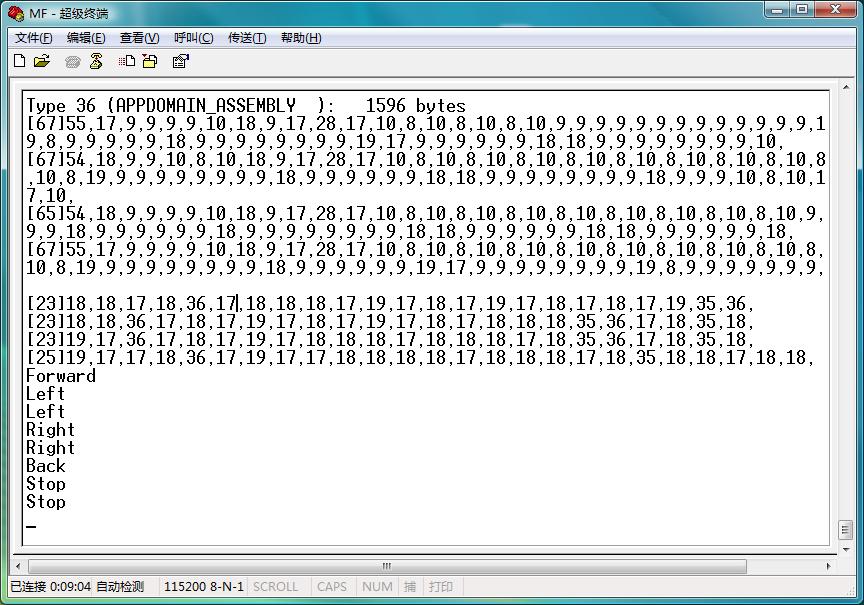
好了,我们已经可以成功接收红外信号了,并且可以正确识别我们标定的按键了,这样我们就可以驱动智能小车前后左右移动了,相关内容敬请关注下篇博文。
文中相关器件:
http://item.taobao.com/auction/item_detail.htm?item_num_id=7660457192
注:需要红牛开发板固件在 V1.0.0以上
本文源码:http://www.sky-walker.com.cn/yefan/MFV40/SourceCode/IRTest.rar
MF快速参考: .NET Micro Framework 快速入门
MF中文讨论组:http://space.cnblogs.com/group/MFSoft/
微软官方论坛:MSDN微软中文技术论坛(.NET Micro Framework)
开发板简明手册:http://blog.sina.com.cn/s/blog_6b938f630100kh0k.html
【低价开发板】http://item.taobao.com/item.htm?id=7117999726
这次我们红外接收的硬件电路更为简单,仅需红外接收头、两个电阻,一个电容即可,其原理图如下:

我所选取的具体器件型号如下:
1、100欧电阻
2、18K欧电阻
3、电容104(0.1uF)
4、HS0038A红外接收头
5、电压接入3.3v
实际的器件连接图如下:
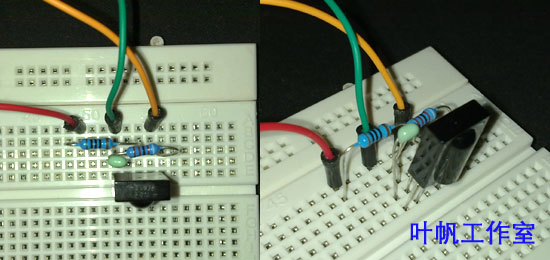
以上是红外接收部分,至于红外发送,我想每个家庭基本上都会有电视遥控器(此外还有机顶盒遥控器,DVD遥控器、空调遥控器等等),我的想法是红外接收设备可以接收任何红外遥控器发出的按键信息,这样用户就不需要再采购相关的遥控器设备了。

但是非常困难的是,电视遥控器厂家不同,型号各异,其红外遥控编码更是千差万别,如果一一对其解码,不仅工作量巨大,并且实际操作上不甚可能,因为短时间内也无法获取这些遥控器进行解码测试。
遥控器所发送的功能指令码一般采用多位二进制串行码,其编码规律为:头脉冲、系统码、资料码、资料反码和结束位。头脉冲用做一帧命令的起始位;系统码用于区别不同类的电器;资料码用于完成命令功能。不过这仅仅是一般规律,对有些遥控器适用,对另一类就不适用。
所以综上,我还是借鉴了我一年前所写的那篇文章中的思想,采集红外遥控器的按键特征(高低电平持续时间的集合)来识别红外遥控器按键,这样就绕过了对红外遥控器进行解码的难点,程序只需要比对按键特征就可以识别红外按键(需要预先采集并存储按键特征)。
红外信号采集的底层代码如下:
void IR_GPIO_ISR( GPIO_PIN Pin, BOOL PinState, void* Param )
{
if(!IR_RunFlag)
{
IR_RunFlag = TRUE;
IR_Count = 0;
IR_DataCount=0;
IR_Index = 0;
IR_Time[IR_Index]=0;
IR_PinState = CPU_GPIO_GetPinState(IR_Pin);
CPU_TIMER_Start(IR_Timer);
}
}
void IR_TIMER_ISR(void* param)
{
if(++IR_Time[IR_Index]>100 || IR_Index>250)
{
CPU_TIMER_Stop(IR_Timer);
IR_RunFlag=FALSE;
IR_Count = IR_Index;
if(IR_DataCount==0)
{
memcpy(IR_TimeData,IR_Time,IR_Count);
//GenerateEvent(0xF1,IR_Count); //产生事件
IR_DataCount=IR_Count;
}
return;
}
if(IR_PinState != CPU_GPIO_GetPinState(IR_Pin))
{
IR_PinState=!IR_PinState;
IR_Time[++IR_Index]=0;
}
}
INT8 IRController::Initialize( UINT8 param0, INT32 param1, HRESULT &hr )
{
if(param0>7 || IR_Pin<0) return -1;
IR_Timer = param0;
IR_Pin = (GPIO_PIN)param1;
CPU_GPIO_EnableInputPin(IR_Pin, TRUE, IR_GPIO_ISR, GPIO_INT_EDGE_LOW, RESISTOR_PULLUP);
//36M 100us
CPU_TIMER_Initialize(IR_Timer,360,9,IR_TIMER_ISR,NULL);
return 0;
}
INT8 IRController::Uninitialize( UINT8 param0, INT32 param1, HRESULT &hr )
{
CPU_TIMER_Stop(IR_Timer);
CPU_GPIO_DisablePin(IR_Pin,RESISTOR_DISABLED,FALSE,GPIO_ALT_MODE_0);
return 0;
}
INT32 IRController::GetData( CLR_RT_TypedArray_UINT8 param0, INT32 param1, HRESULT &hr )
{
if(param1>250 || param1>param0.GetSize()) return -1;
for(int i=0;i<param1;i++)
{
param0.SetValue(i,IR_TimeData[i]);
}
IR_DataCount = 0;
return 0;
}
INT32 IRController::GetCount( HRESULT &hr )
{
return IR_DataCount;
}
其托管代码封装接口如下:
public sealed class IRController
{
public IRController(byte timer, int pin);
public event IRController.IREventHandler IREvent;
public delegate void IREventHandler(byte[] buff, DateTime time);
}
其接口非常简单,声明类时填入的参数,第一个是timer,定时器号(0~7),第二个就是红外接收头输出管脚所接的开发板主芯片Pin脚。
此外就是一个接收事件,一旦接收到红外数据,则通过这个事件输送给用户程序。
为了便于识别相关按键,我在用户程序中提供了一个键识别类,用户只需要填入相关按键的识别码(也就是IREvent事件所提供的红外数据),既可以判断出按键名称。需要注意的是,有些遥控器奇数次和偶数次按键其输出的编码不同。
public class IRData
{
//按键数据
static byte[] bytForward0 = new byte[] { 18, 18, 18, 17, 37, 16, 18, 18, 18, 17, 18, 18, 17, 36, 36, 17, 18, 17, 19, 17, 18, 17, 19 };
static byte[] bytForward1 = new byte[] { 18, 18, 36, 17, 18, 17, 18, 18, 17, 18, 18, 18, 17, 36, 35, 18, 18, 17, 18, 18, 18, 17, 18 };
static byte[] bytLeft0 = new byte[] { 18, 18, 17, 18, 37, 16, 19, 17, 18, 17, 19, 17, 18, 17, 18, 36, 36, 16, 19, 17, 18, 36, 17 };
static byte[] bytLeft1 = new byte[] { 19, 17, 36, 17, 18, 17, 19, 17, 18, 17, 19, 17, 18, 17, 18, 35, 37, 16, 19, 17, 18, 35, 18 };
static byte[] bytRight0 = new byte[] { 18, 18, 17, 18, 37, 16, 18, 18, 18, 17, 18, 18, 17, 18, 18, 36, 36, 16, 19, 17, 17, 18, 18 };
static byte[] bytRight1 = new byte[] { 18, 18, 36, 17, 18, 17, 18, 18, 18, 17, 18, 18, 17, 18, 18, 36, 36, 16, 18, 18, 18, 17, 18 };
static byte[] bytStop0 = new byte[] { 18, 18, 17, 18, 37, 16, 18, 18, 18, 17, 18, 18, 17, 18, 18, 18, 18, 35, 17, 18, 37, 34, 18 };
static byte[] bytStop1 = new byte[] { 18, 18, 36, 17, 18, 17, 18, 18, 17, 18, 18, 18, 17, 18, 18, 18, 17, 36, 17, 18, 37, 34, 18 };
static byte[] bytBack0 = new byte[] { 18, 18, 18, 17, 37, 16, 19, 17, 18, 17, 19, 17, 18, 35, 36, 17, 18, 17, 19, 17, 18, 35, 18 };
static byte[] bytBack1 = new byte[] { 18, 18, 36, 17, 18, 17, 19, 17, 18, 17, 18, 18, 18, 35, 36, 17, 18, 17, 19, 17, 18, 35, 18 };
public enum Key
{
None = 0,
Forward,
Left,
Right,
Back,
Stop,
};
//检测按键数据
private static bool CheckData(byte[] data, byte[] flag, int count)
{
if (data.Length != flag.Length || data.Length != count) return false;
for (int i = 0; i < count; i++)
{
if (System.Math.Abs(data[i] - flag[i]) > 3) return false;
}
return true;
}
//检测遥控器按键
public static Key GetKey(byte[] buff)
{
if (CheckData(buff, bytForward0, bytForward0.Length)) return Key.Forward;
if (CheckData(buff, bytForward1, bytForward1.Length)) return Key.Forward;
if (CheckData(buff, bytLeft0, bytLeft0.Length)) return Key.Left;
if (CheckData(buff, bytLeft1, bytLeft1.Length)) return Key.Left;
if (CheckData(buff, bytRight0, bytRight0.Length)) return Key.Right;
if (CheckData(buff, bytRight1, bytRight1.Length)) return Key.Right;
if (CheckData(buff, bytBack0, bytBack0.Length)) return Key.Back;
if (CheckData(buff, bytBack1, bytBack1.Length)) return Key.Back;
if (CheckData(buff, bytStop0, bytStop0.Length)) return Key.Stop;
if (CheckData(buff, bytStop1, bytStop1.Length)) return Key.Stop;
return Key.None;
}
}
示例中所用的遥控器是Philips的一款,其编码较短,仅23个,而其它遥控器一般都有60多个数据。
IRController的具体使用示例如下:
public static void Main()
{
IRController IR = new IRController(3, (int)GPIO_NAMES.PB12);
IR.IREvent += new IRController.IREventHandler(IR_Click);
while (true)
{
Thread.Sleep(1000);
}
}
static void IR_Click(byte[] buff, DateTime time)
{
IRData.Key key = IRData.GetKey(buff);
if (key != IRData.Key.None)
{
string KeyName = "";
switch (key)
{
case IRData.Key.Forward:
KeyName = "Forward";
break;
case IRData.Key.Left:
KeyName = "Left";
break;
case IRData.Key.Right:
KeyName = "Right";
break;
case IRData.Key.Back:
KeyName = "Back";
break;
case IRData.Key.Stop:
KeyName = "Stop";
break;
}
Debug.Print(KeyName);
}
else
{
//打印按键数据
string Info = "";
for (int i = 0; i < buff.Length; i++)
{
Info += buff[i].ToString() + ",";
}
Debug.Print("[" + buff.Length.ToString() + "]" + Info);
}
}
程序编译部署后,按红外遥控器按键,开发板在超级终端的输出如下图所示(已经输入按键标识的按键,按键后其输出信息就是按键名了):
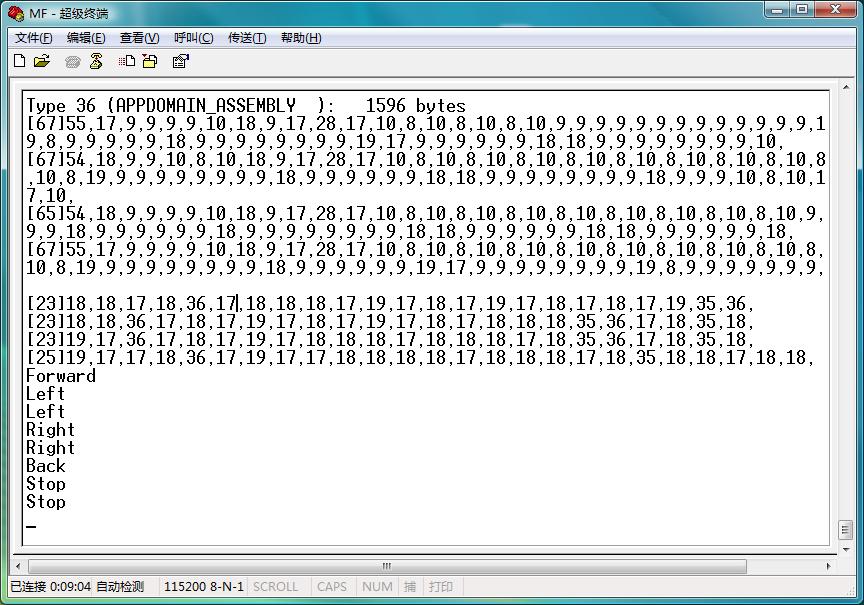
好了,我们已经可以成功接收红外信号了,并且可以正确识别我们标定的按键了,这样我们就可以驱动智能小车前后左右移动了,相关内容敬请关注下篇博文。
文中相关器件:
http://item.taobao.com/auction/item_detail.htm?item_num_id=7660457192
注:需要红牛开发板固件在 V1.0.0以上
本文源码:http://www.sky-walker.com.cn/yefan/MFV40/SourceCode/IRTest.rar
MF快速参考: .NET Micro Framework 快速入门
MF中文讨论组:http://space.cnblogs.com/group/MFSoft/
微软官方论坛:MSDN微软中文技术论坛(.NET Micro Framework)
开发板简明手册:http://blog.sina.com.cn/s/blog_6b938f630100kh0k.html
【低价开发板】http://item.taobao.com/item.htm?id=7117999726
相关文章推荐
- 【STM32 .Net MF开发板学习-14】红外遥控器编码识别 推荐
- 【STM32 .Net MF开发板学习-26】借道调试口与开发板通信
- 【STM32 .Net MF开发板学习-1】蓝牙遥控智能小车(PC模式)
- 【STM32 .Net MF开发板学习-05】PC通过Modbus协议远程操控开发板 推荐
- 【STM32 .Net MF开发板学习-12】跳动的音符(PWM合成)
- 【STM32 .Net MF开发板学习-15】红外遥控智能小车
- 【STM32 .Net MF开发板学习-01】Hello world
- 【STM32 .Net MF开发板学习-28】中文显示(WPF方式)
- 【STM32 .Net MF开发板学习-12】跳动的音符(PWM合成) 推荐
- 【STM32 .Net MF开发板学习-01】Hello world
- 【STM32 .Net MF开发板学习-16】Zigbee遥控智能小车 推荐
- 【STM32 .Net MF开发板学习-15】红外遥控智能小车
- 【STM32 .Net MF开发板学习-27】GPRS通信实现 推荐
- 【STM32 .Net MF开发板学习-04】TinyGUI位图显示
- 【STM32 .Net MF开发板学习-15】红外遥控智能小车 推荐
- 【STM32 .Net MF开发板学习-27】GPRS通信实现
- 【STM32 .Net MF开发板学习-10】SPI测试之触摸屏坐标获取
- 【STM32 .Net MF开发板学习-11】步进电机控制(非PWM模式)
- 【STM32 .Net MF开发板学习-19】DHT11温湿度传感器通信(上)
- 【STM32 .Net MF开发板学习-21】蓝牙遥控智能小车(PC模式)
