CISCO 配置实验 --Trunk
2010-07-22 14:16
267 查看
实验拓扑[/b]
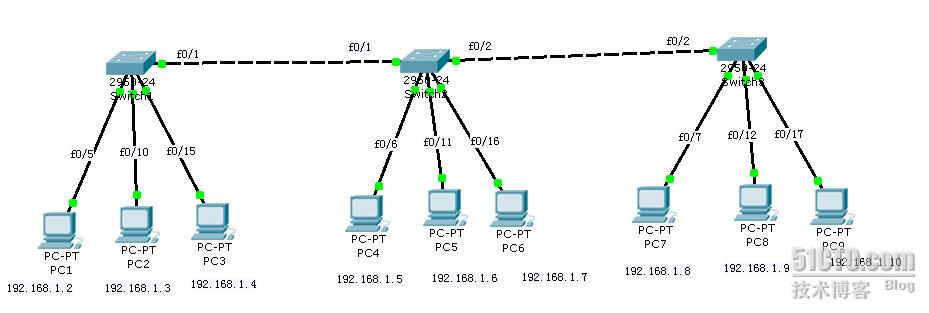
[/b]
实验目的:[/b][/b]
三台交换机配置三个VLAN命名为:VLAN10、VLAN20、VLAN30
配置f0/5-9为VLAN 10
配置f0/10-14为VLAN 20
配置f0/15-20为VLAN 30
配置第一台交换机[/b][/b]
Switch>en
Switch#vlan database
Switch(vlan)#vlan 2 name vlan10
Switch(vlan)#vlan 3 name vlan20
Switch(vlan)#vlan 4 name vlan30
Switch(vlan)#exit
Switch#configure t
Enter configuration commands, one per line. End with CNTL/Z.
Switch(config)#hostname sw1
sw1(config)#interface range fastEthernet 0/5 -9
sw1(config-if-range)#switchport mode access
sw1(config-if-range)#switchport access vlan 2
sw1(config)#interface range fastEthernet 0/10 -14
sw1(config-if-range)#switchport mode access
sw1(config-if-range)#switchport access vlan 3
sw1(config)#interface range fastEthernet 0/15 -20
sw1(config-if-range)#switchport mode access
sw1(config-if-range)#switchport access vlan 4
配置第二台交换机[/b][/b]
Switch>en
Switch#vlan database
Switch(vlan)#vlan 2 name vlan10
Switch(vlan)#vlan 3 name vlan20
Switch(vlan)#vlan 4 name vlan30
Switch(vlan)#exit
Switch#configure t
Enter configuration commands, one per line. End with CNTL/Z.
Switch(config)#hostname sw2
sw2(config)#interface range fastEthernet 0/5 -9
sw2(config-if-range)#switchport mode access
sw2(config-if-range)#switchport access vlan 2
sw2(config-if-range)#exit
sw2(config)#interface range fastEthernet 0/10 -14
sw2(config-if-range)#switchport mode access
sw2(config-if-range)#switchport access vlan 3
sw2(config-if-range)#exi
sw2(config)#interface range fastEthernet 0/15 -20
sw2(config-if-range)#switchport mode access
sw2(config-if-range)#switchport access vlan 4
配置第三台交换机[/b][/b]
Switch>en
Switch#vlan database
Switch(vlan)#vlan 2 name vlan10
Switch(vlan)#vlan 3 name vlan20
Switch(vlan)#vlan 4 name vlan30
Switch(vlan)#exit
Switch#configure terminal
Enter configuration commands, one per line. End with CNTL/Z.
Switch(config)#hostname sw3
Sw4(config)#interface range fastEthernet 0/5 -9
Sw4(config-if-range)#switchport mode access
Sw4(config-if-range)#switchport access vlan 2
Sw4(config-if-range)#exit
Sw4(config)#interface range fastEthernet 0/10 -14
Sw4(config-if-range)#switchport mode access
Sw4(config-if-range)#switchport access vlan 3
Sw4(config-if-range)#exi
Sw4(config)#interface range fastEthernet 0/15 -20
Sw4(config-if-range)#switchport mode access
Sw4(config-if-range)#switchport access vlan 4
配置汇聚链路[/b][/b]
sw1(config)#interface fastEthernet 0/1
sw1(config-if)#switchport mode trunk
%LINEPROTO-5-UPDOWN: Line protocol on Interface FastEthernet0/1, changed state to down
%LINEPROTO-5-UPDOWN: Line protocol on Interface FastEthernet0/1, changed state to up
sw2(config)#interface fastEthernet 0/2
sw2(config-if)#switchport mode trunk
%LINEPROTO-5-UPDOWN: Line protocol on Interface FastEthernet0/2, changed state to down
%LINEPROTO-5-UPDOWN: Line protocol on Interface FastEthernet0/2, changed state to up
验证配置:[/b][/b]
可以利用以下命令验证端口是否启用汇聚
sw1#show interfaces fastEthernet 0/1 switchport
Name: Fa0/1
Switchport: Enabled
Administrative Mode: trunk
Operational Mode: trunk
sw2#show interfaces fastEthernet 0/1 switchport
Name: Fa0/1
Switchport: Enabled
Administrative Mode: trunk
Operational Mode: trunk
实验结果:[/b][/b]
PC1能够PING通PC4和PC7其余不能PINNG通,因为他们都属于VLAN 1
PC2能够PING通PC5和PC8其余不能PINNG通,因为他们都属于VLAN 2
PC3能够PING通PC6和PC9其余不能PINNG通,因为他们都属于VLAN 3
本文出自 “静&贤” 博客,请务必保留此出处http://hjtyqs.blog.51cto.com/303382/355130
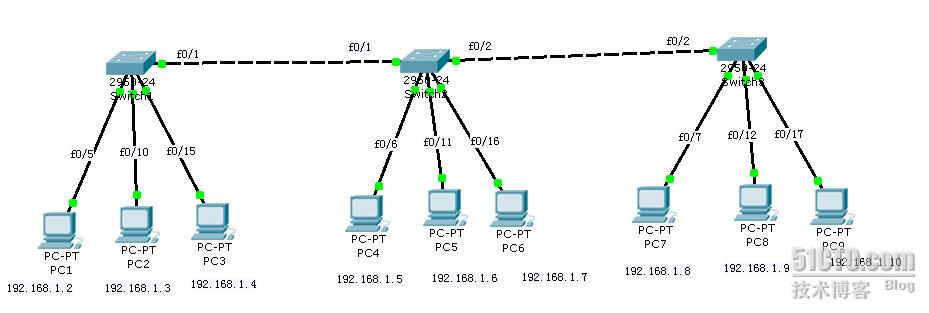
[/b]
实验目的:[/b][/b]
三台交换机配置三个VLAN命名为:VLAN10、VLAN20、VLAN30
配置f0/5-9为VLAN 10
配置f0/10-14为VLAN 20
配置f0/15-20为VLAN 30
配置第一台交换机[/b][/b]
Switch>en
Switch#vlan database
Switch(vlan)#vlan 2 name vlan10
Switch(vlan)#vlan 3 name vlan20
Switch(vlan)#vlan 4 name vlan30
Switch(vlan)#exit
Switch#configure t
Enter configuration commands, one per line. End with CNTL/Z.
Switch(config)#hostname sw1
sw1(config)#interface range fastEthernet 0/5 -9
sw1(config-if-range)#switchport mode access
sw1(config-if-range)#switchport access vlan 2
sw1(config)#interface range fastEthernet 0/10 -14
sw1(config-if-range)#switchport mode access
sw1(config-if-range)#switchport access vlan 3
sw1(config)#interface range fastEthernet 0/15 -20
sw1(config-if-range)#switchport mode access
sw1(config-if-range)#switchport access vlan 4
配置第二台交换机[/b][/b]
Switch>en
Switch#vlan database
Switch(vlan)#vlan 2 name vlan10
Switch(vlan)#vlan 3 name vlan20
Switch(vlan)#vlan 4 name vlan30
Switch(vlan)#exit
Switch#configure t
Enter configuration commands, one per line. End with CNTL/Z.
Switch(config)#hostname sw2
sw2(config)#interface range fastEthernet 0/5 -9
sw2(config-if-range)#switchport mode access
sw2(config-if-range)#switchport access vlan 2
sw2(config-if-range)#exit
sw2(config)#interface range fastEthernet 0/10 -14
sw2(config-if-range)#switchport mode access
sw2(config-if-range)#switchport access vlan 3
sw2(config-if-range)#exi
sw2(config)#interface range fastEthernet 0/15 -20
sw2(config-if-range)#switchport mode access
sw2(config-if-range)#switchport access vlan 4
配置第三台交换机[/b][/b]
Switch>en
Switch#vlan database
Switch(vlan)#vlan 2 name vlan10
Switch(vlan)#vlan 3 name vlan20
Switch(vlan)#vlan 4 name vlan30
Switch(vlan)#exit
Switch#configure terminal
Enter configuration commands, one per line. End with CNTL/Z.
Switch(config)#hostname sw3
Sw4(config)#interface range fastEthernet 0/5 -9
Sw4(config-if-range)#switchport mode access
Sw4(config-if-range)#switchport access vlan 2
Sw4(config-if-range)#exit
Sw4(config)#interface range fastEthernet 0/10 -14
Sw4(config-if-range)#switchport mode access
Sw4(config-if-range)#switchport access vlan 3
Sw4(config-if-range)#exi
Sw4(config)#interface range fastEthernet 0/15 -20
Sw4(config-if-range)#switchport mode access
Sw4(config-if-range)#switchport access vlan 4
配置汇聚链路[/b][/b]
sw1(config)#interface fastEthernet 0/1
sw1(config-if)#switchport mode trunk
%LINEPROTO-5-UPDOWN: Line protocol on Interface FastEthernet0/1, changed state to down
%LINEPROTO-5-UPDOWN: Line protocol on Interface FastEthernet0/1, changed state to up
sw2(config)#interface fastEthernet 0/2
sw2(config-if)#switchport mode trunk
%LINEPROTO-5-UPDOWN: Line protocol on Interface FastEthernet0/2, changed state to down
%LINEPROTO-5-UPDOWN: Line protocol on Interface FastEthernet0/2, changed state to up
验证配置:[/b][/b]
可以利用以下命令验证端口是否启用汇聚
sw1#show interfaces fastEthernet 0/1 switchport
Name: Fa0/1
Switchport: Enabled
Administrative Mode: trunk
Operational Mode: trunk
sw2#show interfaces fastEthernet 0/1 switchport
Name: Fa0/1
Switchport: Enabled
Administrative Mode: trunk
Operational Mode: trunk
实验结果:[/b][/b]
PC1能够PING通PC4和PC7其余不能PINNG通,因为他们都属于VLAN 1
PC2能够PING通PC5和PC8其余不能PINNG通,因为他们都属于VLAN 2
PC3能够PING通PC6和PC9其余不能PINNG通,因为他们都属于VLAN 3
本文出自 “静&贤” 博客,请务必保留此出处http://hjtyqs.blog.51cto.com/303382/355130
相关文章推荐
- cisco路由器基本实验之三 动态路由之RIP协议的配置(Boson NetSim)
- CISCO 配置实验--静态路由
- CISCO 配置实验--rip
- VLAN配置实验和TRUNK配置实验
- 关于Cisco一个简单实验拓扑配置搭建与配置
- VLAN的TRUNK配置(实验二)
- 配置VLAN与Trunk 实验
- Cisco 3640交换机配置DHCP服务器实验报告
- Cisco中DHCP的配置及实验记录
- CISCO 配置实验 --扩展访问控制列表
- 使用GNS3和Cisco IOU搭建路由交换实验-配置篇
- cisco路由器基本实验之二 默认路由的配置(Boson NetSim)
- cisco路由器基本实验之四 动态路由之IGRP协议的配置(Boson NetSim)
- CISCO 配置实验--EIGRP
- Cisco静态路由配置实验
- VLAN的TRUNK配置(实验二)续
- cisco路由器综合实验之一 热备份路由的配置(HSRP)
- 关于Cisco Packet Tracer配置DHCP实验
