DHCP的配置综合实验2
2010-05-19 22:49
447 查看
之前配了个在子接口下配ip helper-ad的实验 并通过单臂路由实现通信 现在我们用三层交换机来做个实验 在VLAN下配置ip helper ad
拓扑如下
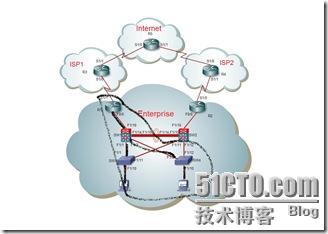
用到的只是黑色线条的部分
先贴配置
R1#sh run
Building configuration...
Current configuration : 1270 bytes
!
version 12.4
service timestamps debug datetime msec
service timestamps log datetime msec
no service password-encryption
!
hostname R1
!
boot-start-marker
boot-end-marker
!
!
no aaa new-model
ip cef
!
!
no ip dhcp use vrf connected
ip dhcp excluded-address 192.168.10.1
ip dhcp excluded-address 192.168.20.1
!
ip dhcp pool vlan10
network 192.168.10.0 255.255.255.0
default-router 192.168.10.1
!
ip dhcp pool vlan20
network 192.168.20.0 255.255.255.0
default-router 192.168.20.1
!
!
no ip domain lookup
!
multilink bundle-name authenticated
!
!
!
!
!
!
!
!
!
!
!
!
!
!
!
!
!
!
!
!
!
interface FastEthernet0/0
ip address 192.168.12.1 255.255.255.0
duplex half
!
interface Serial1/0
no ip address
shutdown
serial restart-delay 0
!
interface Serial1/1
no ip address
shutdown
serial restart-delay 0
!
interface Serial1/2
no ip address
shutdown
serial restart-delay 0
!
interface Serial1/3
no ip address
shutdown
serial restart-delay 0
!
router rip
version 2
network 192.168.12.0
no auto-summary
!
no ip http server
no ip http secure-server
!
!
!
logging alarm informational
!
!
!
!
!
control-plane
!
!
!
!
!
!
gatekeeper
shutdown
!
!
line con 0
exec-timeout 0 0
logging synchronous
stopbits 1
line aux 0
stopbits 1
line vty 0 4
!
!
end
SW1#sh run
Building configuration...
Current configuration : 1488 bytes
!
version 12.4
service timestamps debug datetime msec
service timestamps log datetime msec
no service password-encryption
!
hostname SW1
!
boot-start-marker
boot-end-marker
!
!
no aaa new-model
memory-size iomem 5
ip cef
!
!
!
!
no ip domain lookup
multilink bundle-name authenticated
!
!
!
!
!
!
!
!
!
interface FastEthernet0/0
no ip address
shutdown
duplex auto
speed auto
!
interface FastEthernet0/1
no ip address
shutdown
duplex auto
speed auto
!
interface FastEthernet1/0
!
interface FastEthernet1/1
switchport access vlan 10
!
interface FastEthernet1/2
switchport access vlan 20
!
interface FastEthernet1/3
!
interface FastEthernet1/4
!
interface FastEthernet1/5
!
interface FastEthernet1/6
!
interface FastEthernet1/7
!
interface FastEthernet1/8
!
interface FastEthernet1/9
!
interface FastEthernet1/10
no switchport
ip address 192.168.12.2 255.255.255.0
!
interface FastEthernet1/11
!
interface FastEthernet1/12
!
interface FastEthernet1/13
!
interface FastEthernet1/14
!
interface FastEthernet1/15
!
interface Vlan1
no ip address
!
interface Vlan10
ip address 192.168.10.1 255.255.255.0
ip helper-address 192.168.12.1
!
interface Vlan20
ip address 192.168.20.1 255.255.255.0
ip helper-address 192.168.12.1
!
router rip
version 2
network 192.168.10.0
network 192.168.12.0
network 192.168.20.0
no auto-summary
!
!
ip http server
no ip http secure-server
!
!
control-plane
!
!
line con 0
exec-timeout 0 0
logging synchronous
line aux 0
line vty 0 4
!
!
end
SW3 SW4当二层交换机用 没做配置 PC1 PC2只用了 no ip routi 大家在做实验的时候可以cle ip dh b * 这样可能会有效果(如果配置正确的话)
拓扑如下
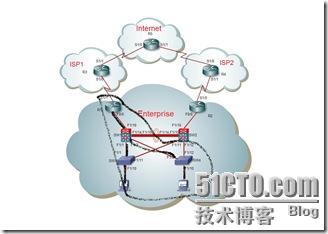
用到的只是黑色线条的部分
先贴配置
R1#sh run
Building configuration...
Current configuration : 1270 bytes
!
version 12.4
service timestamps debug datetime msec
service timestamps log datetime msec
no service password-encryption
!
hostname R1
!
boot-start-marker
boot-end-marker
!
!
no aaa new-model
ip cef
!
!
no ip dhcp use vrf connected
ip dhcp excluded-address 192.168.10.1
ip dhcp excluded-address 192.168.20.1
!
ip dhcp pool vlan10
network 192.168.10.0 255.255.255.0
default-router 192.168.10.1
!
ip dhcp pool vlan20
network 192.168.20.0 255.255.255.0
default-router 192.168.20.1
!
!
no ip domain lookup
!
multilink bundle-name authenticated
!
!
!
!
!
!
!
!
!
!
!
!
!
!
!
!
!
!
!
!
!
interface FastEthernet0/0
ip address 192.168.12.1 255.255.255.0
duplex half
!
interface Serial1/0
no ip address
shutdown
serial restart-delay 0
!
interface Serial1/1
no ip address
shutdown
serial restart-delay 0
!
interface Serial1/2
no ip address
shutdown
serial restart-delay 0
!
interface Serial1/3
no ip address
shutdown
serial restart-delay 0
!
router rip
version 2
network 192.168.12.0
no auto-summary
!
no ip http server
no ip http secure-server
!
!
!
logging alarm informational
!
!
!
!
!
control-plane
!
!
!
!
!
!
gatekeeper
shutdown
!
!
line con 0
exec-timeout 0 0
logging synchronous
stopbits 1
line aux 0
stopbits 1
line vty 0 4
!
!
end
SW1#sh run
Building configuration...
Current configuration : 1488 bytes
!
version 12.4
service timestamps debug datetime msec
service timestamps log datetime msec
no service password-encryption
!
hostname SW1
!
boot-start-marker
boot-end-marker
!
!
no aaa new-model
memory-size iomem 5
ip cef
!
!
!
!
no ip domain lookup
multilink bundle-name authenticated
!
!
!
!
!
!
!
!
!
interface FastEthernet0/0
no ip address
shutdown
duplex auto
speed auto
!
interface FastEthernet0/1
no ip address
shutdown
duplex auto
speed auto
!
interface FastEthernet1/0
!
interface FastEthernet1/1
switchport access vlan 10
!
interface FastEthernet1/2
switchport access vlan 20
!
interface FastEthernet1/3
!
interface FastEthernet1/4
!
interface FastEthernet1/5
!
interface FastEthernet1/6
!
interface FastEthernet1/7
!
interface FastEthernet1/8
!
interface FastEthernet1/9
!
interface FastEthernet1/10
no switchport
ip address 192.168.12.2 255.255.255.0
!
interface FastEthernet1/11
!
interface FastEthernet1/12
!
interface FastEthernet1/13
!
interface FastEthernet1/14
!
interface FastEthernet1/15
!
interface Vlan1
no ip address
!
interface Vlan10
ip address 192.168.10.1 255.255.255.0
ip helper-address 192.168.12.1
!
interface Vlan20
ip address 192.168.20.1 255.255.255.0
ip helper-address 192.168.12.1
!
router rip
version 2
network 192.168.10.0
network 192.168.12.0
network 192.168.20.0
no auto-summary
!
!
ip http server
no ip http secure-server
!
!
control-plane
!
!
line con 0
exec-timeout 0 0
logging synchronous
line aux 0
line vty 0 4
!
!
end
SW3 SW4当二层交换机用 没做配置 PC1 PC2只用了 no ip routi 大家在做实验的时候可以cle ip dh b * 这样可能会有效果(如果配置正确的话)
相关文章推荐
- 路由交换笔记(28)--ACL-NAT-VLAN-DHCP综合实验配置
- 通过思科模拟器配置多个vlan,dhcp,vtp等综合实验
- DHCP的配置综合实验
- ACL-NAT-VLAN-DHCP综合实验配置
- 路由交换笔记(28)--ACL-NAT-VLAN-DHCP综合实验配置
- NAT--PAT--RIP--DHCP-------小综合实验
- 路由器DHCP服务、VTP、SHRP和PVST+生成树的配置实验
- Cisco Packet Tracer 小实验 VLAN、VTP、DHCP、OSPF、NAT综合
- 实战锐捷【综合实例】MSTP+VRRP+路由重发布 配置实验
- 实验:CISCO DHCP+NAT上网配置
- Packet Tracer 5.0建构CCNA实验攻略(16)――DHCP 中继配置
- 实验报告:3550配置DHCP
- VLAN间通信并以太网通道同时配置DHCP服务【笔记|实验】
- Linux配置DHCP服务器【实验】
- 实验四 综合网络配置实验
- RIPv1和v2综合实验试题的(答案和配置过程) 推荐
- DHCP配置实验
- 三层交换的路由功能及路由器的DHCP配置实验
- 关于Cisco Packet Tracer配置DHCP实验
- Packet Tracer 5.2实验(十一) 路由器综合路由配置
