RabbitMQ 安装配置和简单实例
2010-01-21 16:52
447 查看
安装ErLang运行环境
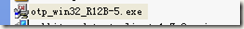
配置运行环境变量

启动服务
地址在:complete-rabbitmq-bundle-1.7.0\rabbitmq-server-windows-1.7.0\rabbitmq_server-1.7.0\sbin
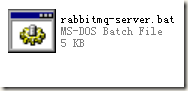

一段实例代码
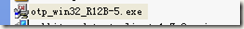
配置运行环境变量

启动服务
地址在:complete-rabbitmq-bundle-1.7.0\rabbitmq-server-windows-1.7.0\rabbitmq_server-1.7.0\sbin
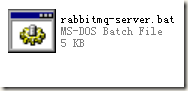

一段实例代码
using System;
using System.Collections.Generic;
using System.ComponentModel;
using System.Data;
using System.Drawing;
using System.Linq;
using System.Text;
using System.Windows.Forms;
using RabbitMQ.Client;
namespace rabbits
{
public partial class Form1 : Form
{
public Form1()
{
InitializeComponent();
}
IConnection conn;
IModel channel;
private void button1_Click(object sender, EventArgs e)
{
conn = new ConnectionFactory().CreateConnection(Protocols.DefaultProtocol, this.textBox1.Text);
channel = conn.CreateModel();
channel.ExchangeDeclare(this.textBox2.Text, ExchangeType.Direct);
channel.QueueDeclare(this.textBox3.Text);
channel.QueueBind(this.textBox3.Text, this.textBox2.Text, "", false, null);
}
private void button2_Click(object sender, EventArgs e)
{
byte[] message = System.Text.Encoding.UTF8.GetBytes(this.richTextBox1.Text);
IBasicProperties props = channel.CreateBasicProperties();
props.ContentType = "text/plain";
props.DeliveryMode = 2;
channel.BasicPublish(this.textBox2.Text, "", props, message);
}
private void button3_Click(object sender, EventArgs e)
{
bool noask = false;
BasicGetResult result = channel.BasicGet(this.textBox3.Text, noask);
if (result == null)
{
}
else
{
IBasicProperties props = result.BasicProperties;
byte[] body = result.Body;
this.richTextBox2.Text = System.Text.Encoding.UTF8.GetString(body);
channel.BasicAck(result.DeliveryTag, false);
}
}
private void Form1_FormClosing(object sender, FormClosingEventArgs e)
{
if (this.channel != null && this.channel.IsOpen)
{
this.channel.Dispose();
}
if (this.conn != null && this.conn.IsOpen)
{
this.conn.Dispose();
}
}
}
}相关文章推荐
- RabbitMQ 安装配置和简单实例
- RabbitMQ入门之安装配置与简单实例----perfect
- RabbitMQ 安装配置和简单实例
- RabbitMQ入门之安装配置与简单实例
- RabbitMQ安装配置及简单实例
- RabbitMQ入门之安装配置与简单实例
- rabbitMQ安装及简单配置
- mysql单实例的安装和简单配置(5.1.*版本)
- win7+VS2008安装QT、环境配置以及简单实例演示
- RabbitMQ在CentOS上的简单安装配置
- Robot Framework 的安装配置和简单的实例介绍
- Robot Framework 的安装配置和简单的实例介绍
- rabbitmq 完整安装 简单配置使用
- Redis:安装、配置、操作和简单代码实例(C语言Client端)
- [置顶] 1-RabbitMQ安装及简单实例
- Redis:安装、配置、操作和简单代码实例(C语言Client端)
- Mahout安装与配置,及简单k-means实例
- ISA防火墙简单安装配置实例
- C#实现多级子目录Zip压缩解压实例 NET4.6下的UTC时间转换 [译]ASP.NET Core Web API 中使用Oracle数据库和Dapper看这篇就够了 asp.Net Core免费开源分布式异常日志收集框架Exceptionless安装配置以及简单使用图文教程 asp.net core异步进行新增操作并且需要判断某些字段是否重复的三种解决方案 .NET Core开发日志
- Python版本OpenCV安装配置及简单实例
