(神州数码)动态实现配置mac地址与端口绑定
2009-11-16 14:34
513 查看
[align=center]神州数码路由交换之动态实现配置mac地址与端口绑定[/b][/align]
[/b]
一、实验目的:[/b]
[/b] [/b]
了解什么是交换机的mac[/b]地址绑定功能[/b]
掌握mac[/b]地址与端口绑定的动态方式[/b]
[/b]
二、实验相关设备[/b]
[/b]
[/b] DCS[/b]二层交换机1[/b]台[/b]
[/b][/b]
三、配置步骤:[/b]
[/b]
witch(Config)#int ethernet 0/0/1 //进入端口
switch(Config-Ethernet0/0/1)#switchport port-security
//打开端口绑定功能啊
switch(Config-Ethernet0/0/1)#switchport port-security lock
//锁定端口,端口学习MAC地址被关闭
switch(Config-Ethernet0/0/1)#switchport port-security convert
/学习到的动态mac地址转化为静态安全mac地址
switch(Config-Ethernet0/0/1)#
配置验证:[/b]
[/b]
switch#show port-security address
Security Mac Address Table
----------------------------------------------------------------------------
Vlan Mac Address Type Ports
----------------------------------------------------------------------------
Total Addresses in System :0
Max Addresses limit in System :128
switch#
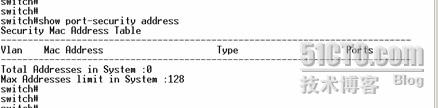
其他相关配置:[/b]
[/b]
switch(Config)#int ethernet 0/0/1
switch(Config-Ethernet0/0/1)#switchport port-security timeout 30
//设置端口定时器,锁定定时器超市时就执行mac地址锁定操作及动态mac地址转换为安全mac地址的操作
switch(Config)#int ethernet 0/0/1
switch(Config-Ethernet0/0/1)#switchport port-security violation shutdown
//设置端口mac地址超过端口安全mac地址上限的时候端口会shutdown
本文出自 “奔跑的乌龟” 博客,请务必保留此出处http://zhibing.blog.51cto.com/846805/227979
[/b]
一、实验目的:[/b]
[/b] [/b]
了解什么是交换机的mac[/b]地址绑定功能[/b]
掌握mac[/b]地址与端口绑定的动态方式[/b]
[/b]
二、实验相关设备[/b]
[/b]
[/b] DCS[/b]二层交换机1[/b]台[/b]
[/b][/b]
三、配置步骤:[/b]
[/b]
witch(Config)#int ethernet 0/0/1 //进入端口
switch(Config-Ethernet0/0/1)#switchport port-security
//打开端口绑定功能啊
switch(Config-Ethernet0/0/1)#switchport port-security lock
//锁定端口,端口学习MAC地址被关闭
switch(Config-Ethernet0/0/1)#switchport port-security convert
/学习到的动态mac地址转化为静态安全mac地址
switch(Config-Ethernet0/0/1)#
配置验证:[/b]
[/b]
switch#show port-security address
Security Mac Address Table
----------------------------------------------------------------------------
Vlan Mac Address Type Ports
----------------------------------------------------------------------------
Total Addresses in System :0
Max Addresses limit in System :128
switch#
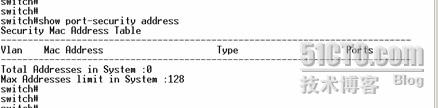
其他相关配置:[/b]
[/b]
switch(Config)#int ethernet 0/0/1
switch(Config-Ethernet0/0/1)#switchport port-security timeout 30
//设置端口定时器,锁定定时器超市时就执行mac地址锁定操作及动态mac地址转换为安全mac地址的操作
switch(Config)#int ethernet 0/0/1
switch(Config-Ethernet0/0/1)#switchport port-security violation shutdown
//设置端口mac地址超过端口安全mac地址上限的时候端口会shutdown
本文出自 “奔跑的乌龟” 博客,请务必保留此出处http://zhibing.blog.51cto.com/846805/227979
相关文章推荐
- 交换机端口安全配置实验(MAC动态绑定和静态绑定)
- Catalyst 2950-实现端口与IP绑定典型配置
- 如何通过配置来实现IP+MAC+端口绑定功能
- linux下dhcp动态分配绑定mac地址并配置相应的防火墙配置
- 端口地址绑定与端口镜像[神州数码实现]
- 如何通过DHCP Snooping配置来实现IP+MAC+端口绑定功能
- mybatis03(配置文件实现一对一动态sql 的增删改查)
- Windows Azure 配置实现虚拟机外网IP绑定(云服务)
- springboot 2.0.0.RELEASE +spring cloud Finchley.M7 +springcloud bus+kafka实现配置动态刷新
- 根据动态配置来提交对象属性值和设置属性值实现
- virtualbox安装虚拟机 实现虚拟机 NAT模式和端口转发配置
- AngularJS单选框及多选框实现双向动态绑定
- C# 怎么动态修改webservice的地址和端口 动态修改配置文件
- 实现ibatis的动态加载sqlmap配置文件 .
- Cisco 2950 交换机 IP-MAC地址 绑定配置详细说明
- C#中使用BindingList 绑定DataGridView 可以实现动态绑定,优与List<T>集合的绑定
- linux下端口绑定shellcode编写与实现
- c# 怎么动态修改webservice的地址和端口 动态修改配置文
- mac地址与端口绑定
